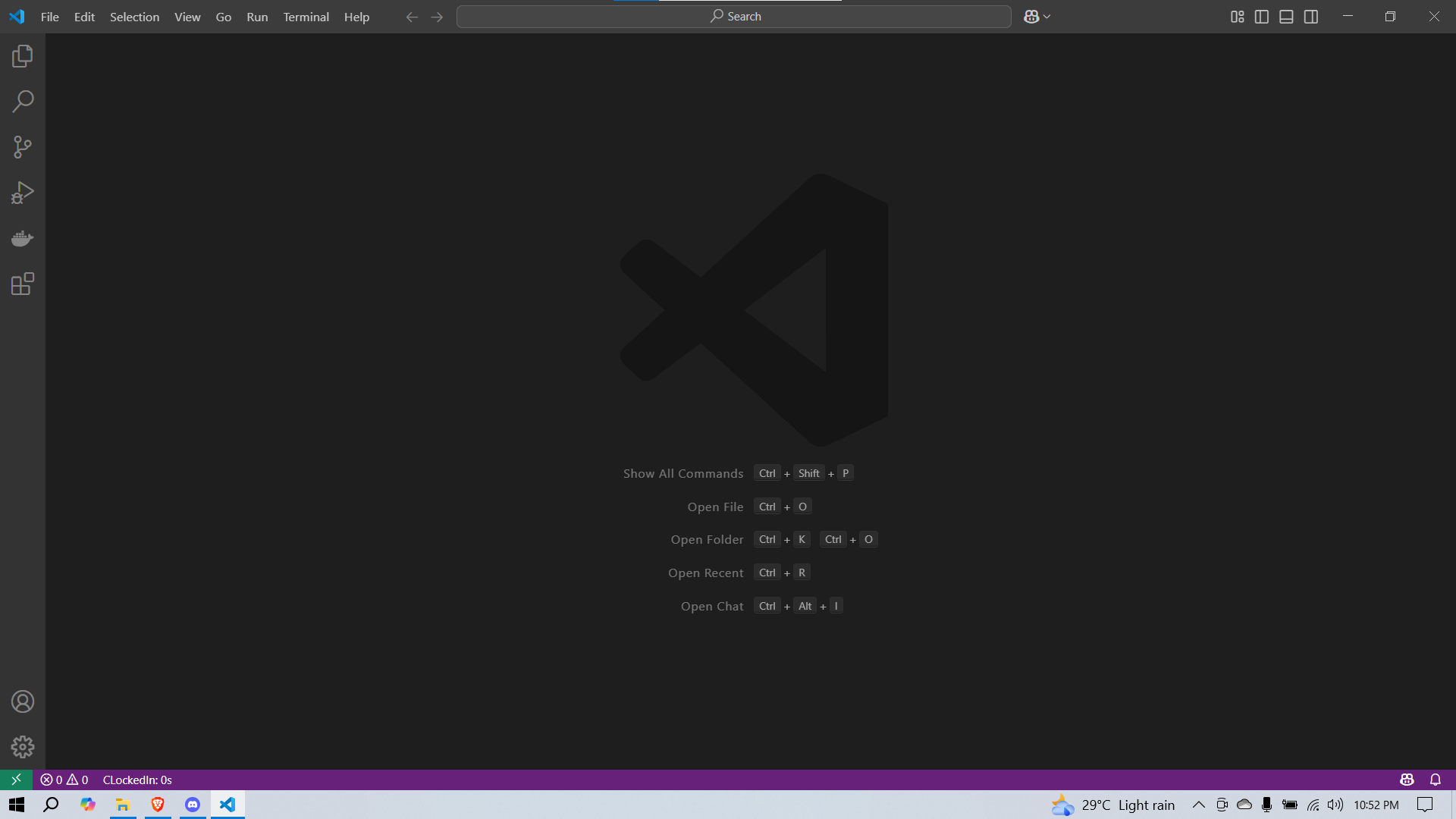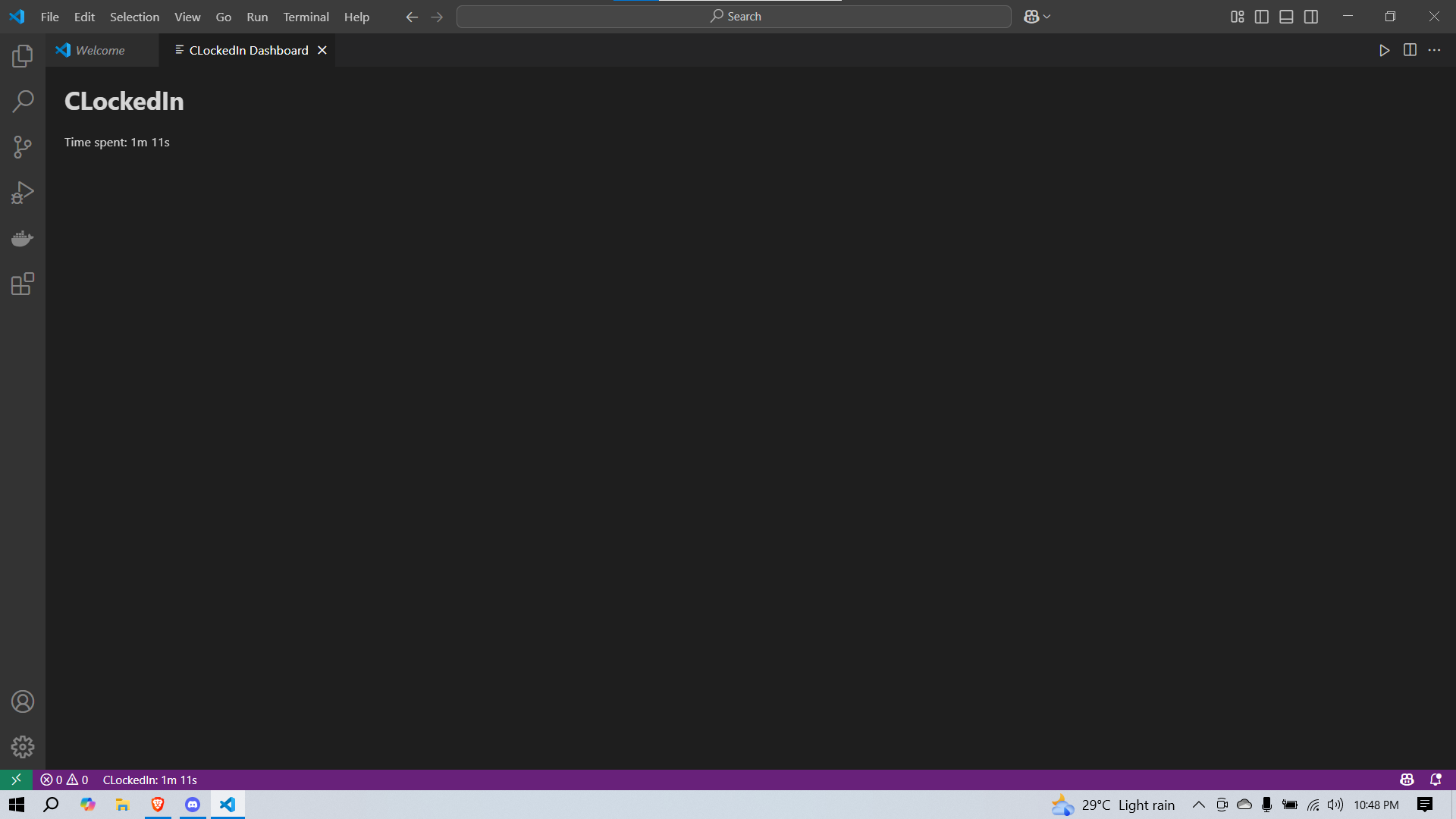CLockedIn

Track your coding sessions effortlessly and push your work seamlessly.



🚀 Features
- Automatic Time Tracking: Starts when you open your first file and stops when all editors are closed.
- Smart Formatting: Displays elapsed time in
h m s, m s, or s based on duration.
- Status Bar Integration: Real-time timer in the VS Code status bar.
- Interactive Dashboard: Detailed session stats in a sleek WebView panel.
- GitHub Commit & Push: Prompts for repo URL and commit message, then auto-commits & pushes.
- Configurable: Toggle features on/off via settings.
🖼️ Preview
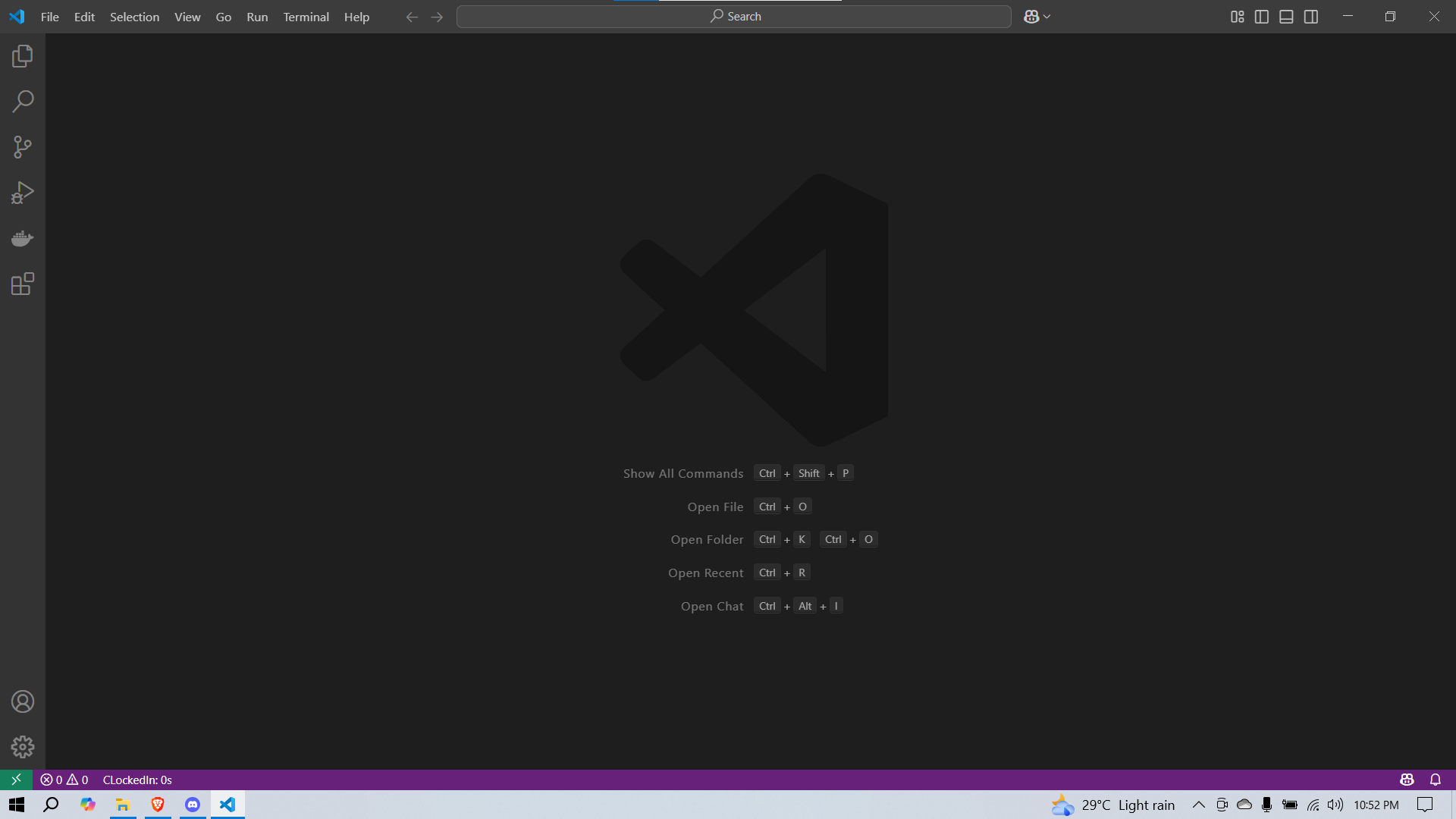
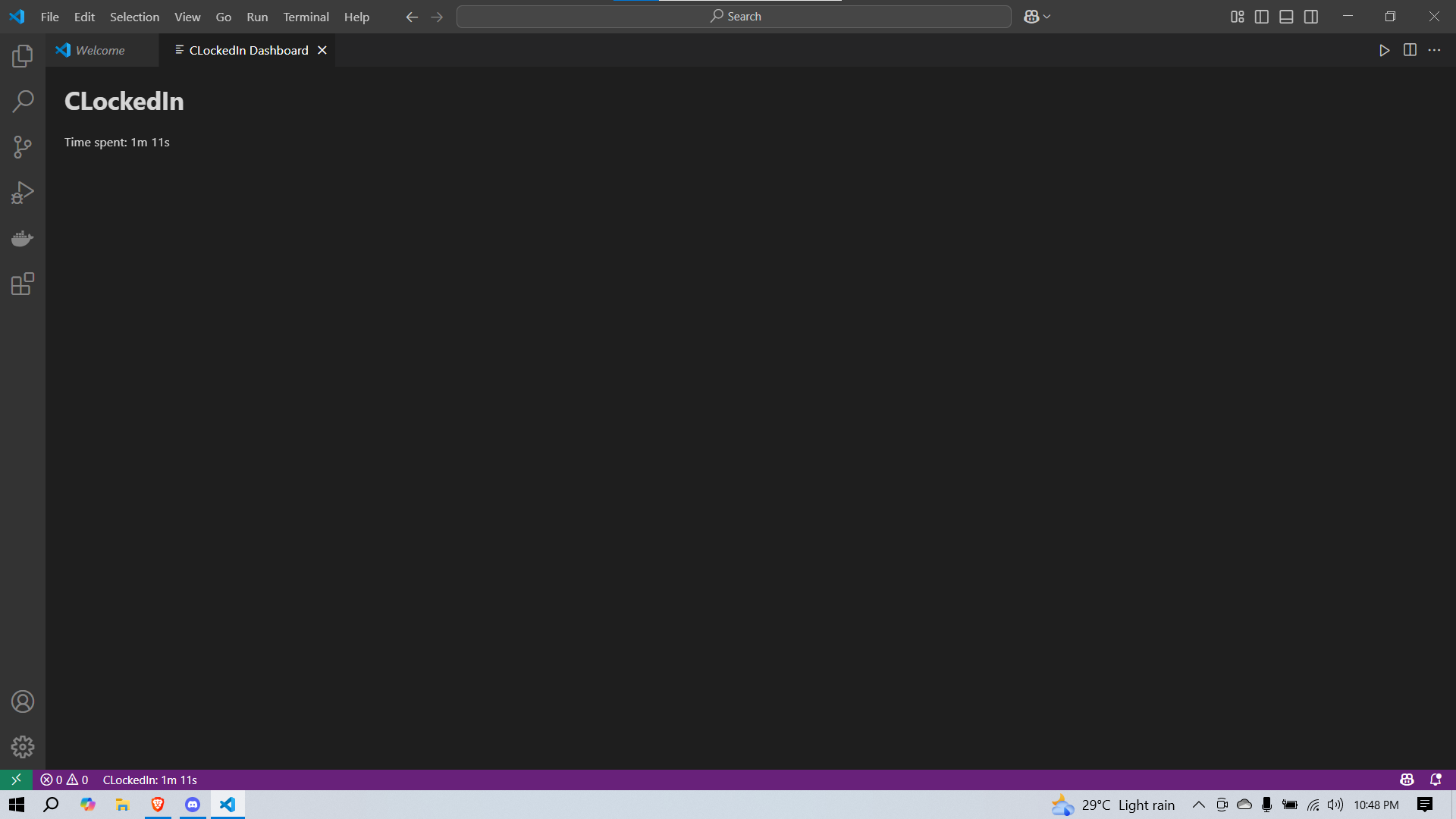
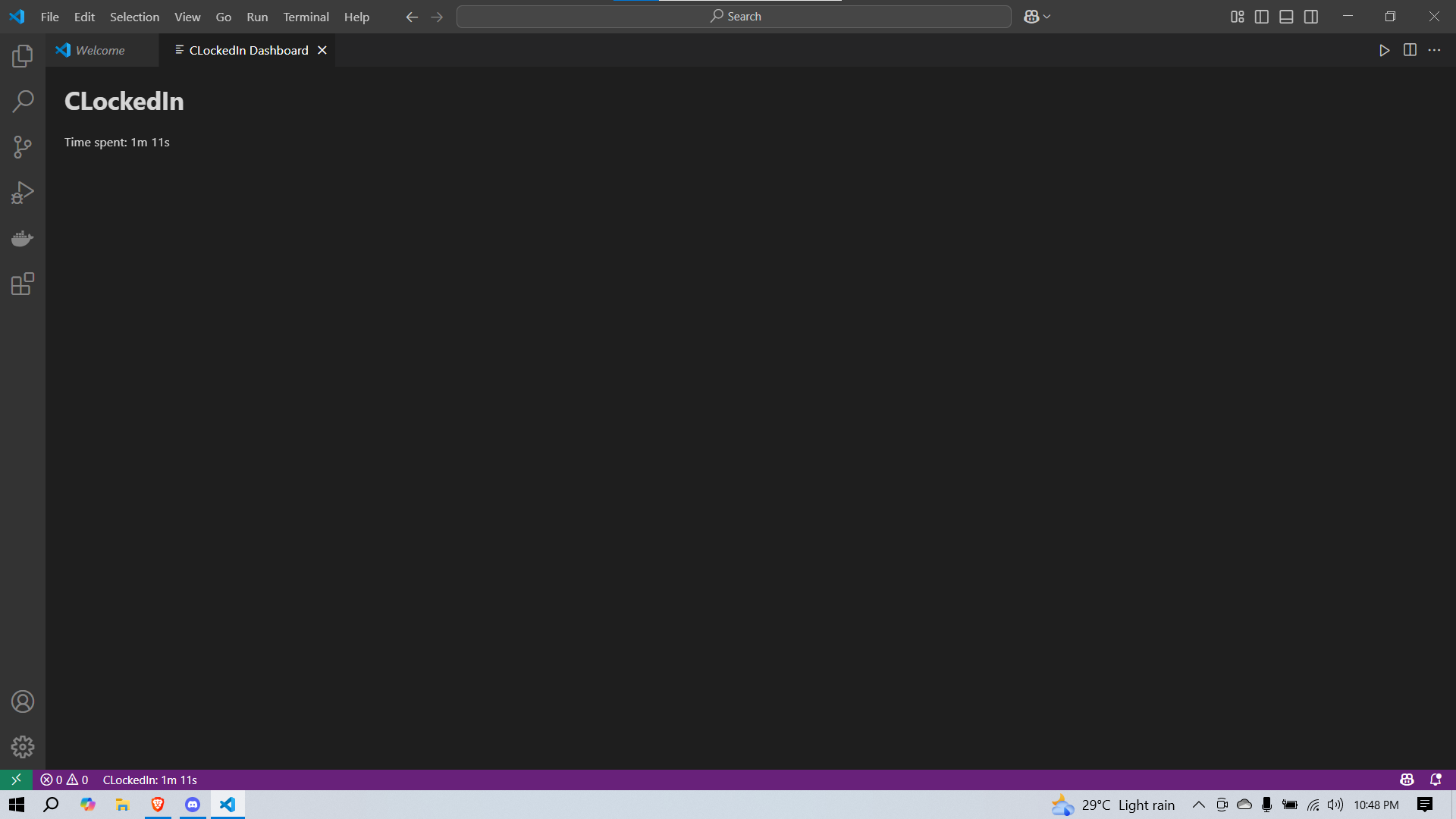
---
🧩 Installation
- Visit the Visual Studio Marketplace.
- Click Install or search
ClockedIn in VS Code Extensions panel.
- Reload VS Code and enjoy automatic time tracking!
⚙️ Configuration
Open Settings (Ctrl+,) and search for CLockedIn:
| Setting |
Type |
Default |
Description |
clockedin.enabled |
boolean |
true |
Enable or disable the extension. |
📄 Commands
| Command |
Description |
clockedin.startTimer |
Manually start the timer. |
clockedin.stopTimer |
Manually stop the timer. |
competitiveTimer.showStats |
Display session statistics. |
competitiveTimer.showDashboard |
Open the stats dashboard panel. |
🤝 Contributing & Maintainer
Maintained by: @duttaturja
Contributions, issues, and feature requests are welcome! Fork the repo and submit a pull request.
⚖️ License
Licensed under the MIT License. See the LICENSE file for details.
| |