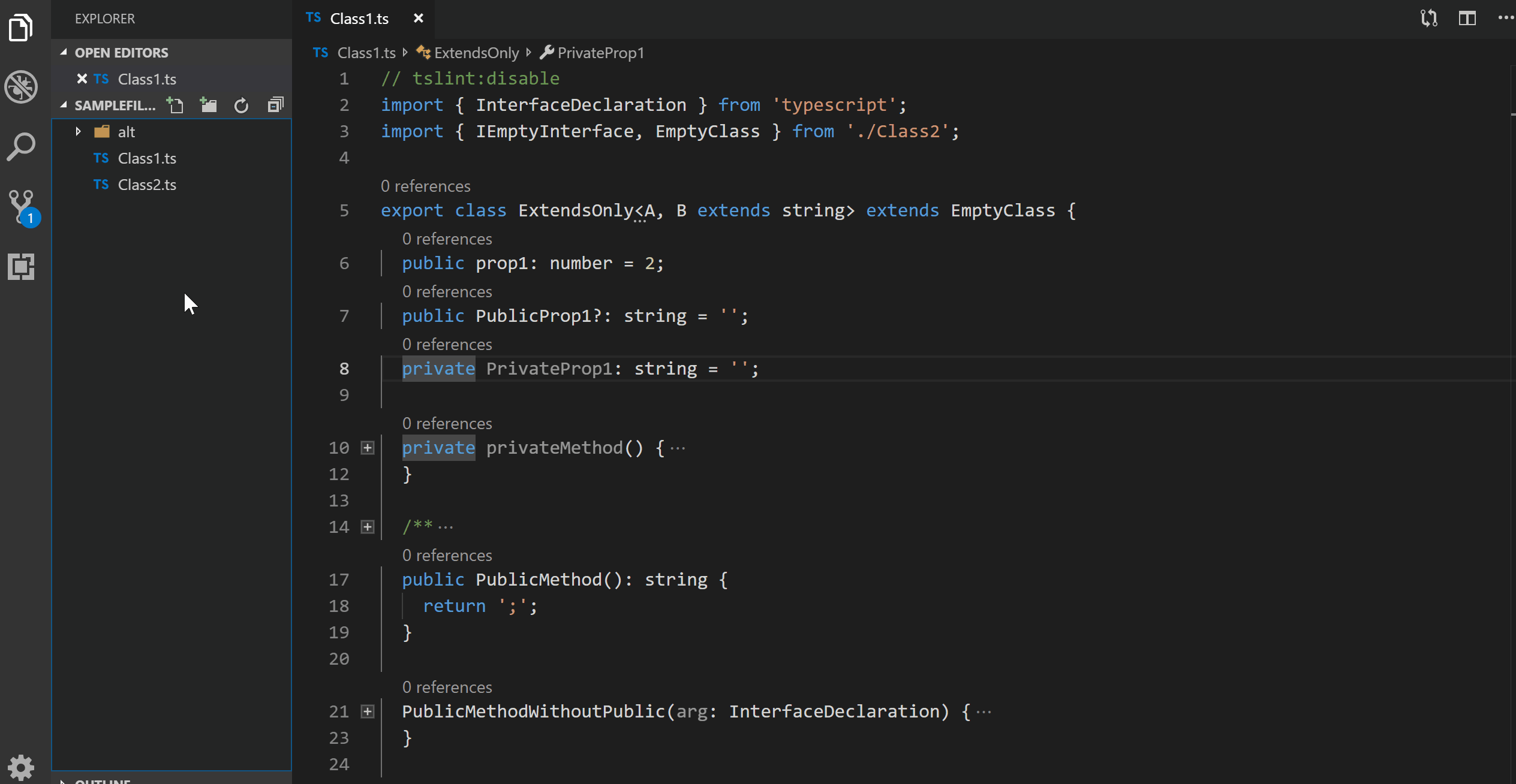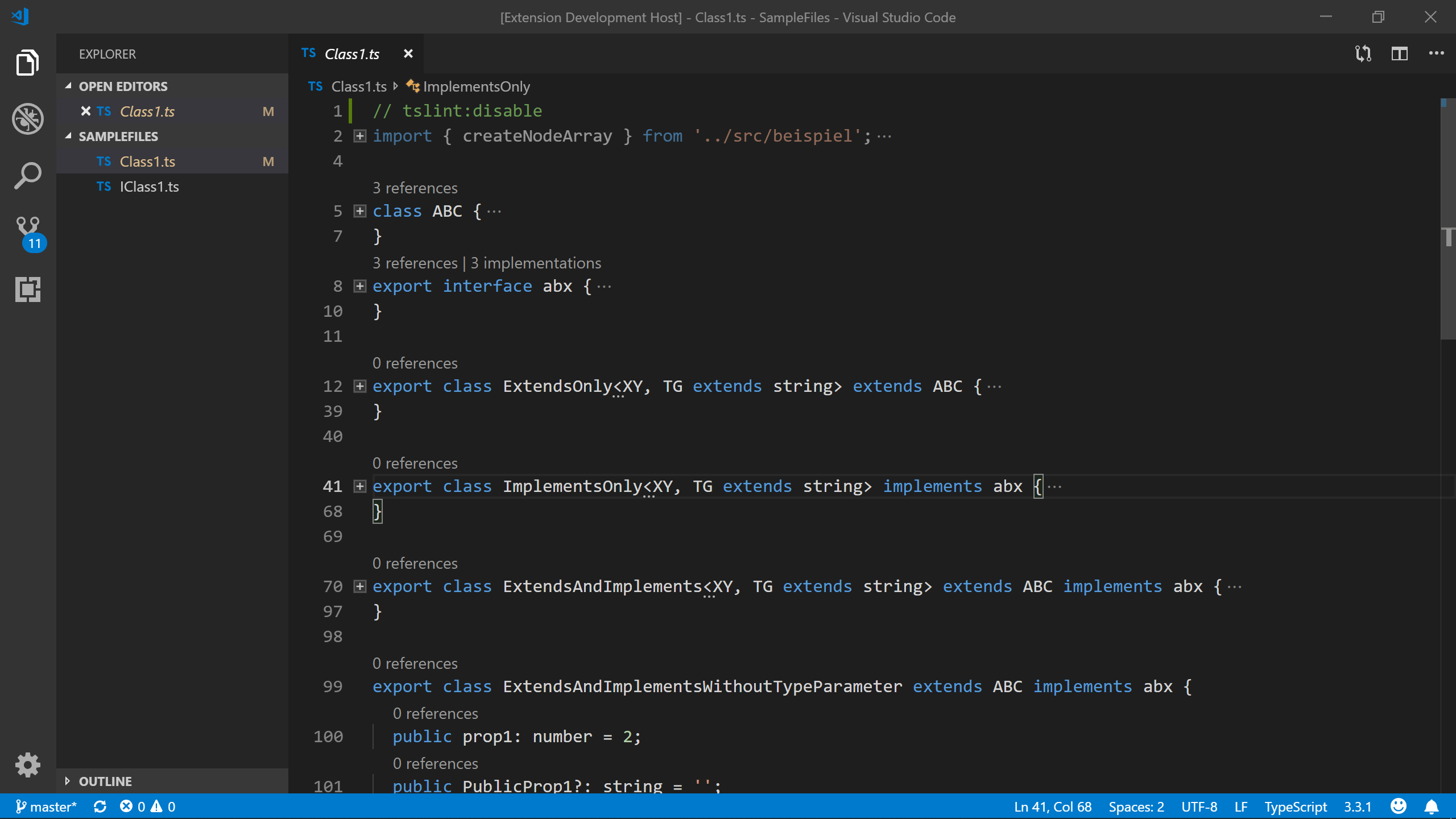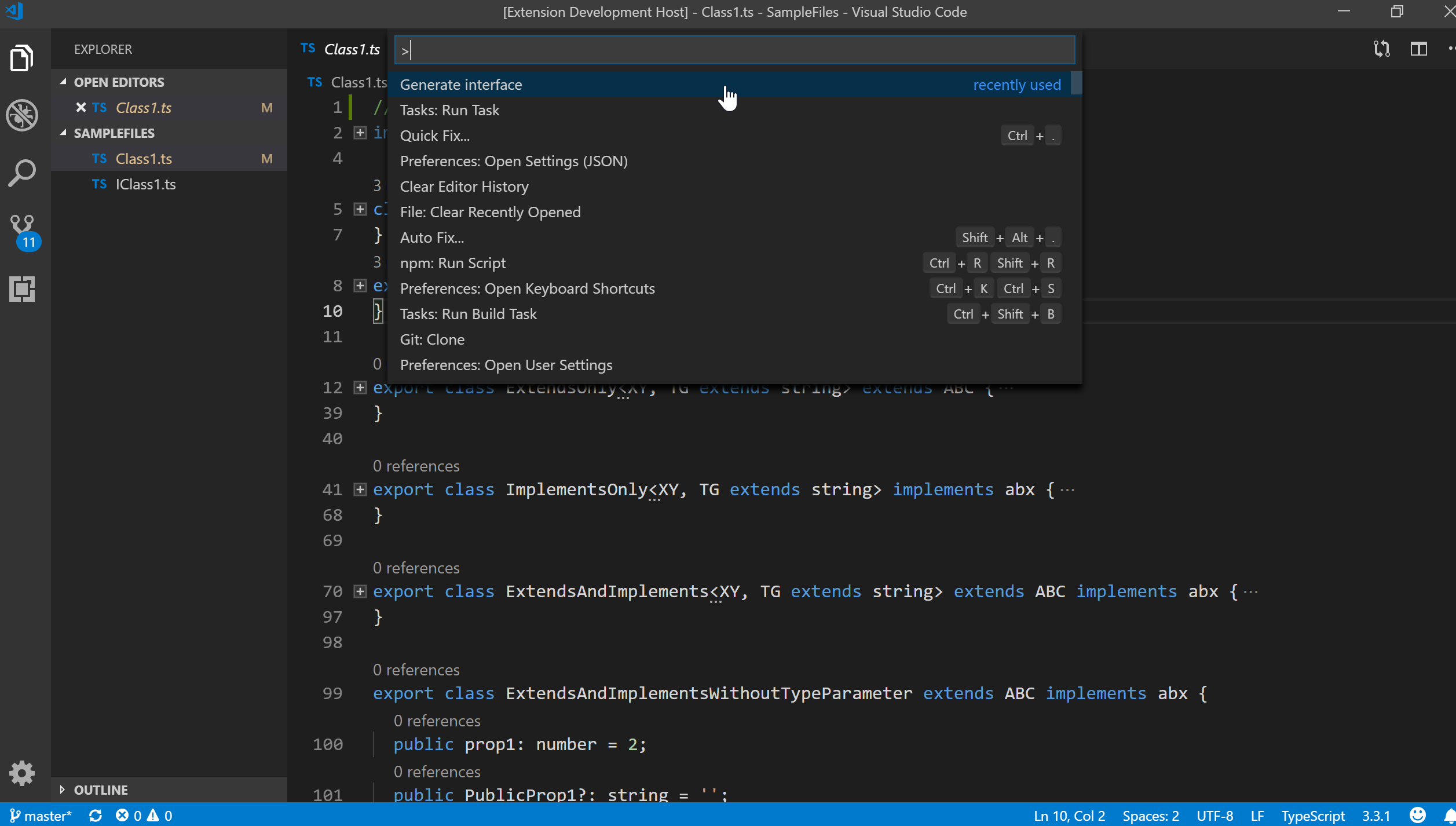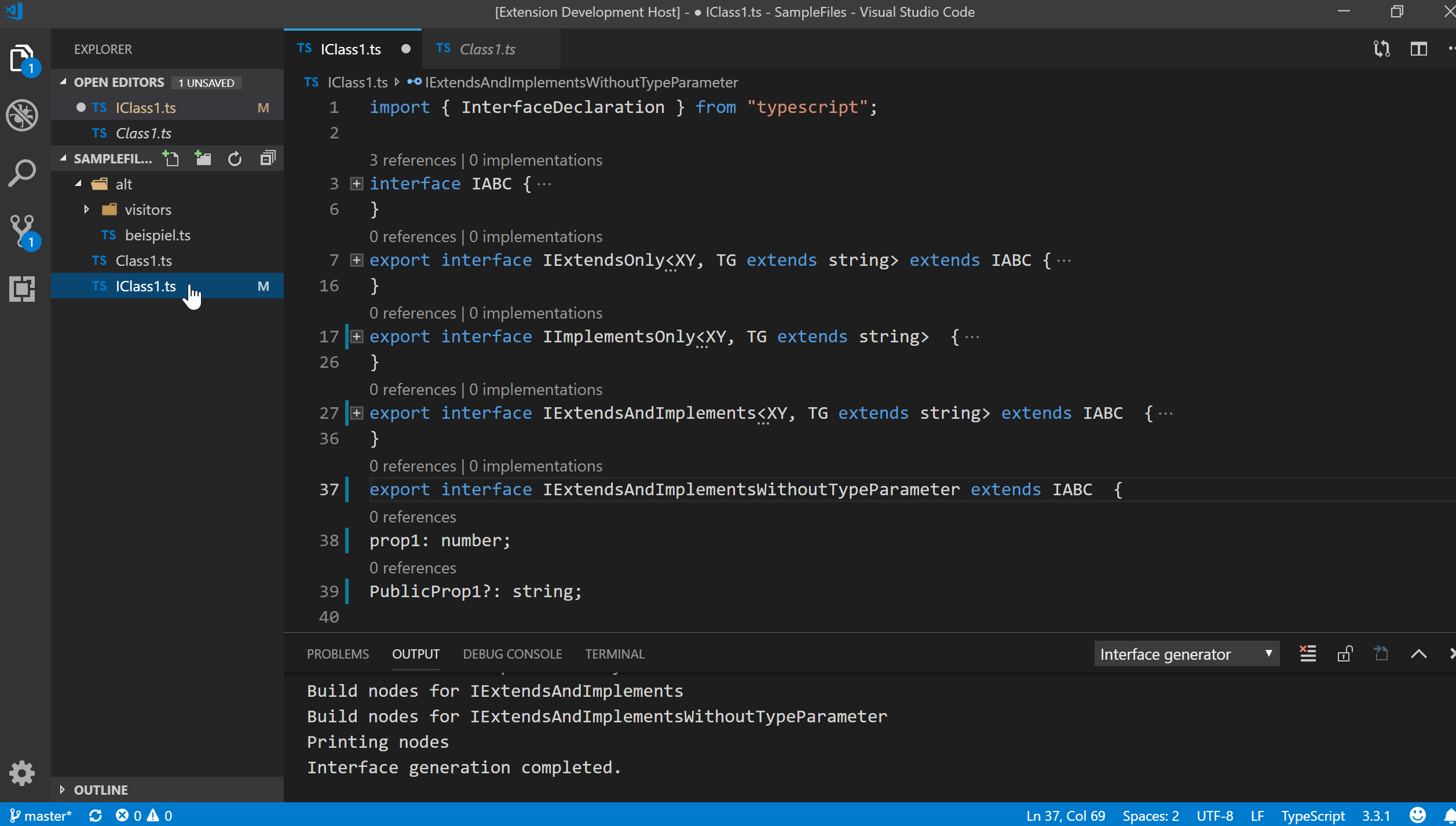Interface generator for Visual Studio Code
Description
Interface generator is a VSCode Extension which creates an interface definition from a typescript class. Supports import statements, comments, public properties and methods, generics and optional.
Given class:
export class ExtendsOnly<XY, TG extends string> extends ABC implements DEF {
public NumberProperty: number = 2;
OptionalStringProperty?: string;
}
Since interfaces can not implement anything, implements DEF is omitted.
Generated interface
export interface IExtendsOnly<XY, TG extends string> extends ABC {
NumberProperty: number;
OptionalStringProperty?: string;
}
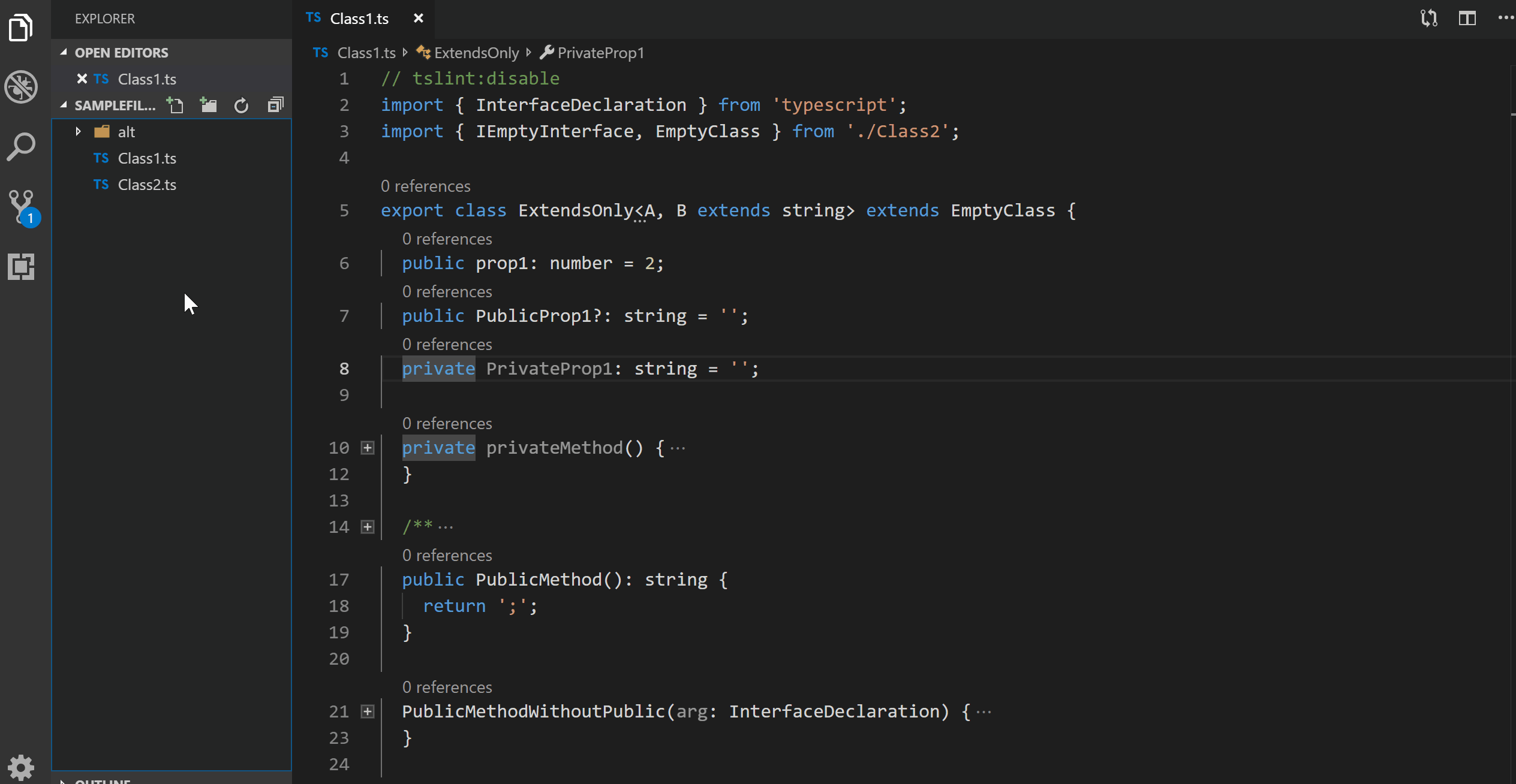
Installation
You can browse and install extensions from within VS Code. Press Ctrl+P and narrow down the list commands by typing ext install dotup-vscode-interface-generator.
https://marketplace.visualstudio.com/items?itemName=dotup.dotup-vscode-interface-generator
Usage
1. Open a typescript file with one or more class definitions.
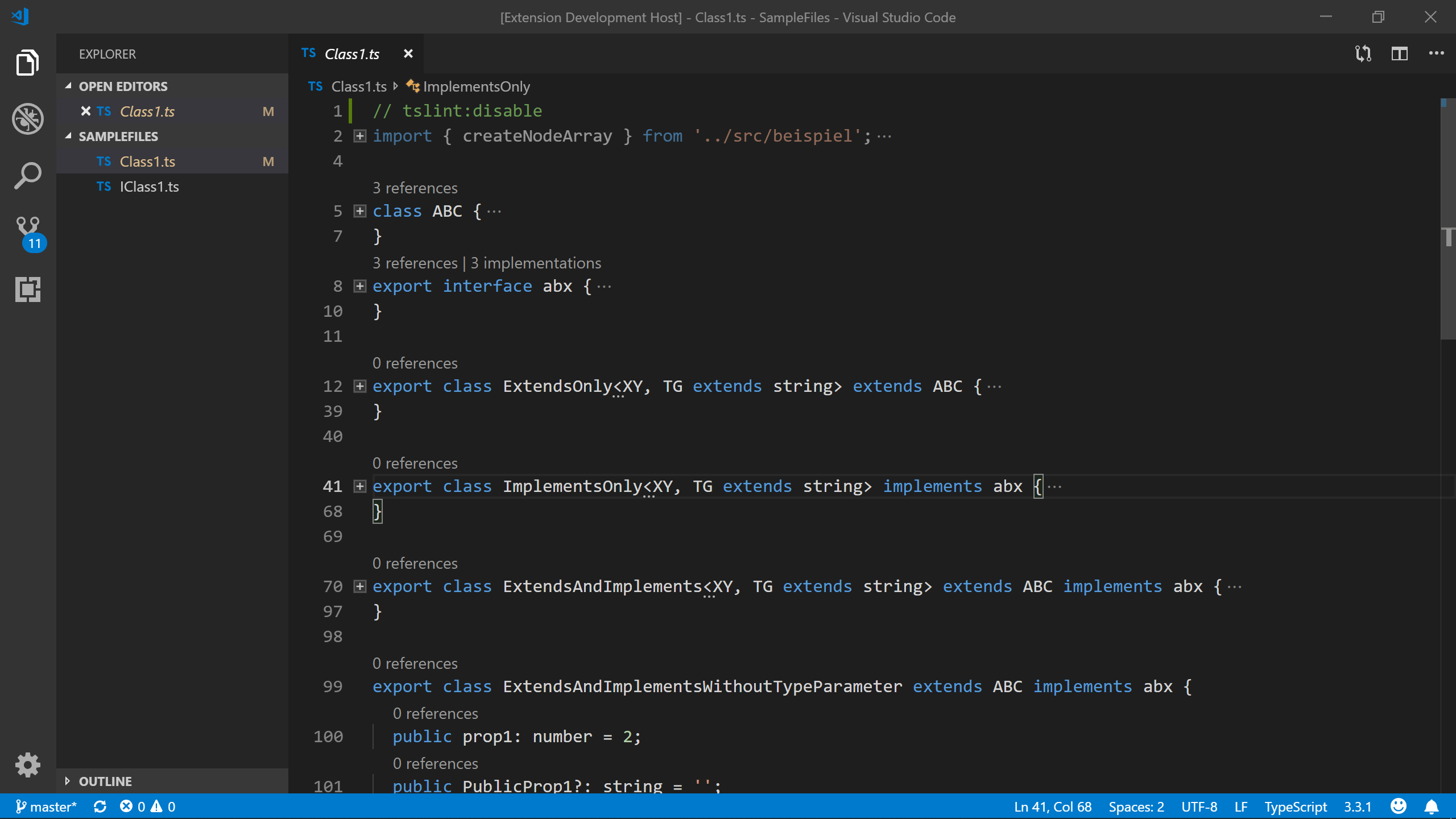
2. Press Ctrl+Shift+P to see all commands and start typing Generate interface and hit Enter.
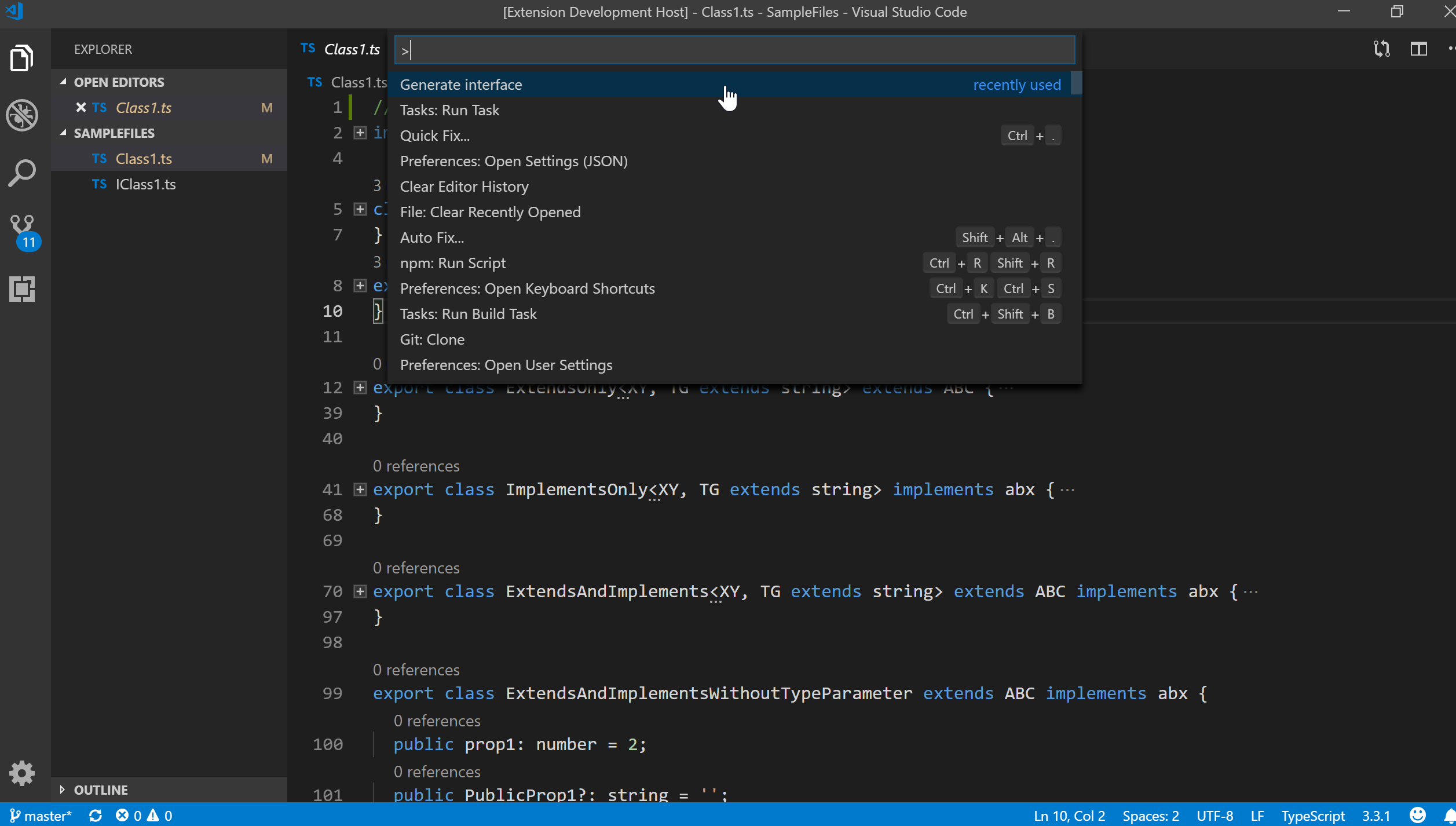
The extension creates a new file in the same folder as the source file.
The new file has the name of the source file prefixed with I.
Existing files will be overwritten!
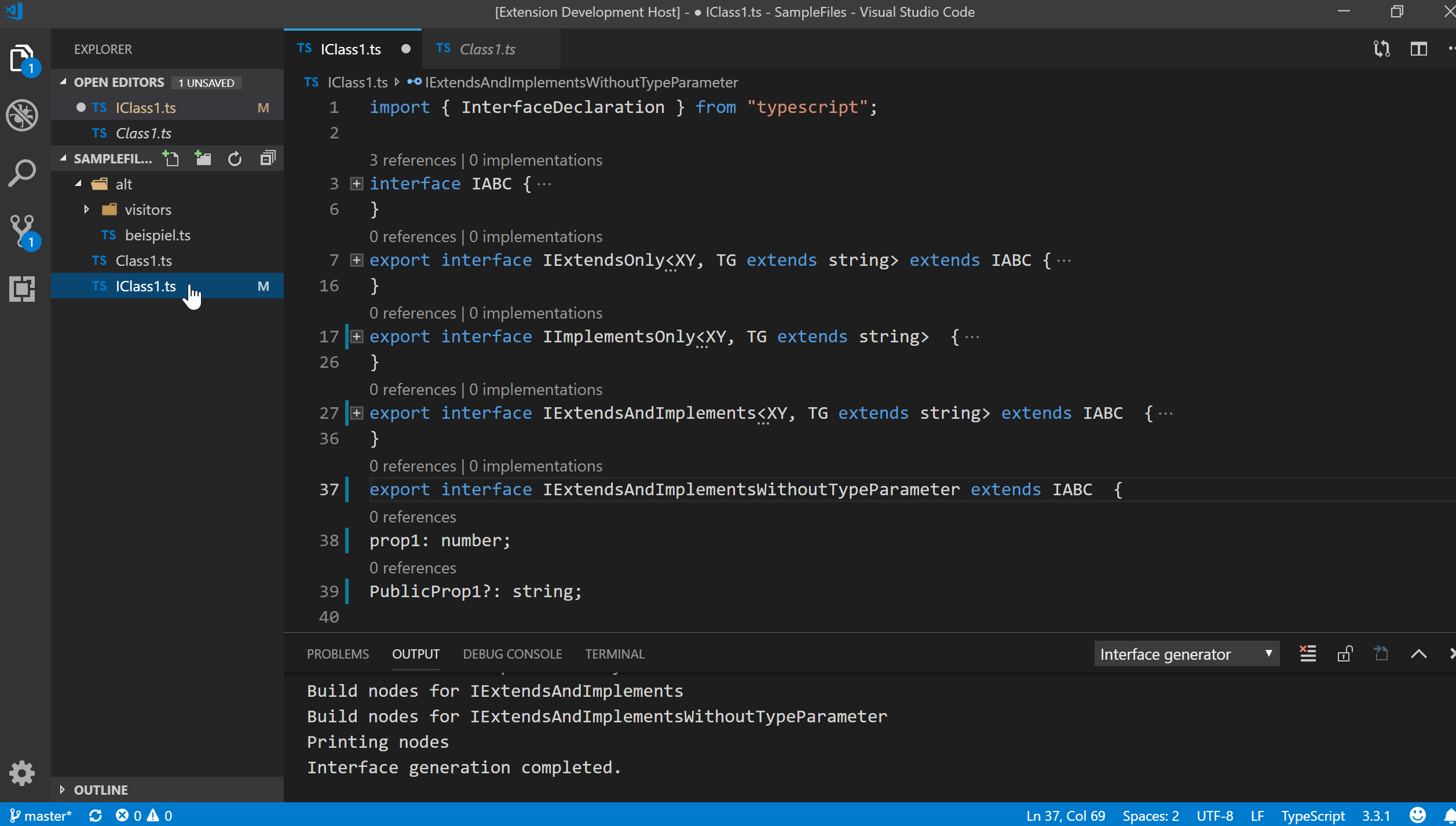
Release Notes
1.0.15
Fixes/Features:
Release Notes
1.0.14
Fixes/Features:
- Explorer context menu "Generate interface"
- Error handling
1.0.13
Fixes/Features:
1.0.12
Fixes/Features:
1.0.11
Fixes/Features:
- take over comments ( For classes, methods and properties )
1.0.10
Fixes/Features:
- Readme: pictures not shown.
- Readme: Wrong 'Generate interface' example
- Icon added
- dependencies missed
- Wrong target path on Multi-root Workspaces
- prefix on interface name was missing
- video added
TODO:
- take over comments ( For classes, methods and properties )
Enjoy!