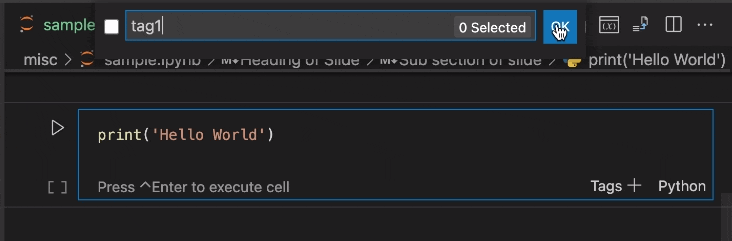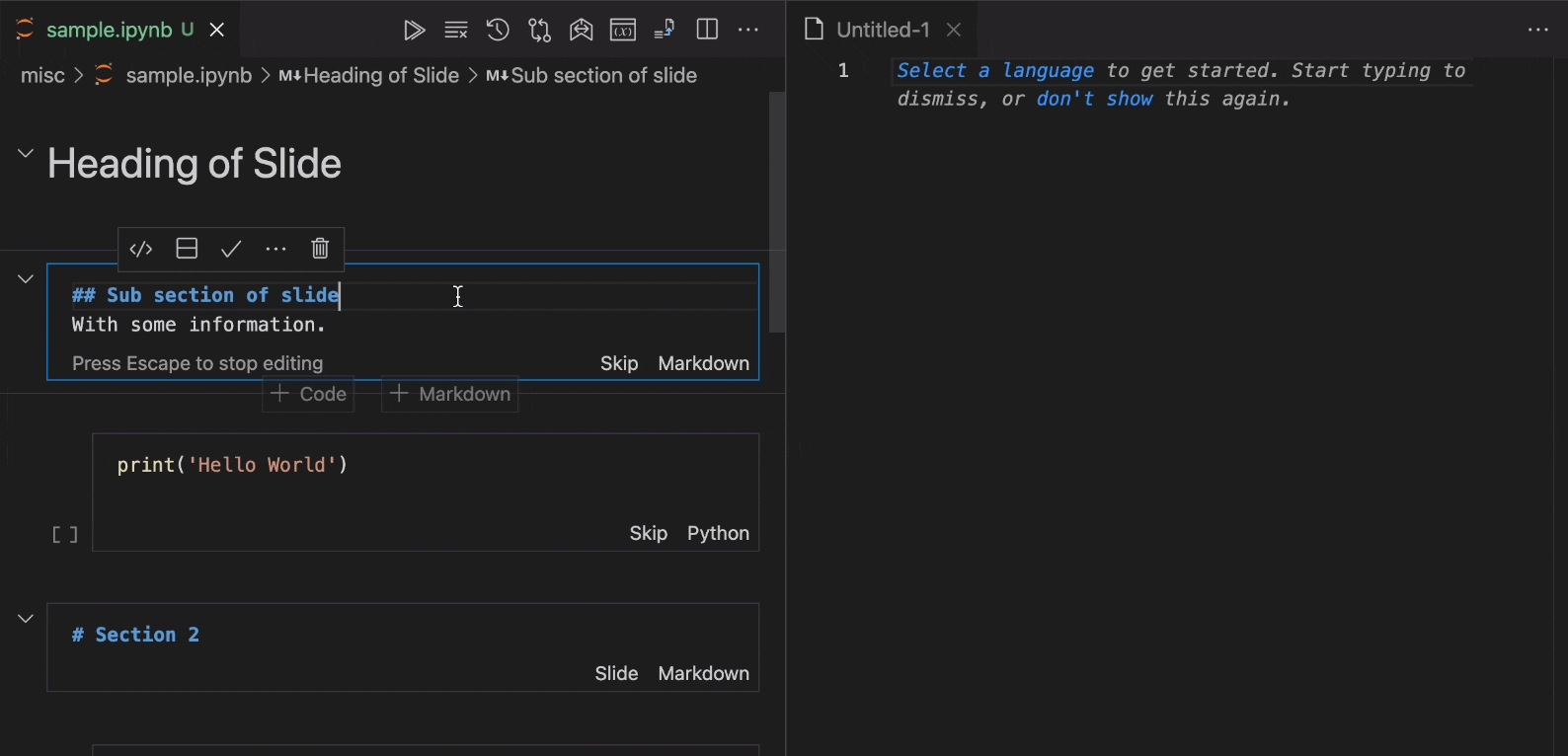Deprecated
This extension is no longer being maintained and all of its functionality has been (or will be) placed into the Microsoft Jupyter Powertoys extension.
Please download the Microsoft Jupyter Powertoys Extension instead.
A Visual Studio Code extension that provides some useful features to enhance Jupyter Notebooks.
Features
- Shrink traceback to see just the error.
- Cell magics (& code completion for cell magics)
- Generate slideshows and preview it
- Edit cell metadata (tags, slide)
- Display errors are diagnostic errors in the editor (avoids the need to try to map line numbers in output to lines in cell)
- Automatic syntax highlighting of cell magics (e.g. using
%%html will provide syntax highlighting and language features for HTML in the cell)
- Toggle cell from Markdown to Cell with toolbar icon (and vice versa)
Getting Started
- Please install VS Code Insiders (stable is not yet supported)
- Install this extension
- Launch VS Code with the following command line
code-insiders --enable-proposed-api=donjayamanne.jupyterpowertools
- Open a Jupyter Notebook
Settings
- Hide the status bar contributions
"jupyter.showCellAddTagsStatusBar": false,
"jupyter.showCellSlidesStatusbar": false,
"jupyter.showCellTagsStatusBar": false,
- Command used to convert Jupyter Notebooks into HTML slides
"jupyter.nbConvertToSlidesCommand": "<path_to_ python_executable> -m jupyter nbconvert --to slides",
// or
"jupyter.nbConvertToSlidesCommand": "jupyter nbconvert --to slides",
Shrinking Traceback

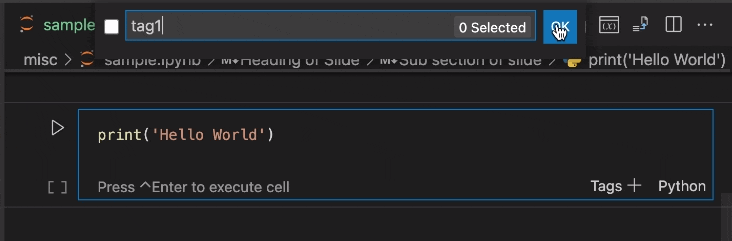
Converting cells

Cell Magics

Convert notebook Slide Shows (reveal.js)
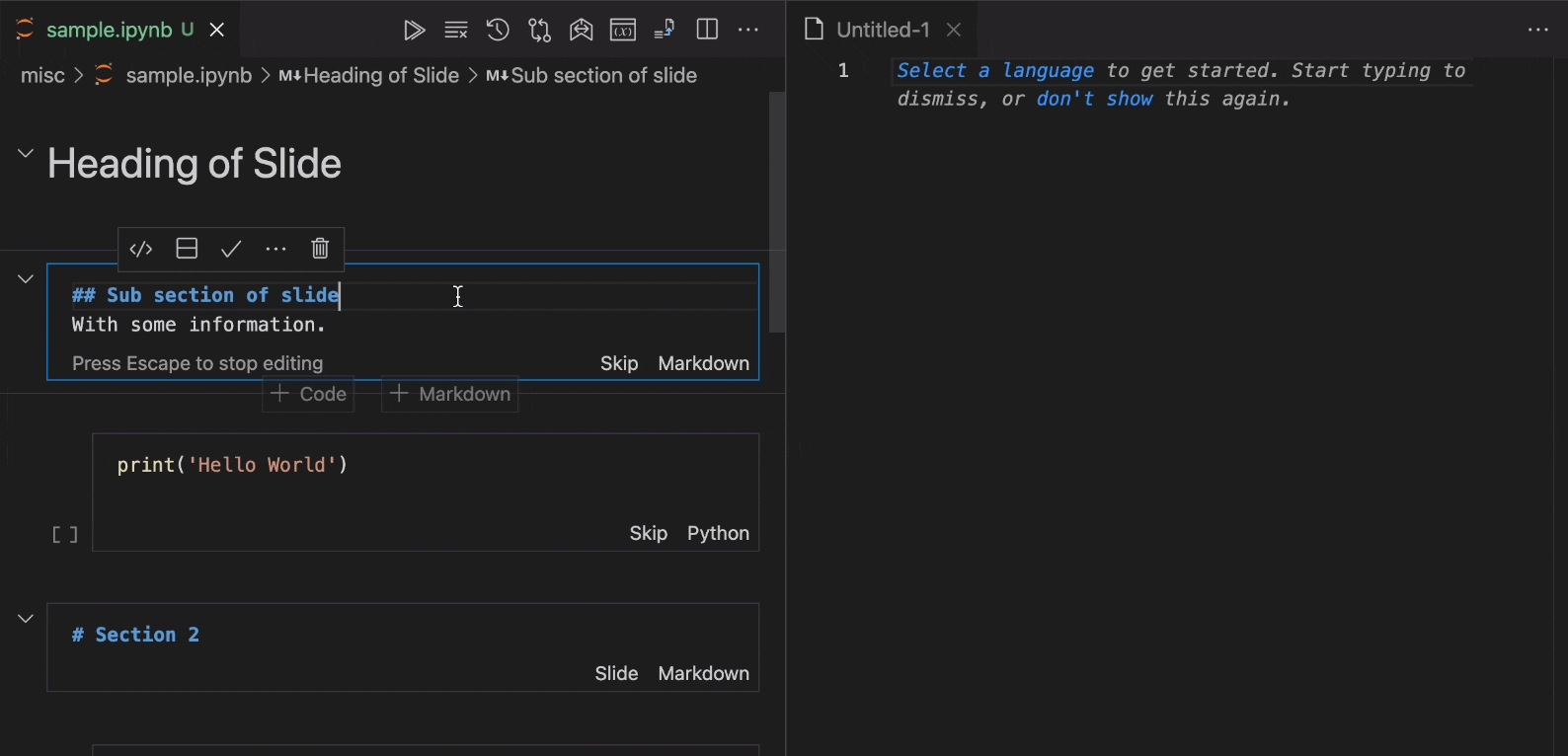
Coming Soon
- Finer grained control of errors (see first n lines of traceback, useful if the traceback is 50lines long)
- Ability to nativate to the line when clicking on the error message
- Adding/Editing cell attachments
- View cell execution times
- Install missing dependencies
- Icon to create raw cells.
- Initialization cells
- Notifications when executions complete
- Managing Jupyter Hub
Where is the source?
License
MIT
| |