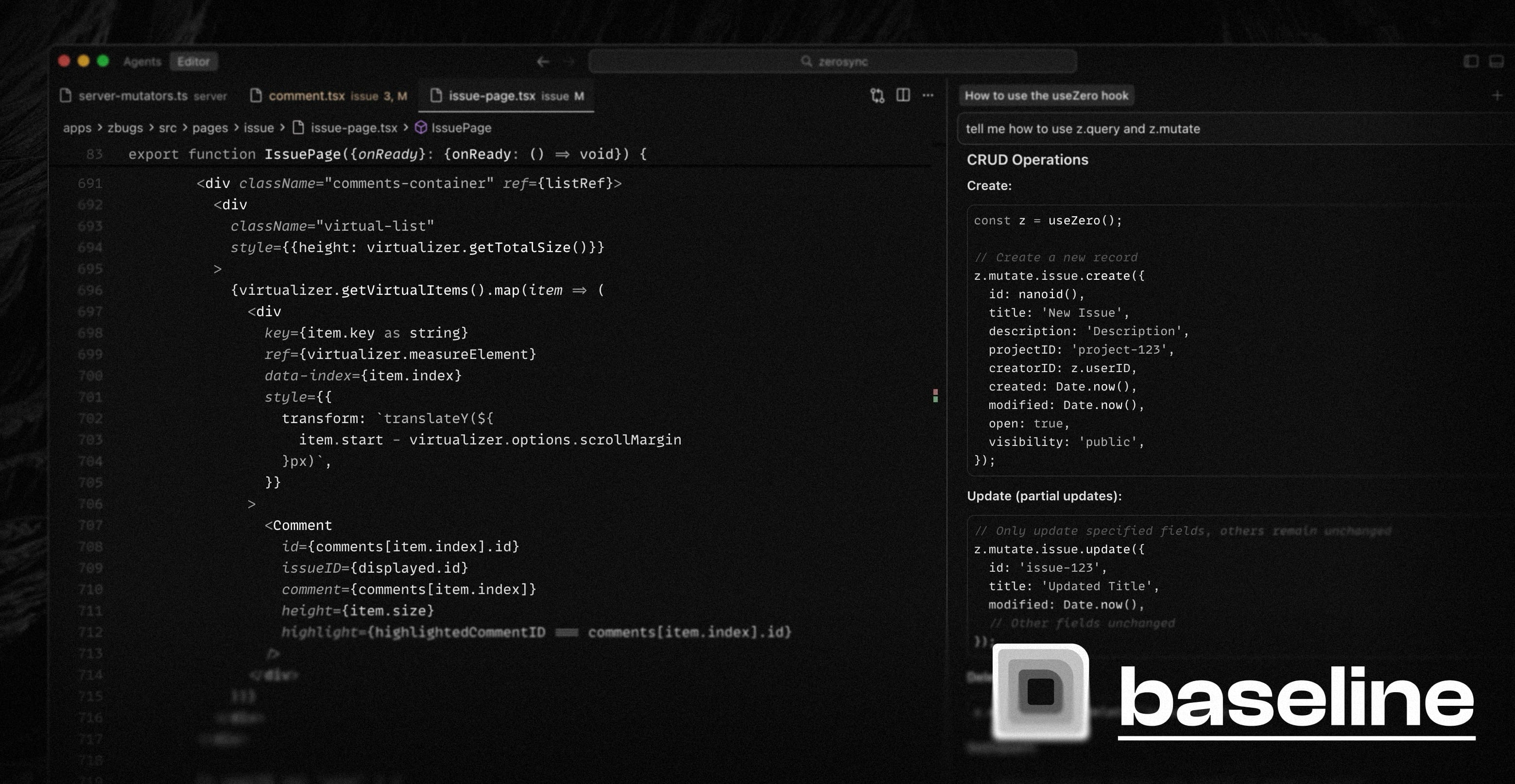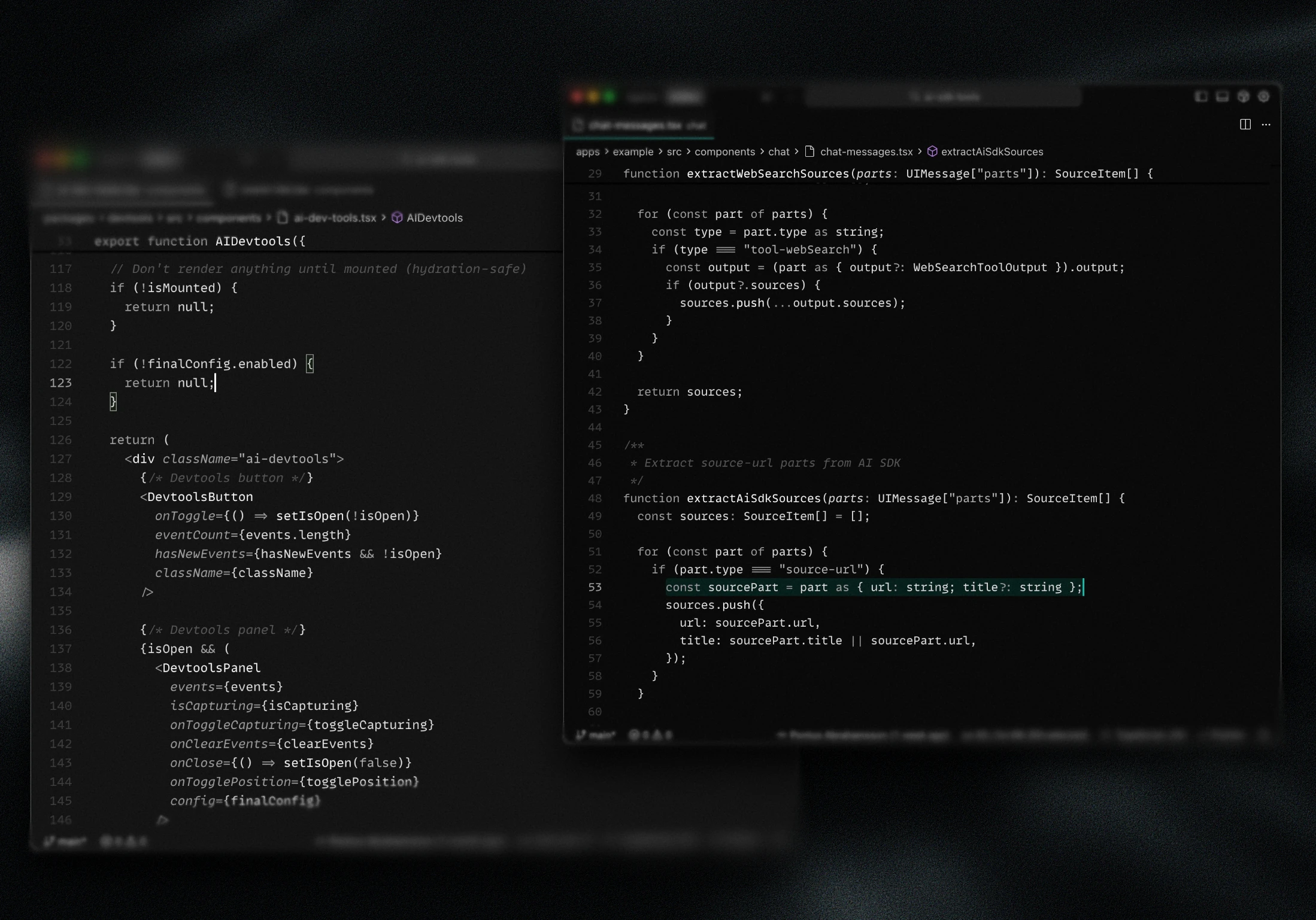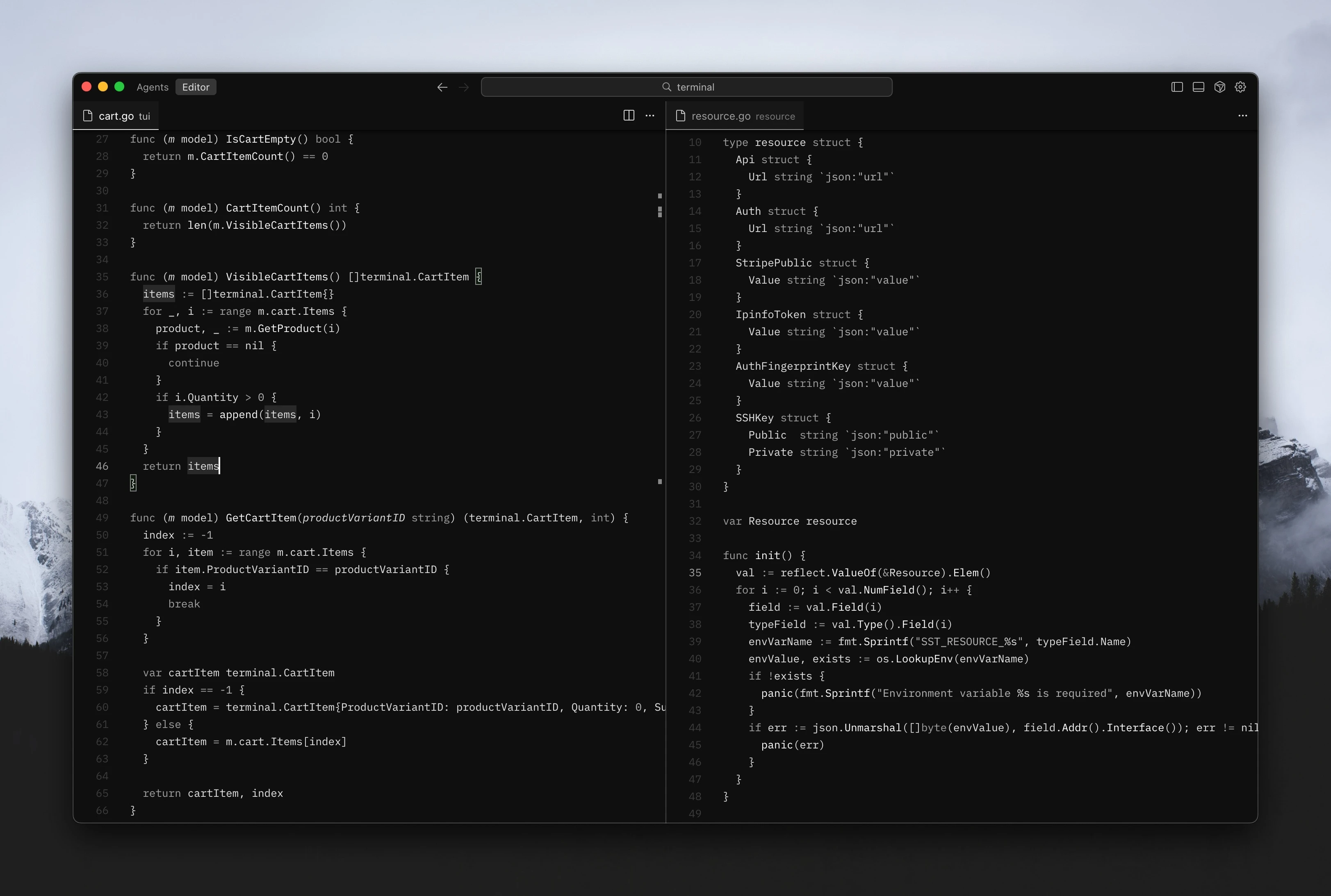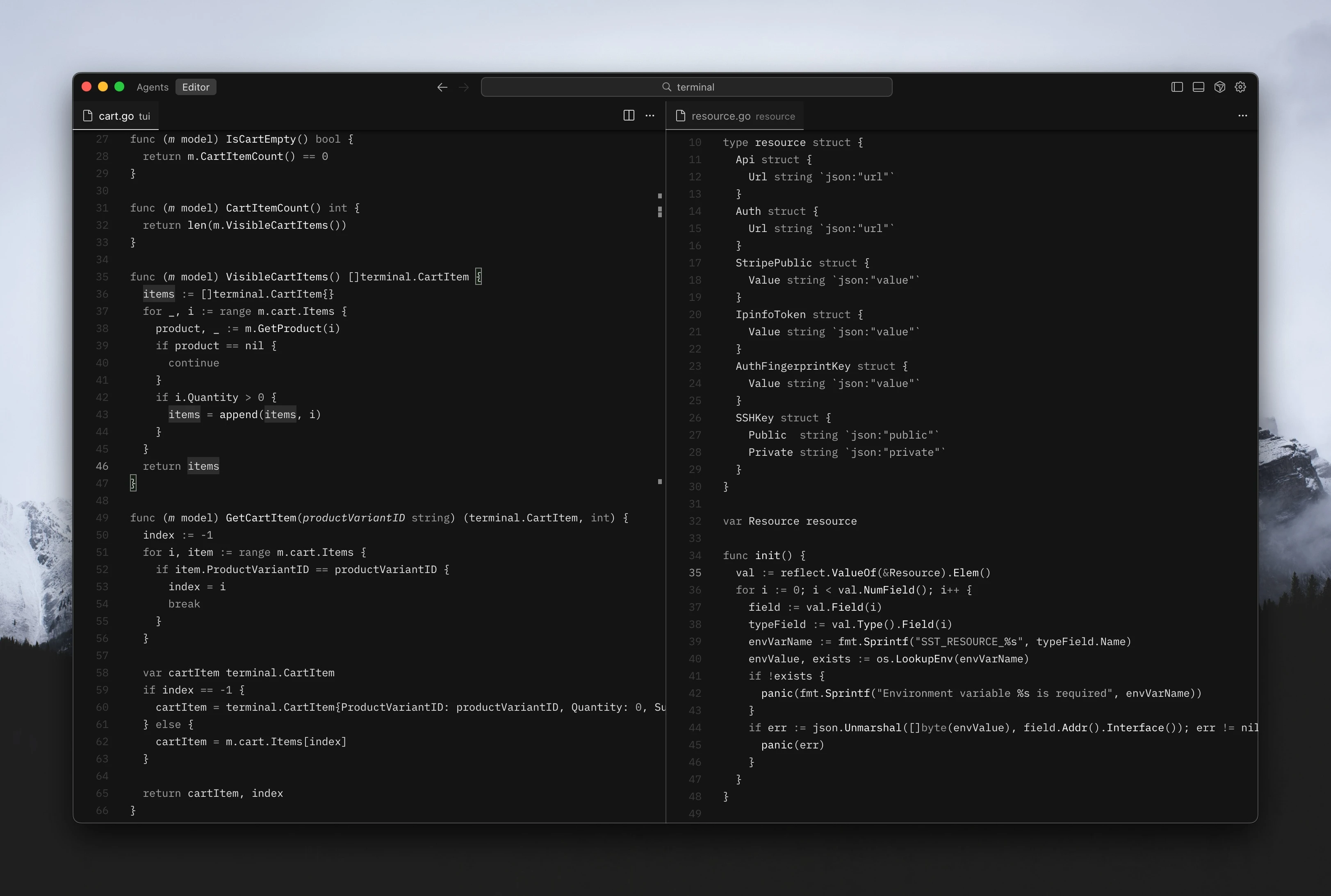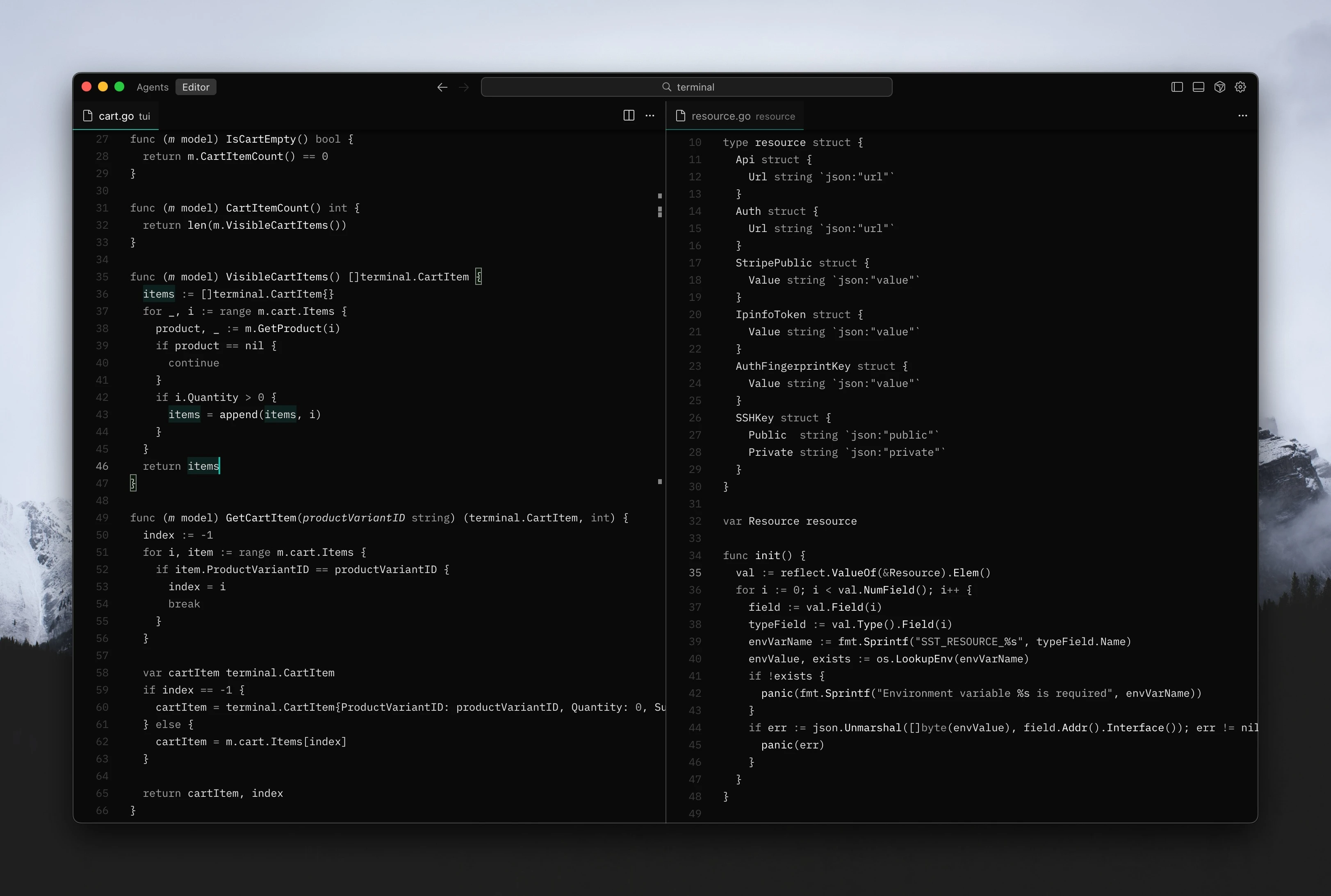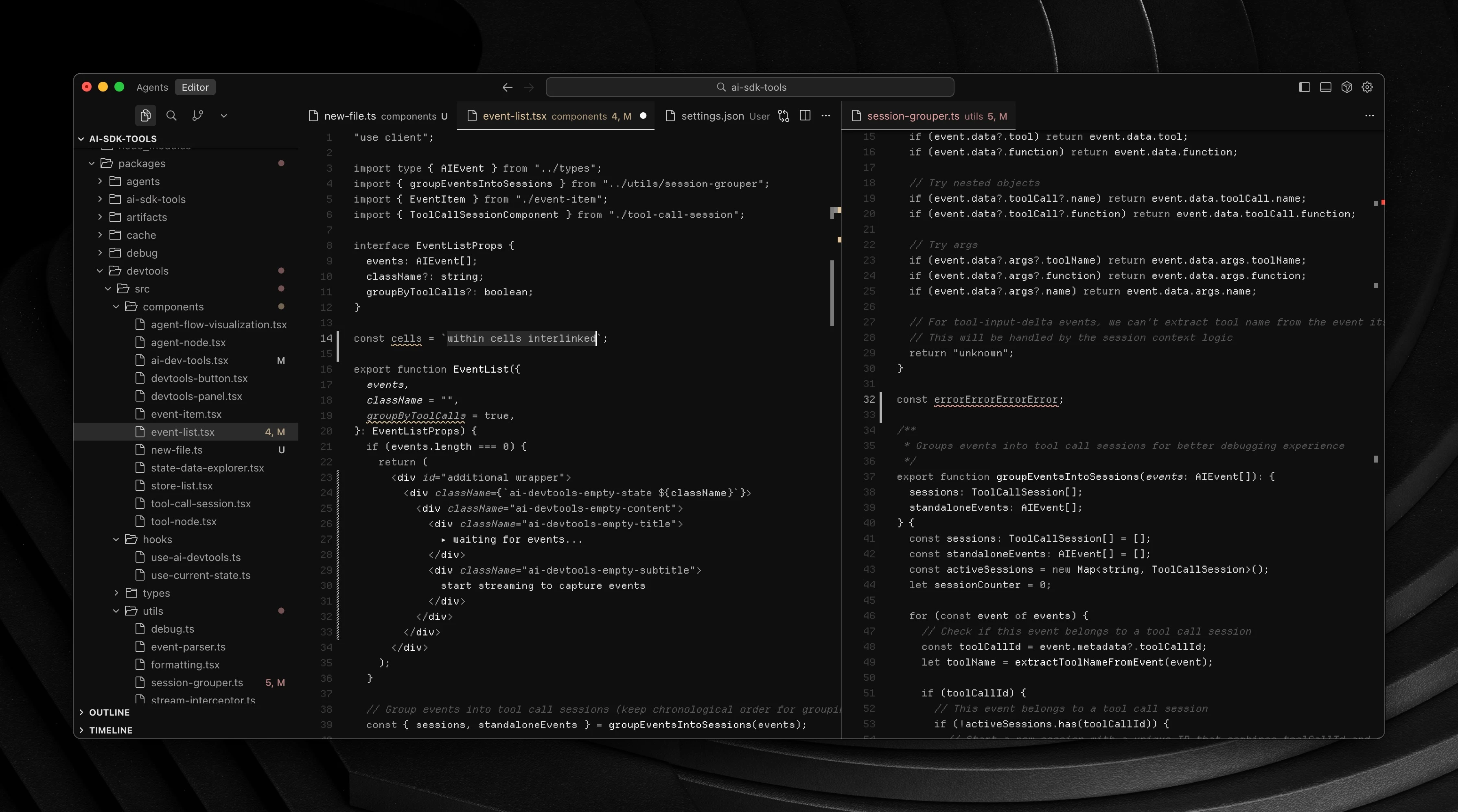BaselineMonochrome dark theme for VSCode. Designed for focus and clarity. With fine-tuned grayscale palette that's easy on eyes. VariantsBaseline theme provides a balanced contrast, but for those seeking a darker or softer look, there are two variants:
Screenshots
InstallationYou can search for "Baseline" in the extensions panel of your editor (VSCode, Cursor etc.) or install/download from marketplace:
|