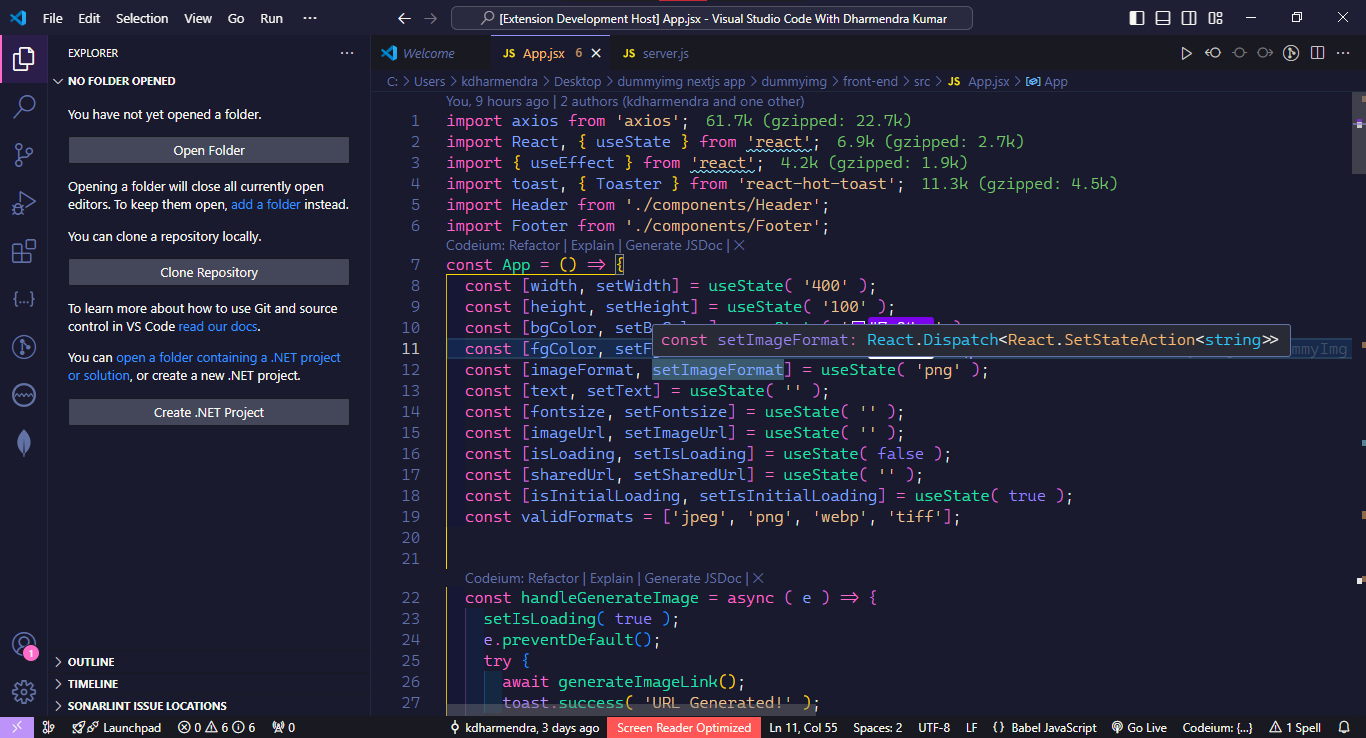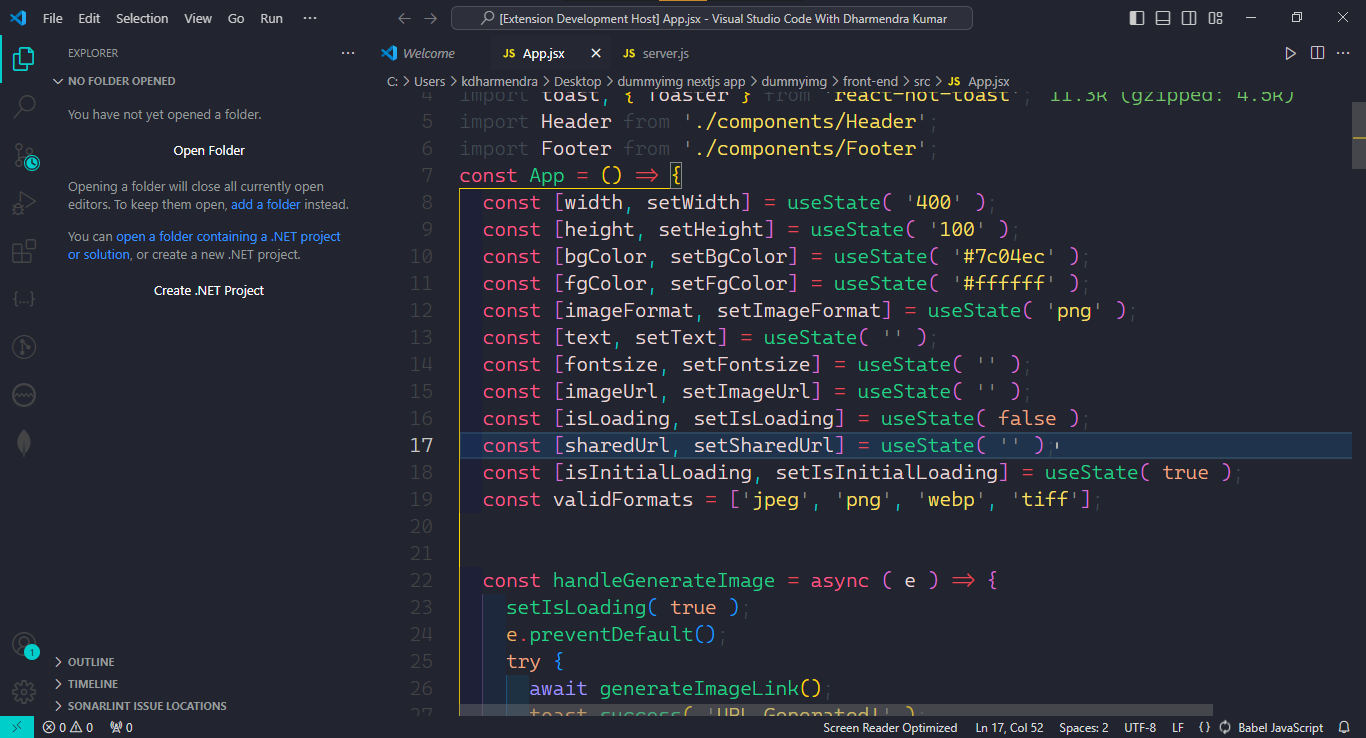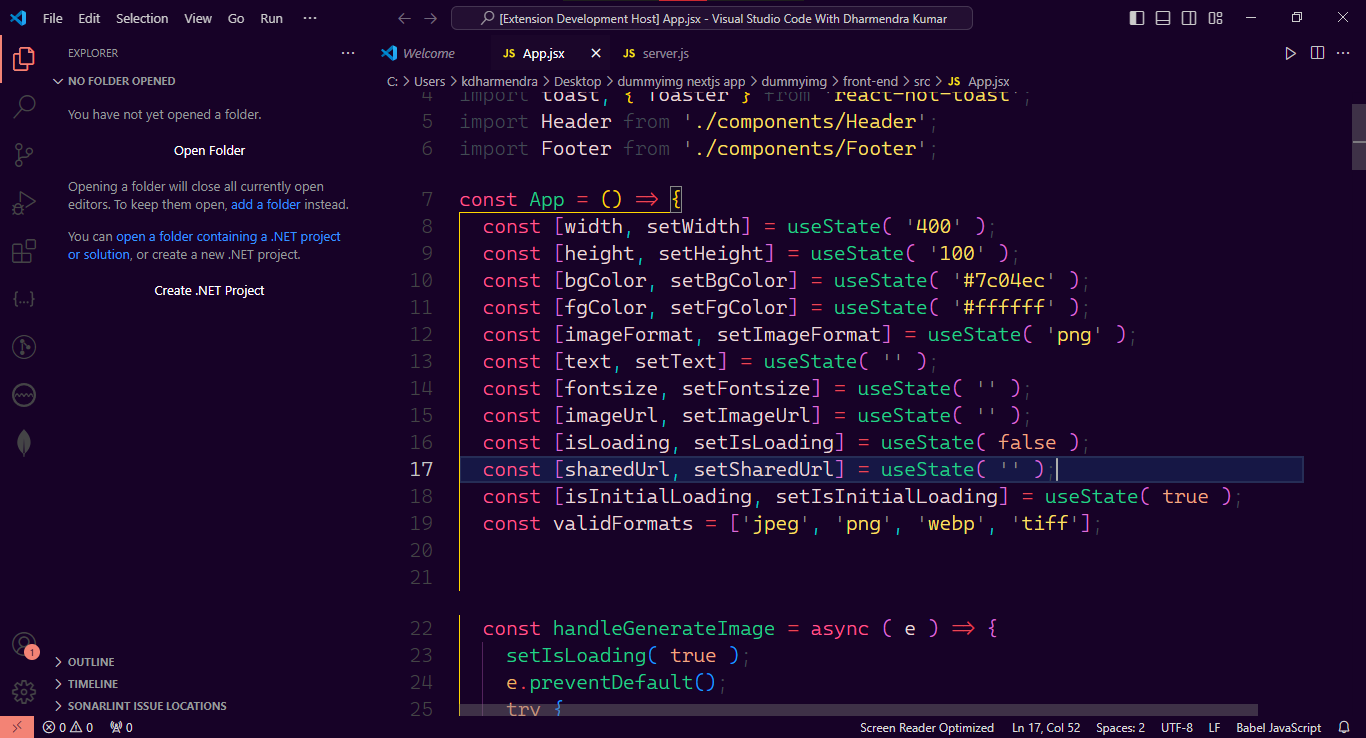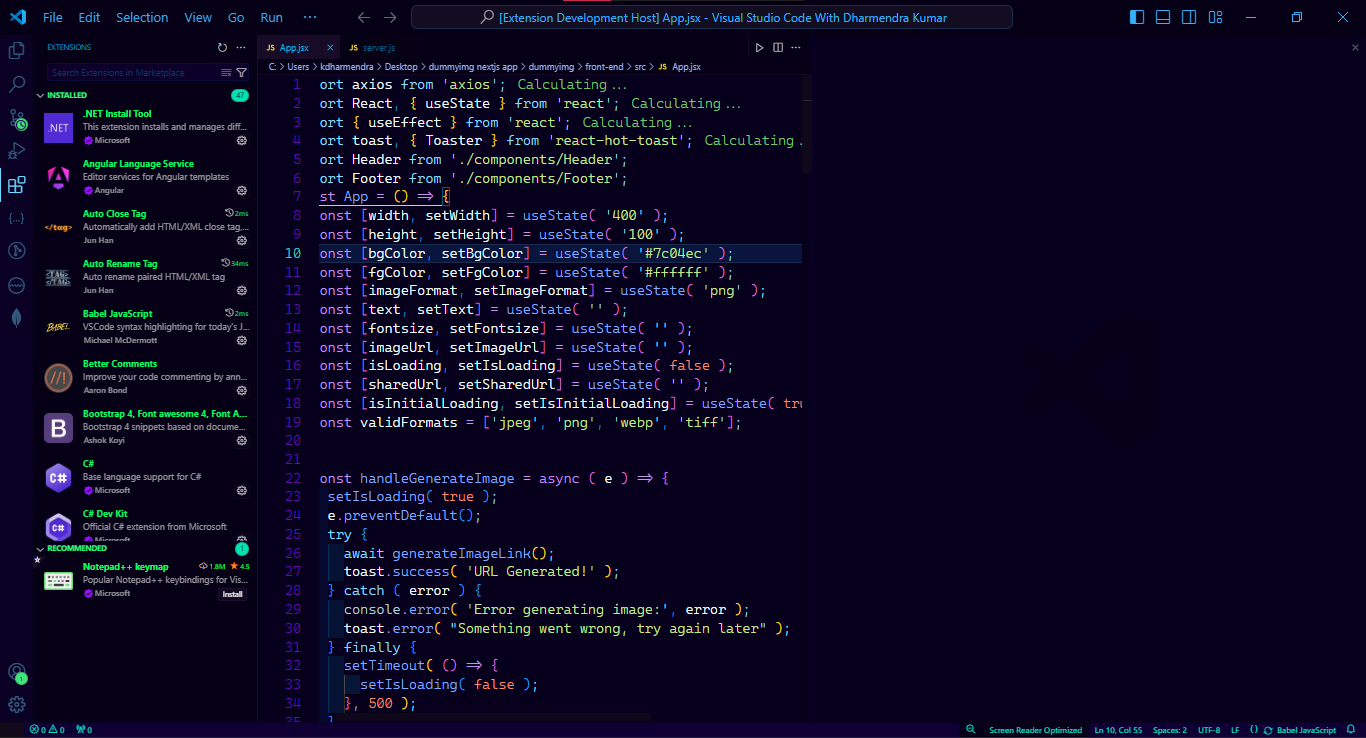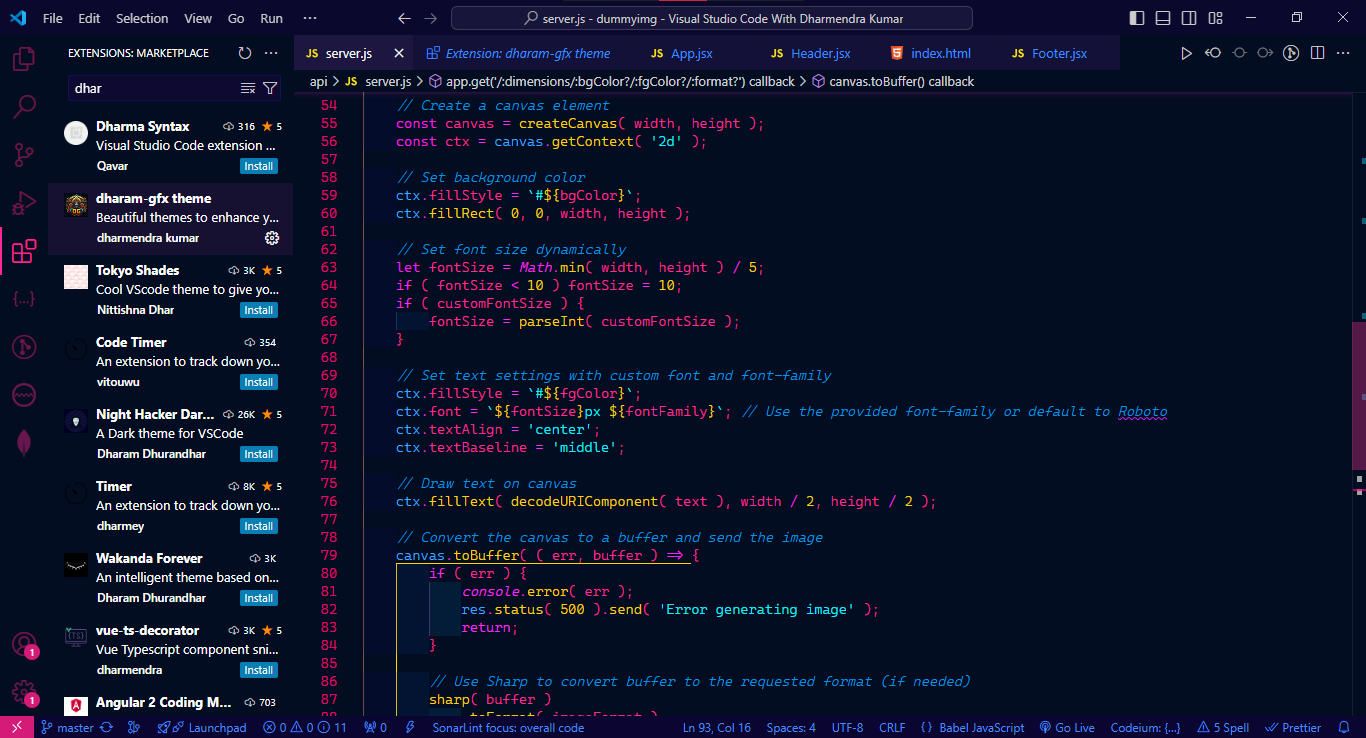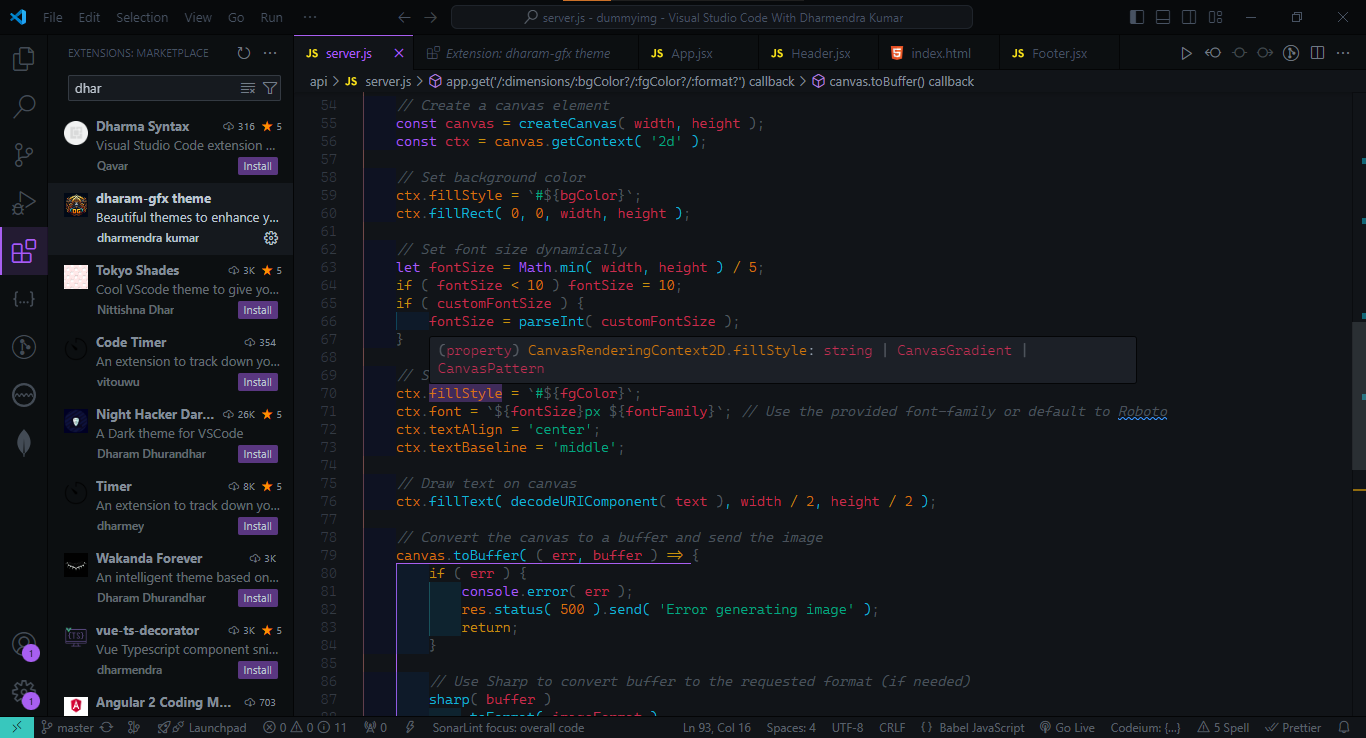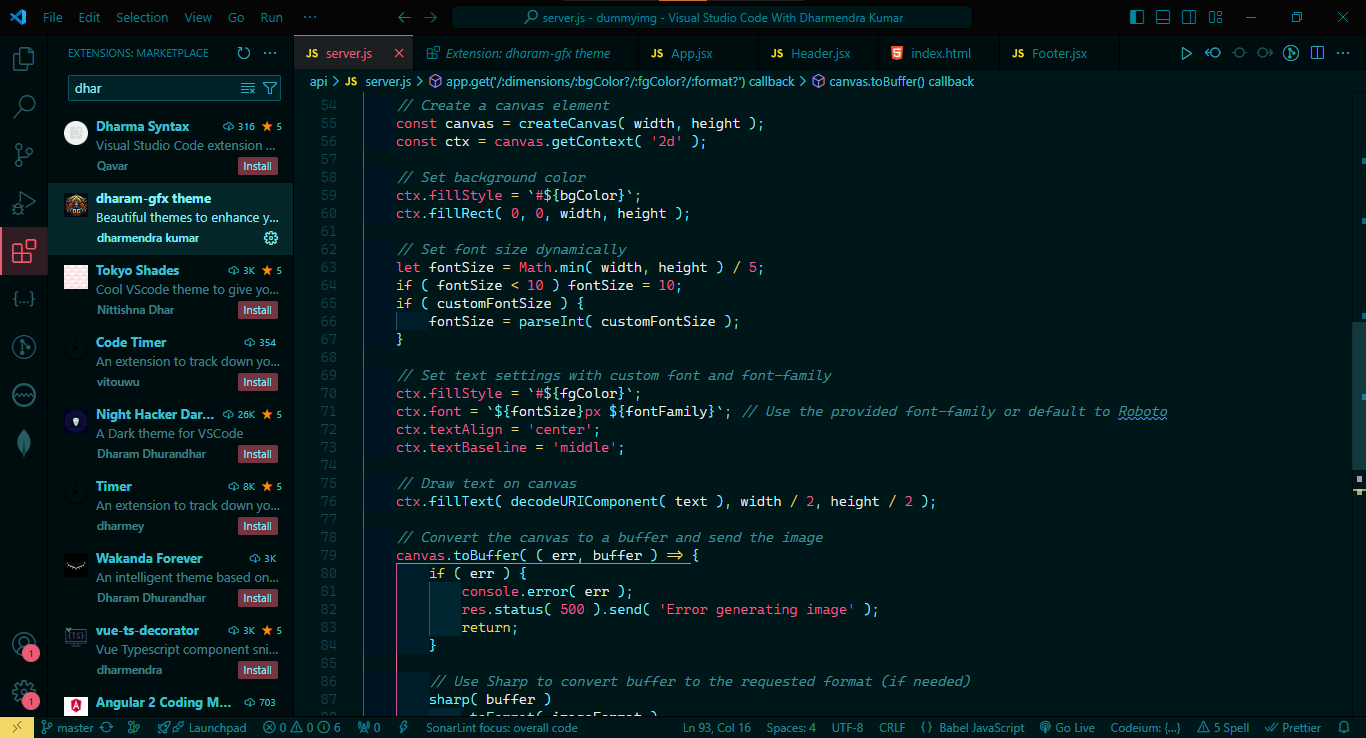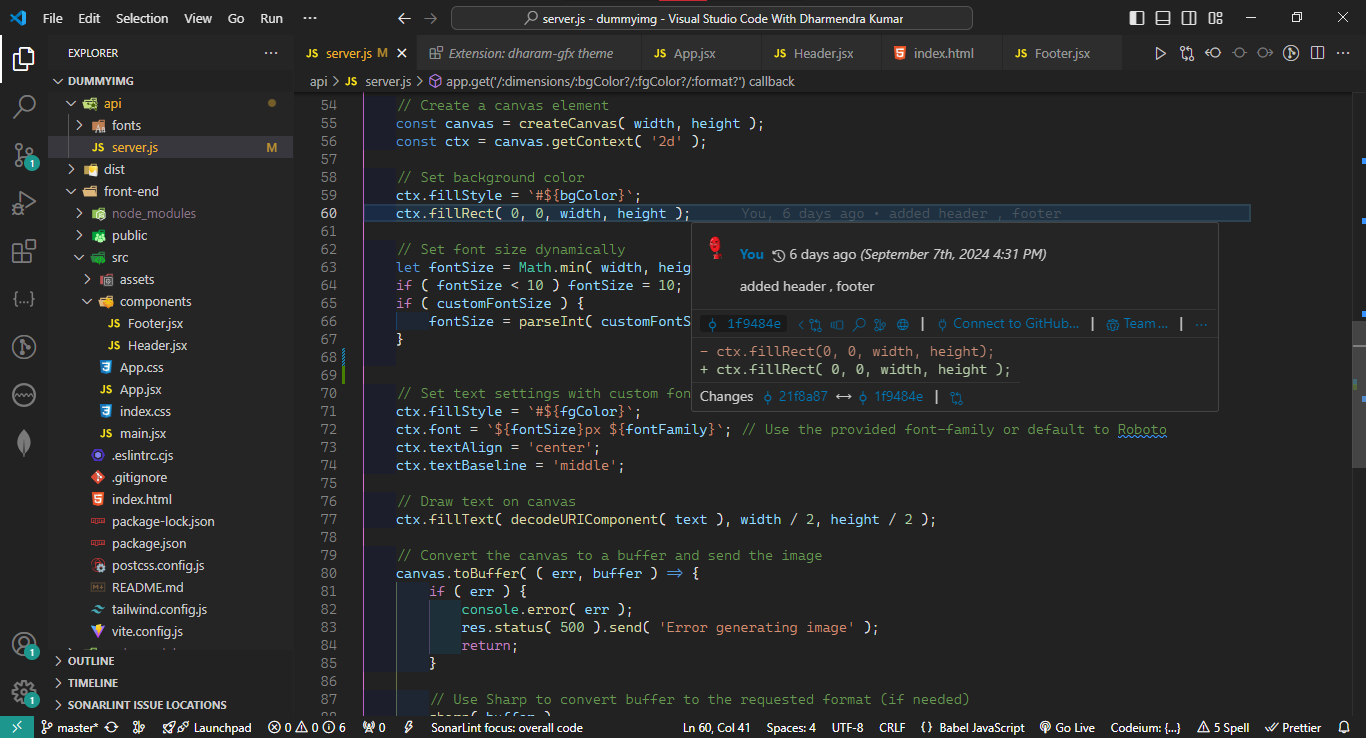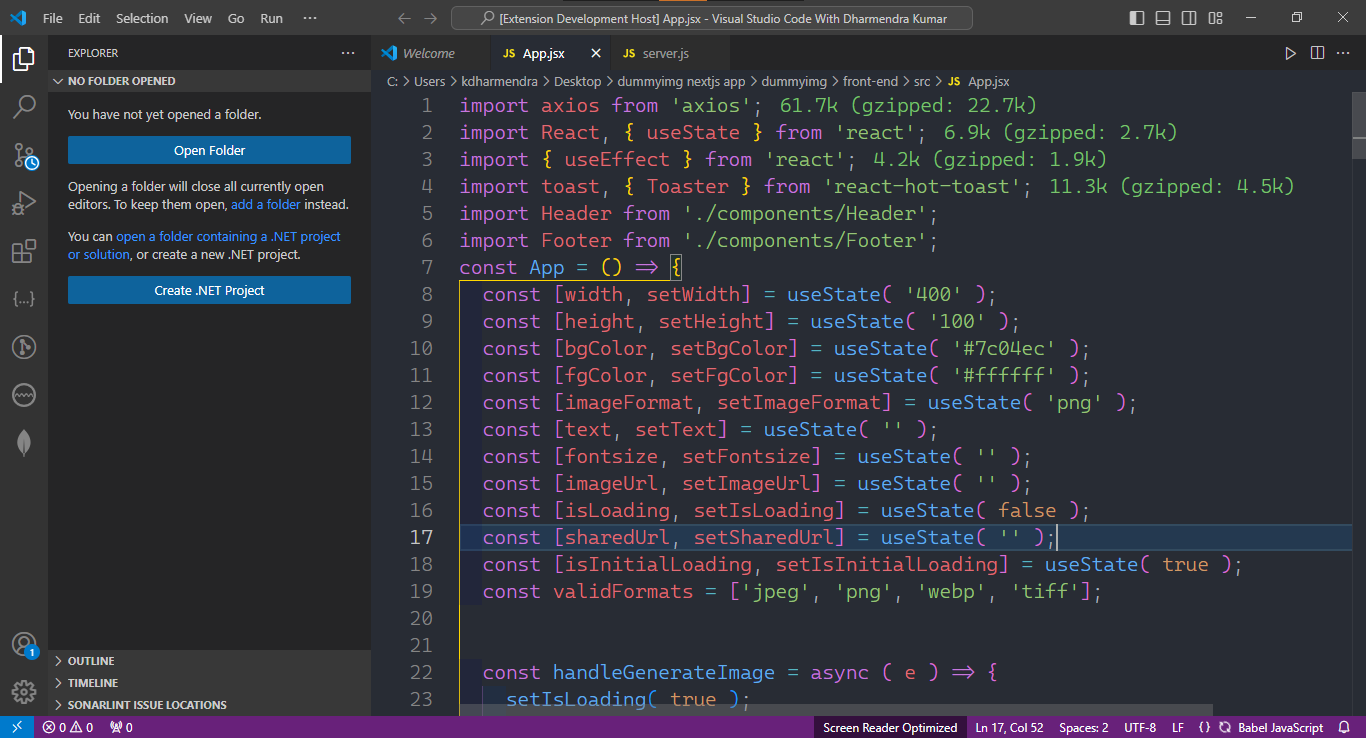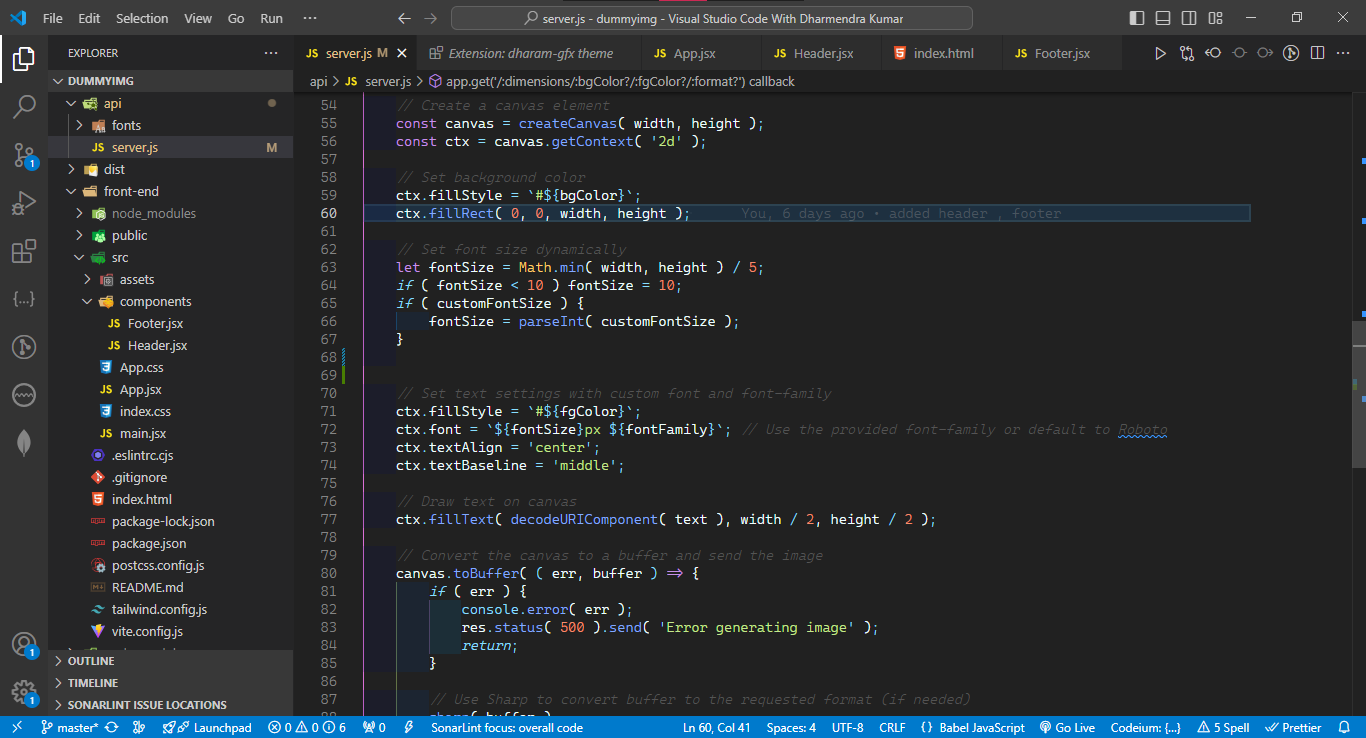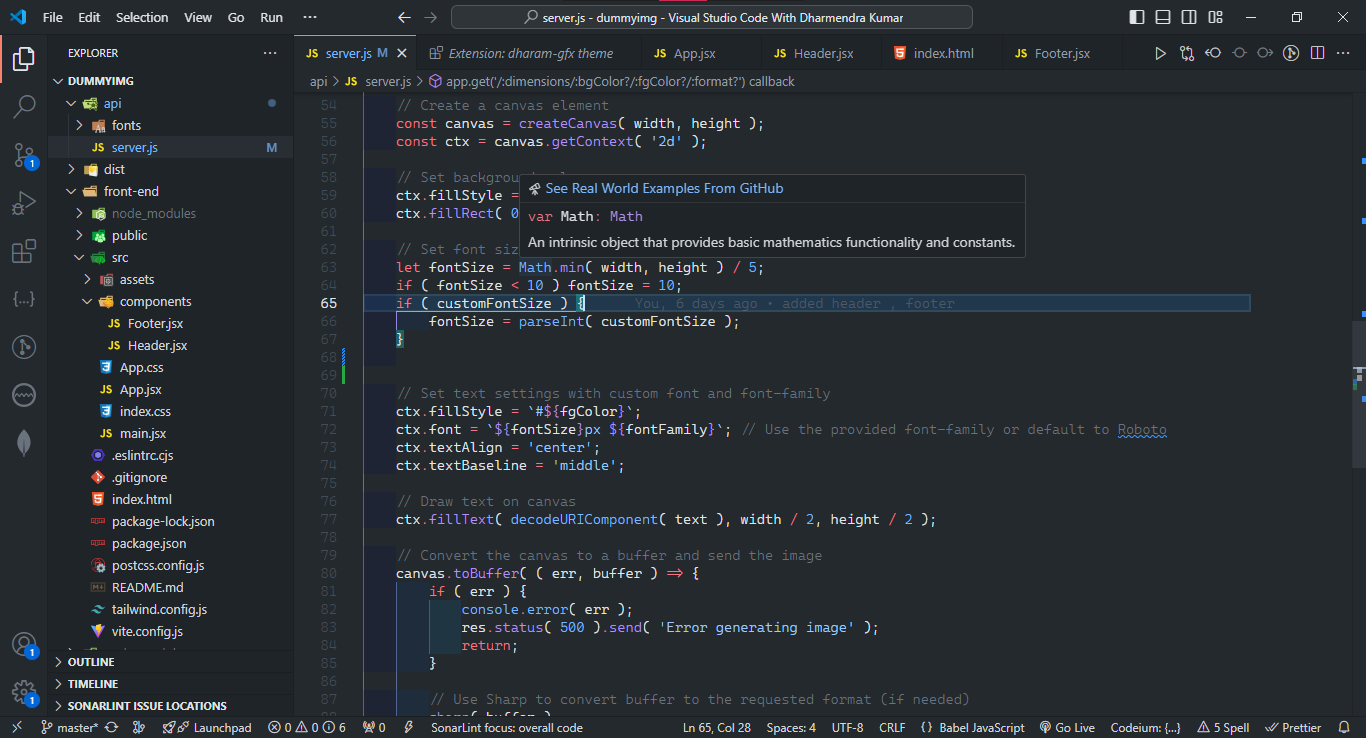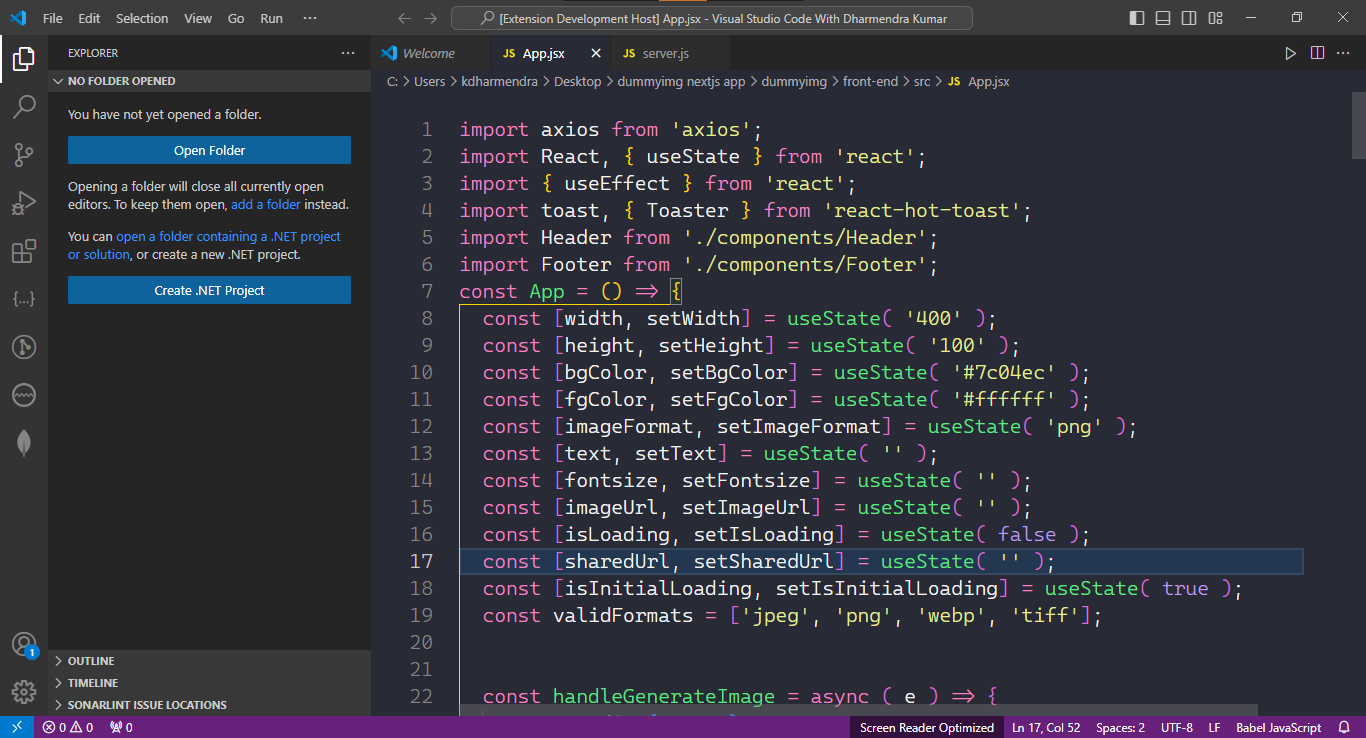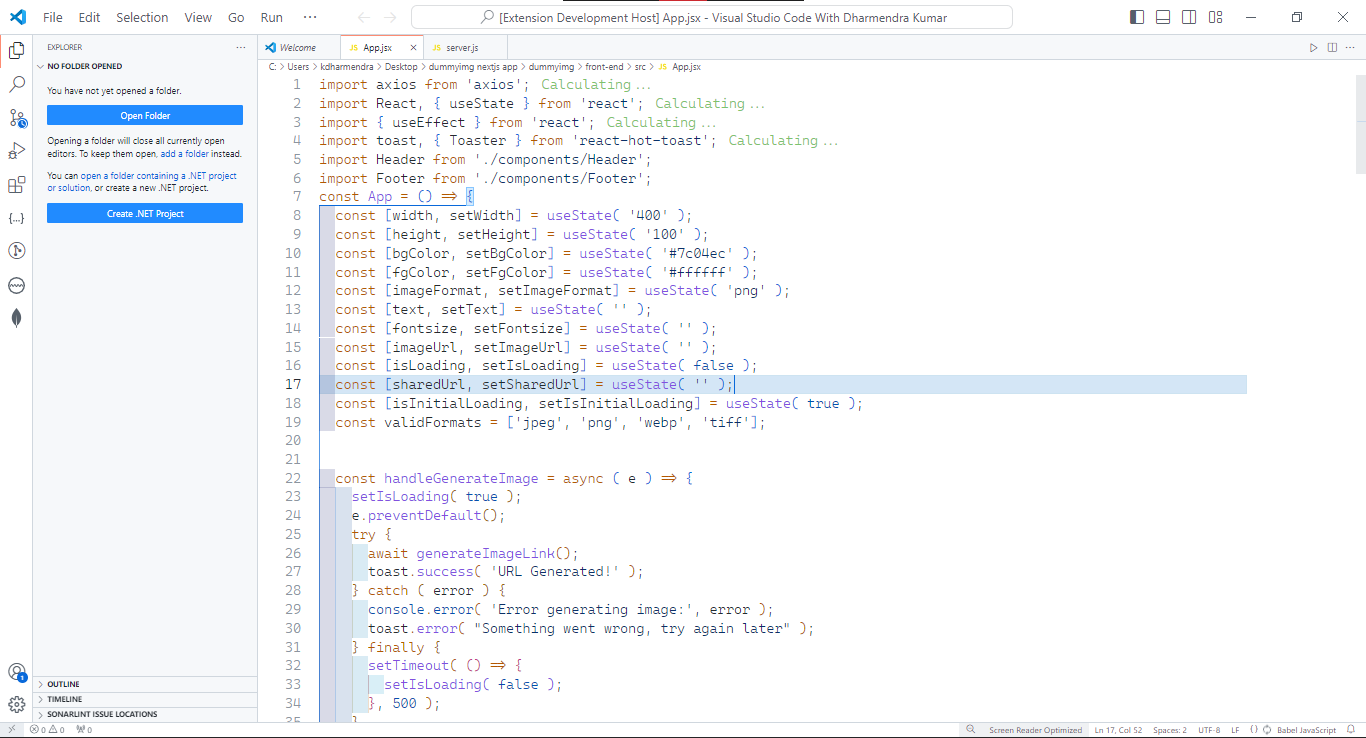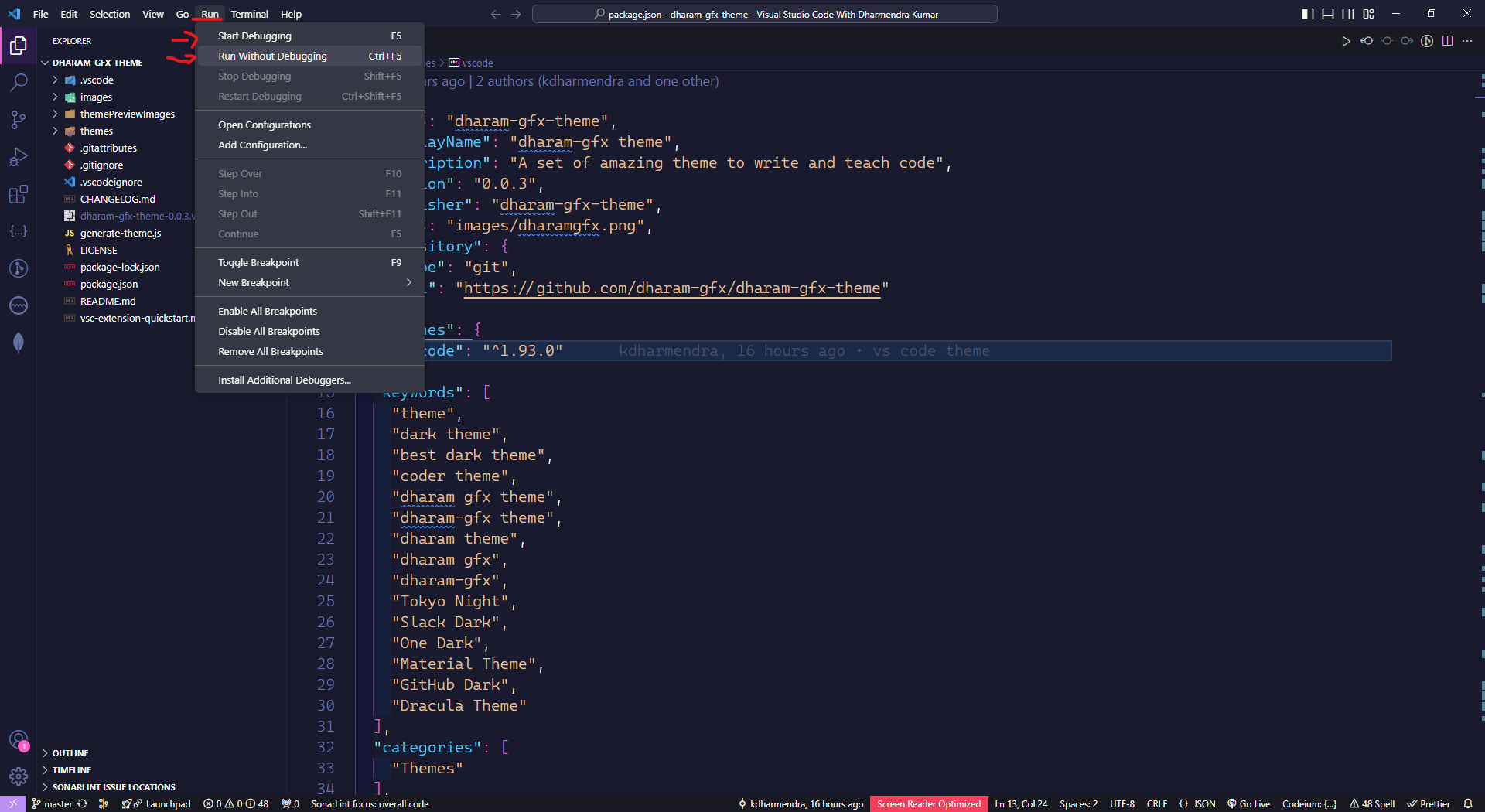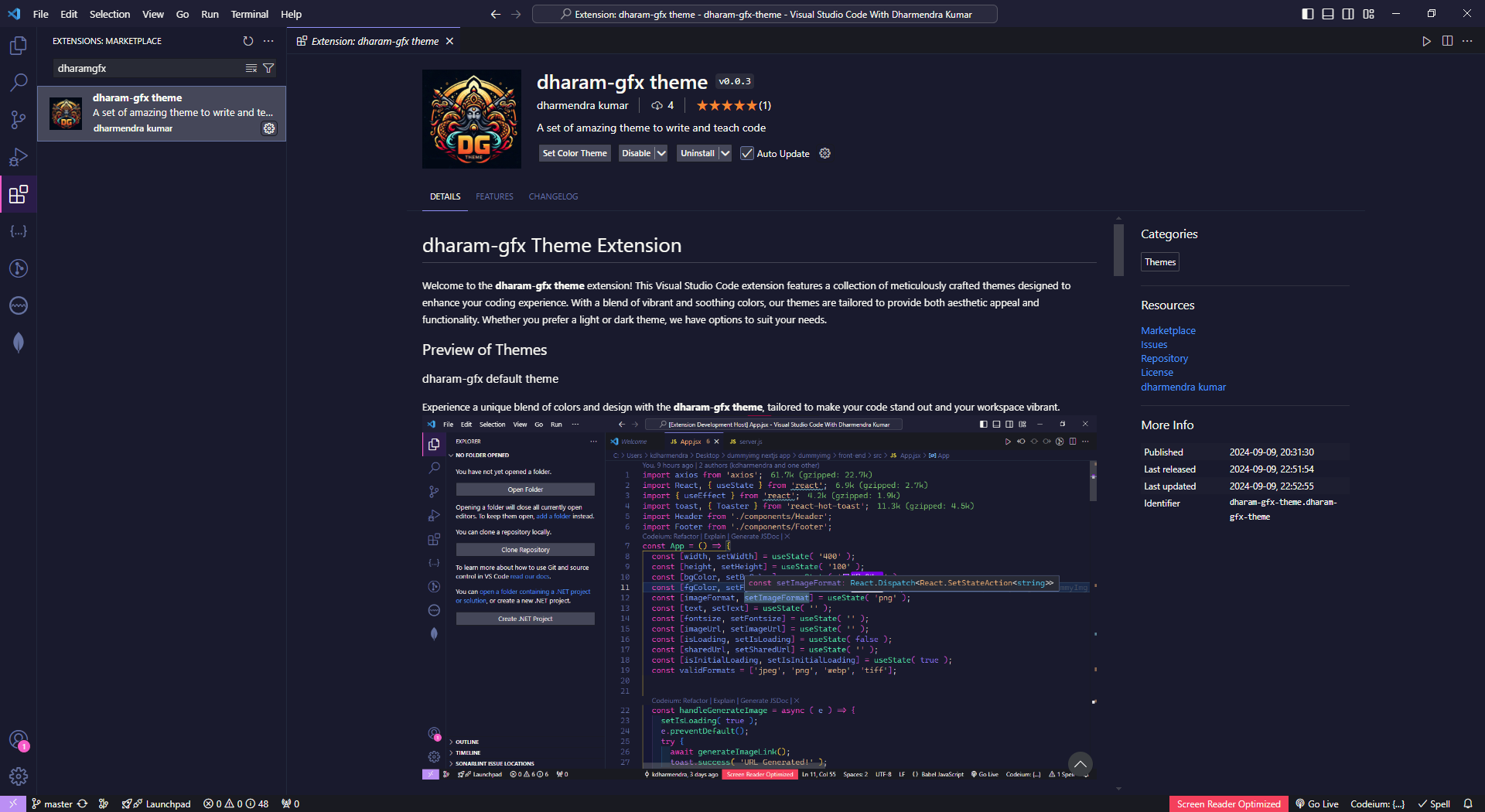dharam-gfx Theme ExtensionWelcome to the dharam-gfx theme extension! This Visual Studio Code extension features a collection of meticulously crafted themes designed to enhance your coding experience. With a blend of vibrant and soothing colors, our themes are tailored to provide both aesthetic appeal and functionality. Whether you prefer a light or dark theme, we have options to suit your needs. Preview of Themesdharam-gfx default themeExperience a unique blend of colors and design with the dharam-gfx theme, tailored to make your code stand out and your workspace vibrant.
dharam-gfx arc themeDiscover the sleek and modern dharam-gfx arc theme, designed to enhance readability with a clean, well-balanced color palette, making coding more enjoyable.
dharam-gfx punk themeUnleash creativity with the bold and energetic dharam-gfx punk theme, a vibrant mix of colors that turns your coding environment into a lively and dynamic space.
dharam-gfx Hacker ThemeUnleash your inner coder with the bold and edgy dharam-gfx Hacker theme. This vibrant, high-contrast theme injects energy into your workspace, making your coding environment both lively and dynamic. Perfect for those who thrive in a visually stimulating setting.
dharam-gfx Cyberpunk ThemeIgnite your coding experience with the dharam-gfx Cyberpunk theme. This bold, high-contrast theme immerses you in a futuristic world, making every line of code feel like you’re in the heart of a cybercity. Ideal for coders who love edgy, vibrant colors. dharam-gfx Amethyst ThemeDive into a world of soothing purples with the dharam-gfx Amethyst theme. This theme blends calm and focus, perfect for those who prefer an elegant yet vibrant coding environment. Its deep shades of purple add a touch of sophistication to your workspace. dharam-gfx WebDevCody ThemeThe dharam-gfx WebDevCody theme combines sleek, modern design with highly readable contrast, making it a favorite for web developers. This theme keeps your coding environment sharp and easy on the eyes, so you can stay productive while enjoying a visually clean interface. Tokyo NightImmerse yourself in the serene and calming hues of Tokyo Night. Perfect for late-night coding sessions.
Slack DarkEnjoy a modern, sleek look with Slack Dark, designed to reduce eye strain while keeping your code crisp and clear.
One DarkEmbrace the elegance of One Dark, a theme renowned for its balanced color scheme and readability.
Material ThemeBring a touch of Material Design to your editor with the Material Theme. Clean lines and a polished look await.
GitHub DarkExperience the classic GitHub Dark theme, ideal for those who prefer a familiar, darkened aesthetic reminiscent of GitHub’s interface.
Dracula ThemeDive into the Dracula Theme, known for its vibrant colors and high contrast, perfect for a dramatic coding environment.
GitHub LightBrighten up your workspace with GitHub Light, offering a clean and easy-on-the-eyes light theme.
Here's an updated version of the Features section based on the theme labels you provided: FeaturesOur extension offers a wide selection of themes designed to suit various preferences and styles: Dark Themes
Light Themes
Local Test
Preview of Extension
InstallationTo install the dharam-gfx theme extension, you can use the Visual Studio Code Marketplace or run the following command: Usage
CustomizationYou can personalize your experience by modifying the themes located in the ContributingWe welcome contributions to this project! To get involved:
Your feedback and contributions help us improve the extension! LicenseThis project is licensed under the MIT License. LinksContactFor any questions or support, please open an issue in the GitHub repository. Thank you for choosing dharam-gfx theme. We hope our themes enhance your coding experience and make your editor a more vibrant place to work! |