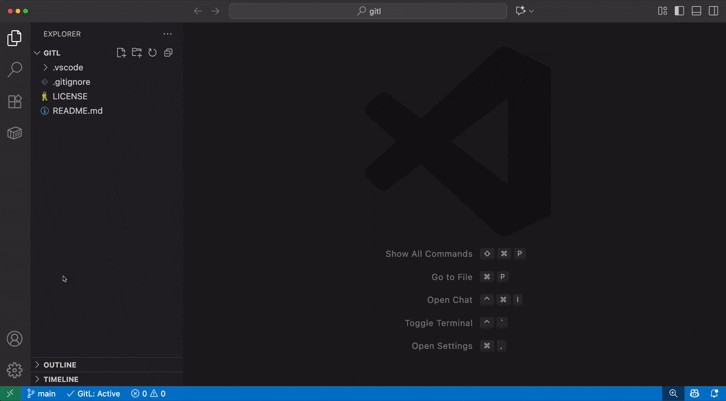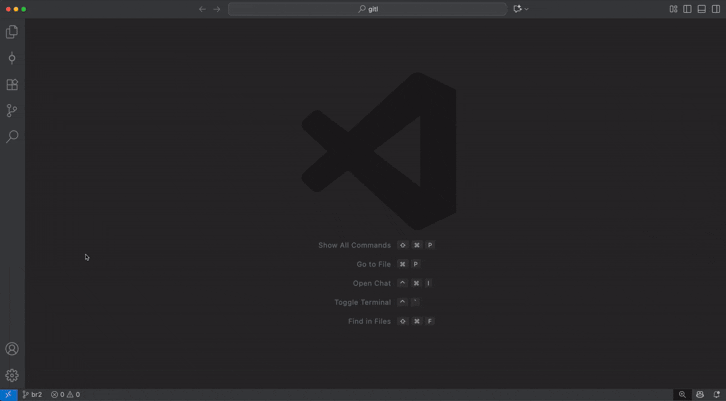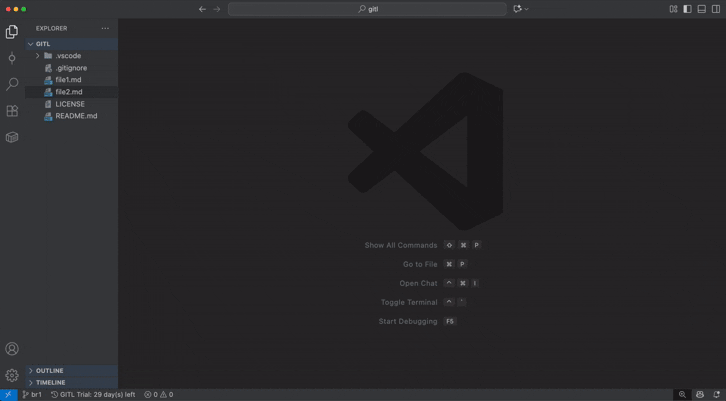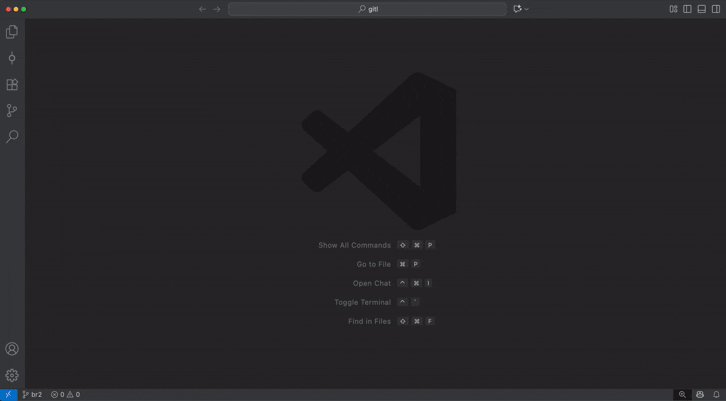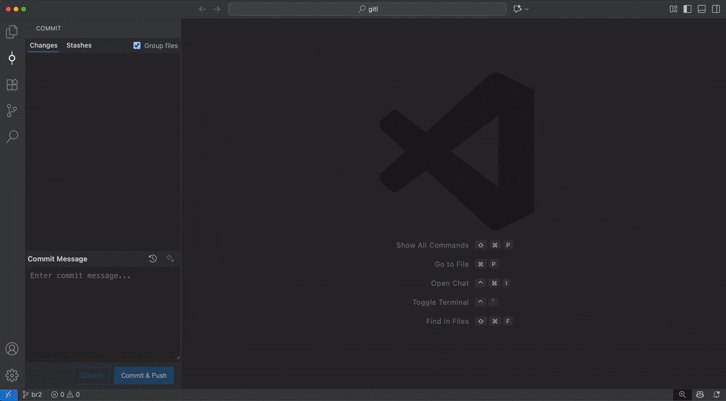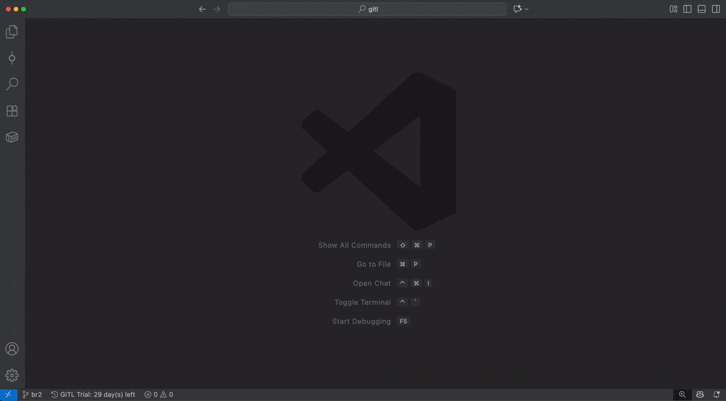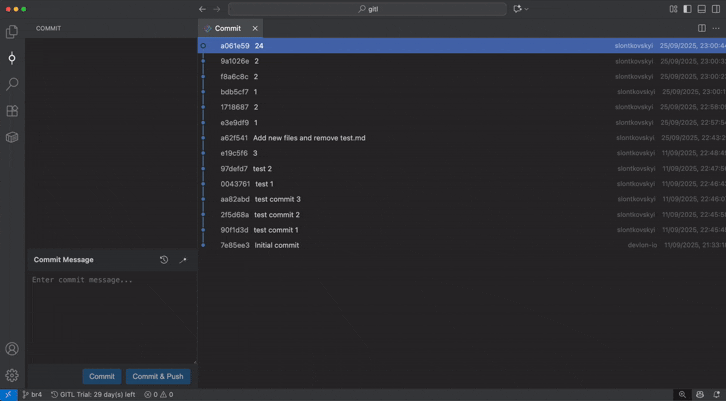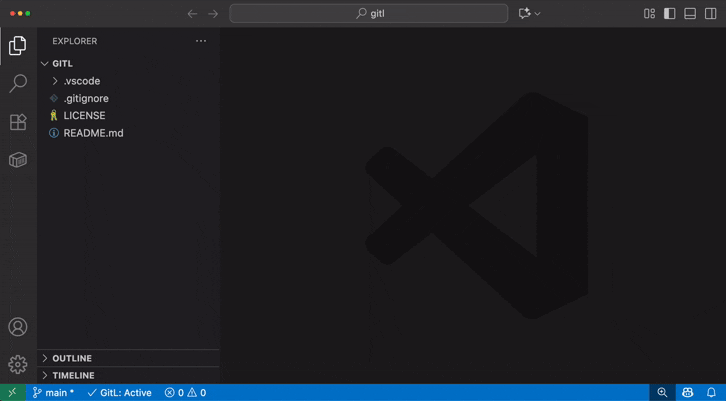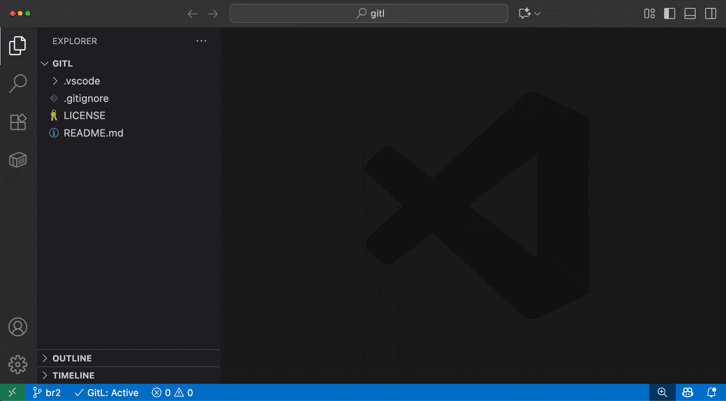🚀 GITL: Developers-friendly Git Extension for Cursor and VS CodeGITL delivers time-savers features and complete Git integration, faithfully reproducing every Git feature with a sleek, intuitive interface inspired by the best tools in the industry. Say goodbye to clunky command lines, seamless branching, merging, and advanced conflict resolution. It makes your's developer expereionce effortless and error-free. Ready to elevate your coding game? Install GITL today and FEEL the difference! 🚀 Features- 🌳 Fast Branch Actions and Favorites branches - Create, switch, merge, and rebase branches with visual git menu.
- ⚔️ Smart Conflict Resolution - Three-way merge tool with intuitive conflict resolution.
- ⚔️ Resolve Conflicts with AI - Leverage AI-powered suggestions to automatically resolve merge conflicts.
- ⚔️ User friendly working tree interface - Friendly interface to compare branches working tree, restore from the branch, hisotry of the file.
- ⚔️ Smart Rebase - Multi-step rebase with automatic or manual conflict resolution.
- ⚔️ Squash commits and force push - Sqush commits and force push.
- 🌐 Quick Repository Setup and Configuration - Clone, manage remotes, add .gitignore, configure shallow clone, default branch name.
- 🔄 Advanced Git Operations - Commit, push, pull, merge, stash, and rebase
Installation
Recomended Steps
Requirements
Legal & LicenseLegal: Commercial use of the packaged marketplace extension is governed by the EULA and Terms. Made with ❤️ for developers who love save the time working with Git operations |