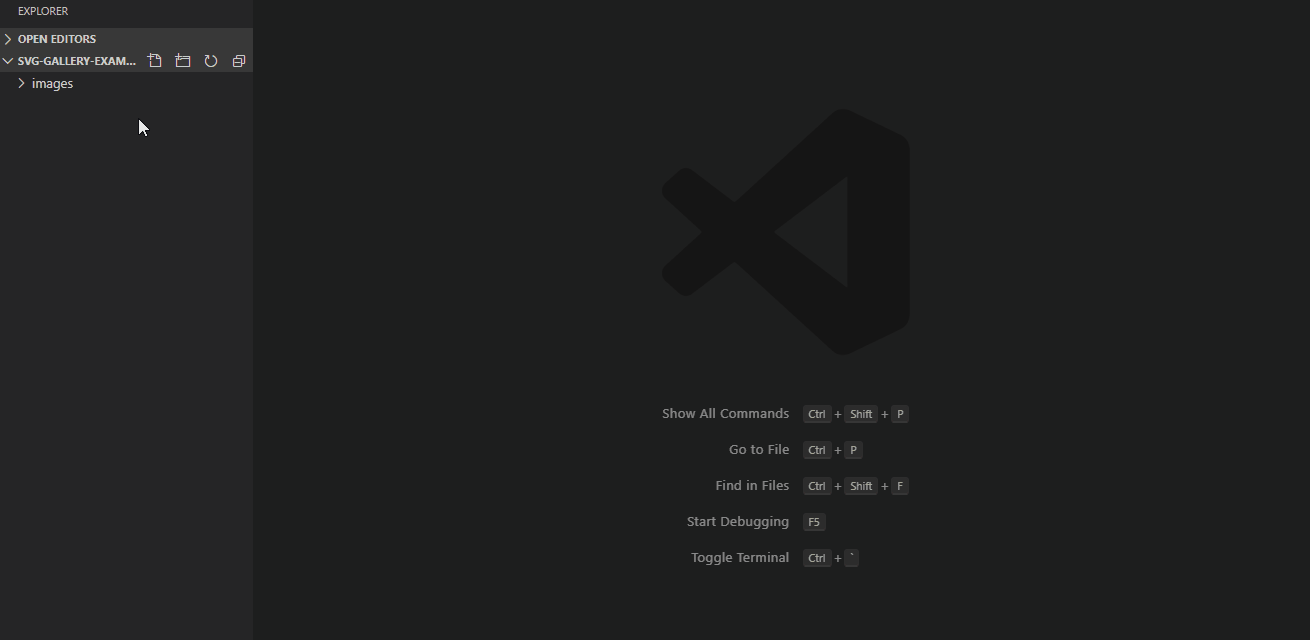SVG Gallery - Visual Studio Code Extension
View SVG images in gallery.
Features
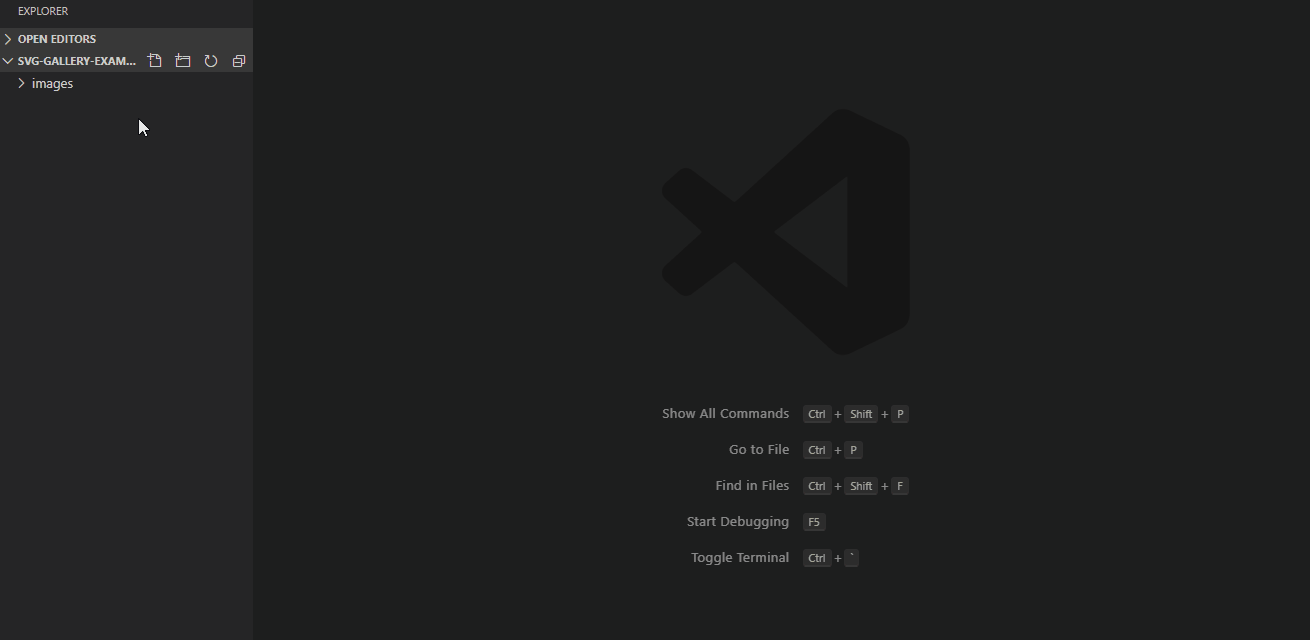
Install
How to install Visual Studio Code extensions
Direct link to Visual Studio Code Marketplace
Change Log
3.0.0
- Use custom color component instead of theme buttons.
- Add File Filter.
- Optimize performance P4.
2.5.2
2.5.0
2.4.0
2.3.0
- Added support for displaying .png, .jpg, .jpeg, .webp, .gif, .bmp, .ico files.
2.2.0
- Added custom background color for the image frame.
2.1.0
- Updated webview panel title for single SVG.
2.0.0
- Refactor extension.
- Added support for opening single SVG.
1.2.8
- Added "Refreshing" message.
1.2.7
- Added "No SVGs found" message.
1.2.6
1.2.5
- Added refresh button.
- Fixed some bugs.
1.2.4
1.2.3
1.2.2
- Added width and height information.
1.2.1
1.2.0
1.1.0
- Updated image frame background color.
1.0.0
- Added "Open in SVG Gallery" menu item to explorer context menu.
- Added "Light" and "Dark".
| |