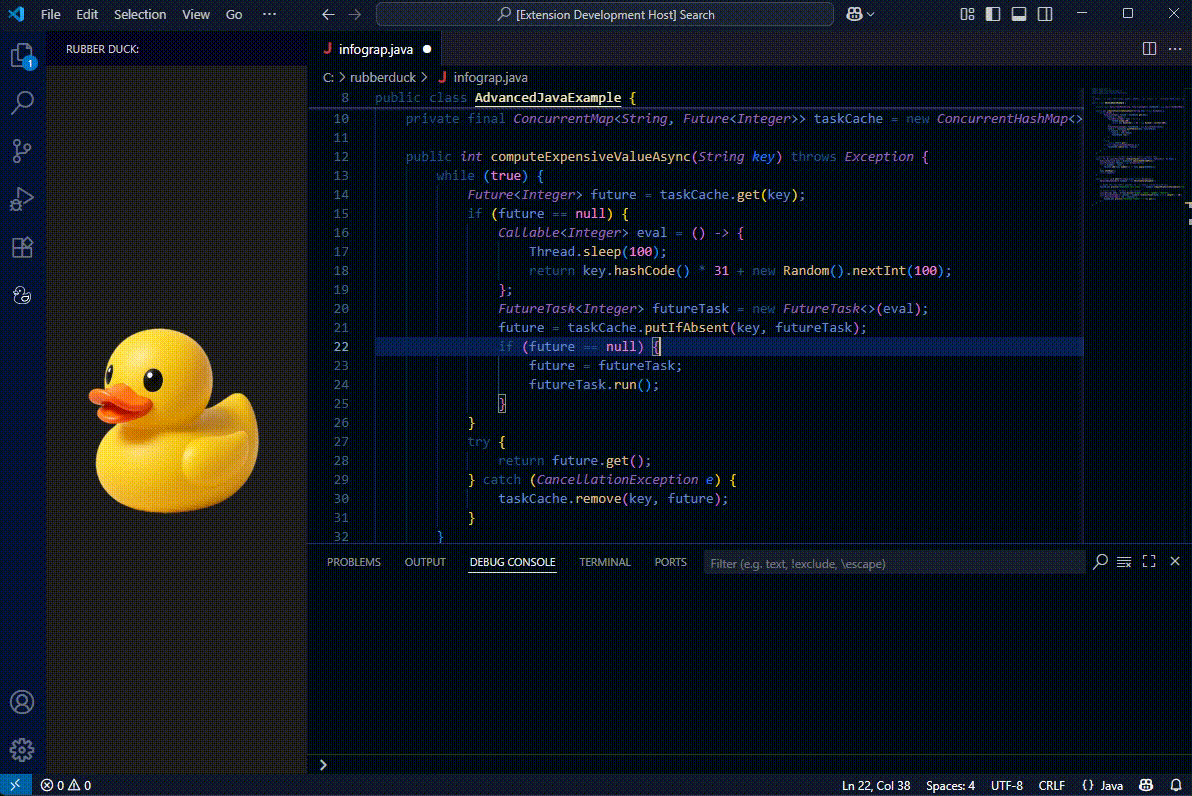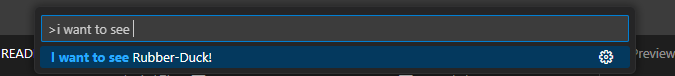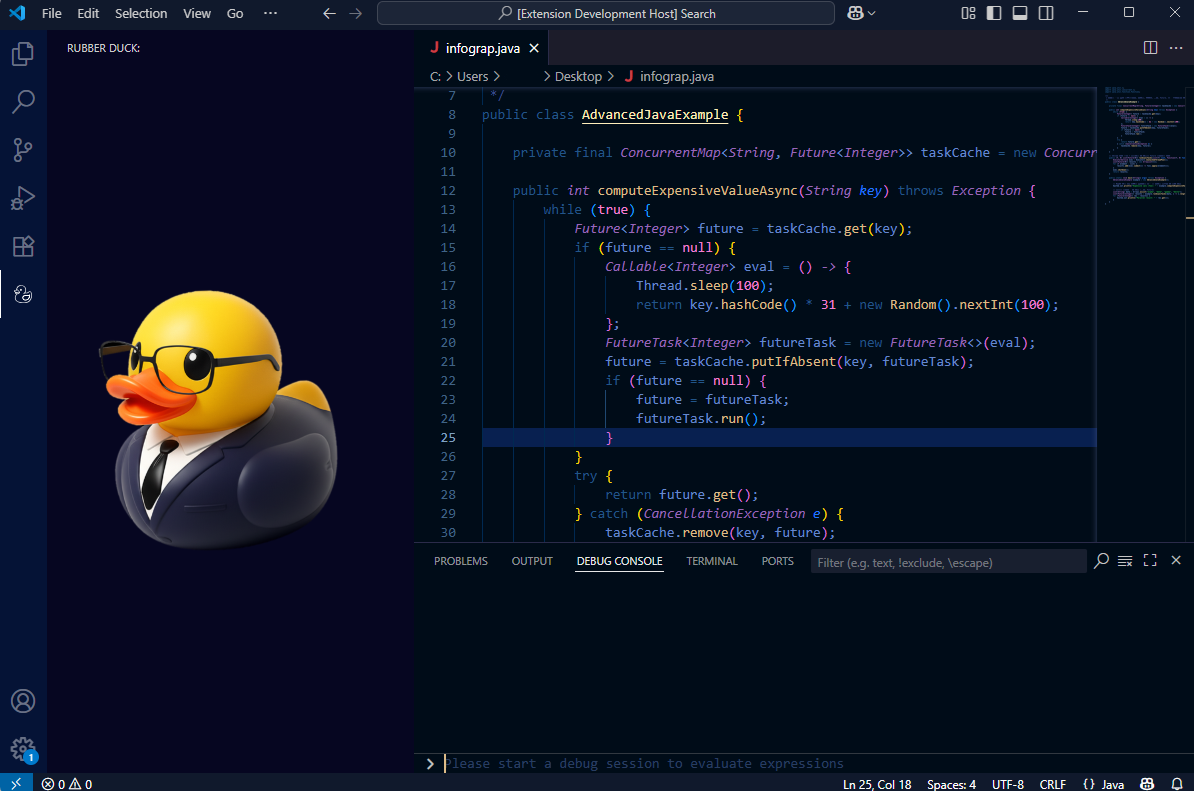🦆 Quack Quack! Just Rubber Duck!
오로지 당신의 디버깅을 위한 귀엽고 단순한 러버덕!
Rubber Duck debugging을 시각적으로 도와주는 VS Code 확장 프로그램입니다.
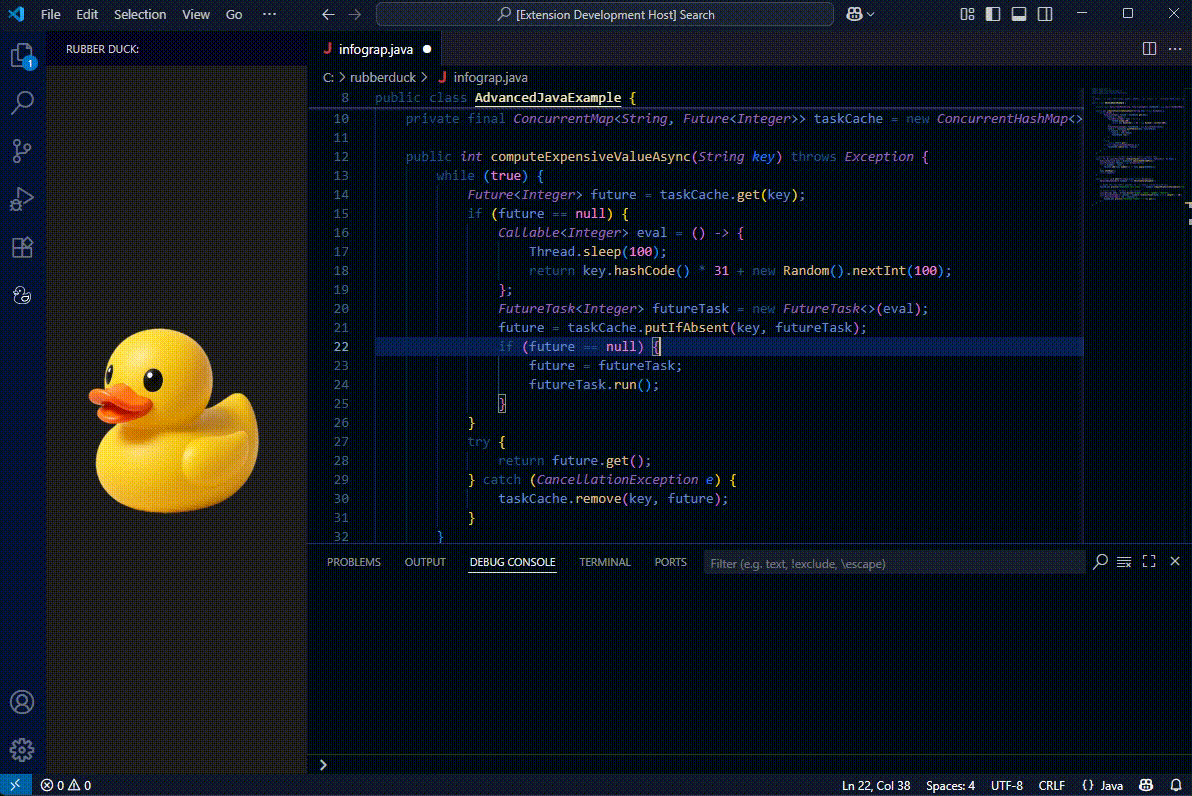
✨ 기능 소개
- 에디터 안에 러버덕이 등장하고, 애니메이션으로 움직입니다.
- 다양한 옷(일반, 카우보이, 후디, 정장, 경찰 등)과 속도 조절이 가능합니다.
- 배경 색상도 설정할 수 있어요.
🛠️ 사용법
Ctrl + Shift + P 를 눌러 명령어 팔레트를 엽니다.I want to see Rubber-Duck! 명령어를 실행합니다.
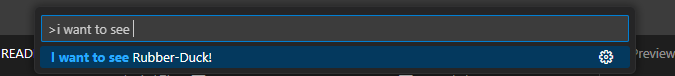
- 그게 끝입니다! 이제 귀여운 러버덕이 에디터에서 춤을 춥니다.
🎨 명령어 목록
| 명령어 ID |
설명 |
I want to see Rubber-Duck! |
러버덕 뷰 열기 |
Start Dance! |
러버덕 움직임 시작 |
Stop Move! |
러버덕 움직임 정지 |
Rubber Duck: Speed Slow! |
춤추는 속도 느리게 |
Rubber Duck: Speed Normal! |
춤추는 속도 일반 |
Rubber Duck: Speed Fast! |
춤추는 속도 빠르게 |
Rubber Duck: MORE SPEED!!! |
춤추는 속도 엄청 빠르게 |
Rubber Duck: Normal Theme |
일반 러버덕 테마 |
Rubber Duck: Cowboy Theme |
카우보이 러버덕 테마 |
Rubber Duck: Hoodie Theme |
후디 러버덕 테마 |
Rubber Duck: Suit Theme |
정장 러버덕 테마 |
Rubber Duck: Police Theme |
경찰 러버덕 테마 |
Rubber Duck: Random Theme |
랜덤 테마 |
Rubber Duck: Set Background Color |
배경 색상 변경 |
💡 기여 방법
- 새로운 기능, 이미지, 개선사항이 있다면 GitHub 이슈를 열어주세요!
- 피드백 환영합니다 😊
🌐 English
🦆 Quack Quack! Just Rubber Duck!
A cute and simple rubber duck to help your debugging!
Just Rubber Duck is a visual and interactive Rubber Duck Debugging assistant for VS Code.
✨ Features
- A dancing rubber duck appears inside your editor.
- You can choose different outfits (Normal, Cowboy, Hoodie, Suit, Police, Random).
- You can control the dancing speed (Slow → Fast → MAX!!!).
- Background color customization is supported.
🛠️ How to Use
- Press
Ctrl + Shift + P to open the command palette.
- Search and run
I want to see Rubber-Duck!.
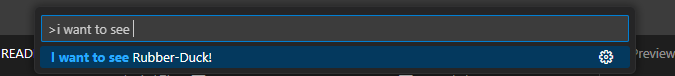
That’s it — the cute rubber duck will start dancing in your editor!
🎨 Available Commands
| Command Title |
Description |
I want to see Rubber-Duck! |
Open the Rubber Duck view |
Start Dance! |
Start duck animation |
Stop Move! |
Stop duck animation |
Rubber Duck: Speed Slow! |
Dance speed: Slow |
Rubber Duck: Speed Normal! |
Dance speed: Normal |
Rubber Duck: Speed Fast! |
Dance speed: Fast |
Rubber Duck: MORE SPEED!!! |
Dance speed: Ultra fast |
Rubber Duck: Normal Theme |
Set theme: Normal duck |
Rubber Duck: Cowboy Theme |
Set theme: Cowboy duck |
Rubber Duck: Hoodie Theme |
Set theme: Hoodie duck |
Rubber Duck: Suit Theme |
Set theme: Business suit duck |
Rubber Duck: Police Theme |
Set theme: Police duck |
Rubber Duck: Random Theme |
Set theme: Random style |
Rubber Duck: Set Background Color |
Set the background color |
💡 Contribute
- Got an idea for a new outfit, behavior, or feature?
Please open an issue in the GitHub repository.
- Contributions, suggestions, and feedback are always welcome! 😊
📦 Marketplace | 🐙 GitHub 저장소 | 🪪 License: MIT
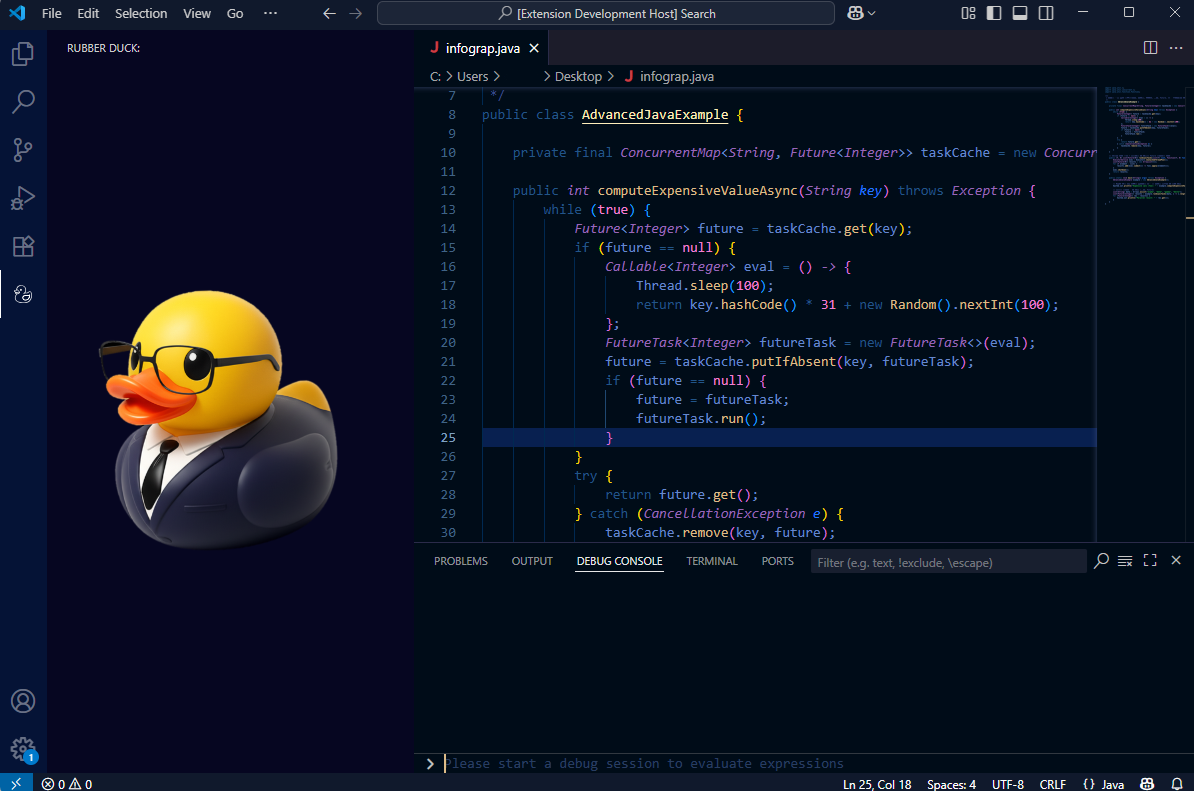
| |