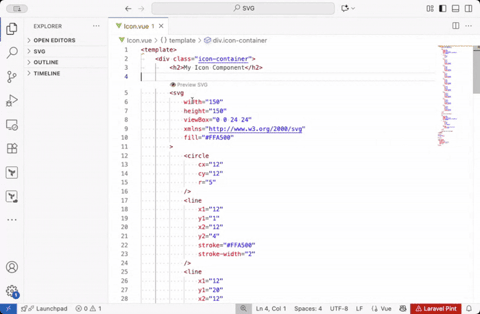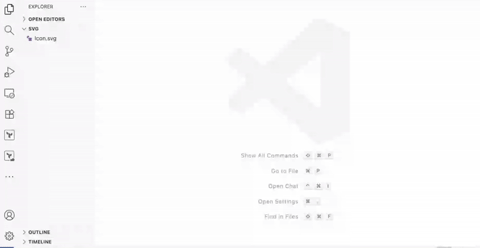SVG Display
Preview any SVG inline or standalone right inside VS Code.






What it does
A lightweight Visual Studio Code extension that provides instant SVG previews directly in the editor.
- Adds a Preview SVG link above each
<svg> tag
- Opens a side-by-side preview panel
- Supports multiple
<svg>s in a single file
- Works automatically — no setup required
Works with:
- VUE Files - Detects
<svg> elements inside <template> blocks and shows a preview link.
- REACT Files - Detects
<svg> elements inside .tsx or .jsx files and shows a preview link.
- SVG Files - Provides a preview link for standalone
.svg files.
Vue Demo
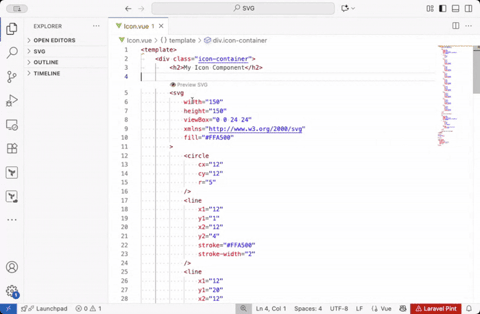
React Demo

SVG Demo
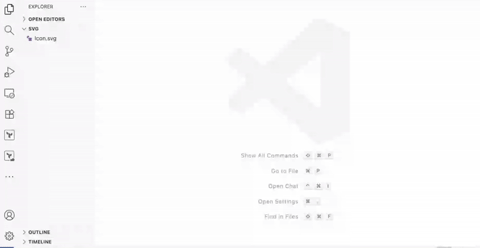
Installation
- Open VS Code
- Go to Extensions Marketplace (
Ctrl+Shift+X / Cmd+Shift+X on macOS)
- Search for
vscode-svg-preview
- Click Install
Or install directly from the Marketplace page.
License
This project is licensed under the MIT License.
Author
Deniz Derman
Enjoying SVG Display?
If you find this extension useful, please consider leaving a review on the Marketplace.
| |