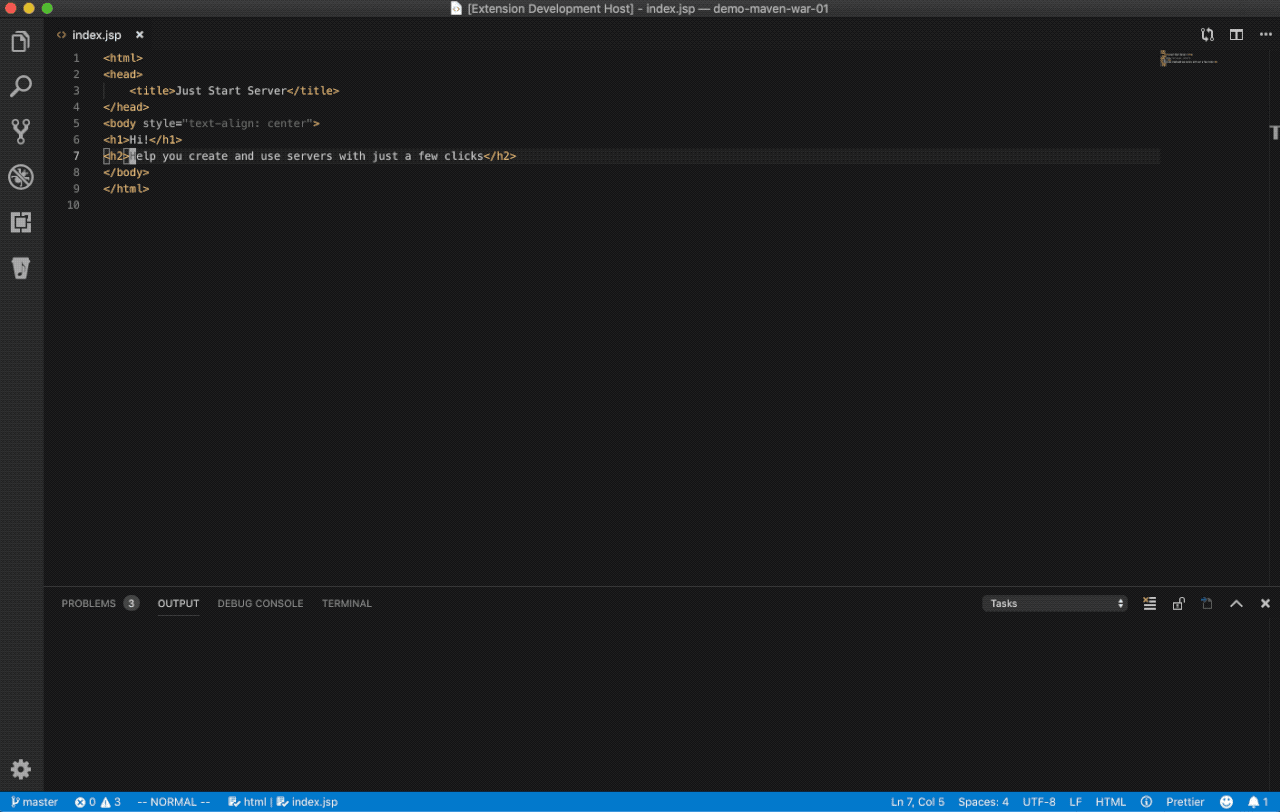Just Start Server
It is an Extension for Visual Studio Code.
It is designed to help you create and use servers with just a few clicks.
Currently, only Tomcat server is supported.
Usage
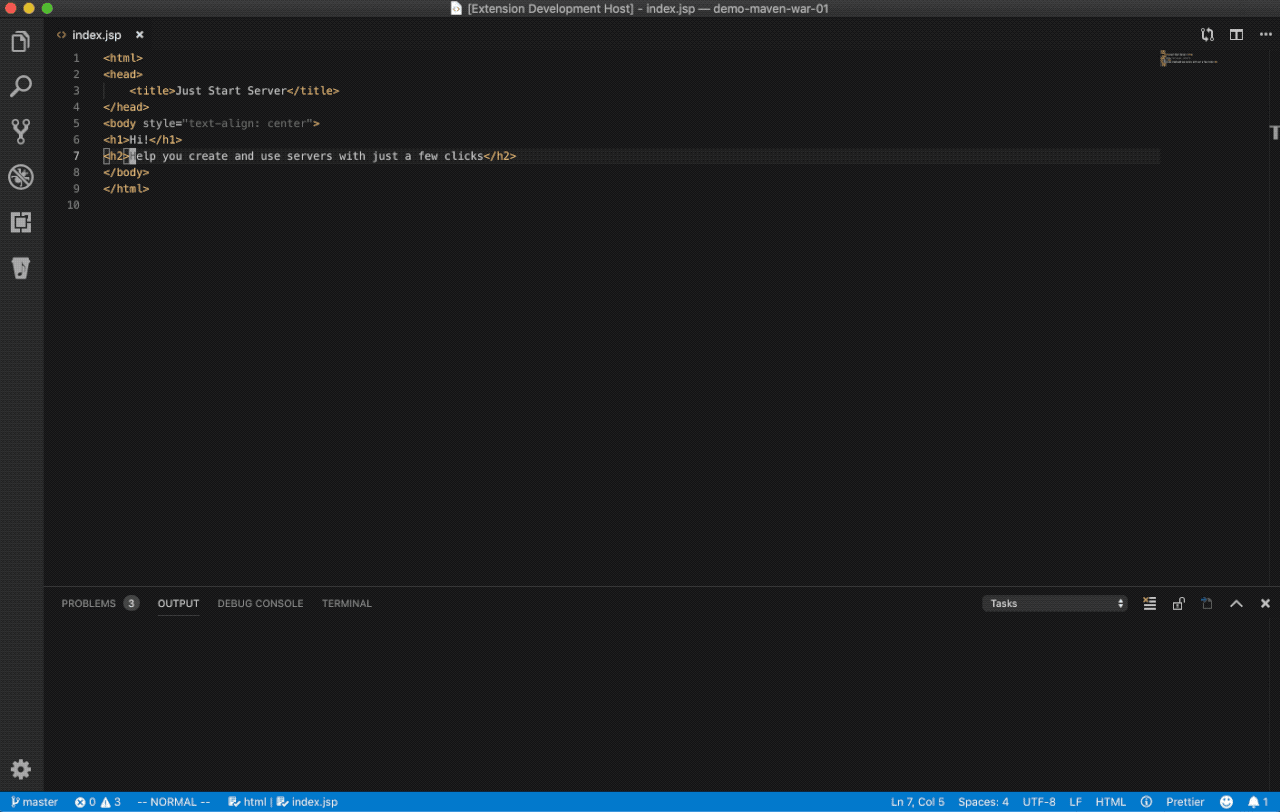
Features
- Download and install Tomcat Server
- Manage servers in multiple workspaces
- Deploy war package using Maven
- Deploy war package using Gradle
- Run war package on Tomcat Server
Requirements
Known Issues
Release Notes
0.2.0
- Added an option to disable builds or deploys.
0.1.1
- Removing key-binding for development and test.
Donate
https://www.paypal.com/cgi-bin/webscr?cmd=_s-xclick&hosted_button_id=GYMHWSJUTE898
| |