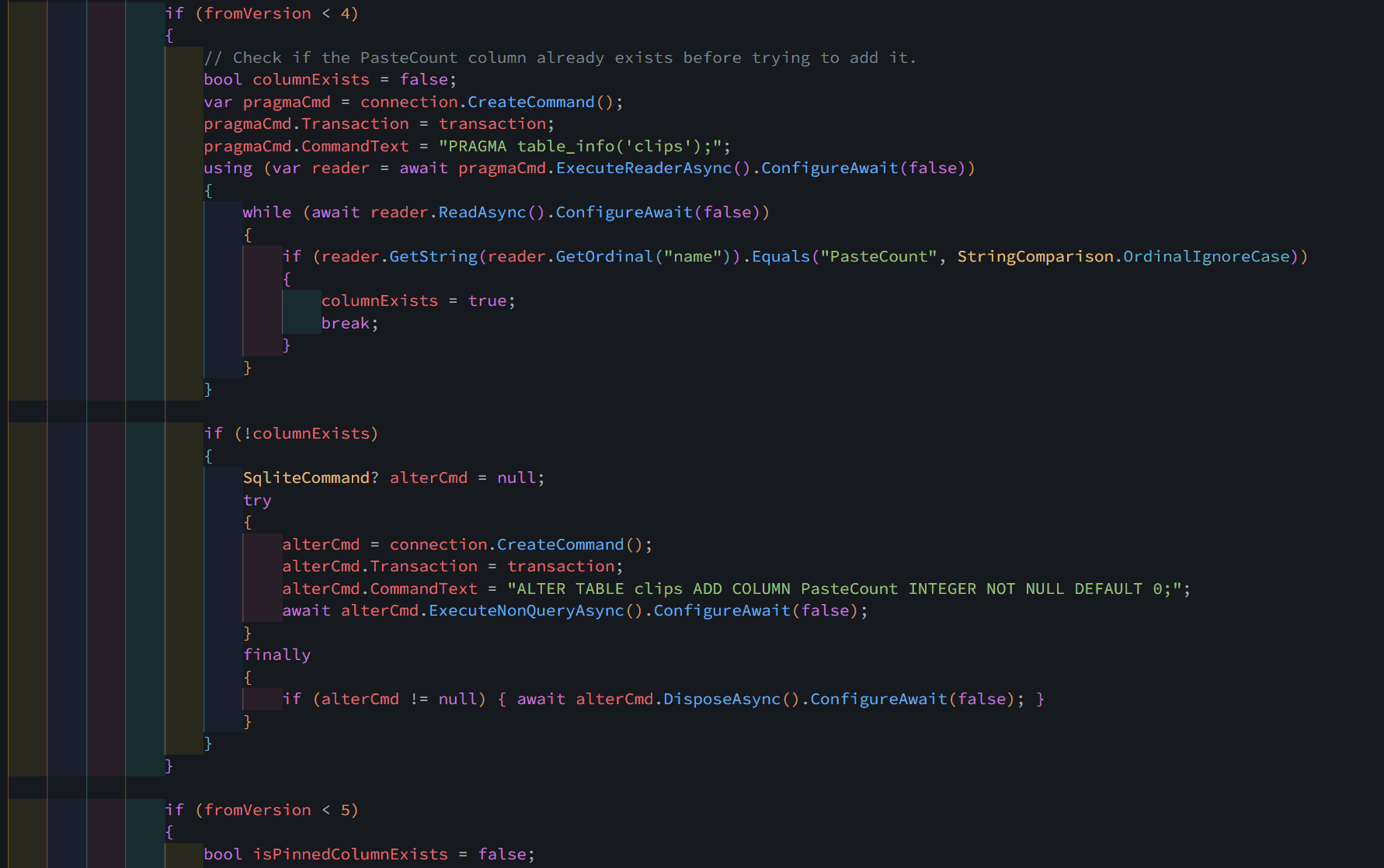|
| Preset | Description |
|---|---|
| Universal (Default) | Excellent contrast (Gold, Royal Blue, Pink, Cyan), optimized for all. |
| Protan/Deuteran | Safe for Red/Green color blindness. Uses Blue/Yellow/Gray scales. |
| Tritan | Safe for Blue color blindness. Uses Red/Teal/Gray scales. |
| Cool | Calming blues and turquoises. |
| Warm | Energetic golds, corals, and salmons. |
| Custom | Use your own color array. |
Configuration
Customize Indent Spectra in your settings.json or via the Settings UI:
// Choose a preset palette
"indentSpectra.colorPreset": "universal",
// OR use custom colors (requires preset set to 'custom')
"indentSpectra.colors": [
"rgba(255, 215, 0, 0.15)",
"rgba(65, 105, 225, 0.15)",
"rgba(255, 105, 180, 0.15)",
"rgba(0, 255, 255, 0.15)"
],
// Render style: 'classic' (block) or 'light' (thin line)
"indentSpectra.indicatorStyle": "classic",
// Color for indentation errors
"indentSpectra.errorColor": "rgba(200, 50, 50, 0.5)",
// Color for mixed tabs/spaces
"indentSpectra.mixColor": "rgba(150, 50, 150, 0.6)",
// Delay in ms before updating (debouncing)
"indentSpectra.updateDelay": 100
// Highlight intensity of the active / current block (0 - 9)
"indentSpectra.activeIndentBrightness": 2
Requirements
VS Code 1.107+.
Acknowledgements
Inspired by indent-rainbow.
Comparison with Indent Rainbow
For starters, it's lightweight: Indent Spectra install file = 12 KB, Indent Rainbow = 179 KB.
1. Performance, Efficiency
The rendering engine was rewritten from scratch to handle large files without slowing down the editor.
- O(1) vs O(N) Lookups: The original extension uses
Array.indexOfinside the main rendering loop to check for ignored lines, leading to quadratic complexity. Indent Spectra usesSetlookups (O(1)), making it instantaneously fast regardless of file size. - Memory Management: Reduced Garbage Collection pressure by reusing RegExp objects and avoiding unnecessary string splitting/array allocations during the render loop.
- Smart Debouncing: Implemented input debouncing to prevent the extension from trying to render every single keystroke during rapid typing.
2. Accessibility, Color Theory
Rainbow uses a standard spectrum where adjacent colors (like Green and Cyan) blend together for many people. Spectra uses:
- Interleaved Contrast: Instead of a gradient, Spectra alternates Warm (Gold, Pink) and Cool (Blue, Cyan) colors. This maximizes the "visual distance" between indentation levels.
- Accessibility Presets: Includes built-in palettes designed for Color Vision Deficiencies (Protanopia, Deuteranopia, and Tritanopia) based on the Okabe-Ito standard.
3. UX
- Live Configuration: Changing settings (colors, tab size, styles) updates the editor instantly. Rainbow requires a full window reload to apply settings.
- Web Native: Configured to run in VS Code for the Web (github.dev, vscode.dev) with
virtualWorkspacessupport enabled in the manifest.
4. Code Quality & Maintenance
- Strict Typing: TypeScript 5.9 /
strict: true. Rainbow relies on loosevardeclarations and implicitanytypes. - Modern Architecture: Clean class structure (
IndentSpectra.ts) with proper lifecycle management (disposepatterns), so easier to maintain and less prone to memory leaks.
Summary Table
| Feature | Indent Rainbow | Indent Spectra |
|---|---|---|
| Complexity | O(N²) (Slower on large files) | O(N) (Linear / Fast) |
| Lookups | Array Iteration | Set / Hash Map |
| Colors | Standard Rainbow (Low Contrast) | Interleaved / Color Blind Safe |
| Config | Requires Reload | Live Update |
| Architecture | Legacy JS/TS | Modern Strict TS |
| Typing | Loose (any) |
Strict |
License
MIT