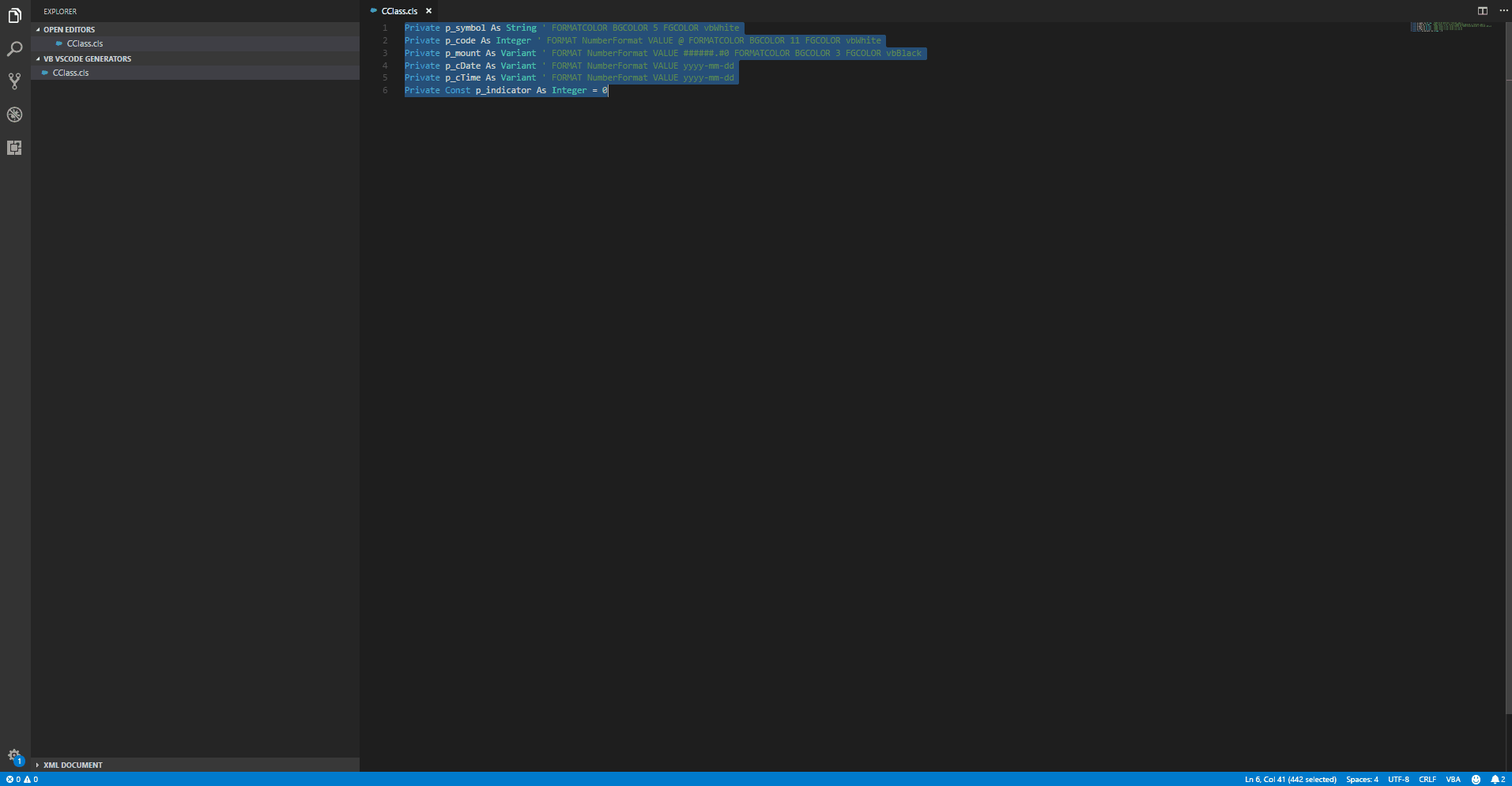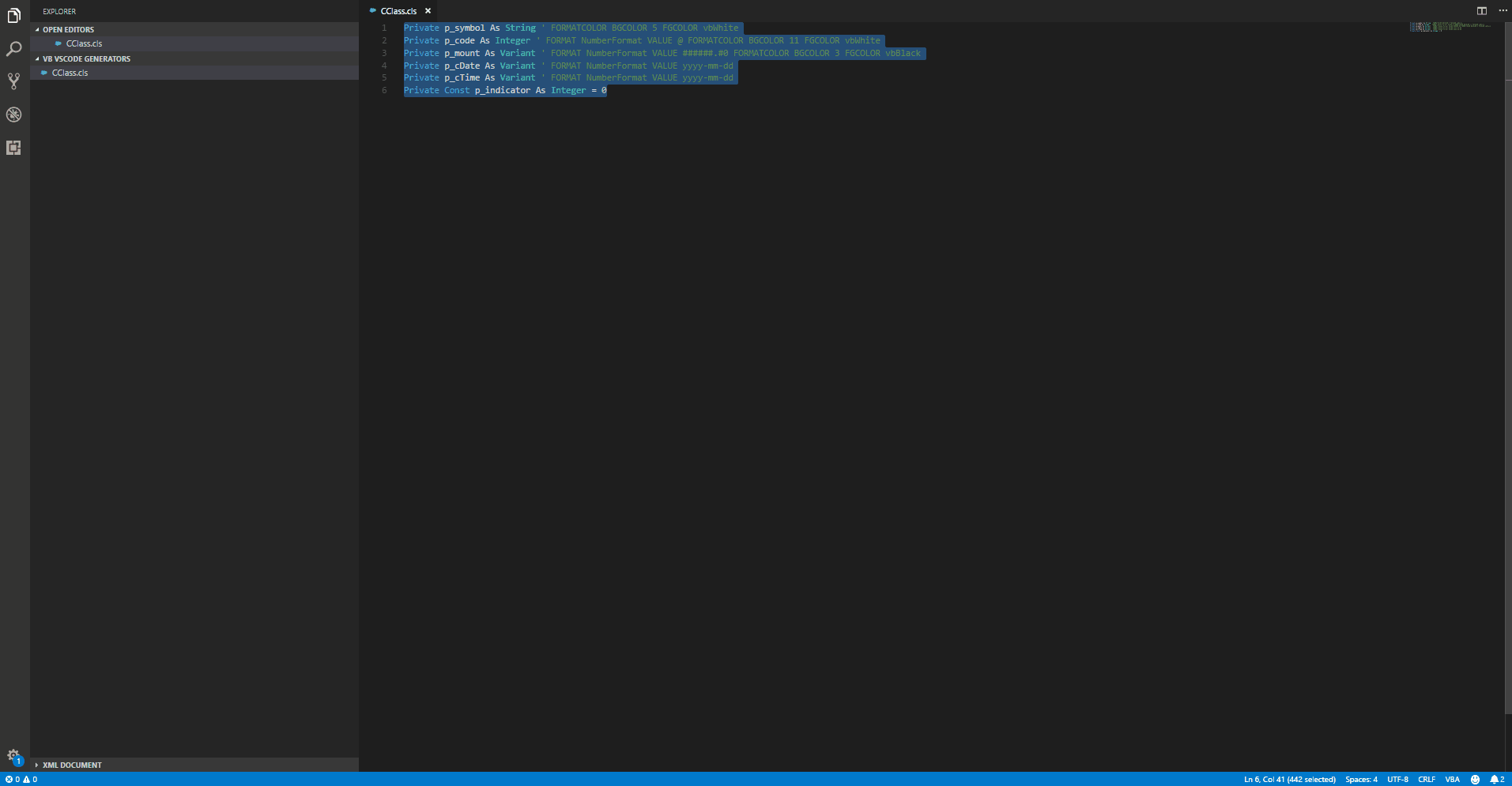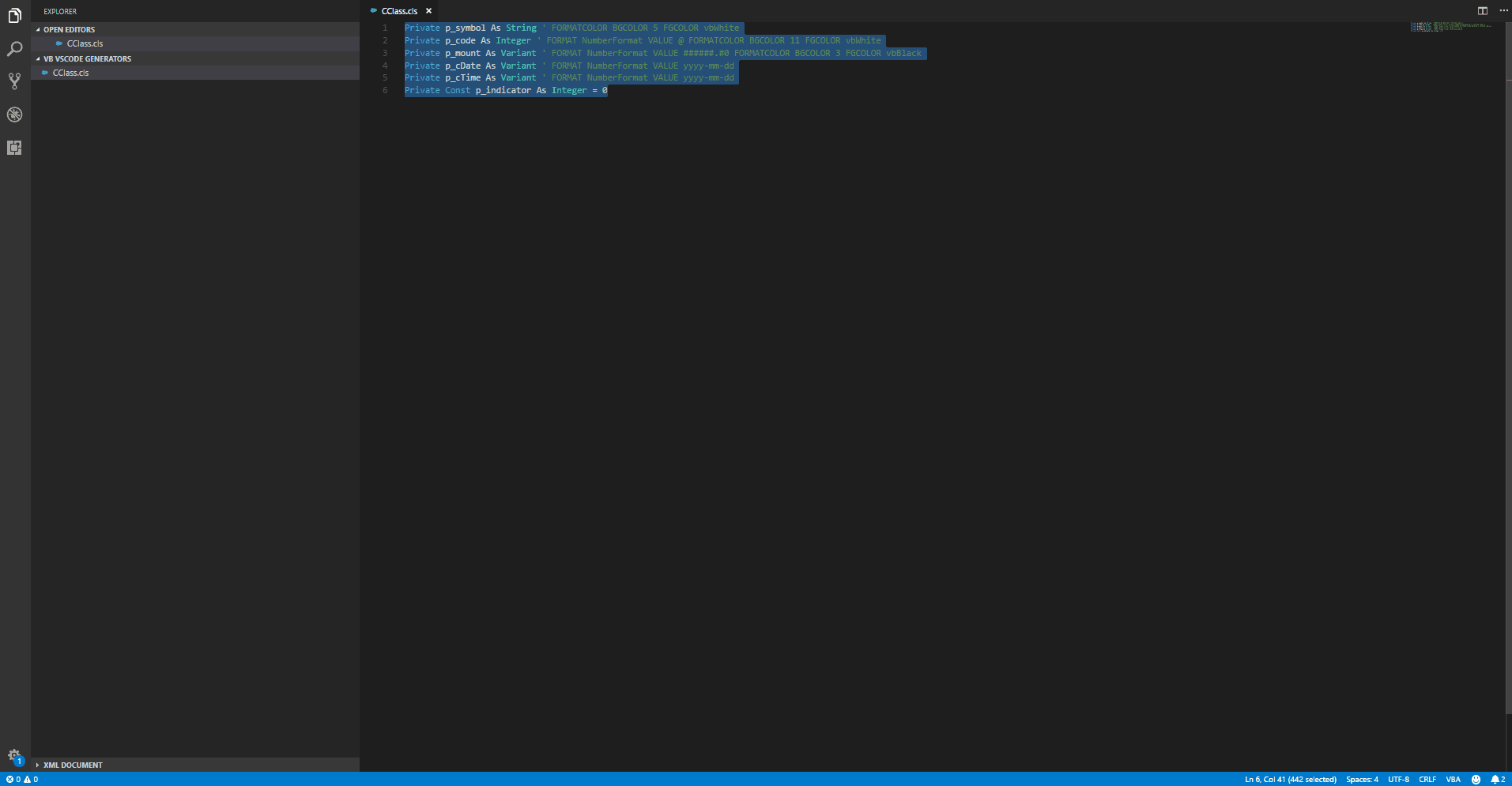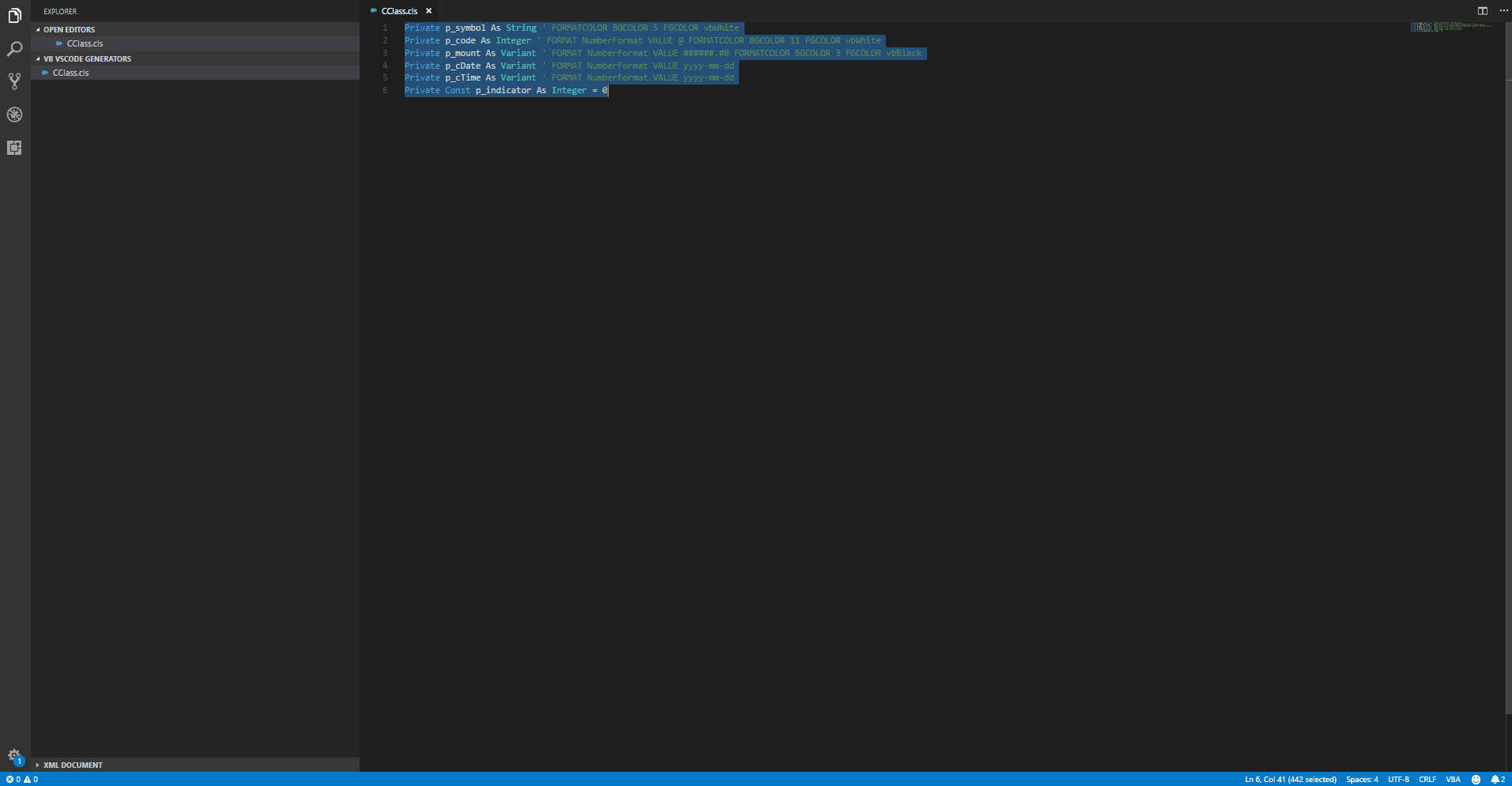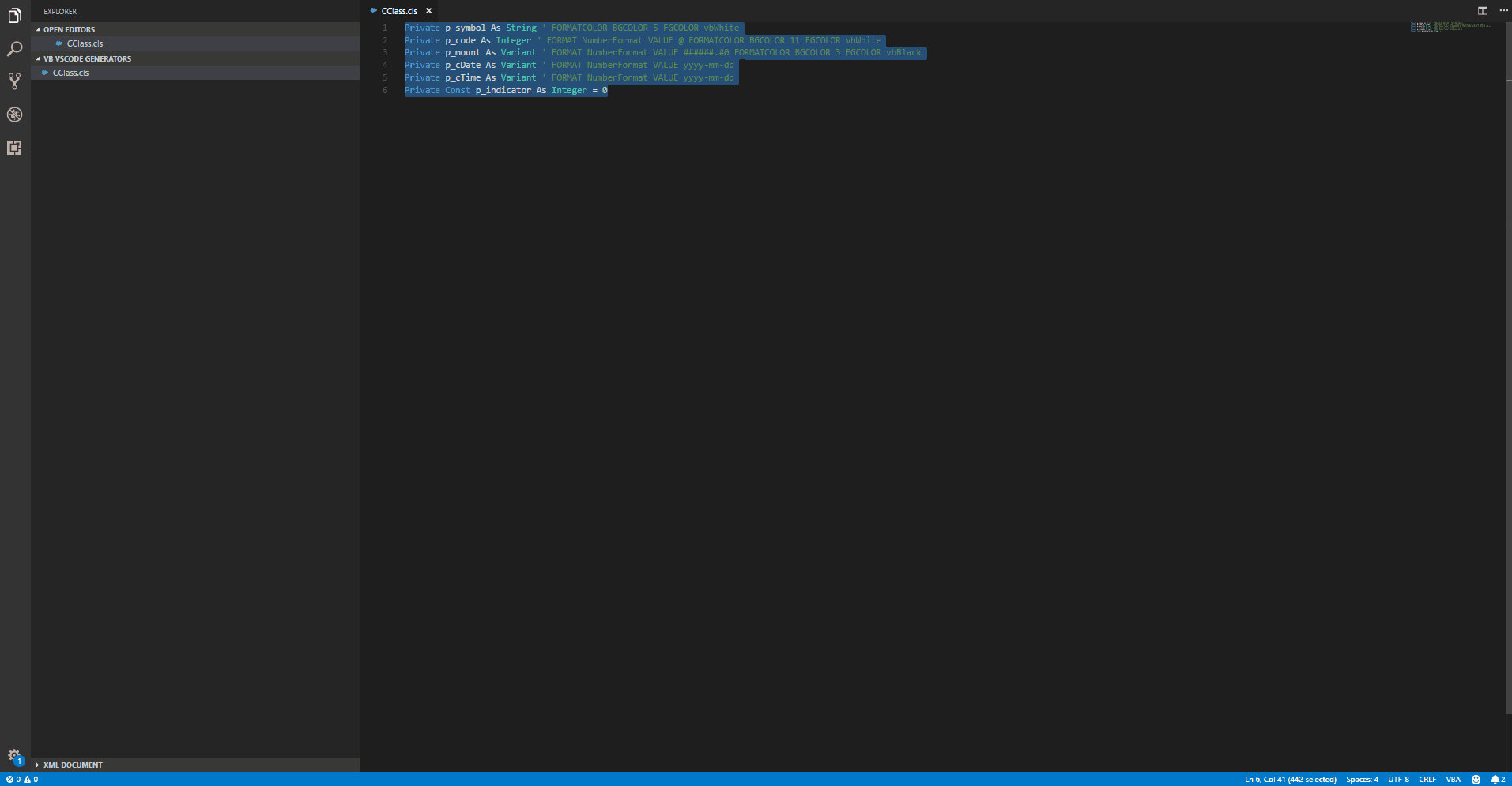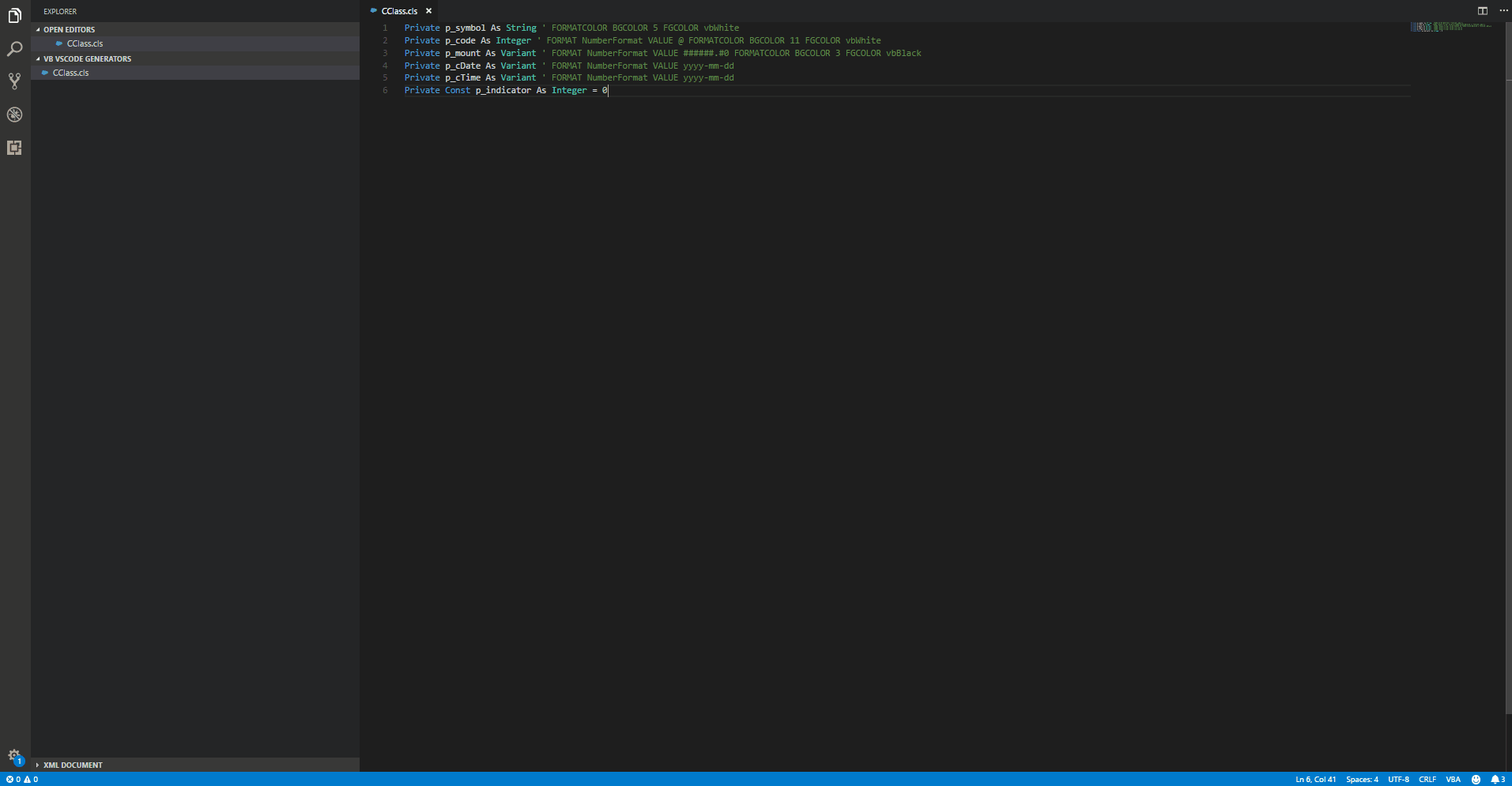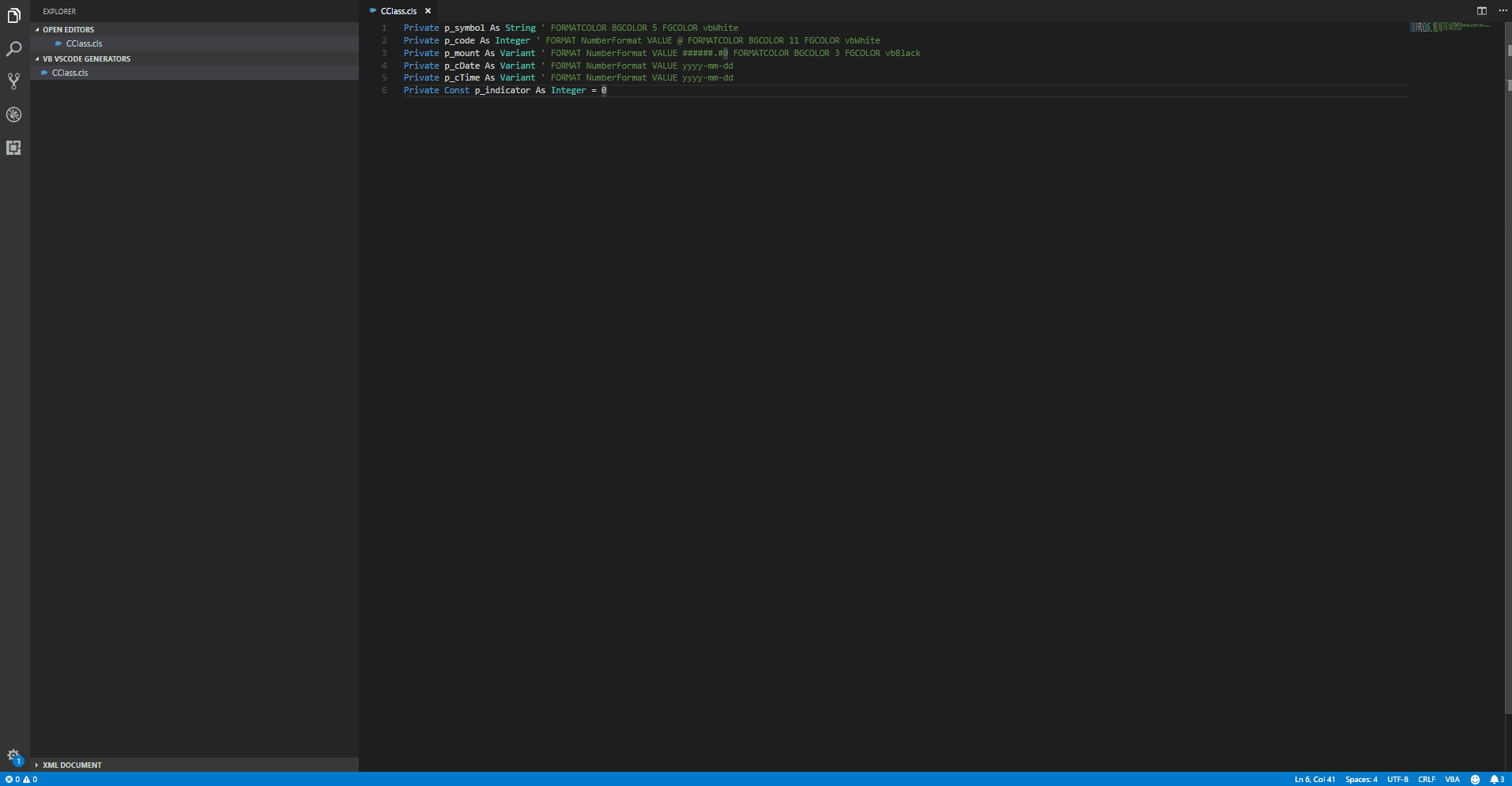VB Generators
Extension for Visual Studio Code
This extension generate VB constructors, getters/setters, class attributes list (with output format types and values) and singleton factories from the VB class variable declarations. You can render them all in a single command too! :)



Table of contents
Usage
Select the attributes that you want to generate a snippet and run one of the following commands on the command pallete Ctrl/Cmd + Shift + P:
$ VB getters and setters
$ VB constructor
$ VB class attribute list
$ VB class attribute list with output format list
$ VB factory from class attributes
$ VB full class
$ VB full class with factory
Attributes Structure Recommendations
1. Private Const Attribute (needs the Const keyword and the attribution in the end):
Private Const p_attr As String = "ATTRIBUTE"
2. Formatting cell cases (needs the FORMAT and VALUE keywords, as well as NumberFormat or NumberFormatLocal as format-property types of a Range object in VBA):
' FORMAT NumberFormat VALUE @
' FORMAT NumberFormat VALUE yyyy-mm-dd
' FORMAT NumberFormat VALUE #####0.#0
3. Formatting cell colors (needs the FORMATCOLOR, BGCOLOR and FGCOLOR keywords, as well as numeric values for background color - 0 to 56 - and VB constant colors for foreground color - vbWhite, vbRed, vbBlack, etc):
' FORMATCOLOR BGCOLOR 1 FGCOLOR vbWhite
' FORMATCOLOR BGCOLOR 56 FGCOLOR vbBlack
' FORMAT NumberFormat VALUE #####0.#0 FORMATCOLOR BGCOLOR 56 FGCOLOR vbBlack
4. Formatting cell cases can be combined (format type and colors):
' FORMAT NumberFormat VALUE #####0.#0 FORMATCOLOR BGCOLOR 56 FGCOLOR vbBlack
5. The number format can be used with a Const attribute as well:
Private Const p_attr As String = "ATTRIBUTE" ' FORMAT NumberFormat VALUE @
Private Const p_attr As String = "ATTRIBUTE" ' FORMATCOLOR BGCOLOR 56 FGCOLOR vbBlack
Private Const p_attr As String = "ATTRIBUTE" ' FORMAT NumberFormat VALUE @ FORMATCOLOR BGCOLOR 56 FGCOLOR vbBlack
6. In case you do not say which is the type of the attribute, the extension will understand in all generators that the attribute is a Variant type, for instance:
Private p_attr As
Private p_attr
7. The following cases will output errors, so avoid them at all costs:
' *** No Public/Private declaration
p_attr As String
' *** No attribution from Const attribute
Private Const p_attr
Private Const p_attr As String = ""
' *** Const attribute with the Const keyword
Private p_attr As String
' *** FORMET instead of FORMAT, TextFormat not acceptable, VALUES instead of VALUE, " usages are not allowed in the format value
Private p_attr As String ' FORMET TextFormat VALUES "@"
' *** FORMETCOLOUR instead of FORMATCOLOR, BG_COLOR instead of BGCOLOR, vbblack instead vbBlack, " usages are not allowed in the BGCOLOR value (needs to be numeric)
Private p_attr As String ' FORMETCOLOUR BG_COLOR "1" FG_COLOR vbblack
' *** BGCOLOR and FGCOLOR without values
Private p_attr As String ' FORMATCOLOR BGCOLOR FGCOLOR
' *** BGCOLOR and FGCOLOR inverted positions, BGCOLOR value out of range (0-56)
Private p_attr As String ' FORMATCOLOR FGCOLOR vbBlack BGCOLOR 57
8. Factory cases will output the file (if no errors are emitted or there are at least one non-constant attribute) in a Factories/ folder. You may be enquired to approve an override in case the specific factory file already exists in the folder.
The main idea of having an attribute list with their respective format output is to make it easy to output each attribute value into a Sheet row. The following Sub uses the list and their respective formats to iterate through an object and output all the attributes values into a row:
'*******************************************
'*** @Sub insertGenericRow *****************
'*******************************************
'*** @Argument {Worksheet} ws **************
'*** @Argument {Variant} classObj **********
'*** @Argument {Integer} myLL **************
'*******************************************
'*** Insert a header/shipment/charge *******
'*** inside a worksheet. *******************
'*******************************************
Sub insertGenericRow(ws As Worksheet, classObj As Variant, ByRef myLL As Integer)
Dim listLen As Integer
Dim i As Integer
i = 1
listLen = UBound(classObj.attributesList)
' Iterate through each ordered property from class and send it to the iterated cell with formats
With ws
For i = 0 To listLen
If Not (isEmpty(classObj.attributesFormatTypesList()(i))) Then
If classObj.attributesFormatTypesList()(i) = "NumberFormat" Then
If Not (isEmpty(classObj.attributesFormatValuesList()(i))) Then
.Cells(myLL, i + 1).NumberFormat = classObj.attributesFormatValuesList()(i)
End If
End If
End If
' classObj.attributesList() returns the list, and then classObj.attributesList()(i) access an i-element of the list
.Cells(myLL, i + 1).value = CallByName(classObj, classObj.attributesList()(i), VbGet)
' Format cell after inserting into sheet
If Not (isEmpty(classObj.attributesFormatTypesList()(i))) Then
If classObj.attributesFormatTypesList()(i) = "NumberFormat" Then
If Not (isEmpty(classObj.attributesFormatValuesList()(i))) Then
.Cells(myLL, i + 1).NumberFormat = classObj.attributesFormatValuesList()(i)
End If
End If
End If
Next
End With
myLL = myLL + 1
End Sub
Examples
Rendering Class Constructor
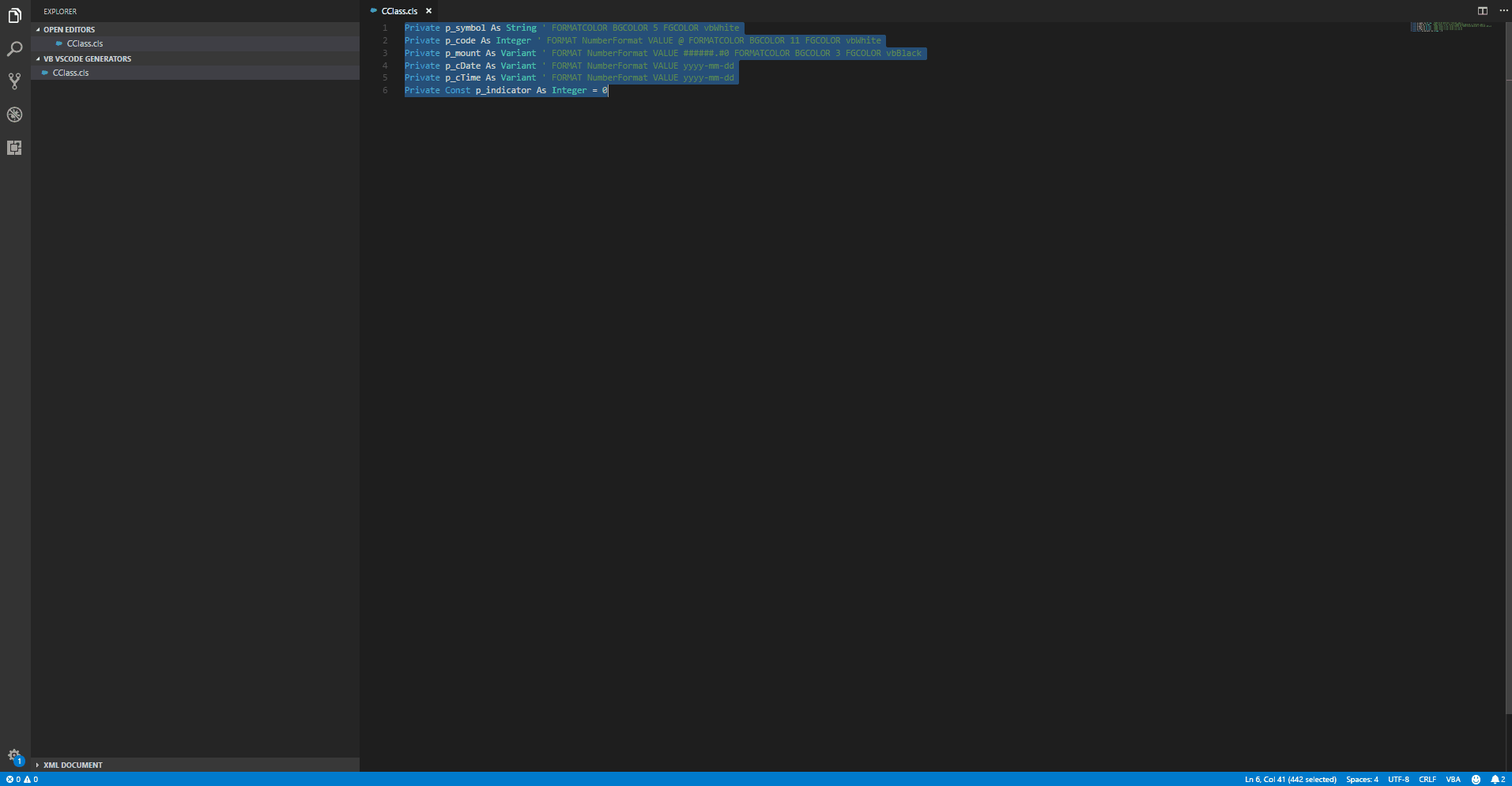
Rendering Attributes Getters and Setters
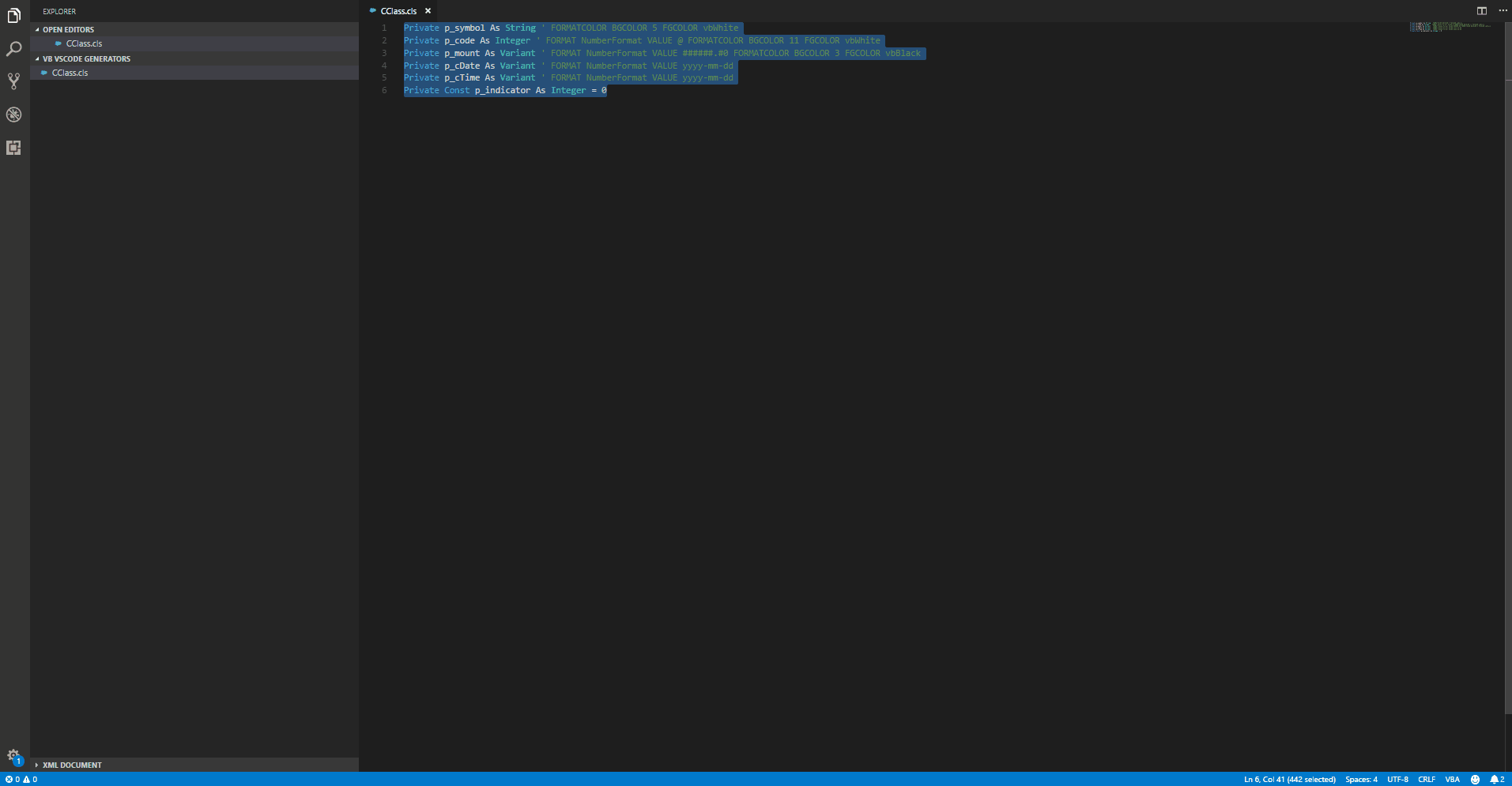
Rendering Attributes List with class initialization
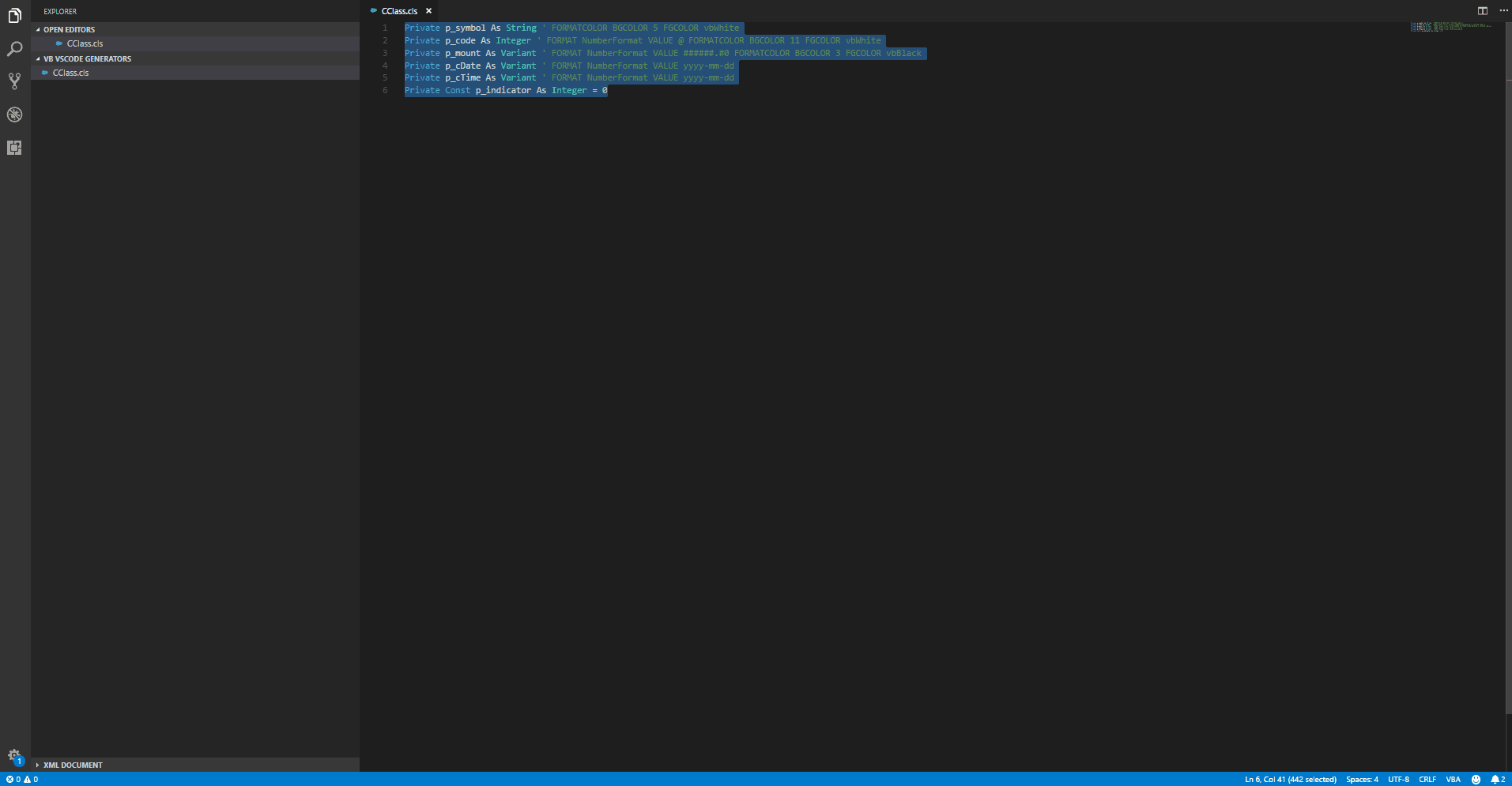
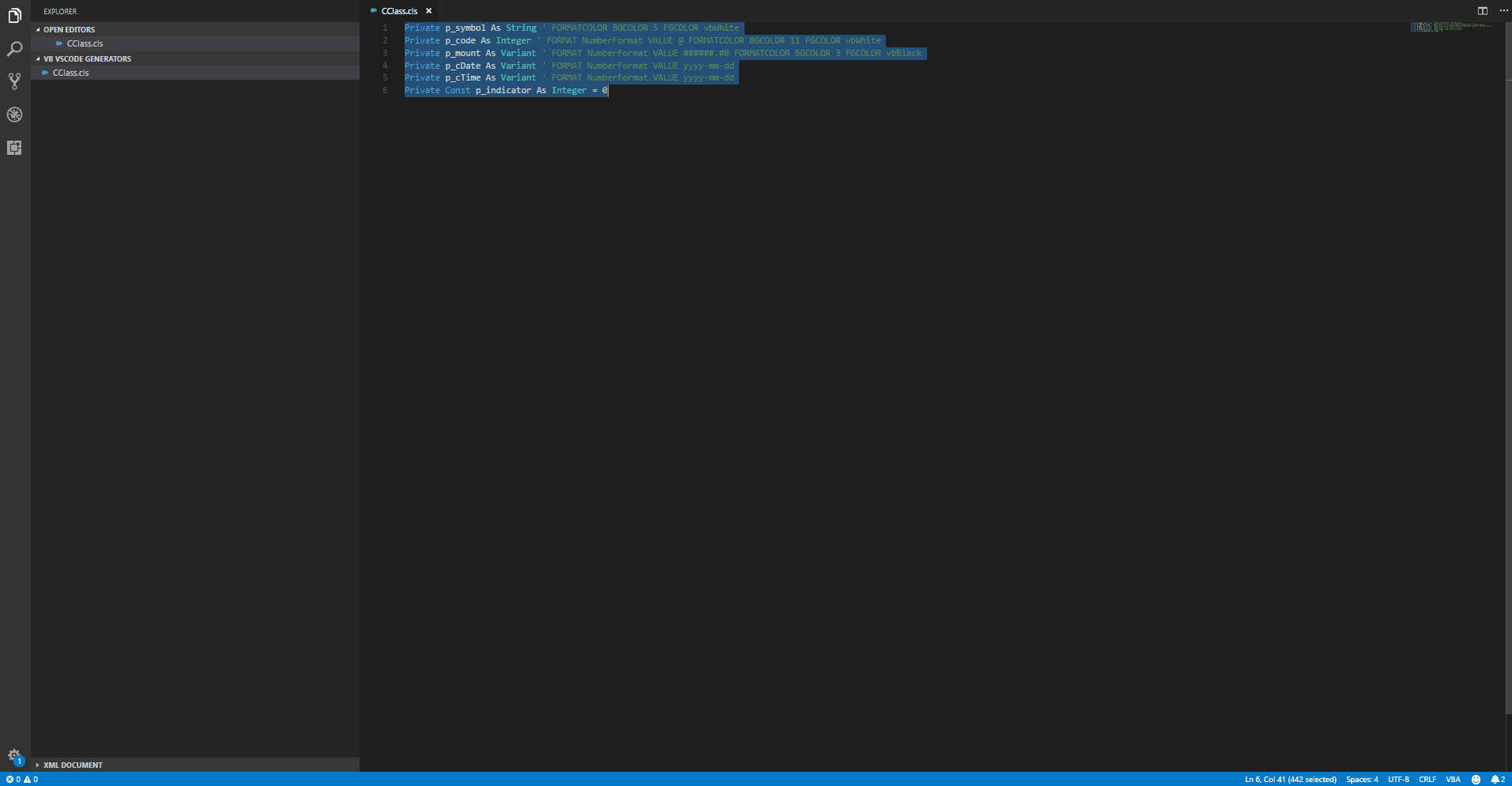
Rendering Singleton Factory from Class Attributes
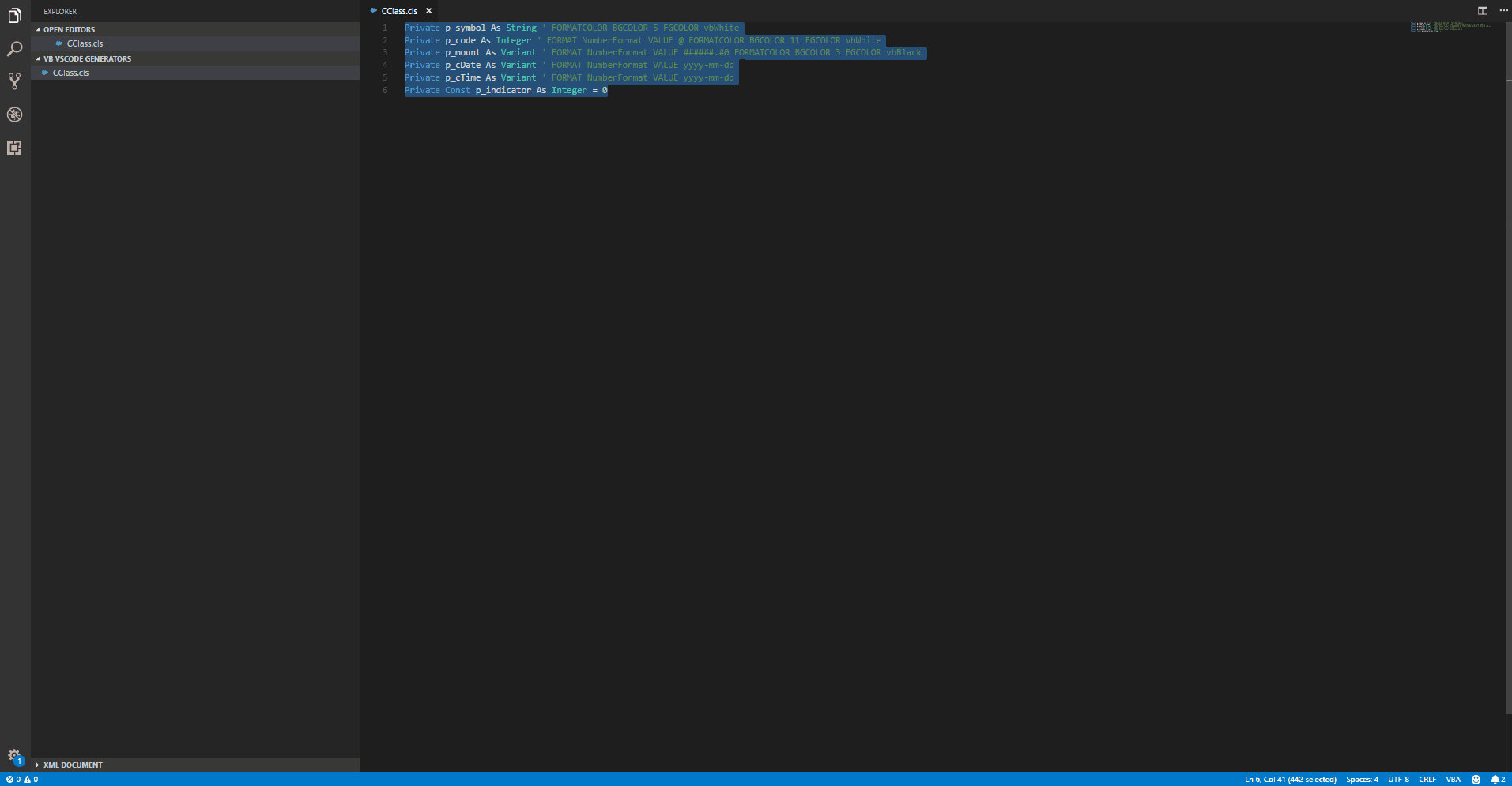
Full Rendering Process
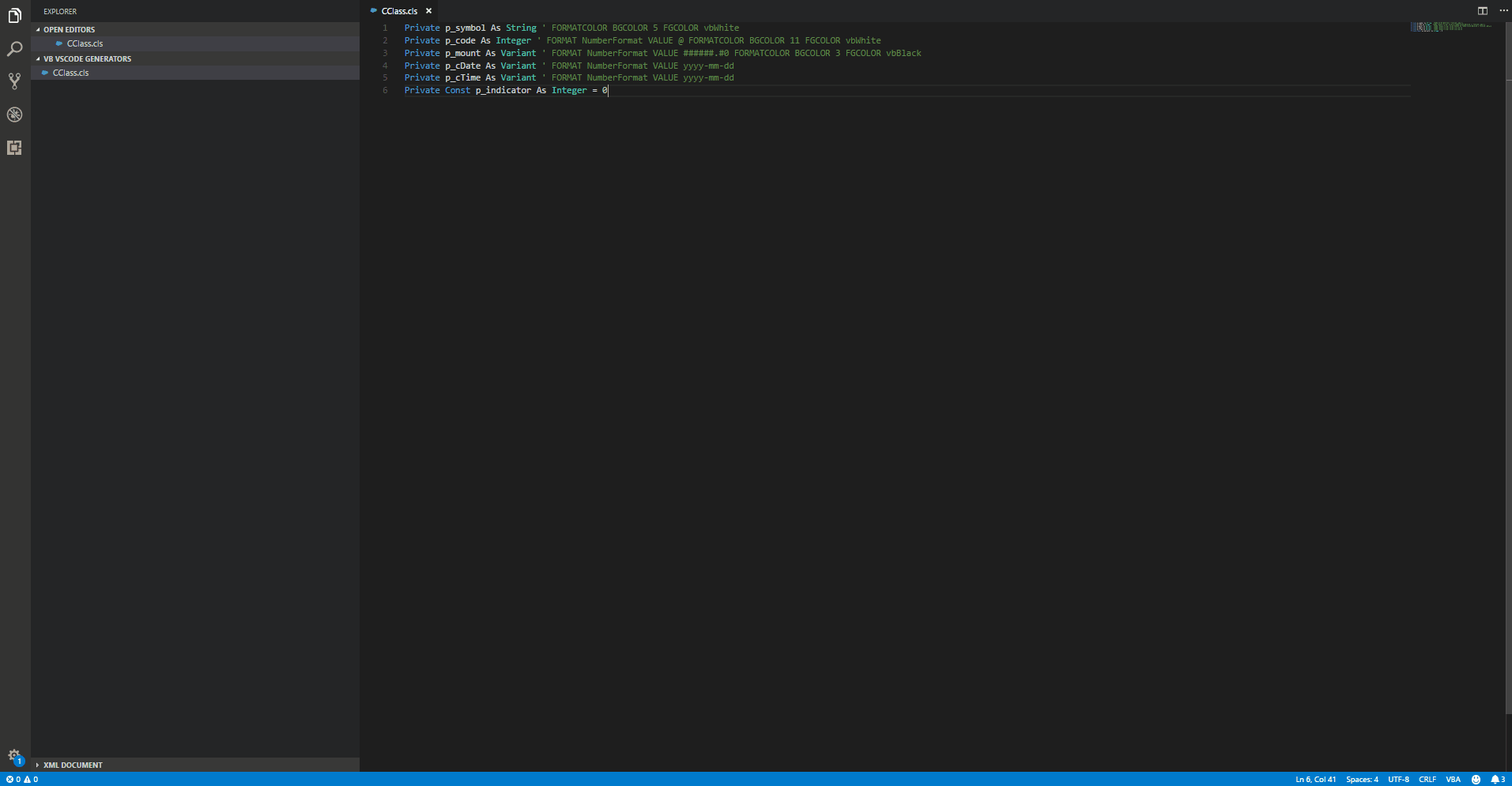
Full Rendering Process with Factory
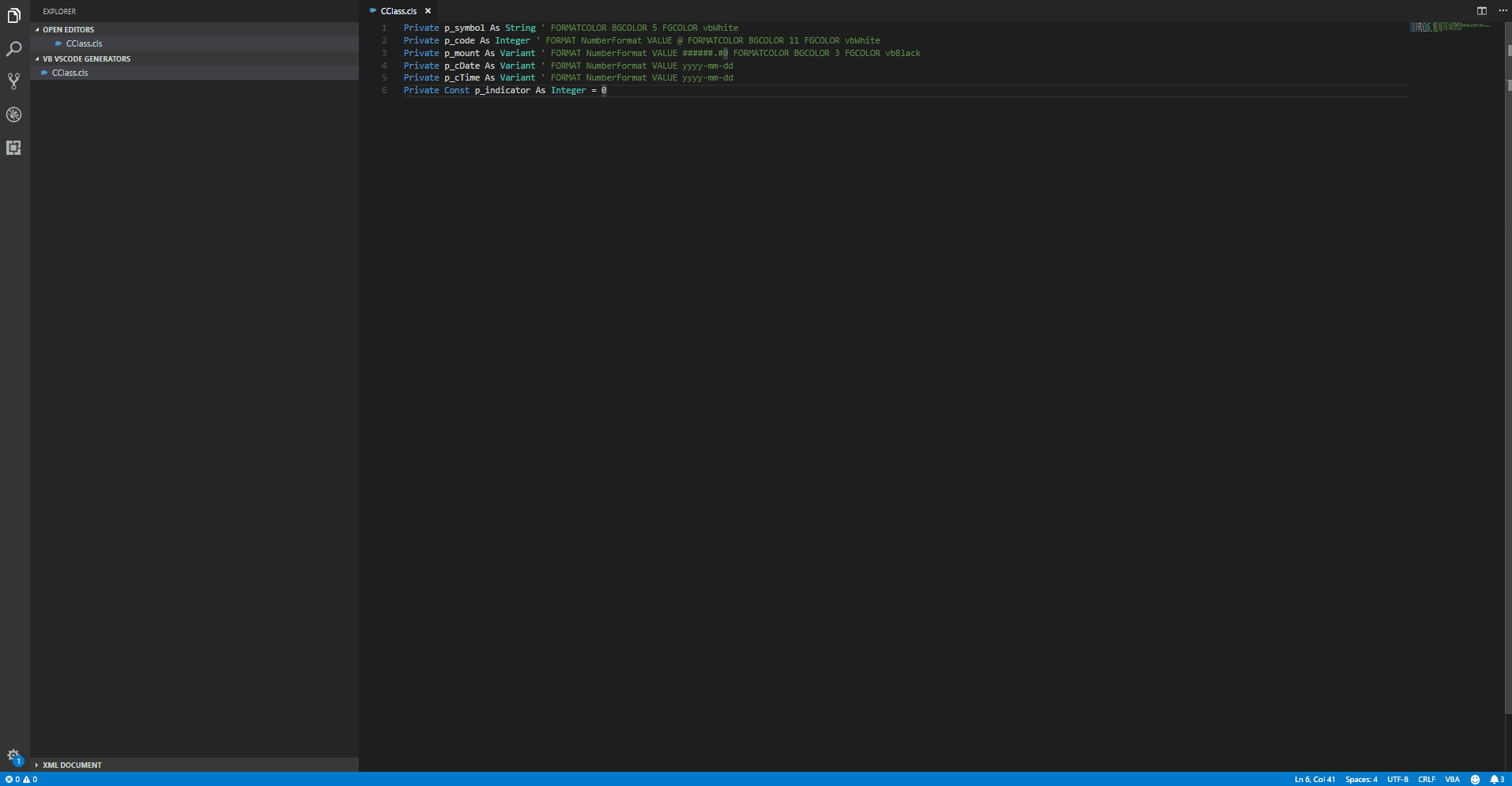
Authors and Collaborators
Inspirations
License
MIT © davikawasaki
Contribution
Feel free to send me a PR or an issue to improve the code :)