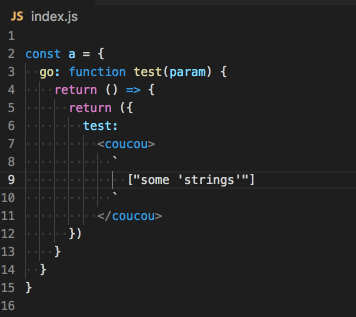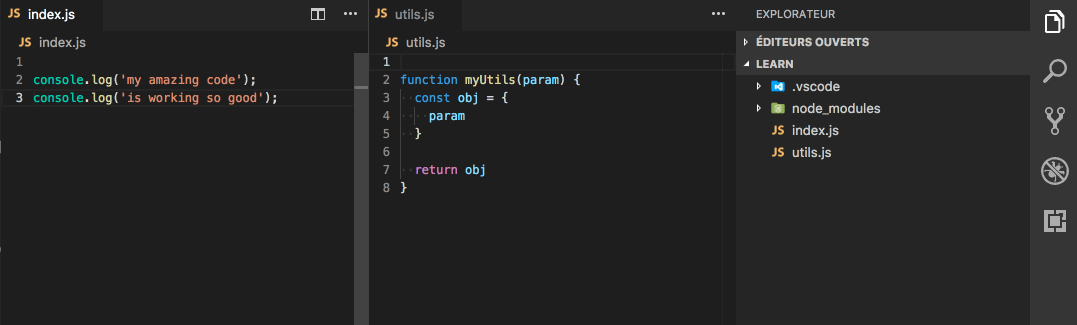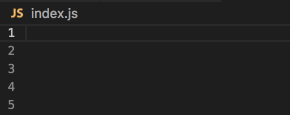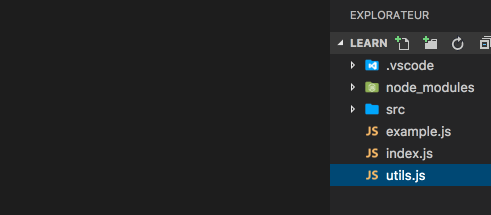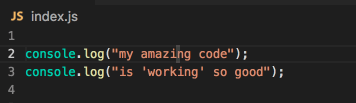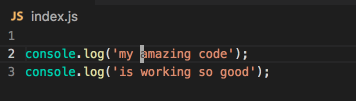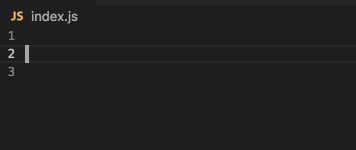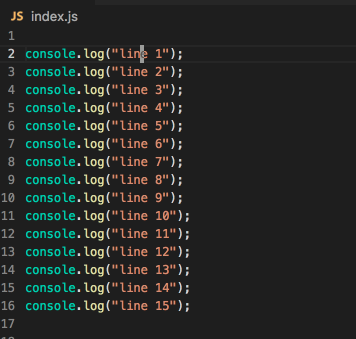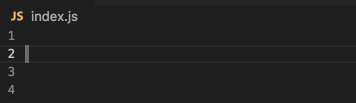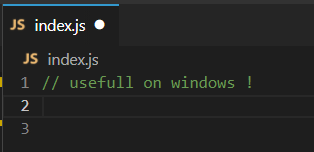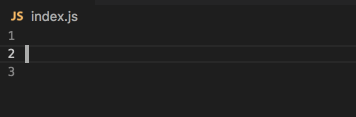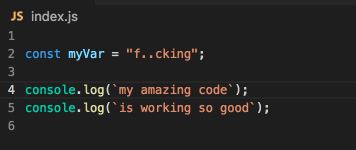Clever Visual Studio Code
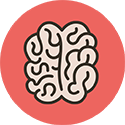
Clever vscode was initially a personnal project to provide some missing features to the editor. It inspired from Sublime Text, Google Chrome and iTerm worflows.
After sharing it with almost all my friends they motivate me to push it for cummunity.
Suggestions, PR or ideas for embed macros are very welcome.
Think about rating and review.
Features
Here are all the awesome current features of Clever (you can browse behaviour gifs below):
Every feature comes with keybinding suggestions. On install, this extension does not set any keybinding to prevent issues with different countries keyboard compatibility and allow you to only use the keybindings you need.
So you have to set it manually in your keybindings.json. We are developpers, we made the json version ;)
Fast block select
Demo
Note that this is a single same shortcut allowing this result :
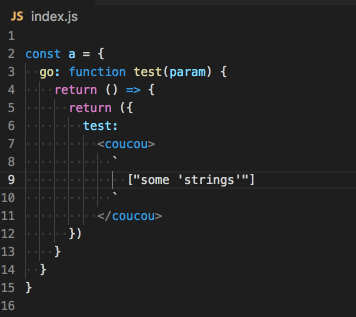
Binding suggestion:
{
"key": "ctrl+r",
"mac": "cmd+r",
"command": "clever.blockSelect.cleverSelect",
"when": "editorTextFocus"
}
If needed, the following commands are also provided :
clever.blockSelect.quotes; // " " , ' ' , ` `
clever.blockSelect.parenthesis; // ( )
clever.blockSelect.squareBrackets; // [ ]
clever.blockSelect.curlyBrackets; // { }
clever.blockSelect.angleBrackets; // <AngleBracket> </AngleBracket>
clever.blockSelect.inTag; // <> inTag </>
I recommand you to bind them to something like cmd+k ' or cmd+k ( etc ... It's very handy and may not create binding conflicts.
Toggle maximise current editor
Demo
Note: this is especially helpfull on a side comparaison during commit diff
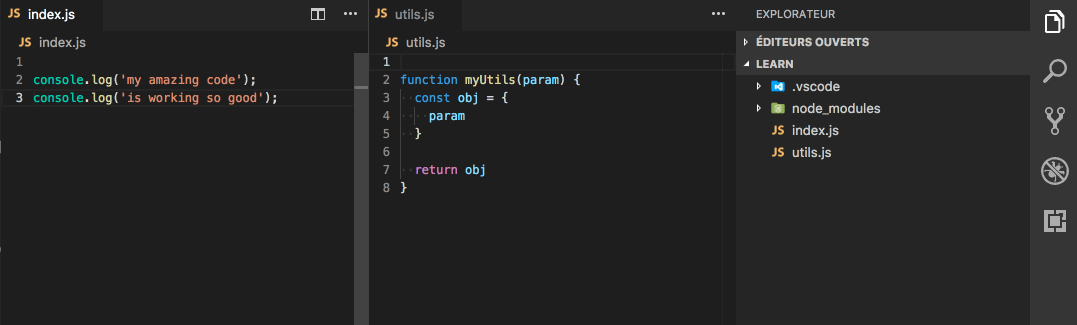
Binding suggestion:
{
"key": "shift+ctrl+enter",
"mac": "shift+cmd+enter",
"command": "clever.maximize.toggleWithSidebar",
"when": "editorTextFocus"
}
If needed, the following command is also provided :
clever.maximize.toggleWithoutSidebar;
Advanced macros
The Macro feature allows you to execute a list of vscode commands or any extensions commands, including "clever vscode" ones.
It also provides two helpers commands (see examples below for API):
- a
wait helper to be able to manage async commands (especially extension ones which may miss to await callbacks).
- a
type helper to insert text, like a "programmatic snippet".
Each macro is a "config / keybinding" combo. The wanted macro got a name, and an array of commands :
Add fragment macro example
Demo
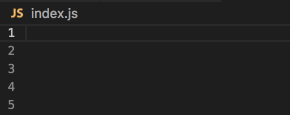
Configs
{
"clever.macros": {
"exampleAddFragment": [ // macro name to remember in bindings
"type:<>\n\n</>", // type command with text param
"cursorUp" // 2nd command
],
"betterAddFragment": [
"type:<>\n$1\n</>" // type also support snippet syntax
]
// "otherMacro": [/* commands list */]
// ...
}
}
Binding suggestion:
{
"key": "whatever you want",
"command": "clever.macros.betterAddFragment",
"when": "editorTextFocus"
}
Note: to find every commands available, browse it in the shortcut palette cmd+k cmd+s
Sublime Text file navigation macro example
Another example, this macro allow to fastOpen a file without loosing focus from the file explorer (sublime text style).
Demo
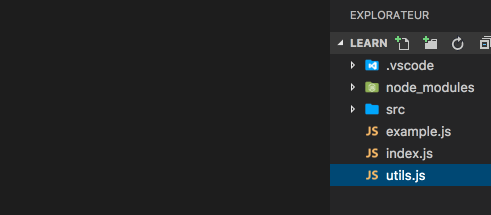
This workflow is amazing, it allows you to not use your mouse to open quickly multiple files. Check the advanced config guide to create a enhanced navigation system into vscode.
Configs
{
"clever.macros": {
"fastOpenFile": [
"list.select", // open current hover file
"wait:20", // wait for 20ms before next (default 50ms)
"workbench.action.focusSideBar" // send focus back to the file explorer
],
"openAndKeepFile": [
"list.select", // open current hover file
"workbench.action.files.save", // this will keep the file open
"wait:20", // wait for 20ms before next (default 50ms)
"workbench.action.focusSideBar" // send focus back to the file explorer
],
"openFile": [
"list.select", // open current hover file
"workbench.action.files.save", // this will keep the file open
]
}
}
Binding suggestion:
Note: to be able to map "enter" here you have to unbind it first. (see the advanced config guide to do so)
{
"key": "right",
"command": "clever.macros.fastOpenFile",
"when": "explorerViewletVisible && filesExplorerFocus && !explorerResourceIsRoot && !inputFocus"
},
{
// note : "enter" must be unbind first
"key": "enter",
"command": "clever.macros.openAndKeepFile",
"when": "explorerViewletVisible && filesExplorerFocus && !explorerResourceIsRoot && !inputFocus"
},
{
"key": "left",
"command": "clever.macros.openFile",
"when": "explorerViewletVisible && filesExplorerFocus && !explorerResourceIsRoot && !inputFocus"
}
Rebind any key to another
The following will insert a b when you type a j. It works with any key, especially special characters.
Configs
{
"clever.macros": {
"b": ["type:b"]
}
}
Binding example:
{
"key": "j",
"command": "clever.macros.b",
"when": "editorTextFocus"
}
Quick quotes switch
Demo
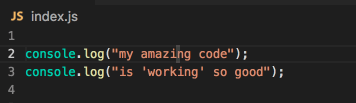
Binding suggestion:
{
"key": "alt+3",
"mac": "cmd+`",
"command": "clever.string.nextQuotes",
"when": "editorTextFocus"
}
Toggle endline
Demo
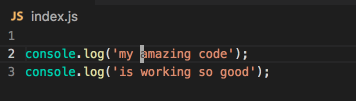
Binding suggestion:
({
"key": "ctrl+oem_period",
"mac": "cmd+;",
"command": "clever.toggleEnd.semicolon",
"when": "editorTextFocus"
},
{
"key": "ctrl+oem_2",
"mac": "cmd+:",
"command": "clever.toggleEnd.colon",
"when": "editorTextFocus"
},
{
"key": "ctrl+oem_comma",
"mac": "cmd+[Comma]",
"command": "clever.toggleEnd.comma",
"when": "editorTextFocus"
})
Insert incremental numbers or letters
Demo
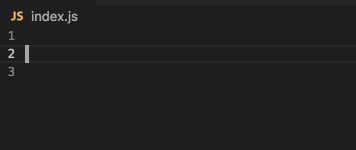
Binding suggestion:
({
"key": "shift+ctrl+0",
"mac": "shift+cmd+0",
"command": "clever.multipast.0toN",
"when": "editorTextFocus"
},
{
"key": "shift+ctrl+1",
"mac": "shift+cmd+1",
"command": "clever.multipast.1toN",
"when": "editorTextFocus"
},
{
"key": "shift+ctrl+a",
"mac": "shift+cmd+a",
"command": "clever.multipast.atoN",
"when": "editorTextFocus"
},
{
"key": "shift+alt+ctrl+a",
"mac": "shift+alt+cmd+a",
"command": "clever.multipast.AtoN",
"when": "editorTextFocus"
})
Fast cursor navigation
Demo
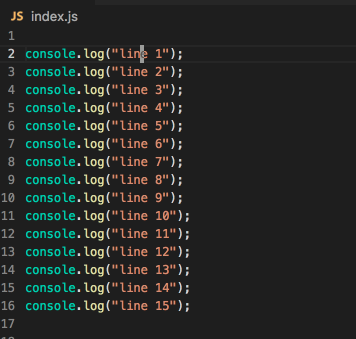
Configs
// Clever: number of lines of small jumps
"clever.fastJump.small.linesToJump": 5,
// Clever: number of lines of large jumps
"clever.fastJump.large.linesToJump": 10
Binding suggestion:
({
"key": "ctrl+up",
"mac": "cmd+up",
"command": "clever.fastJump.small.up",
"when": "editorTextFocus"
},
{
"key": "ctrl+down",
"mac": "cmd+down",
"command": "clever.fastJump.small.down",
"when": "editorTextFocus"
},
{
"key": "shift+ctrl+up",
"mac": "shift+cmd+up",
"command": "clever.fastJump.small.selectUp",
"when": "editorTextFocus"
},
{
"key": "shift+ctrl+down",
"mac": "shift+cmd+down",
"command": "clever.fastJump.small.selectDown",
"when": "editorTextFocus"
},
{
"key": "alt+ctrl+pageup",
"mac": "alt+cmd+pageup",
"command": "clever.fastJump.big.up",
"when": "editorTextFocus"
},
{
"key": "alt+ctrl+pagedown",
"mac": "alt+cmd+pagedown",
"command": "clever.fastJump.big.down",
"when": "editorTextFocus"
},
{
"key": "shift+alt+ctrl+pageup",
"mac": "shift+alt+cmd+pageup",
"command": "clever.fastJump.big.selectUp",
"when": "editorTextFocus"
},
{
"key": "shift+alt+ctrl+pagedown",
"mac": "shift+alt+cmd+pagedown",
"command": "clever.fastJump.big.selectDown",
"when": "editorTextFocus"
})
Shortcuts
Clever also provide some usefull shortcuts out of the box.
Insert curly braces
Demo
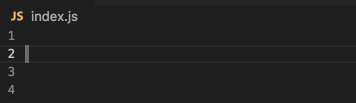
Binding suggestion:
{
"key": "alt-4",
"mac": "cmd+{",
"command": "clever.fastInsert.curly",
"when": "editorTextFocus"
}
Insert array
Demo
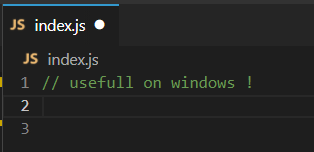
Binding suggestion:
{
"key": "alt+5",
"mac": "cmd+{",
"command": "clever.fastInsert.array",
"when": "editorTextFocus"
},
Insert arrow function
Demo (not related to intellisense, this is a keyboard shortcut)
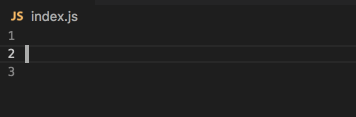
Binding suggestion:
{
"key": "ctrl+3",
"mac": "cmd+=",
"command": "clever.fastInsert.arrowFunction",
"when": "editorTextFocus"
}
Insert template string var
Demo
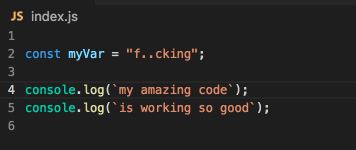
Binding suggestion:
{
"key": "ctrl+oem_1",
"mac": "cmd+$",
"command": "clever.string.insertTemplateVar",
"when": "editorTextFocus"
}
Create the best editor
Here is a complete guide to custom your editor the right way.
This does not need any extension, only modify the editor settings.json and keybindings.json the right way.
// WIP
Take a look at https://vscodecandothat.com/. You will learn a lot a things, for sure.
Contribs
If you want to help, find a bug or just correct an english mistake please create an issue.
Inspirations & credits
Why embed other libraries
For me, the features provided by the embed library are from far, the big miss in vscode base commands. I had to modify some of it to add new awesome features.
Also, as i said in introduction, i made this library for myself initially, and include them to be sure they will never disapear or stop to be maintained with a possible incompatible vscode version.
License
MIT. Copyright (c) David Babel.
Donations: If you like this package, want it to be maintained and use it to makes millions, you can buy me a coffee ☕ or a beer 🍺.