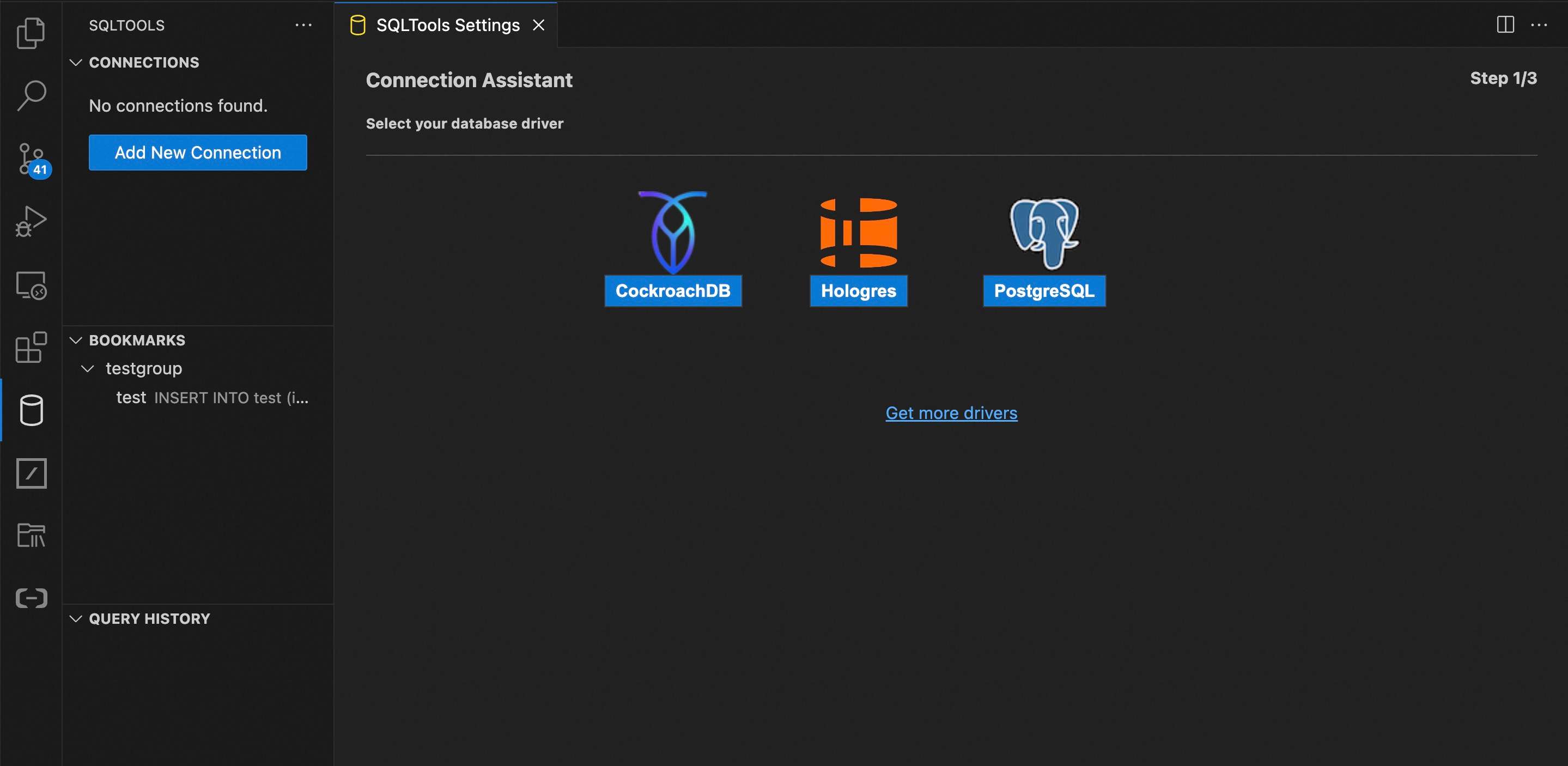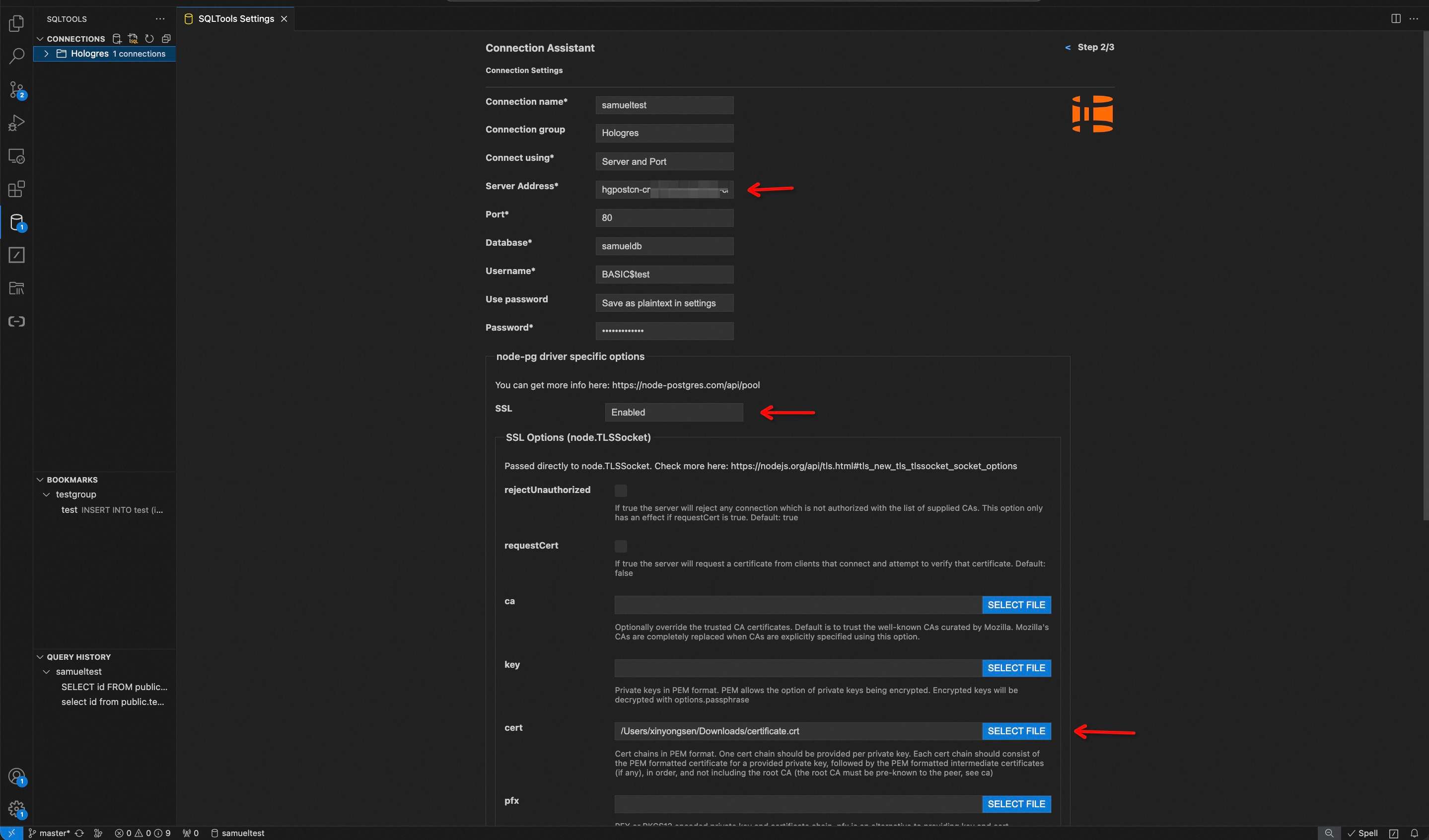SQLTools Hologres DriverThis is a lightweight fork of the PostgreSQL driver from SQLTools to integrate with Alibaba Cloud Hologres. Providing for running Hologres SQL and getting results, SQL formatting, generating SQL statements and SQL completion. Premises and RecommendsThis plugin is only for connection testing and local resources management, please use below products for development and production.
Quick Start
|