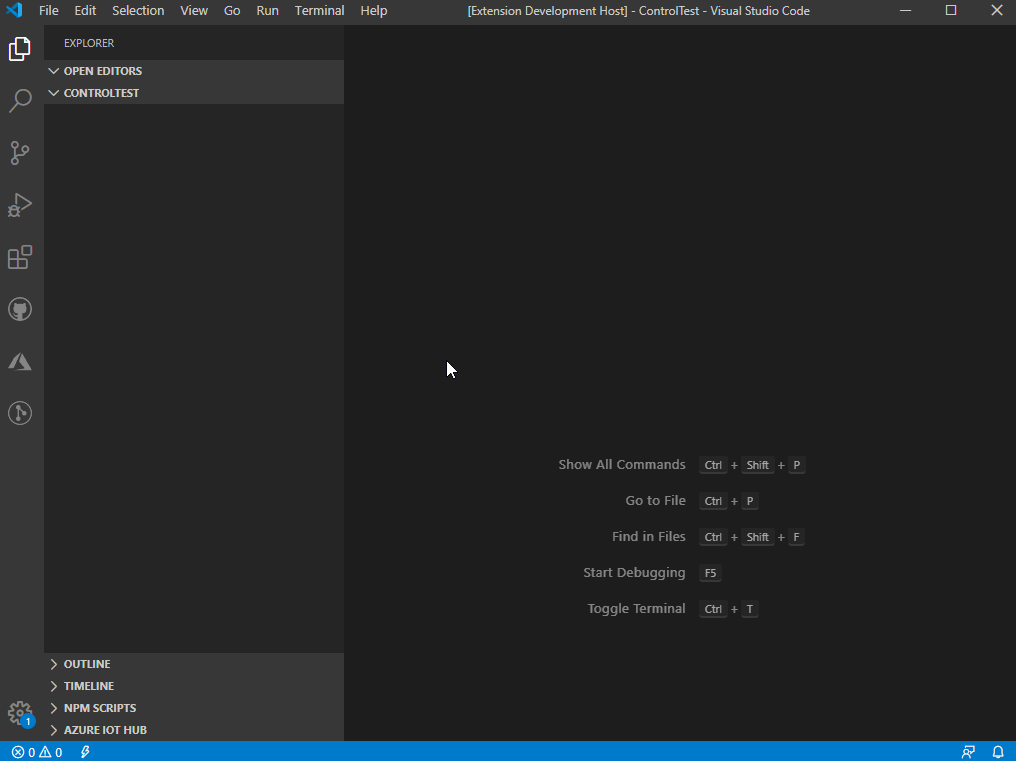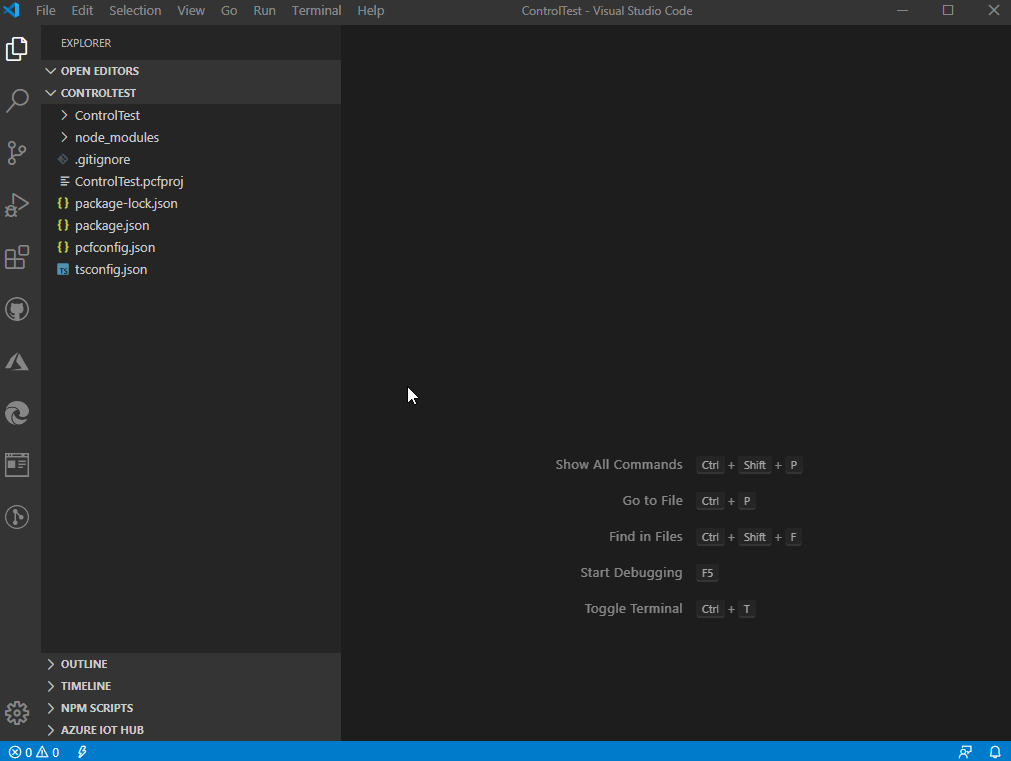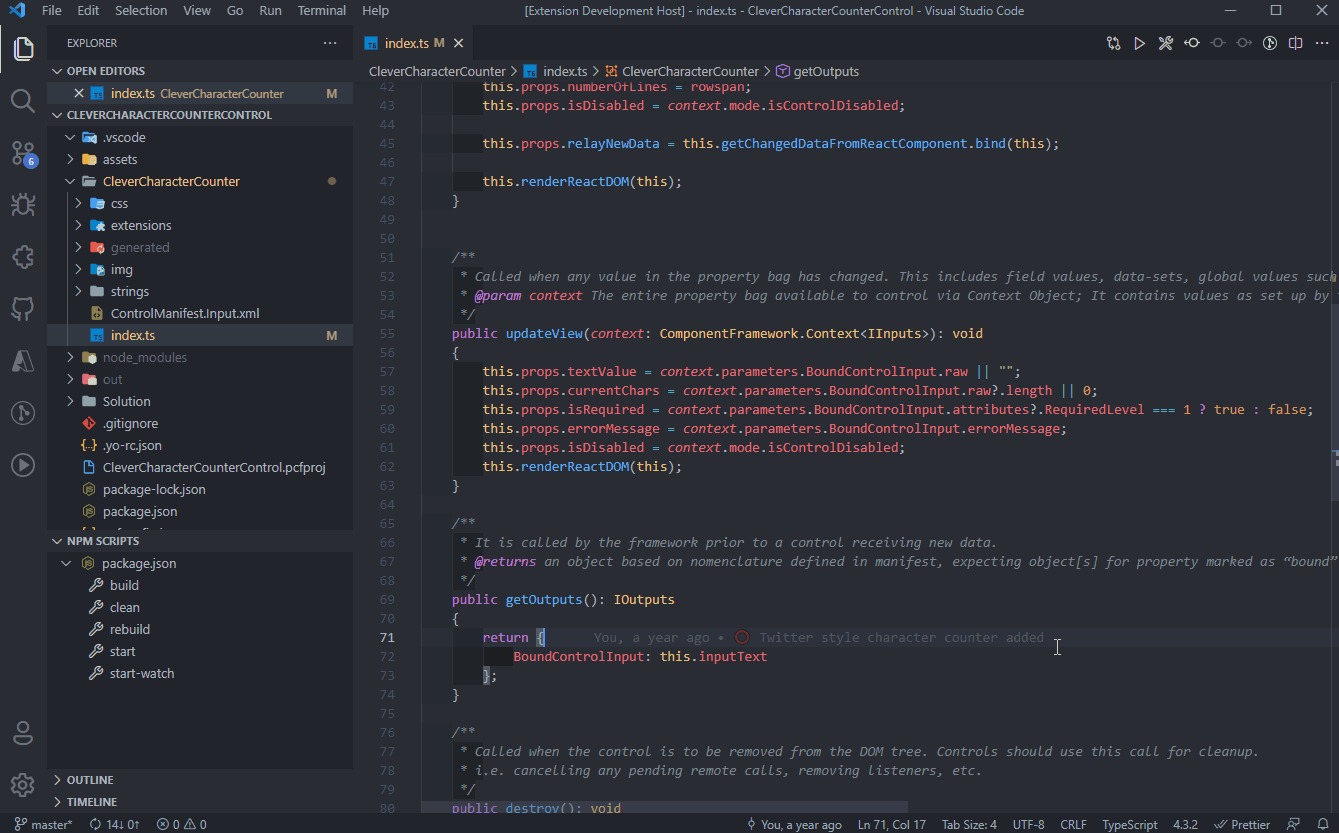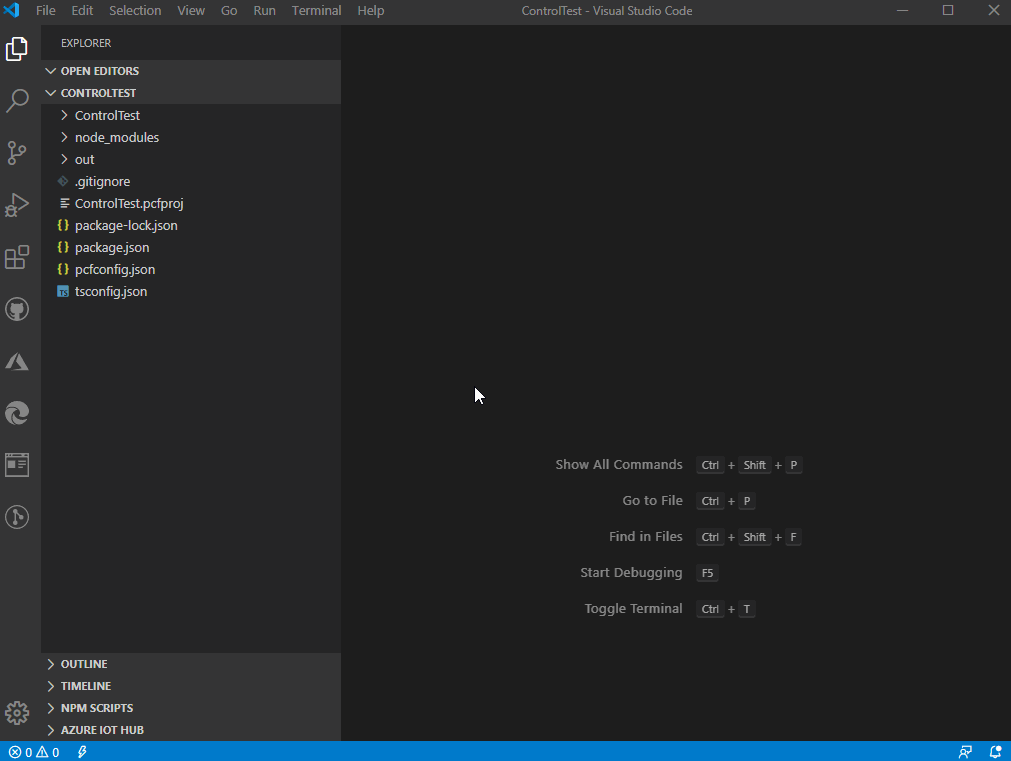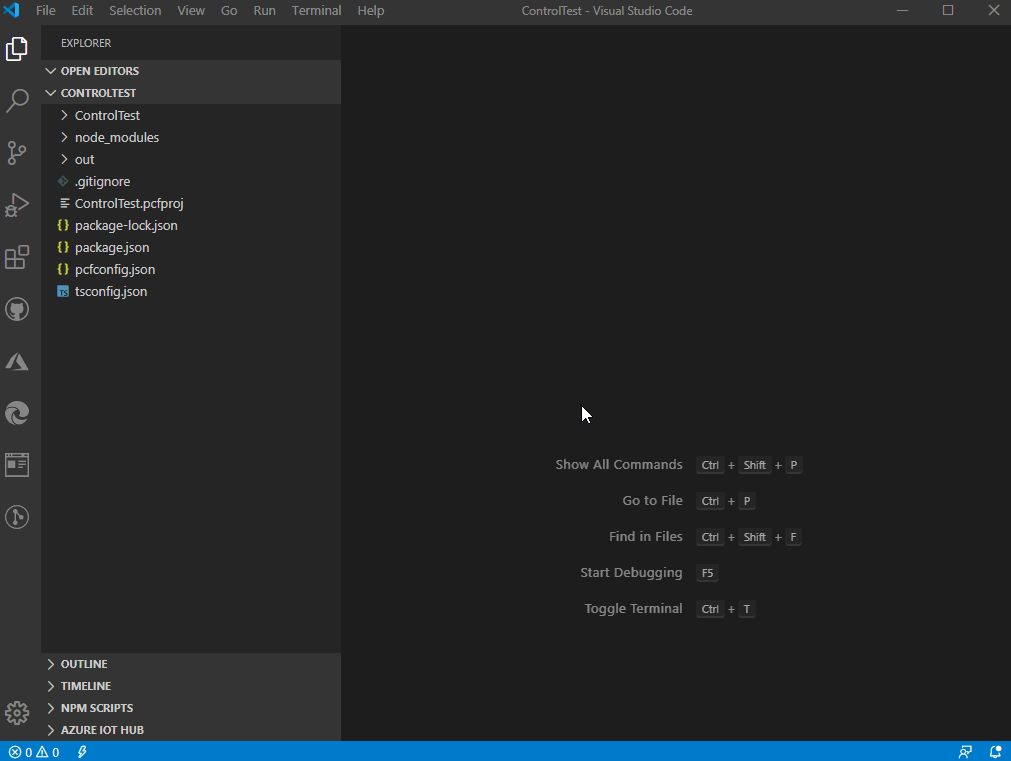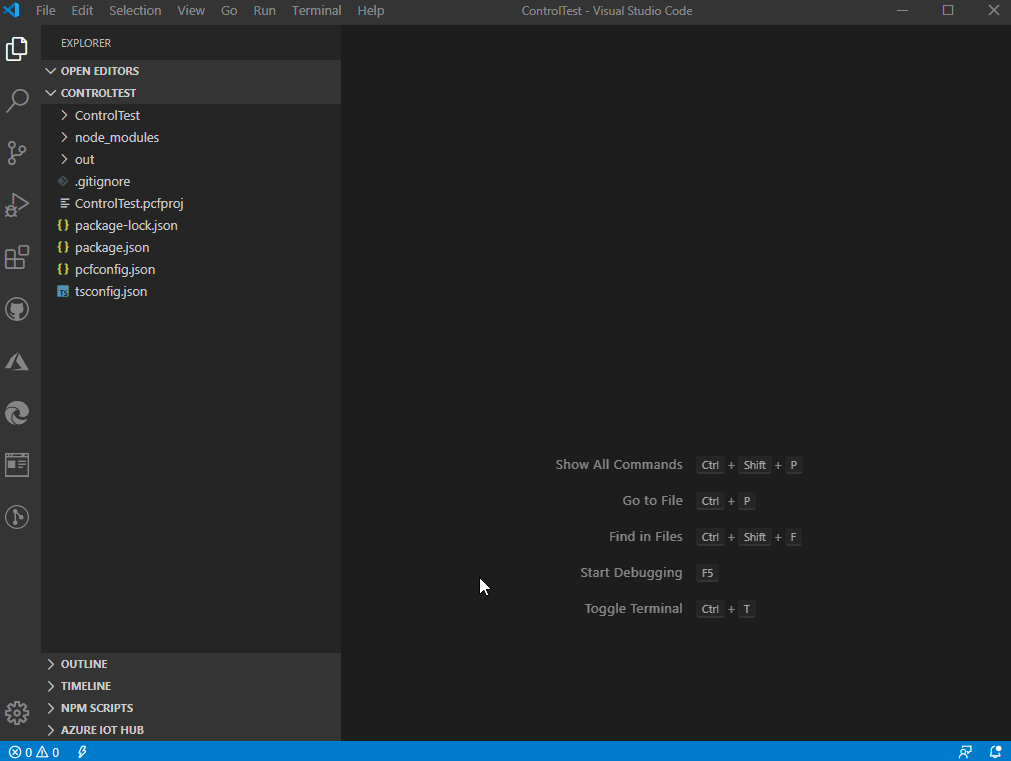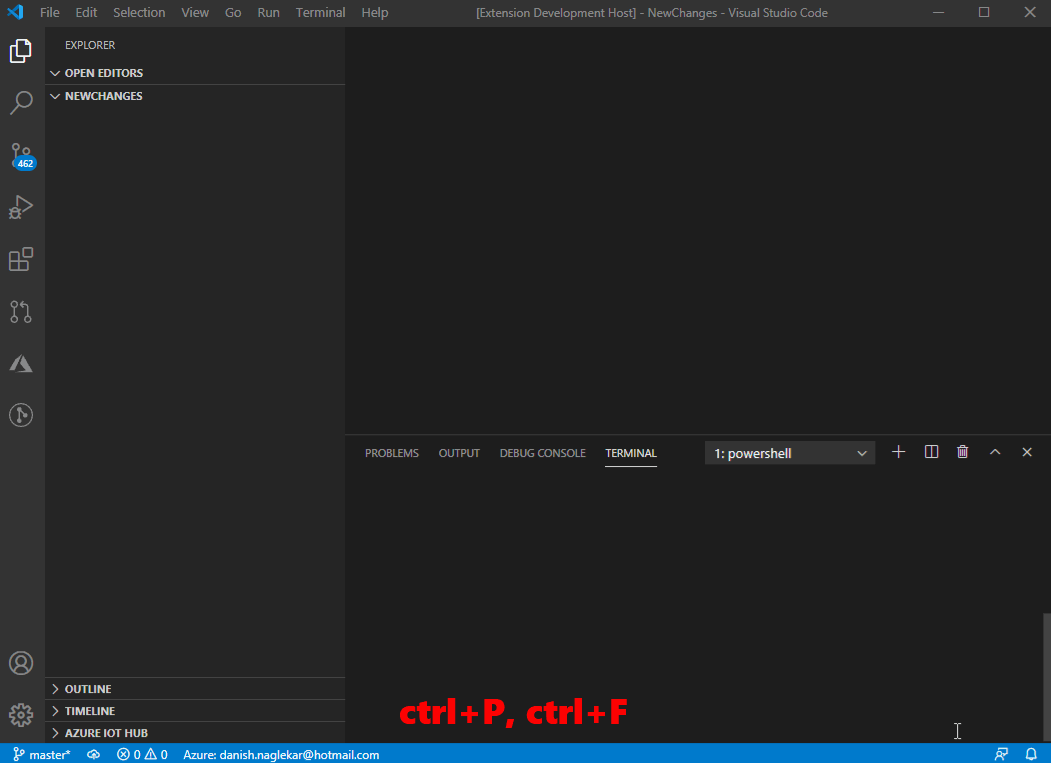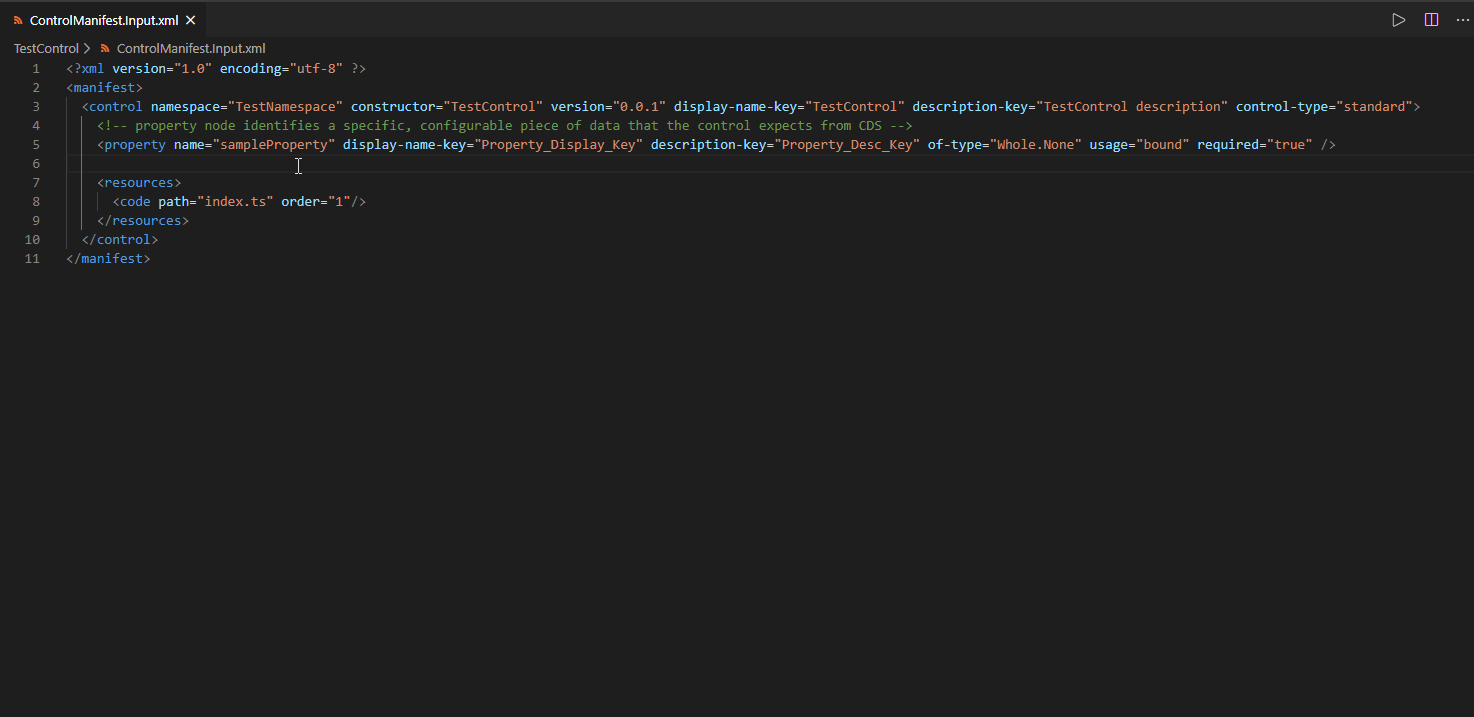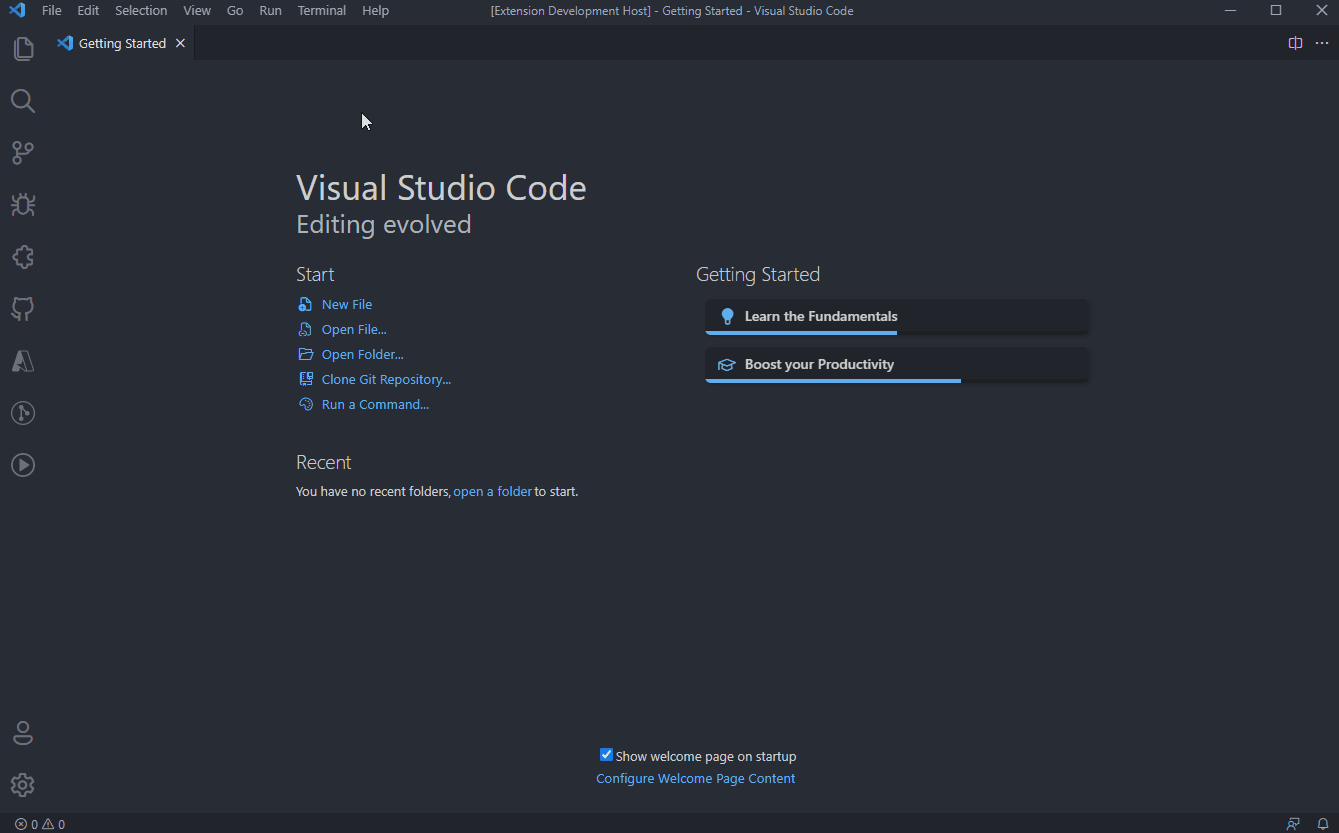| Initialize Component (Simple) |
Creates PCF project with basic folder structure. Less questions asked. |
| Initialize Component (Advanced) |
Creates PCF project with recommended folder structure. |
| Build Component |
Builds the code component. |
| Test Component with Watch |
Launches Test Harness with ability to code while testing. |
| Test Component with No Watch |
Launches Test Harness but does not re-renderwhen code changes. |
| Preview Component |
Loads the Test Harness inside VS Code with full functionality (except does not do live watch) |
| Update PCF CLI |
Upgrades PCF CLI on the current machine. |
| Create Authentication Profile |
Creates a new profile by authenticating with a particular CDS environment. |
| List Authentication Profile |
Shows list pf profiles that are authenticated with CDS environments for current machine. |
| Delete Authentication Profile |
Deletes a specific profile from the current machine. |
| Switch Authentication Profile |
Changes the default profile connected to CDS environment. |
| Show Current Authentication Profile |
List the currently selected profile connected to CDS environment. |
| Quick PCF Push |
Pushes the code component to CDS environment based on currently selected profile. |
| Add new RESX File |
Creates a new localization file under strings folder and adds a reference in ControlManifest file. |
| Add GitHub Action |
Creates a .yml file that will build and create CDS solution package under Releases on GitHub. |
| Generate ReadMe file |
Creates a preety ReadMe file by parsing the ControlManifst file. |
| Open Developer Tool |
Open dev tools inside VS Code that lets you tinker the code component like you do in browser. |