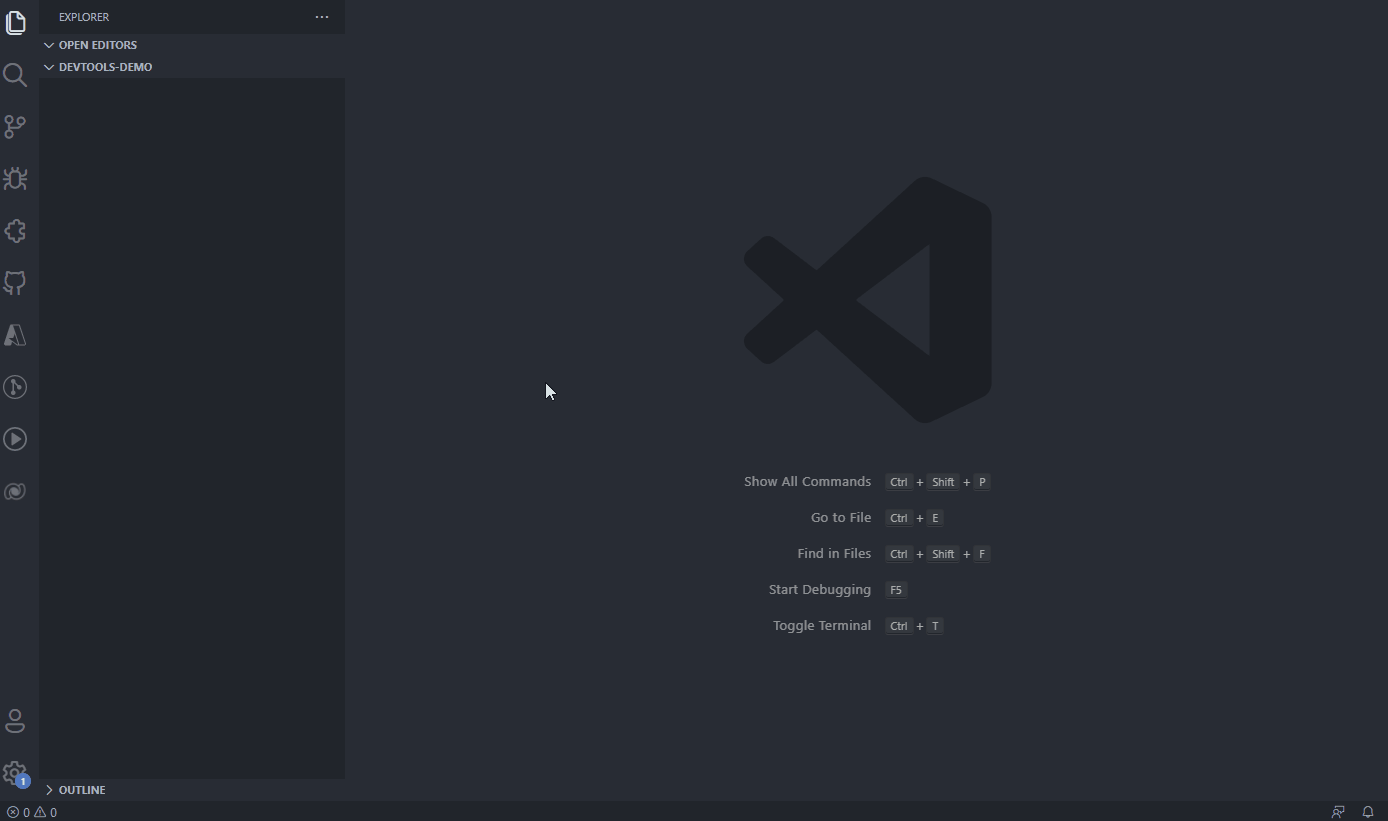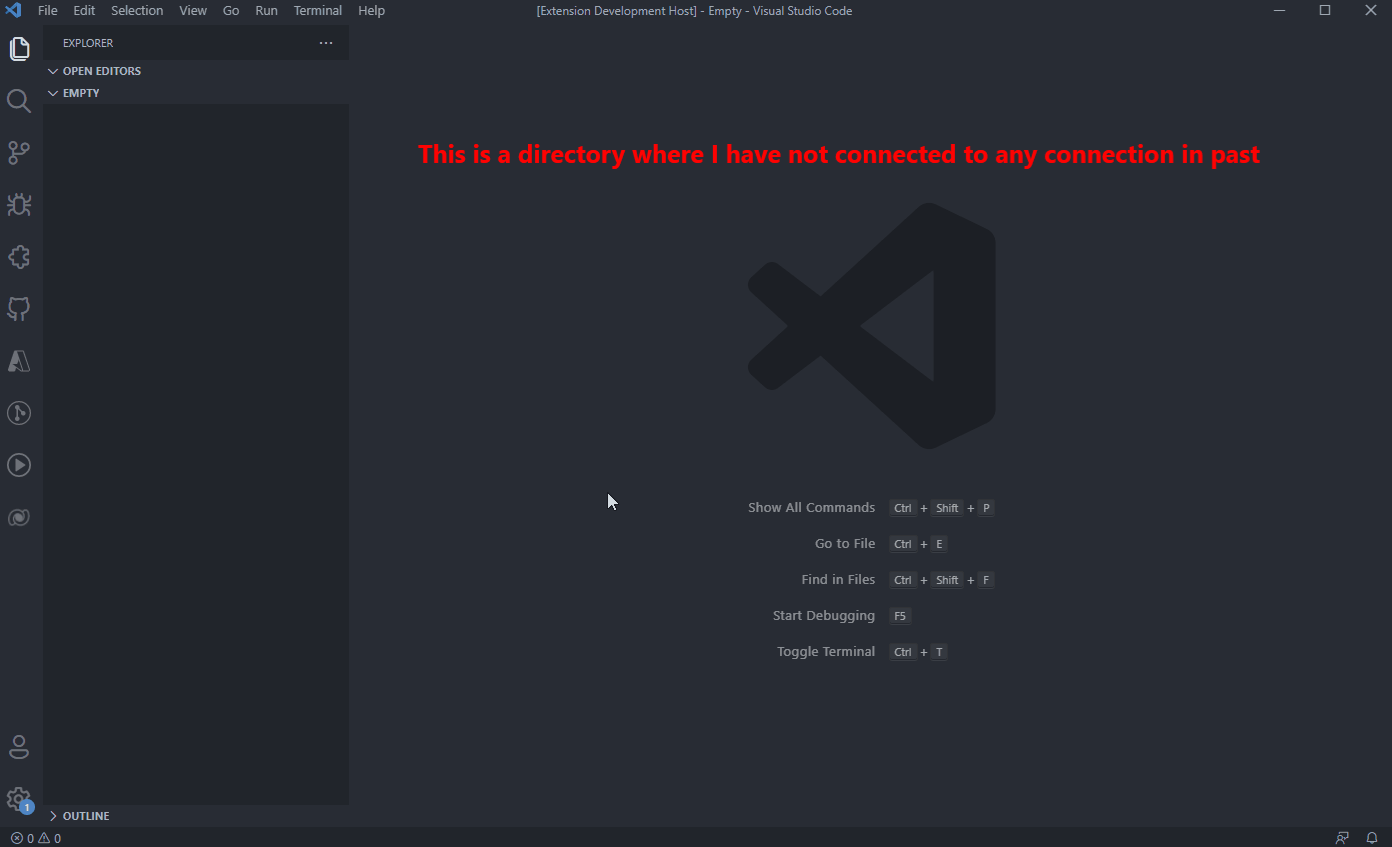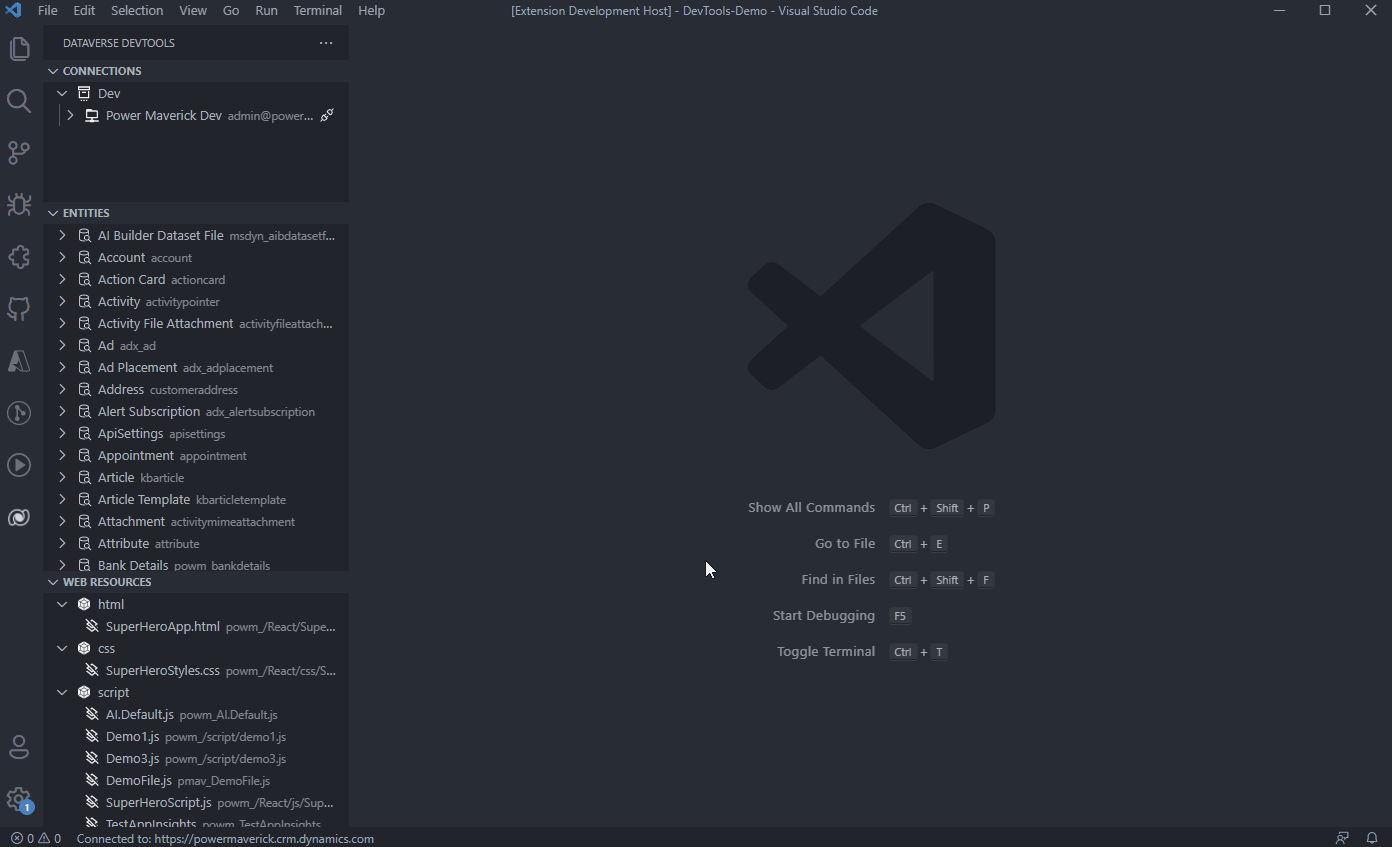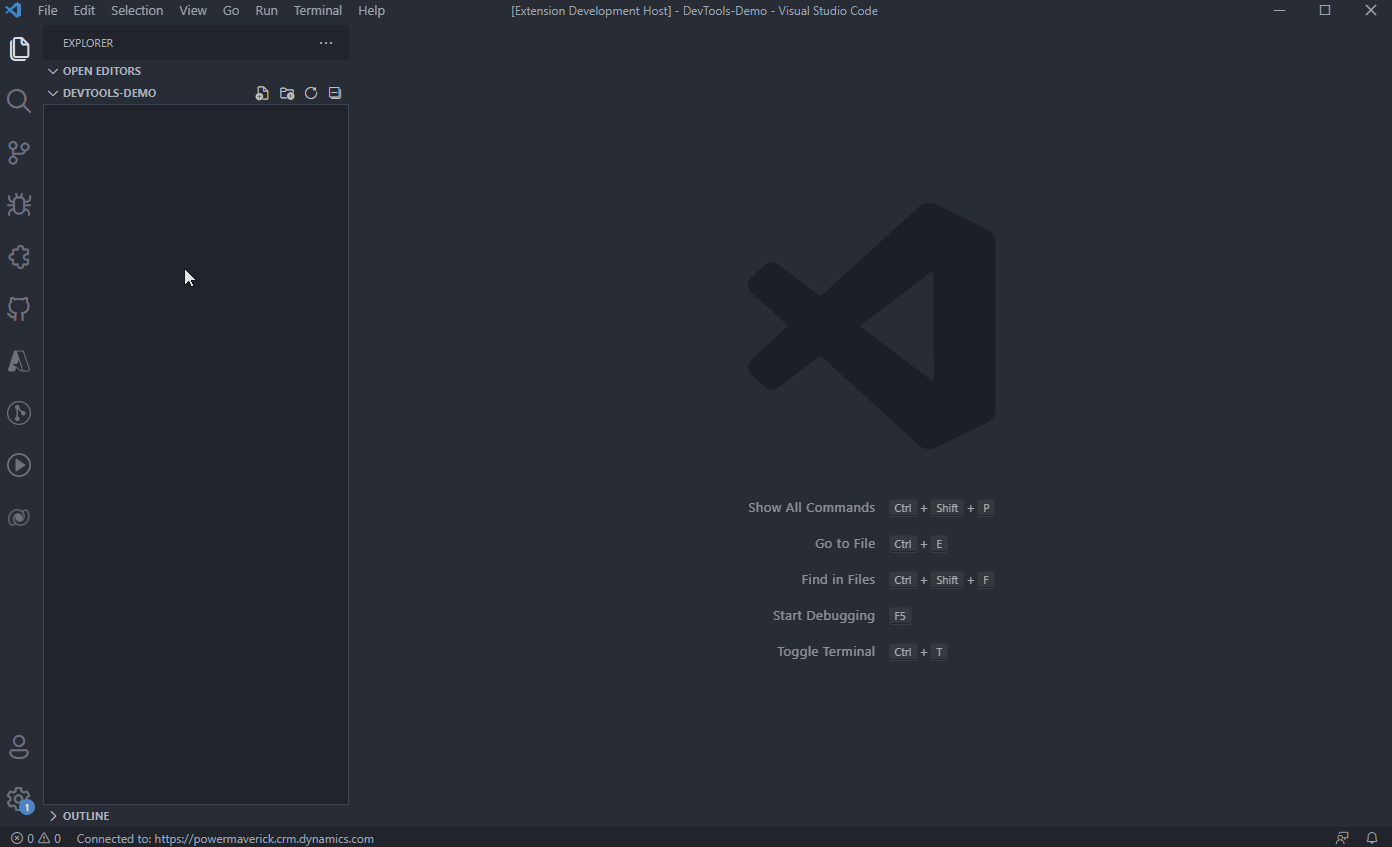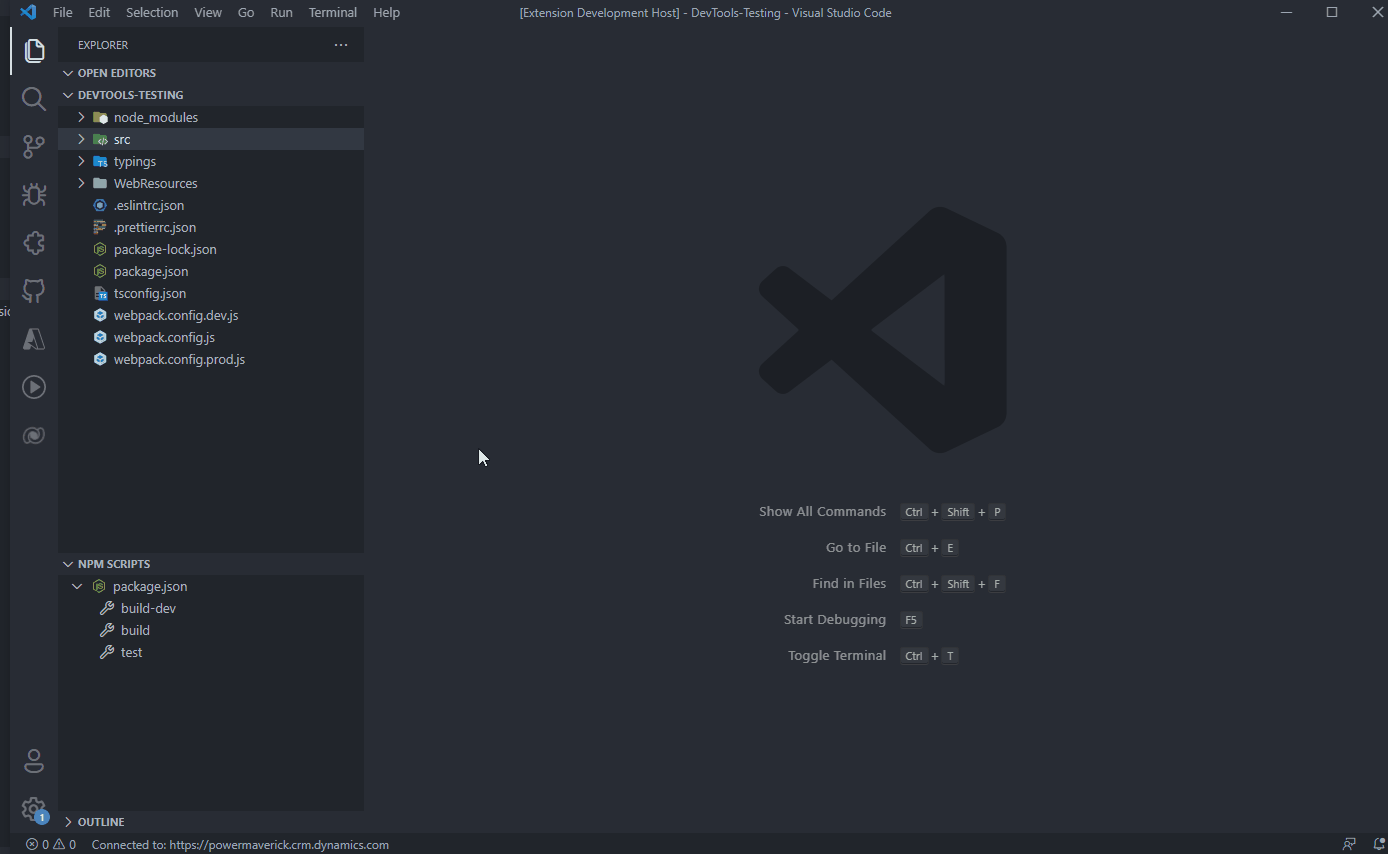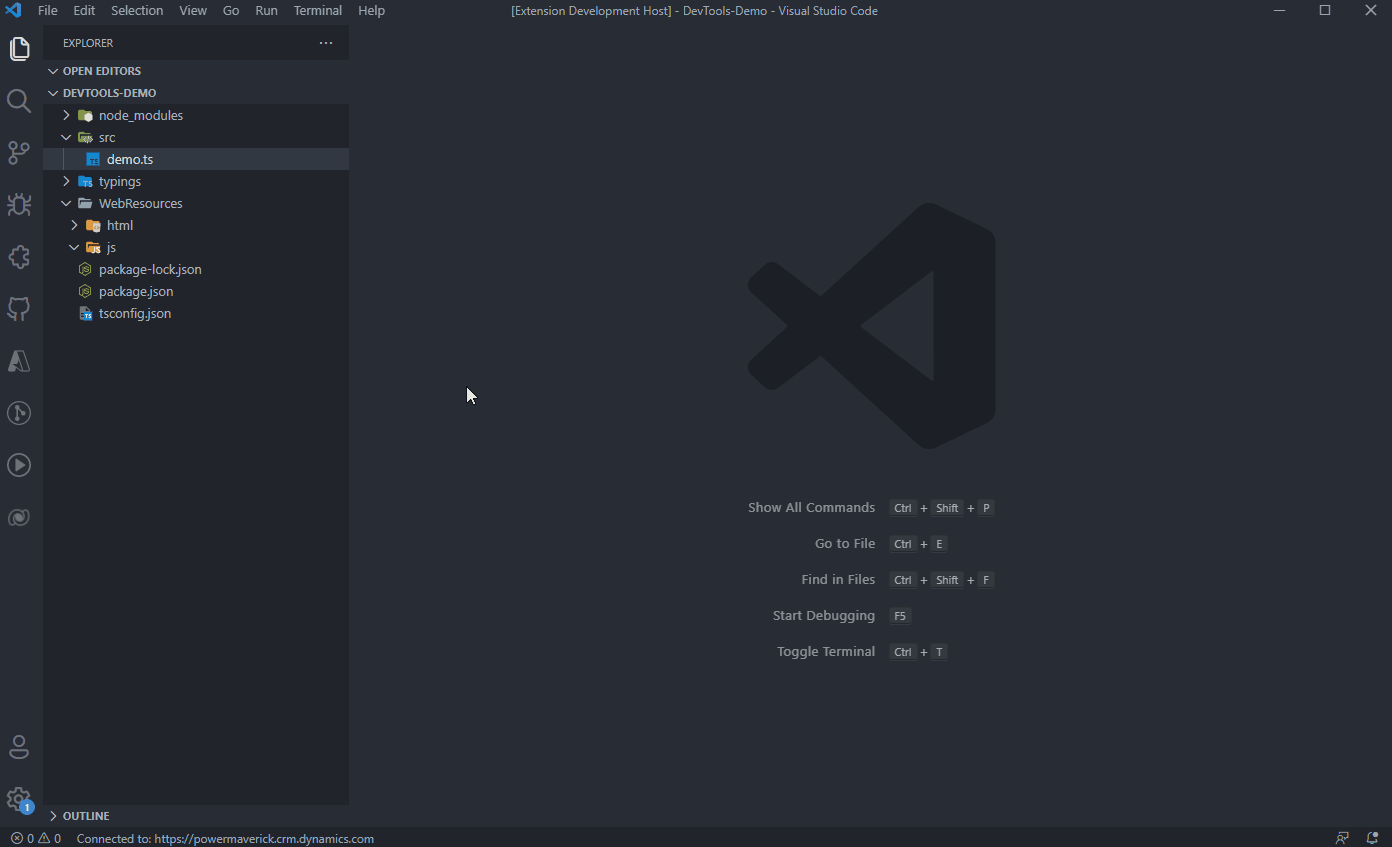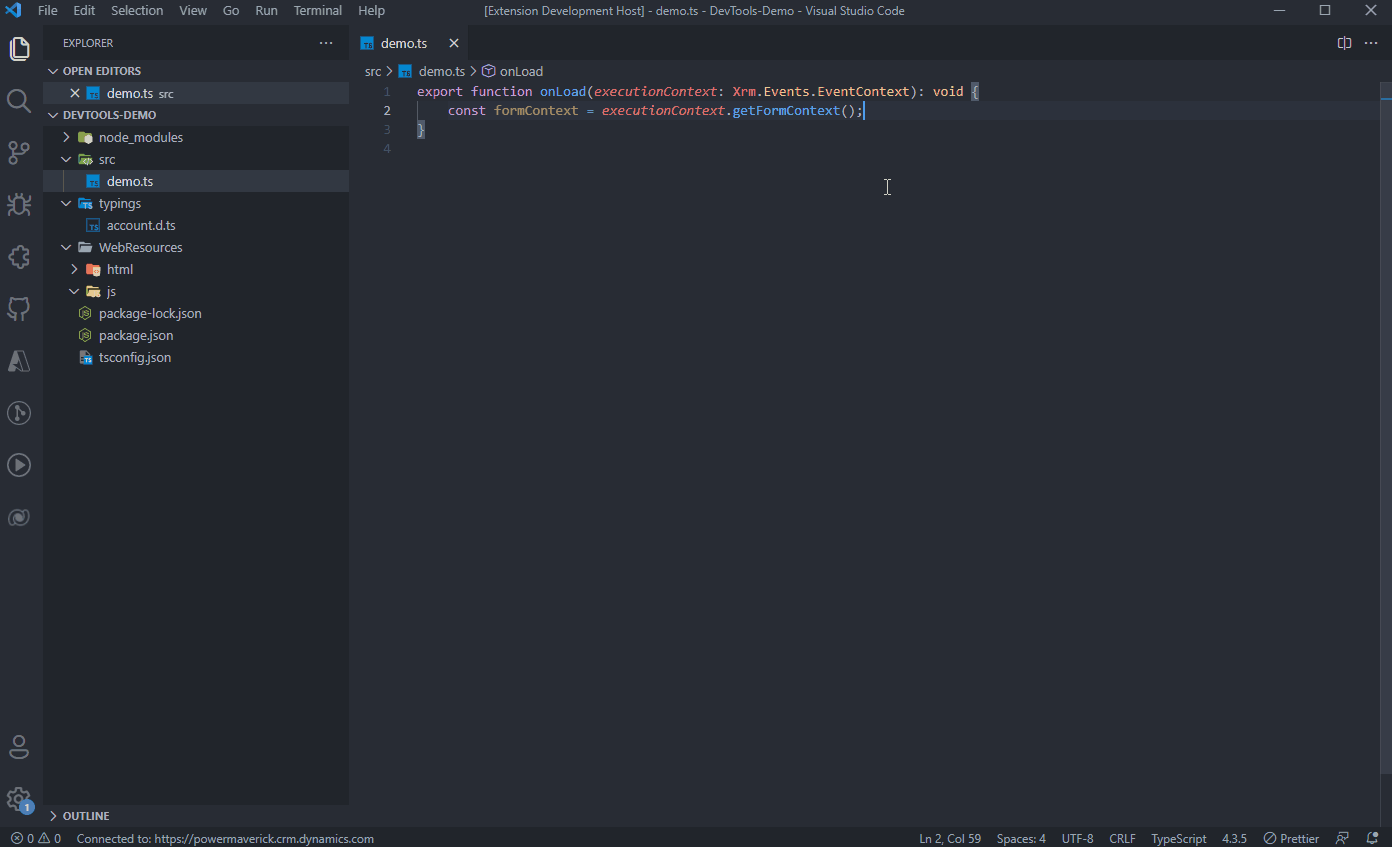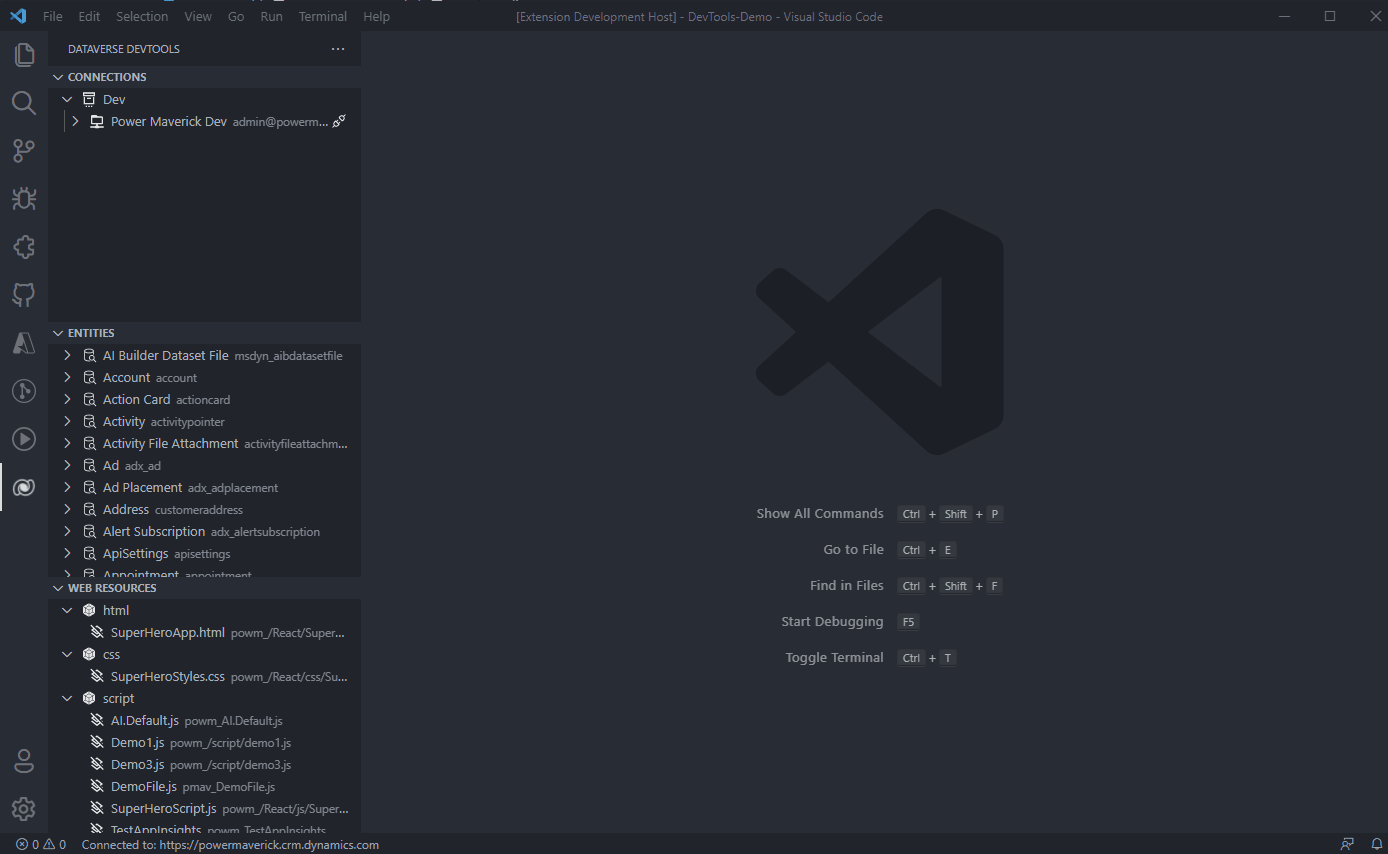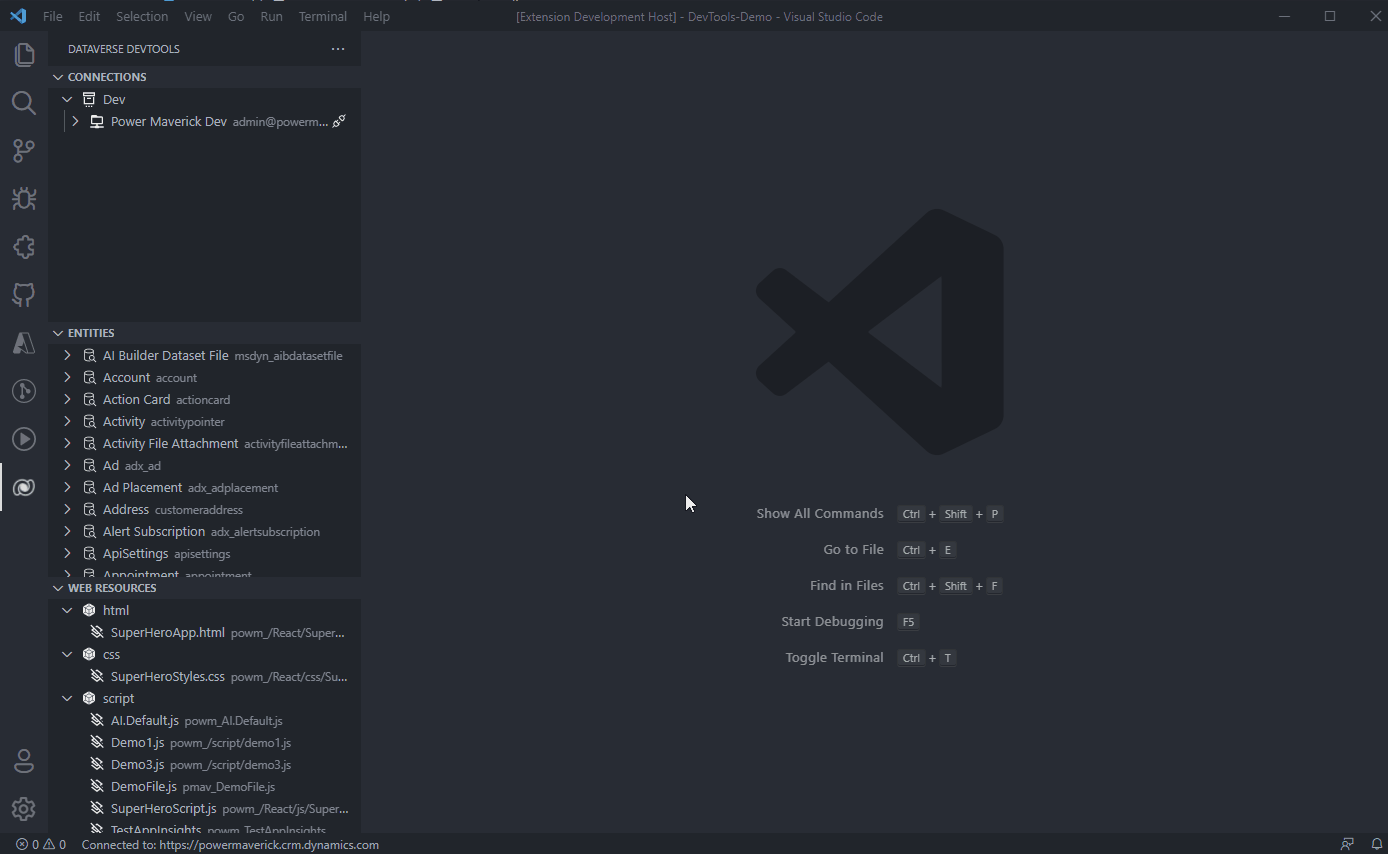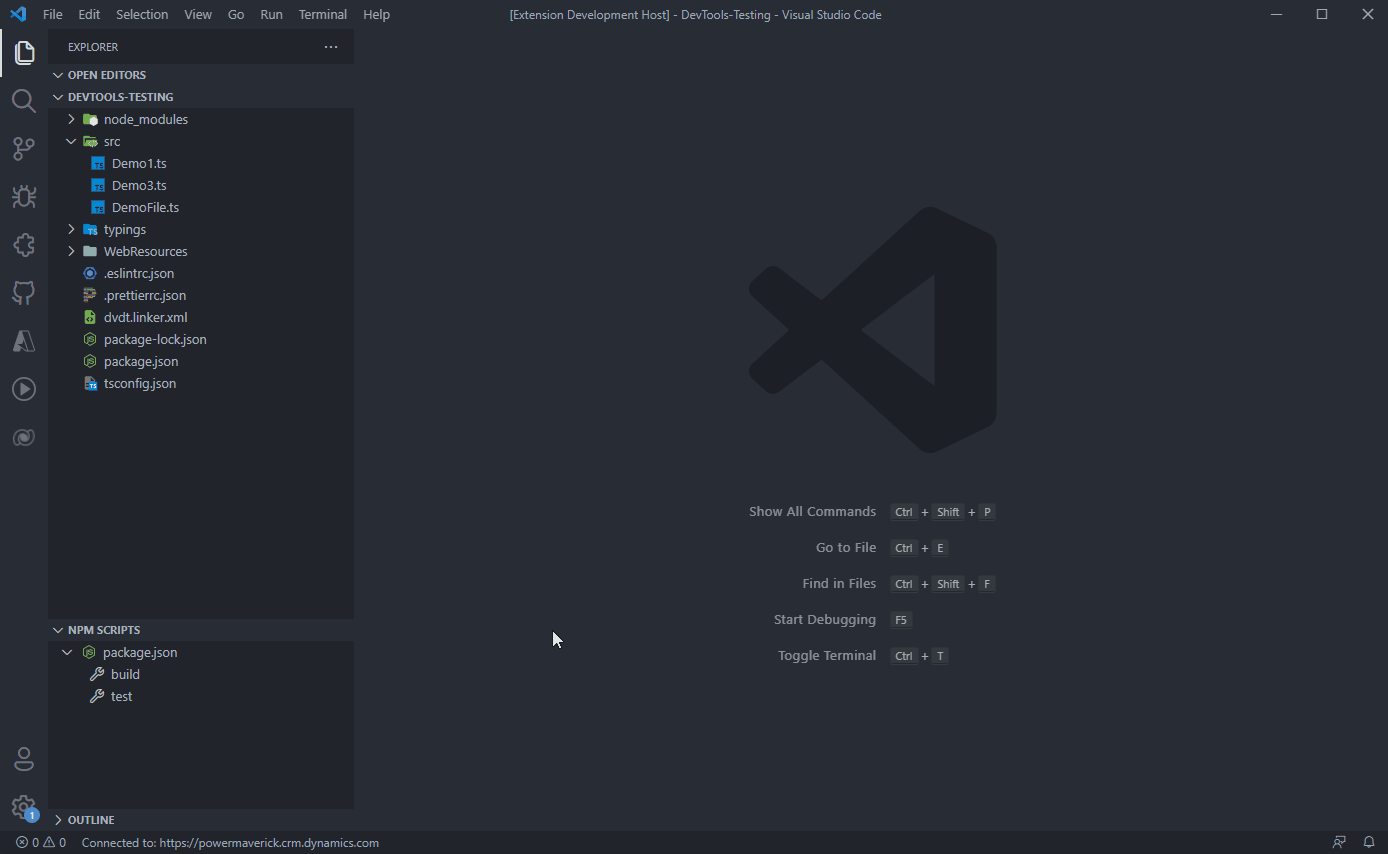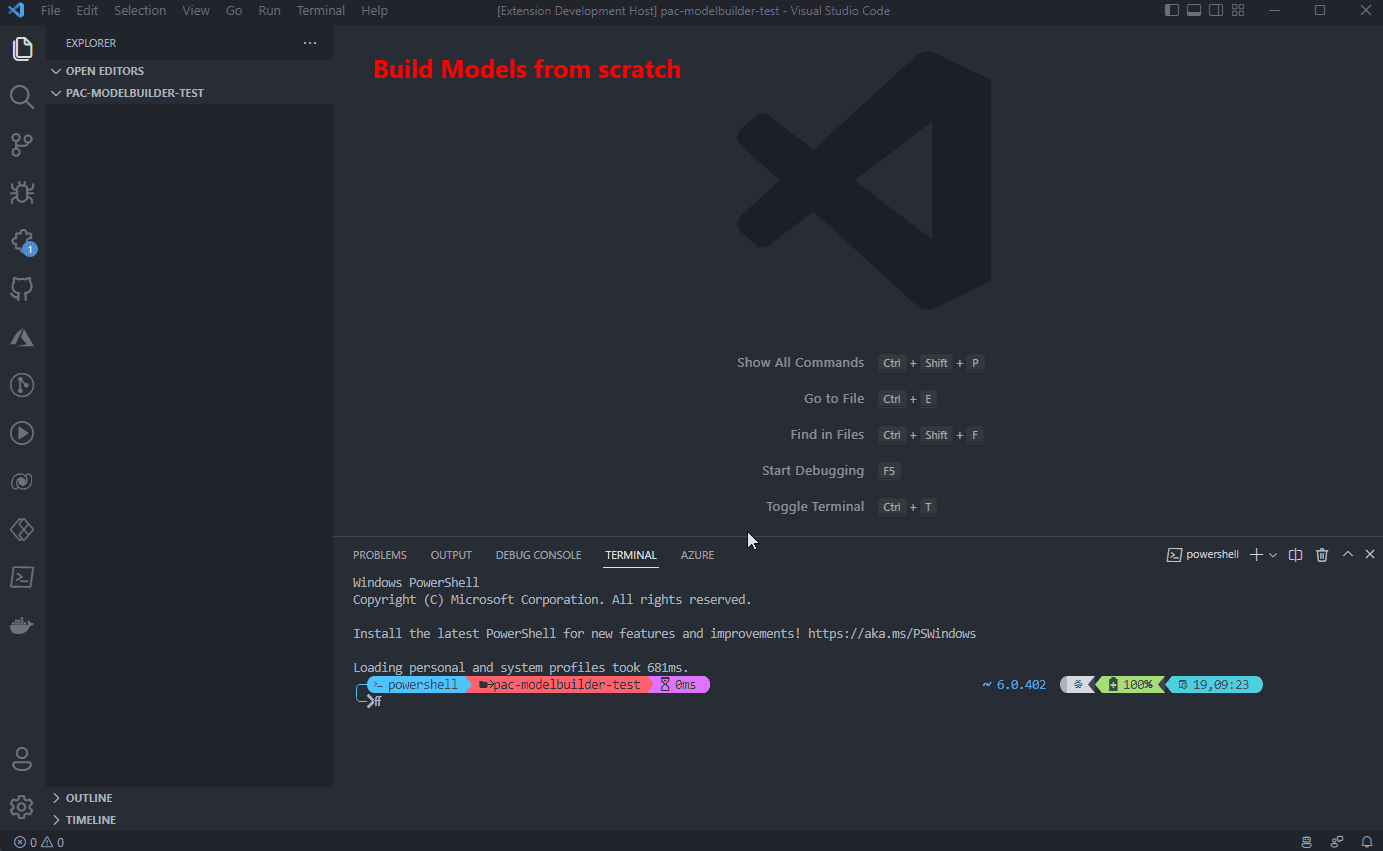Dataverse DevToolsThe all-in-one tool to develop code for Dataverse/Dynamics 365!This repo is an open-source project that provides a code for a Dataverse DevTools VS Code Extension that helps you connect to a Dataverse environment, generate TypeScript definitions for entities, create different type of Dataverse-specific projects, upload web-resources right from VS Code and much more. Feature request · Report a bug · SupportTable of contents
🆕 Recent Updates (v2.2.6)What's New
⚙ FeaturesConnect to your Dataverse environmentThere are 4 ways you can connect to your Dataverse Environment.
Below is one of the way you can create the connection.
Remembers the connected environment per workspaceOnce you connect to your preferred Dataverse Environment; the tool will rememeber the connection for that workspace/folder.
See connection and entity details (with copy feature)This provides an ability for you to quikly check the details of the connection and also copy certain important information.
Initialize TypeScript project & add TS FileYou can instantiate a TypeScript project for Dataverse that automatically installs all the prerequisites needed: Below procecss shows how you can create a TypeScript project for Dataverse with one of the available options and also how you can add a TypeScript file that loads the code-snippet.
Generate TypingsTypings help you write early-bound code. And with the help of Typings are also integrated with Enhanced in v2.2.3: Typings now include entity attribute metadata, providing more detailed information about entity attributes including attribute type names and relationships.
Intellisense for type generatedWhen you generate typings for entities you are provided with an intellisense; provided you have casted the
Upload Web ResourcesOnce you build your project you can upload your script directly from the VS Code with the help of Dataverse DevTools.
Filter by solutionEntities
Web Resources
Smart Match Web Resources
⚒️ ToolsYou can launch your favorite Power Platform tools right from VSCode. Below are the list of currently integrated tools with DVDT.
🔥 Using TypingsGenerate Typing
When working with Xrm object from @types/xrm
For example: If you wanted to use Accounts entity typings in your TypeScript file then after the typings are generated the code in your TypeScript file will look as shown below: In the above code snippet, When working with entity and attributes only
For example: If you wanted to use Accounts entity typings in your TypeScript file then after the typings are generated the code in your TypeScript file will look as shown below: 🎮 Power Platform CLI CommandsAll the Power Platform CLI commands are easily categorized in a tree format that enables you to execute them with a button-click. If any command needs a parameter then system will intelligently prompt for the input from you. At this time only required parameters will be prompted by the system. Please see it in action below:
🎁 Early-Access PreviewThis list showcases the features that are build and ready but not fully tested to be released. You can enable these features by navigating to
🧪 Alpha-TestingThere are different ways in which you can contribute to this open-source project. One of the way is to be part of alpha-testing. In order to perform alpha-testing follow the below steps:
⌚ Features available for alpha-test
💭 Planned Features
✨ ContributingWe encourage you to pitch in, join the team and showcase your name on this repo. If you are unsure how you can contribute, please reach out to Power Maverick. Different ways to contribute:
Before creating the pull request for contributing, please read the Contributing Guidelines. Thanks goes to these wonderful people (emoji key): This project follows the all-contributors specification. Contributions of any kind welcome! 🔉 DiscussionsIf you want to have any discussions on any feature, please use the Discussion Board. 📃 LicenseThis software is released under MIT License ✍ CreditsIcons sourced from - https://icon-sets.iconify.design JSON to TypeScript conversions - https://quicktype.io/typescript |