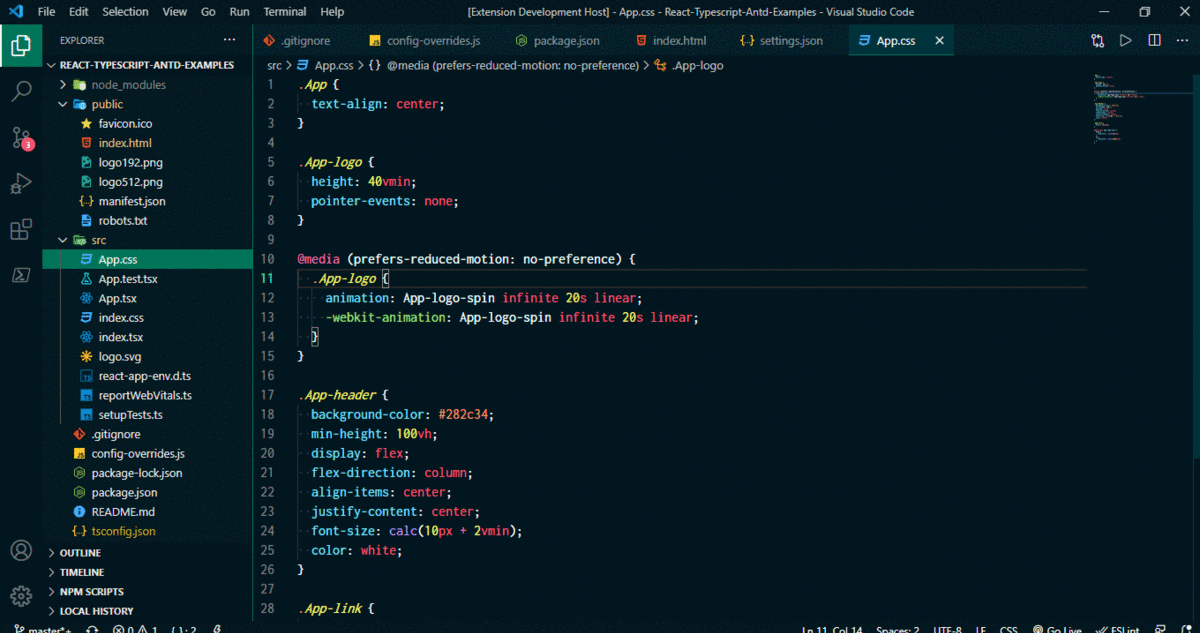codeGlace Theme 🌳🌲


A dark greenish VS Code theme. My aim to develop this theme for those people who likes to admire nature. I hope that most of the people will like it. 🤞
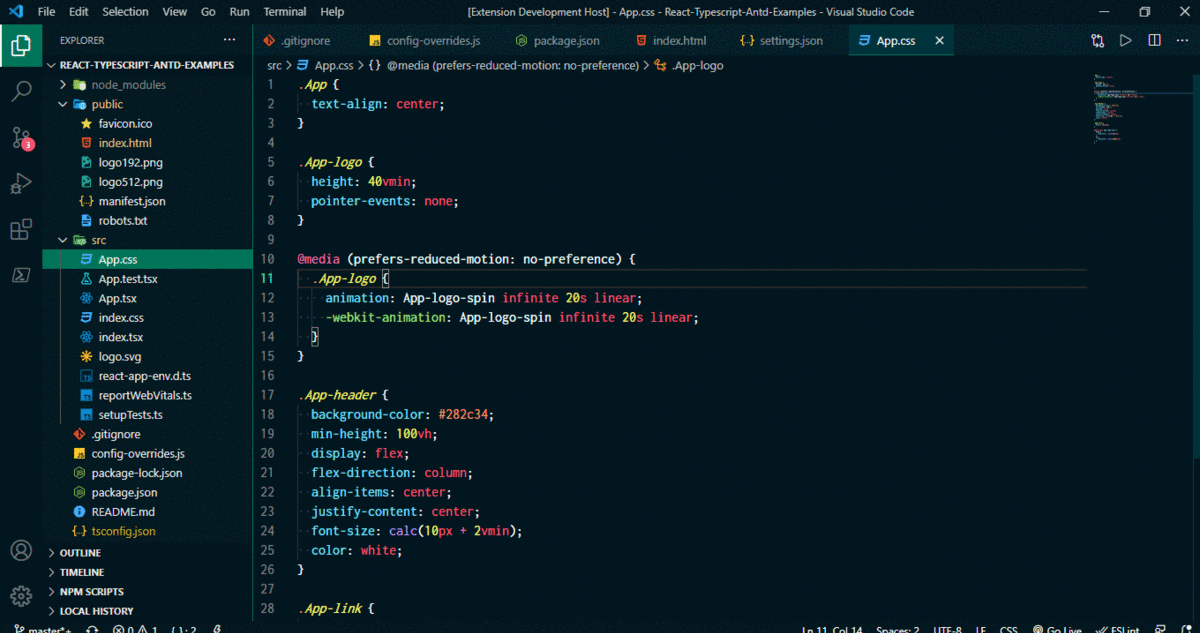
Steps for Installation 🎀 🎁
If you have not installed the VS Code Editor 🆓 yet then first you need to install it before installing this theme.
- Launch VS code editor. 🚀
- Click on Extension icon in the activity bar or press
ctrl+shift+x .
- Search for codeGlace, choose "codeGlace Theme" by "Subrato Pattanaik" 🌿
- Click on Install button to install it.
- Click Reload to reload your editor.🔄
- Open command palette
ctrl+shift+p and search for codeGlace Theme.
- Select the theme and go.
- Enjoy!!! 🤸♂️🤸♂️🎇🌟🎉🎉
Best Experience 🍹🍻
For best experience with this theme 🍾, below are the recommended settings.
{
"editor.fontFamily": "Dank Mono, Fira Code, Inconsolata",
"editor.fontSize": 16,
"editor.fontLigatures": true,
"editor.cursorBlinking": "expand",
"editor.cursorStyle": "line",
"editor.smoothScrolling": true,
"editor.cursorSmoothCaretAnimation": true,
"editor.scrollBeyondLastLine": false,
"editor.mouseWheelScrollSensitivity": 0.8,
"editor.formatOnSave": true,
"editor.formatOnPaste": true,
"editor.formatOnType": false,
"files.autoSave": "afterDelay",
"files.autoSaveDelay": 1000,
"workbench.colorTheme": "codeGlace Theme",
"workbench.iconTheme": "material-icon-theme"
}
Pretty cool extensions 😎
Use Prettier - Code formatter extension for formatting of the code and Bracket Pair Colorizer 2 for highligting matching brackets. Use below recommended settings for Prettier and Bracket pair extensions.
{
"prettier.semi": false,
"prettier.singleQuote": true,
"prettier.trailingComma": "all",
"prettier.useEditorConfig": false,
"prettier.htmlWhitespaceSensitivity": "ignore",
"prettier.arrowParens": "always",
"prettier.endOfLine": "auto",
"prettier.jsxBracketSameLine": true,
"prettier.bracketSpacing": true,
"bracket-pair-colorizer-2.colors": ["Gold", "Orchid", "LightSkyBlue"],
"bracketPairColorizer.forceIterationColorCycle": true
}
Issues & Suggestions
This is my first theme that I have created. I am sure that there would be many things that I've missed. Makesure for any issue or suggestion, please feel free to file a github issue.
Changelog
All notable or relevant changes to the "codeglace-theme" extension will be documented in this CHANGELOG.md file.
Credits 💳
This theme is inspired by the Night Owl dark theme and codeSTACKr theme. Checkout to VS Code SuperHero course by codeSTACKr.
Authors
Author by Subrato Patnaik