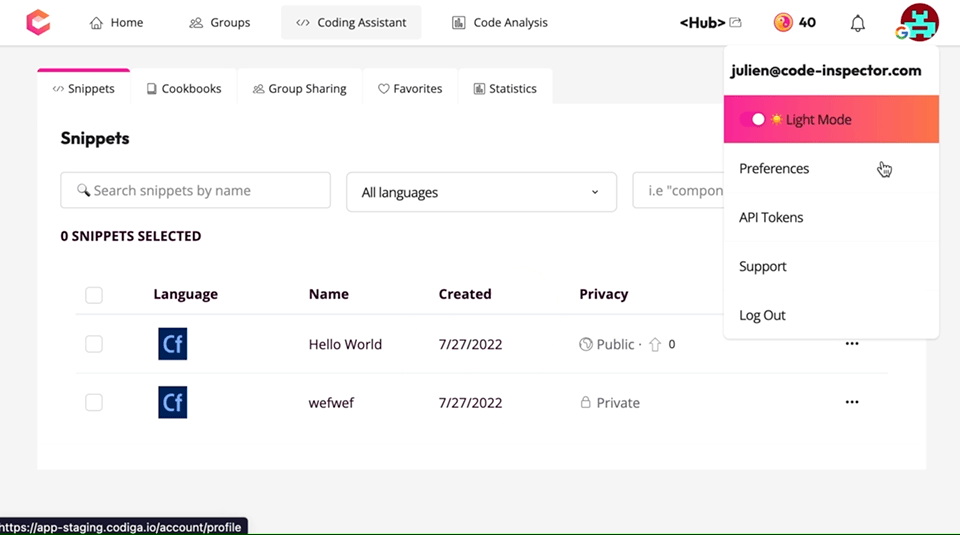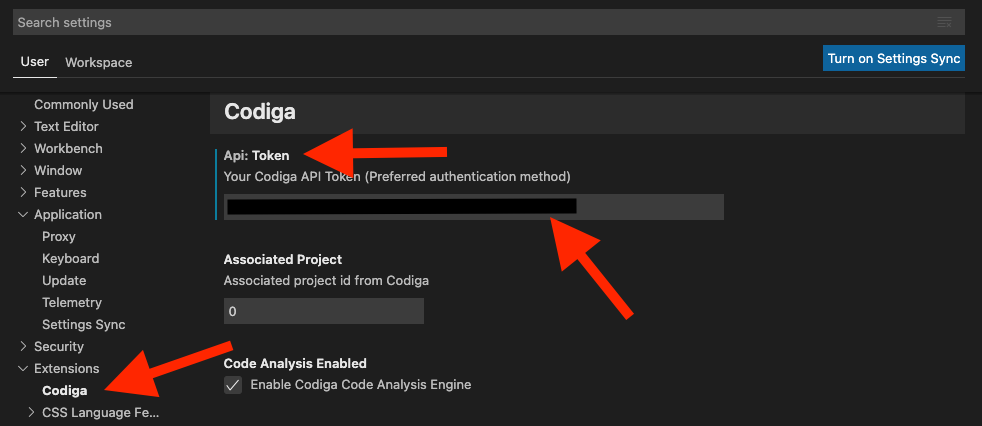Code Inspector PluginIntegrates Code Inspector analysis engine into VS Code. You can download it from the VS Code marketplace directly. This plugin analyzes code for 12+ languages without installing any additional tools. It checks the same rules in your VS Code editor than in your CI/CD pipeline when using Code Inspector for checking your code quality. Supported LanguagesC, C++, Java, Javascript, Typescript, Python, Dart, Ruby, PHP, Scala, Apex, Terraform, Docker, Go, Shell, YAML and many more! SetupGetting API keys from Code InspectorYou need an APU Token from Code Inspector. Log on Code Inspector using your GitHub, GitLab or Bitbucket account. Then, in your preferences, generate a new API key as shown below.
Your access and secret keys are then generated: all you need is to add them to your VS Code Plugin configuration. Note: use API token and no API keys. API keys (found in profile) are deprecated and will be removed in future versions. Add keys in the VS Code extensionEnter your API keys in your VS Code extension, as shown below.
Using Code Inspector in your CI/CD pipelineYou can run the same rules in your codebase during your CI/CD pipeline and/or automate your code reviews. You can easily integrate Code Inspector with
Sending feedbackYou can either fill a bug report directly. If you do not want to open a ticket, you can also directly contact us. Release NotesVersion 1.1.2
Version 0.0.2
Version 0.0.1
Learn More |