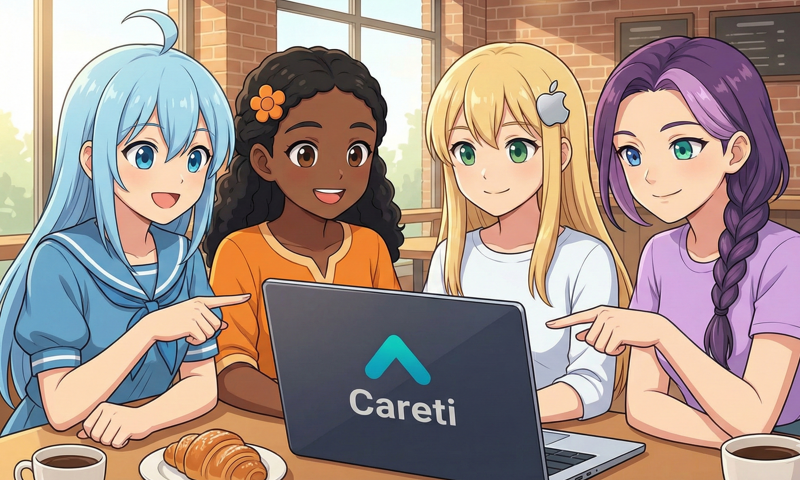
🎯 Careti
Use your Cline settings as-is, with more features, 266 models, free monthly credits
[v0.4.7 Update] ZAI GLM-4.7 in Careti / Claude Code integration / Web Search / Thinking display


[ 📥 Install on VS Code ]
|
[ 📖 Docs ]
🎉 v0.4.7
- ✏️ SmartEditEngine — 100% edit success rate (vs Cline 91%), 50% faster on budget models with 9-stage fuzzy matching
- 🤖 ZAI GLM-4.7 in Careti — Use ZAI directly in Careti provider with your own API key
- 🔗 Claude Code Integration — Seamless workflow with AGENTS.md ↔ CLAUDE.md sync
- 🔍 Web Search — SerpAPI-powered search for up-to-date information
- 💭 Thinking Display — Watch AI's thinking process in real-time
🔄 Cline Compatible + Extended
Cline users can start right away.
- Use existing Cline settings/accounts as-is
- 31 providers, 266 models supported
- Careti account free credits
- Switch to Cline mode anytime
🔀 Dual Mode
 ⇄
⇄

Cline Mode: Plan/Act workflow, proven stability
Careti Mode: Persona, localization, optimized prompts
🎭 Persona

Careti
Friendly Robot
|

Sarang
K-POP Idol
|

Ichika
Windows OS-tan
|

Cyan
macOS Helper
|

Tando
Open Source Ally
|
Customize AI name and profile freely.
☁️ Careti Additional Models
Models not supported by Cline, available in Careti.
- Z.AI GLM-4.7 (Thinking Mode)
- Naver Cloud HyperCLOVA X
- Upstage Solar Pro/Mini
- BizRouter Multi-model routing
📁 Dual Directory & /init
Token-optimized AI context + Human-readable docs with 1:1 mirroring
.agents/ # AI-optimized (English, token-efficient)
├── context/agents-rules.json # Rules SoT
├── workflows/ # Task workflows
├── skills/ # AI skills
└── hooks/ # Automation hooks
.users/ # Human-readable (your language)
├── context/agents-rules.md # Detailed explanation
├── workflows/ # (mirrors .agents/)
├── skills/ # (mirrors .agents/)
└── hooks/ # (mirrors .agents/)
/init: Analyze project and auto-generate context files- 1:1 Mirroring: Changes in
.agents/ ↔ .users/ stay synchronized
- AGENTS.md / CLAUDE.md: Standard entry points linked to context
Available via Careti account even for text-only models.
- generate_image — Image generation (Nano Banana)
- analyze_image — Image analysis (Gemini)
- read_document — HWP, PDF, DOCX, PPTX reading
📋 16 Core Features
| Feature |
Description |
Docs |
| F00 |
Cline bugfix & stability |
View |
| F01 |
Common utilities |
View |
| F02 |
Multilingual i18n |
View |
| F03 |
Branding & UI |
View |
| F04 |
Cline compatibility |
View |
| F05 |
Careti account |
View |
| F06 |
Agent standardization (AAIF) |
View |
| F07 |
Prompt system |
View |
| F08 |
Persona system |
View |
| F09 |
Feature Config |
View |
| F10 |
Provider setup |
View |
| F11 |
Input history & shortcuts |
View |
| F12 |
AI-developer knowledge parity |
View |
| F13 |
Image tools |
View |
| F14 |
Document tools |
View |
| F15 |
SmartEditEngine (9-stage fuzzy matching) |
View |
📞 Support
🛠️ For Developers
Contribute: Fork → PR
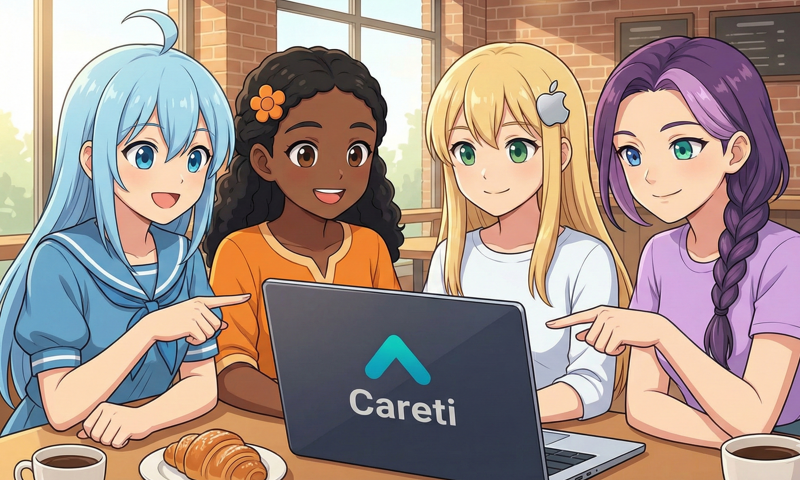
 ⇄
⇄
















