应用创建器




快速创建多端应用(例如:React/Vue...)
选择模板创建应用
激活
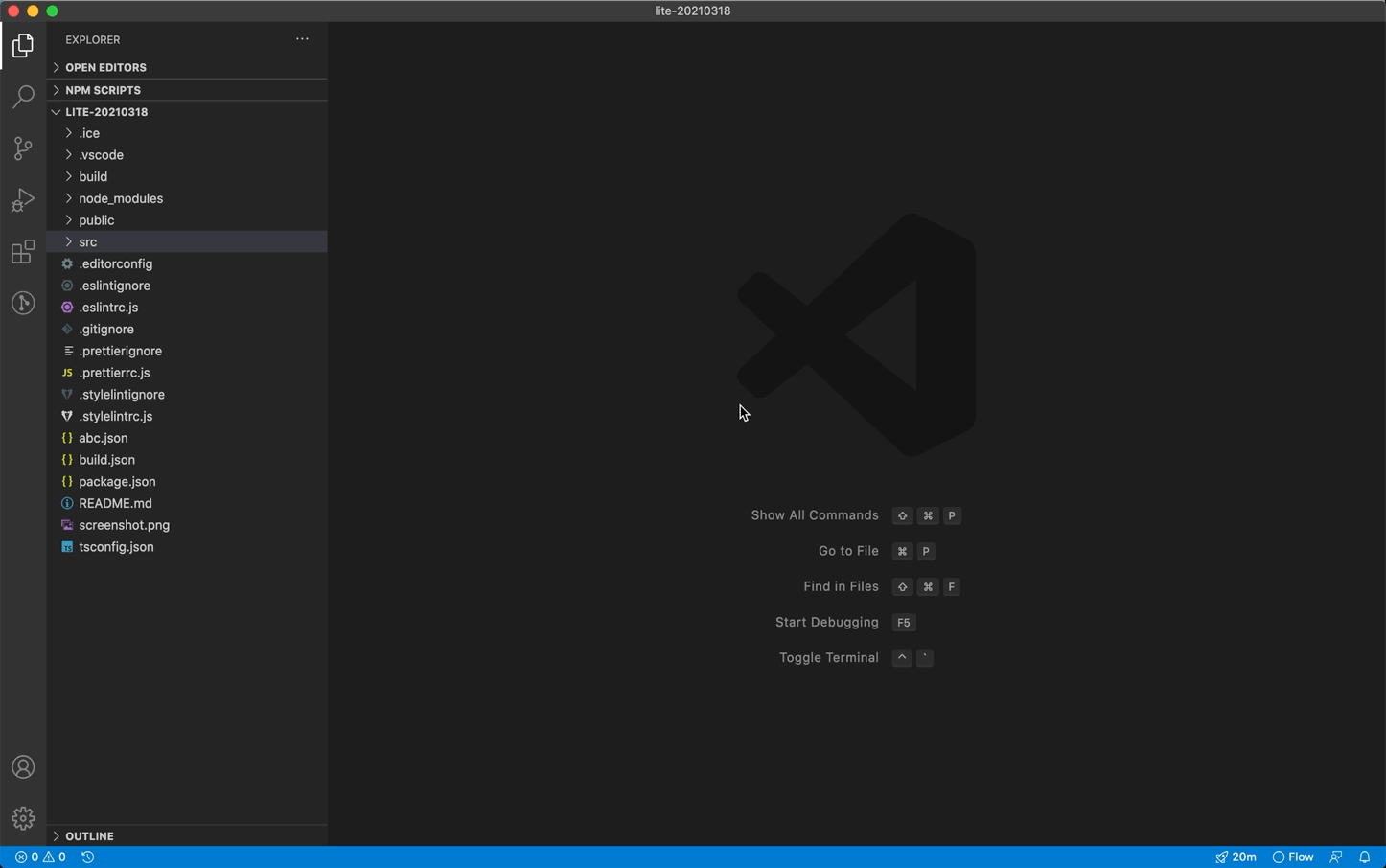
- 通过
⇧⌘P 或 Ctrl+Shift+P 快捷键唤醒命令面板
- 输入
FocusWorks: Select Scaffold to Create Application 激活插件
使用
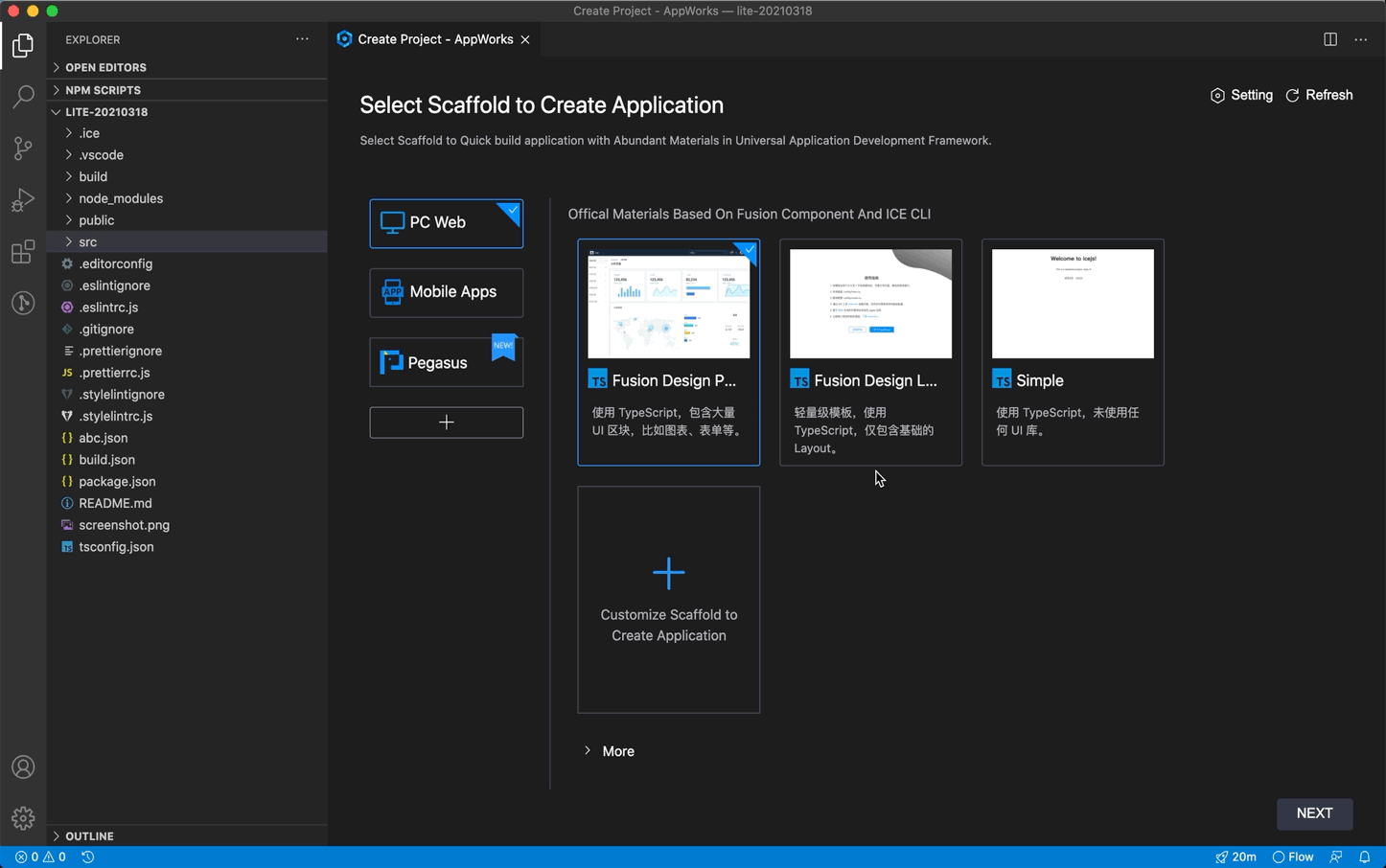
- 选择模板
- 输入应用信息
- 创建应用并自动打开应用
自定义模板创建应用
激活
- 通过
⇧⌘P 或 Ctrl+Shift+P 快捷键唤醒命令面板
- 输入
FocusWorks: Customize Scaffold to Create Application 激活插件
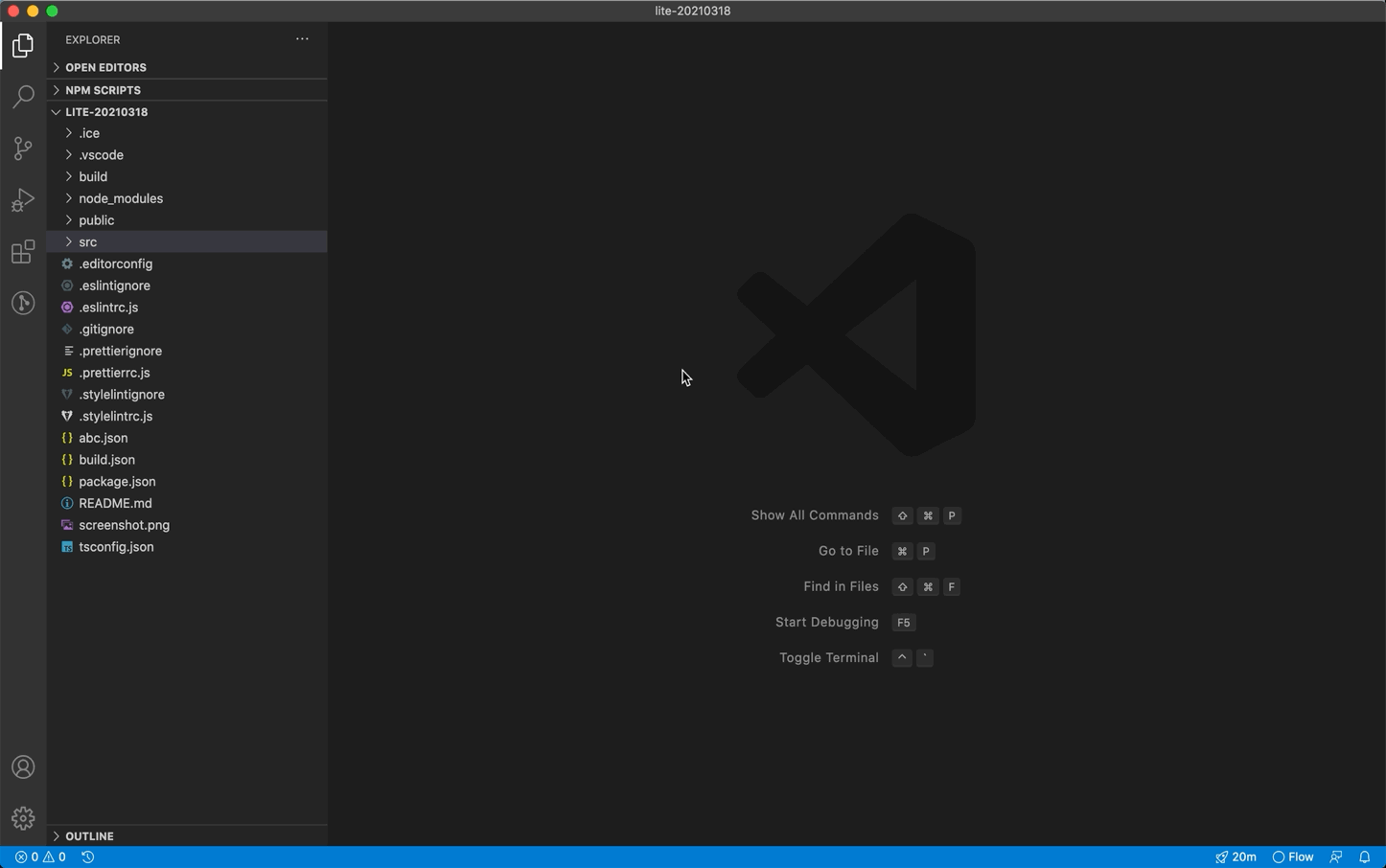
使用
- 选择模板配置
- 输入应用信息
- 创建应用并自动打开应用
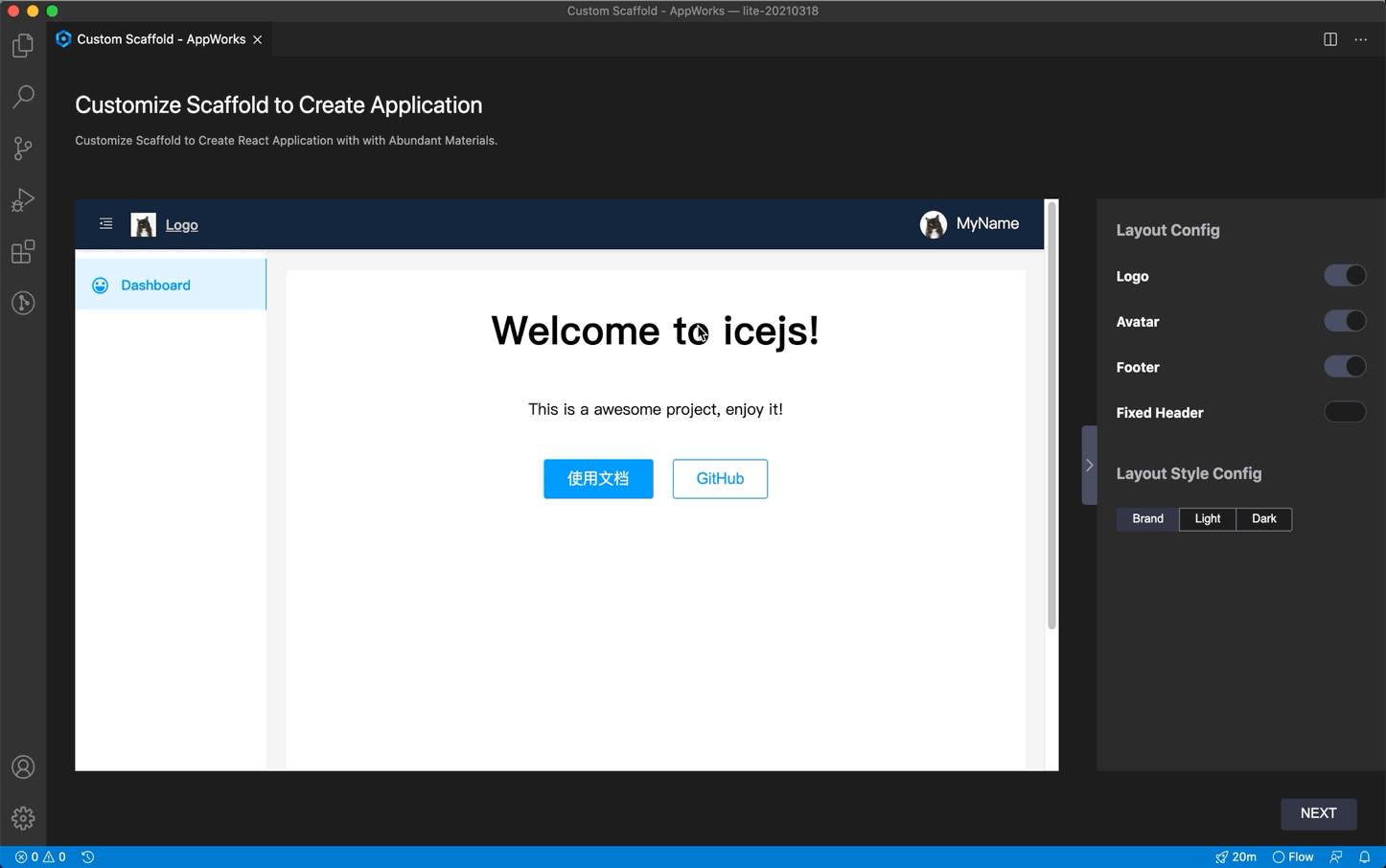
| |