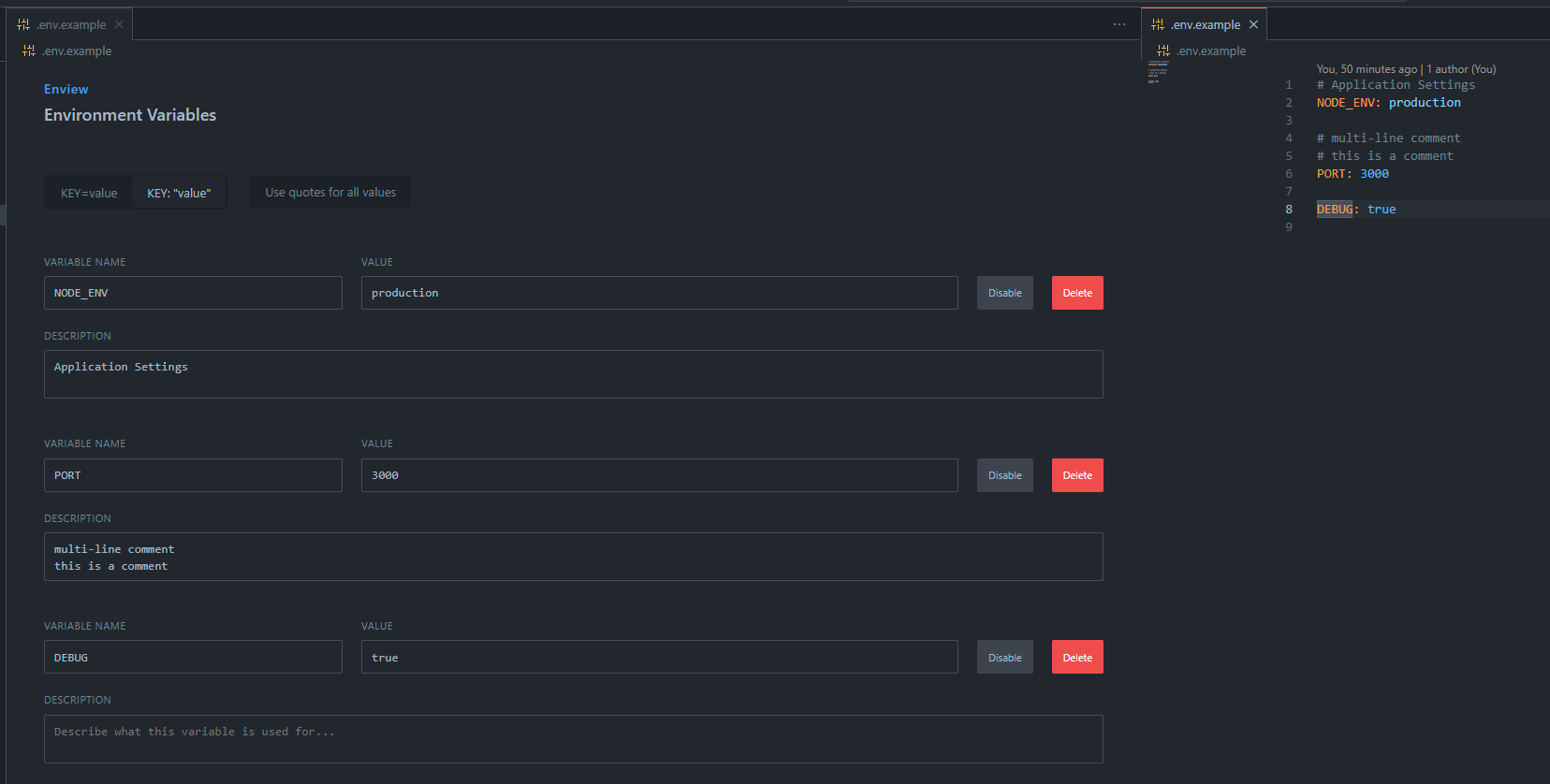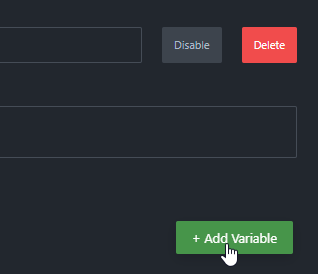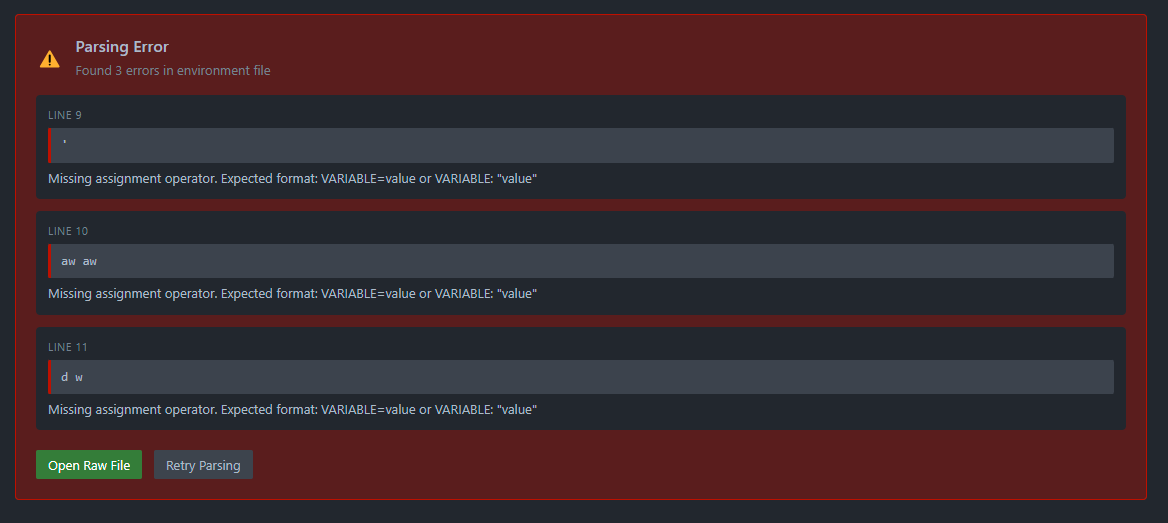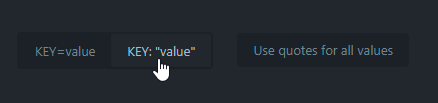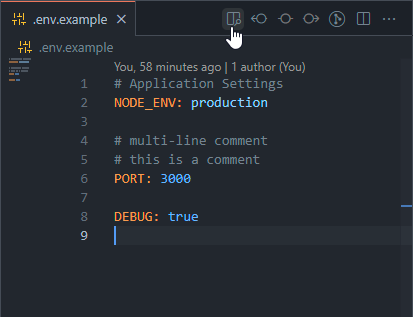Enview - Visual Environment File Editor
Transform your .env file management with a beautiful, intuitive visual editor for VS Code.
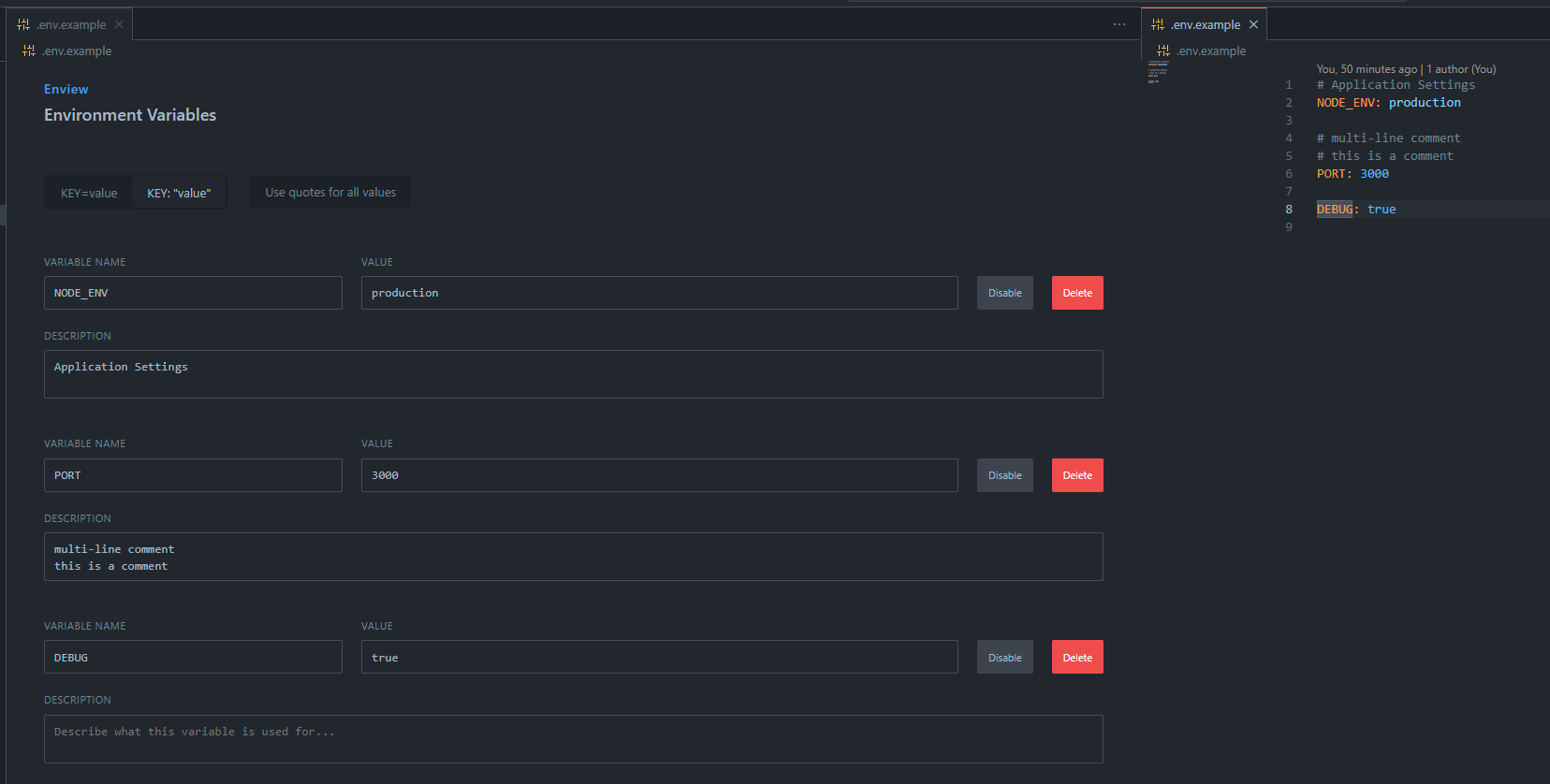
✨ Features
🎨 Visual Interface
Replace messy text editing with a clean, organized interface that makes managing environment variables a breeze.
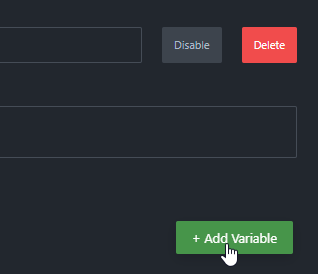
🚀 Smart Parsing & Error Handling
Automatically detects syntax errors and provides helpful debugging information with clear error messages and line highlighting.
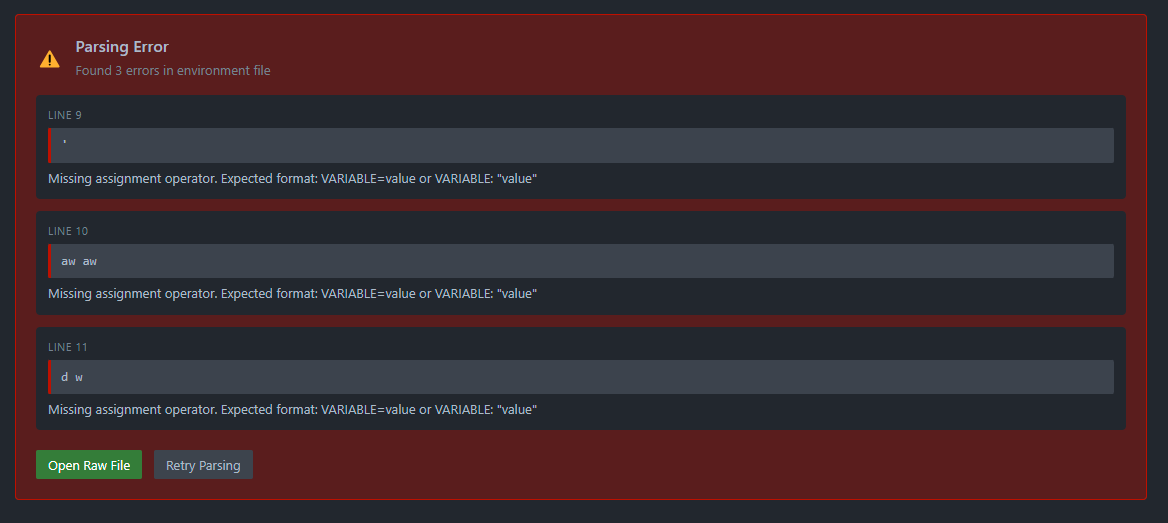
💡 Intelligent Features
- Auto-save: Changes are saved automatically as you type
- Comment Support: Add descriptions that become proper comments
- Format Conversion: Switch between
KEY=value and KEY: "value" formats
- Disable/Enable Variables: Comment out variables without deleting them
- Multi-line Descriptions: Full support for detailed variable documentation
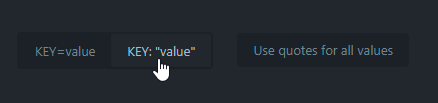
📁 Universal File Support
Works seamlessly with all common environment file patterns:
.env.env.local.env.development.env.production.env.staging.env.test- Any
*.env* pattern
🚀 Quick Start
- Install Enview from the VS Code Marketplace
- Open any
.env file in VS Code
- Click the preview button (👁️) in the editor toolbar
- Start editing with the beautiful visual interface!
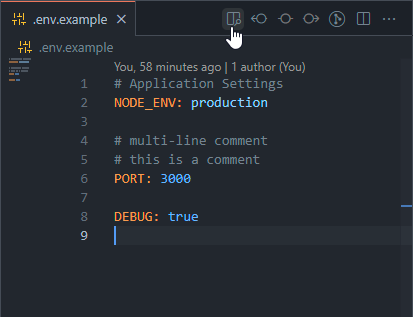
🎯 Why Choose Enview?
| Traditional Text Editor |
📝 |
Enview Visual Editor |
✨ |
| Manual syntax checking |
❌ |
Automatic error detection |
✅ |
| Easy to make mistakes |
❌ |
Input validation |
✅ |
| Hard to organize |
❌ |
Visual organization |
✅ |
| No descriptions |
❌ |
Rich documentation |
✅ |
| Manual commenting |
❌ |
One-click disable/enable |
✅ |
# Database configuration
DATABASE_URL=postgresql://localhost:5432/mydb
API_KEY="secret-key-with-spaces"
DEBUG_MODE=true
# Database configuration
DATABASE_URL: "postgresql://localhost:5432/mydb"
API_KEY: "secret-key-with-spaces"
DEBUG_MODE: "true"
🌟 What Users Say
"Enview transformed how our team manages environment variables. No more syntax errors!" - Developer
"The visual interface makes onboarding new team members so much easier." - Team Lead
"Finally, a tool that makes .env files actually manageable." - DevOps Engineer
📋 Requirements
- VS Code
^1.101.0
- No additional dependencies required!
🤝 Contributing
We welcome contributions! See our Contributing Guide for development setup, building instructions, and how to get involved.
📄 License
This project is licensed under the MIT License - see the LICENSE file for details.
🔗 Links
Made with ❤️ for developers who deserve better tools.