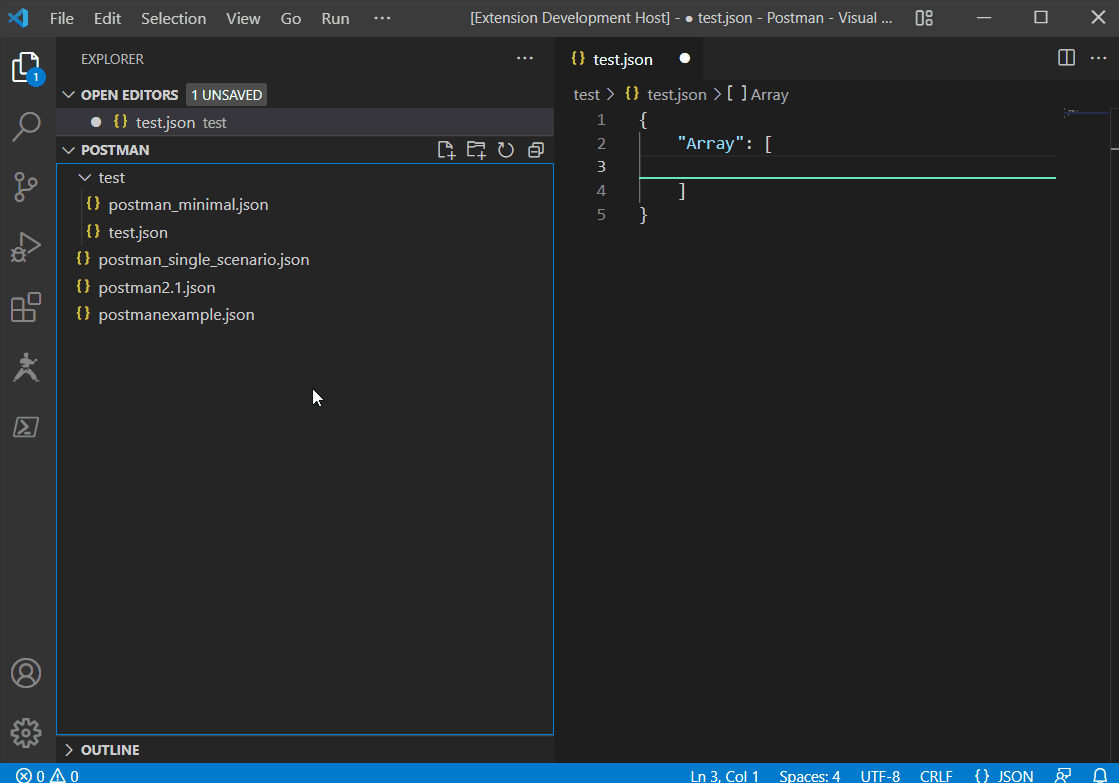Copy file names as array of strings
Simple VS Code plugin that allows you to copy file names or folder names to clipboard from sidebar as a comma-separated array of strings. Hold Ctrl to select multiple files and/or folders. Then right click and select "Copy file names to clipboard as array of strings". Change LogSee Change Log here IssuesSubmit the issues if you find any bug or have any suggestion. ContributionFork the repo and submit pull requests. ReferencesBased on Jack89ita's copy-filename version 2.3.2. |