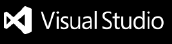FeaturesSign In With GitHub
Create A Note
Toogle Note Complete
Delete A Note
Delete All Notes
Add Note From Selection
CommandsJot Down: Sign In With GitHubJot Down: Add Note From SelectionJot Down: Refresh Sidebar WebviewUse Cases
ContributingContributions are welcome! Any PRs or issues submitted focusing on refactoring, adding pages, or features to the extension/webview is encouraged and would be much appreciated. Plus, I think you'll enjoy and have fun using Svelte, if you're not already familiar. Also, if your interested in contributing to the server or would like to reach out message me on discord. |