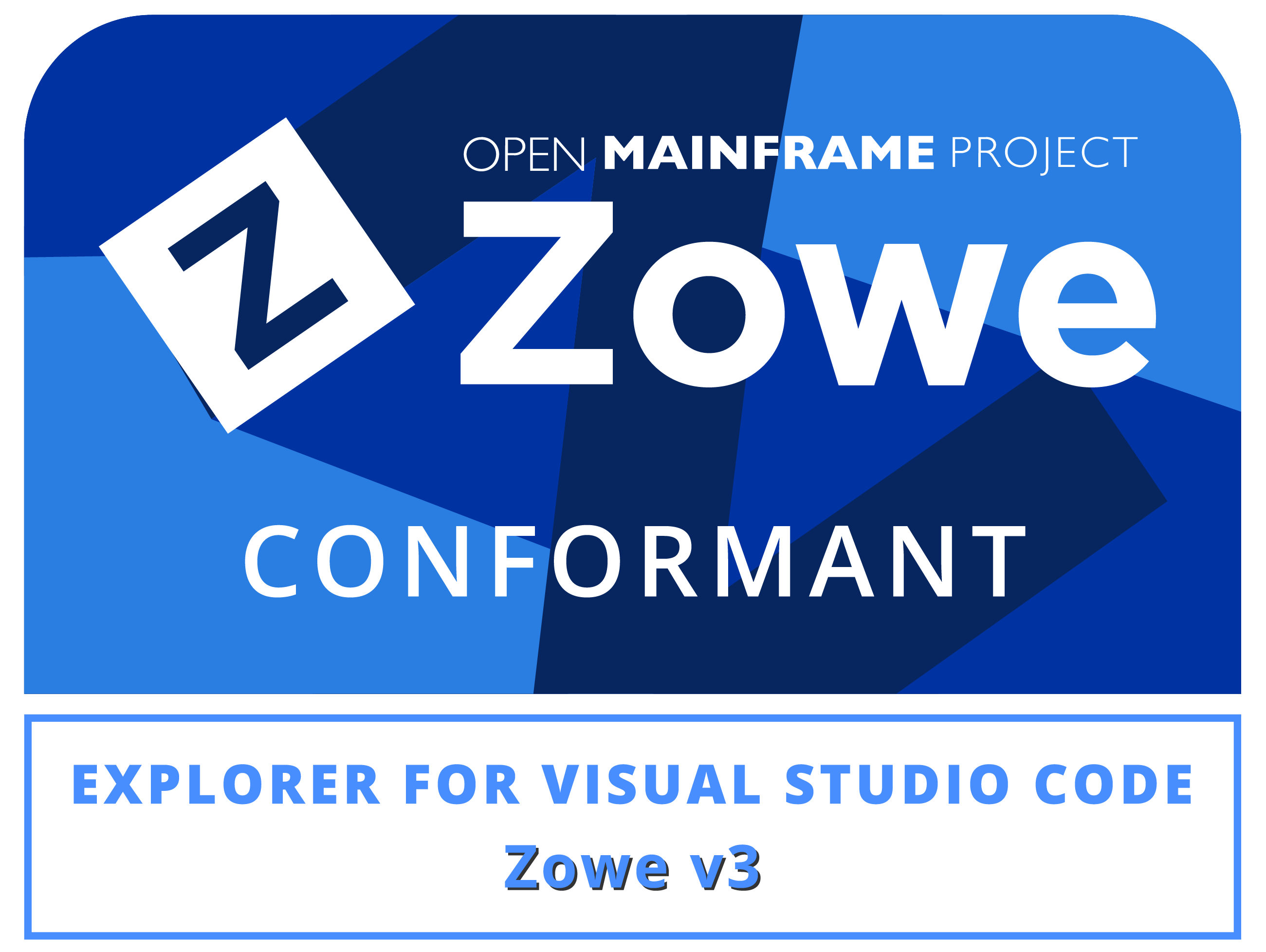JCL CheckThe JCL Check extension provides an interface in VS Code for developers and system administrators to interact with Job Control Language (JCL) on IBM z/OS mainframes. The extension provides the following benefits:
JCL Check is part of the Code4z experience from Broadcom, which offers a modern experience for mainframe application developers. To get started with Code4z, check out our foundational extension pack. ContentsAddress Software RequirementsYou can use the JCL syntax highlighting/coloring and snippets generation features provided by the JCL Language support extension. The JCL Language Support extension is installed along with the JCL Check extension. If you want to use JCLCheck's linting and reporting features, you must meet the following requirements:
ConfiguringTo connect with a JCLCheck instance on the mainframe, create a To create a JCLCheck plug-in profile via config command, gather the following data:
To create a JCLCheck profile through configuration command, issue the following command and provide the above details as prompted: After you create the profile in the CLI, it will become available for use in VS Code. You can now perform JCLCheck actions in the extension using your default profile. The JCLCheck Features option must also be enabled as mentioned under Advanced configuration. Advanced configurationTo access extension settings, navigate to File > Preferences > Settings, then select Extensions > JCL Check. You can configure the following options:
UsingReview the following use cases to understand how to use the JCL Check extension: Accessing JCL locallyThis extension does not provide the ability for you to download from, upload to, or submit jobs on the mainframe. To access mainframe code on your computer, use a tool such as Zowe CLI or Zowe Explorer. JCL LintingPerform linting to check your JCL for programmatic or stylistic errors. You can perform linting manually, or enable automatic linting on save. Note: To use linting, you must meet the software requirements and enable the "JCLCheck features" option. Automatic linting is enabled by default. See Configuring for more information. Follow these steps:
Producing and sharing JCLCheck reportsRun JCLCheck against your code and produce convenient reports in markdown format. Note: To use reporting, you must meet the software requirements and enable the "JCLCheck features" option. See Configuring for more information. Follow these steps:
The report opens in VS Code after it is generated. Reports are created in the folder that you specified in the prompt, or that you specify in the extension settings.
Tip: If you want to convert your JCLCheck report from Markdown format into PDF, HTML, PNG, or JPEG, we recommend using the extension Markdown PDF by yzane. Integrate with Zowe Explorer and JCL Language SupportIntegrate this extension with Zowe Explorer and set up a Zowe profile to enable hyperlinks to PDS members and USS files in your JCL code. You can also use Zowe Explorer to submit jobs, and to access your mainframe data sets containing JCL directly from VS Code. The JCL Language Support extension enables syntax awareness features and code snippets for JCL code. JCL Language Support is automatically installed along with JCL Check. For more information, see the JCL Language Support documentation. For more information about this extension, please visit the documentation on Broadcom TechDocs. Technical Assistance and Support for JCL Check extensionThe JCL Check extension is made available to customers on Visual Studio Code Marketplace in accordance with the terms and conditions contained in the provided End-User License Agreement (EULA). If you are on active support for JCLCheck Workload Automation, you get technical assistance and support in accordance with the terms, guidelines, details, and parameters that are located within the Broadcom Working with Support guide. This support generally includes:
Note: To receive technical assistance and support, you must remain compliant with “Working with Support”, be current on all applicable licensing and maintenance requirements, and maintain an environment in which all computer hardware, operating systems, and third party software associated with the affected Broadcom software are on the releases and version levels from the manufacturer that Broadcom designates as compatible with the software. Changes you elect to make to your operating environment could detrimentally affect the performance of Broadcom software and Broadcom shall not be responsible for these effects or any resulting degradation in performance of the Broadcom software. Severity 1 cases must be opened via telephone and elevations of lower severity incidents to Severity 1 status must be requested via telephone. Copyright © 2020 Broadcom. The term "Broadcom" refers to Broadcom Inc. and/or its subsidiaries. |