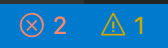vscode-coloured-status-bar-problems



Adds simple coloured statusbar items mirroring the style of the base vscode statusbar icons.
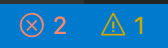
Usage
When the extension is installed, the icons will be displayed on the lower left hand corner.
After installing this extension, you should turn off the default item by right clicking on it and selecting "Hide 'Problems'" from the menu.
Options
By default the extension will use your theme's error/warning/info colours to colour the items.
You can override this using one of the options:
- The colour when there is at least one problem of the type:
coloured-status-bar-problems.colour.error.active (defaults to your theme's problemsErrorIcon.foreground colour).coloured-status-bar-problems.colour.warning.active (defaults to your theme's problemsWarningIcon.foreground colour).coloured-status-bar-problems.colour.info.active (defaults to your theme's problemsInfoIcon.foreground colour).
- The colour when there are no problems of the type (defaults to your theme's default status bar text colour):
coloured-status-bar-problems.colour.error.nonecoloured-status-bar-problems.colour.warning.nonecoloured-status-bar-problems.colour.info.none
| |