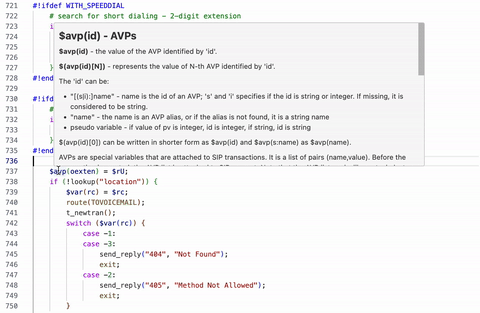kamailio-hoverThis is the Visual Studio Code extension that enhances clarity of the Kamailio configuration.
FeaturesThis extension provides documentation for Kamailio configuration file items:
InstallationThe extension is available on VSCode Marketplace: https://marketplace.visualstudio.com/items?itemName=braamsdev.kamailio-hover Tooltips generationThe content for this extension was generated from the documentation of the Kamailio project: https://github.com/kamailio/kamailio/ and https://github.com/kamailio/kamailio-wiki and stored as .json files in the project. Run Useful thingI also recommend using the extension for syntax highlighting: https://github.com/miconda/vscode-kamailio-syntax |