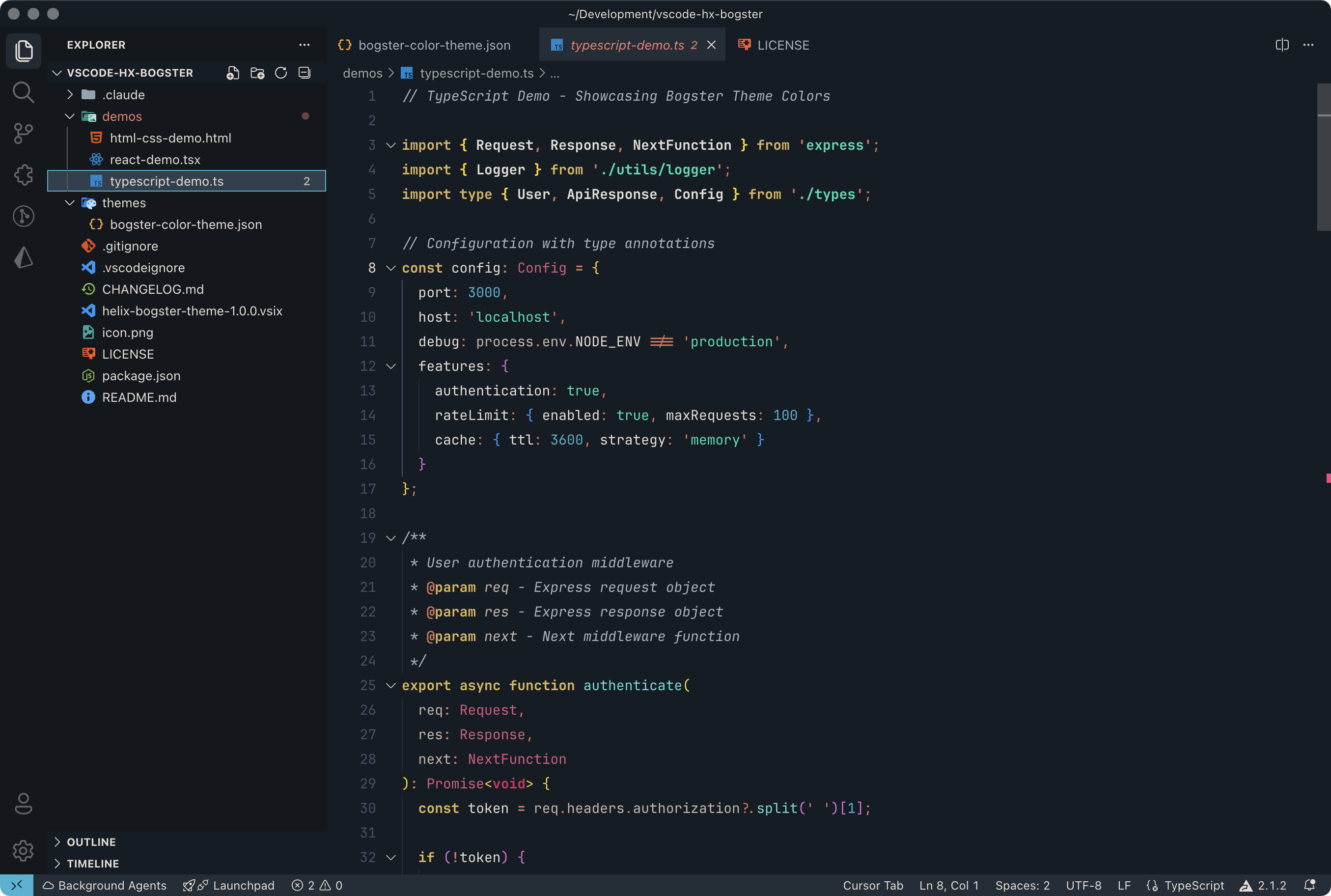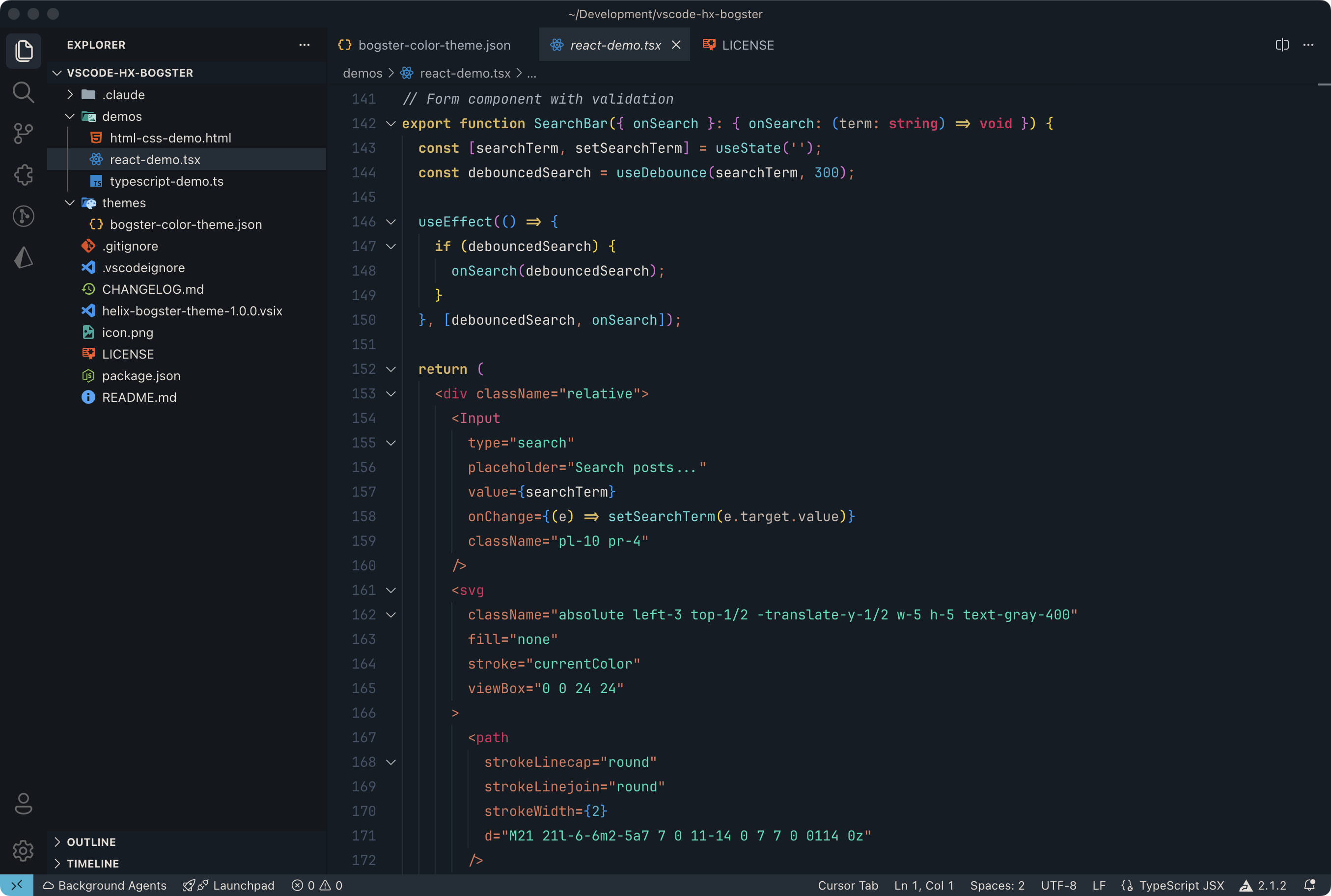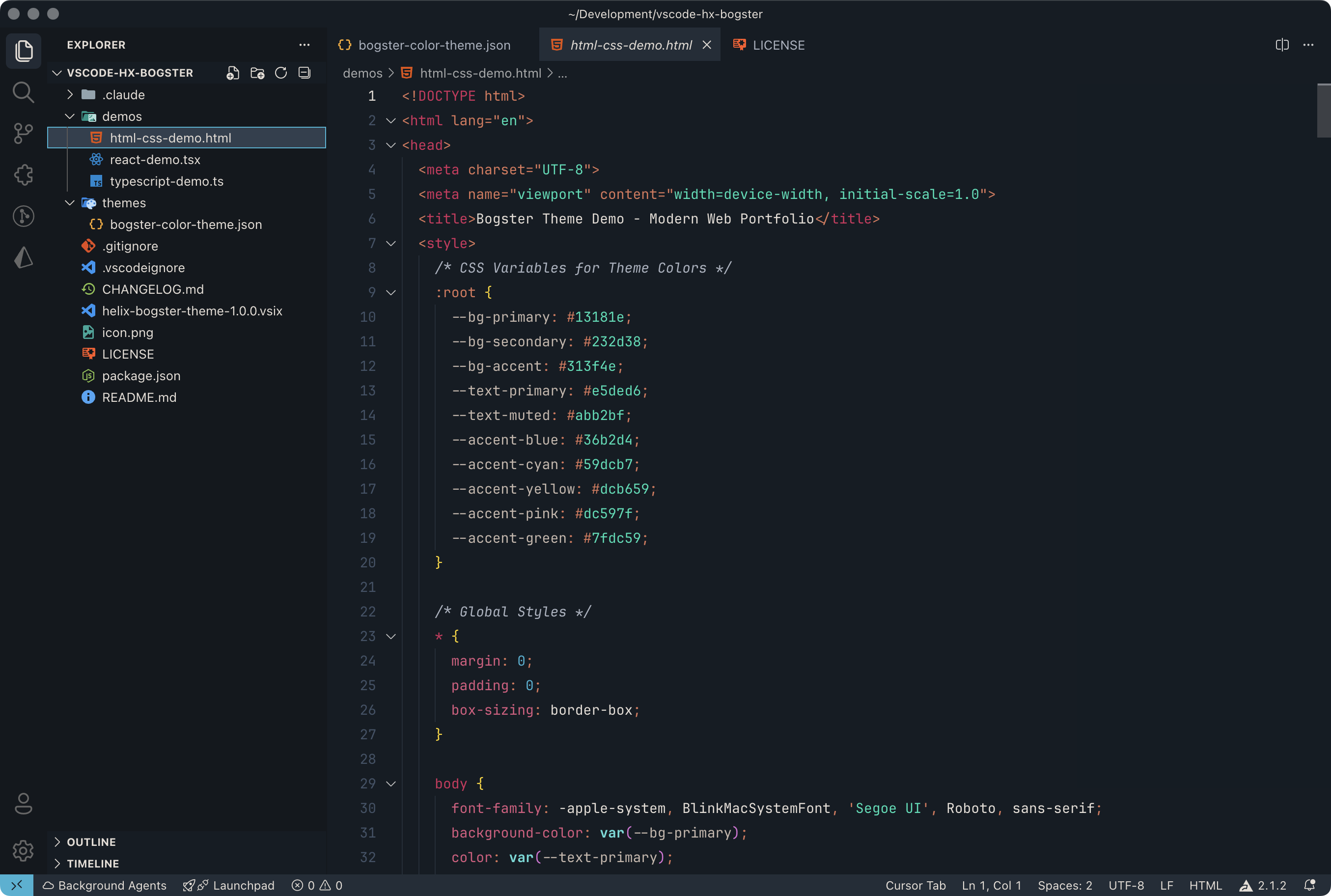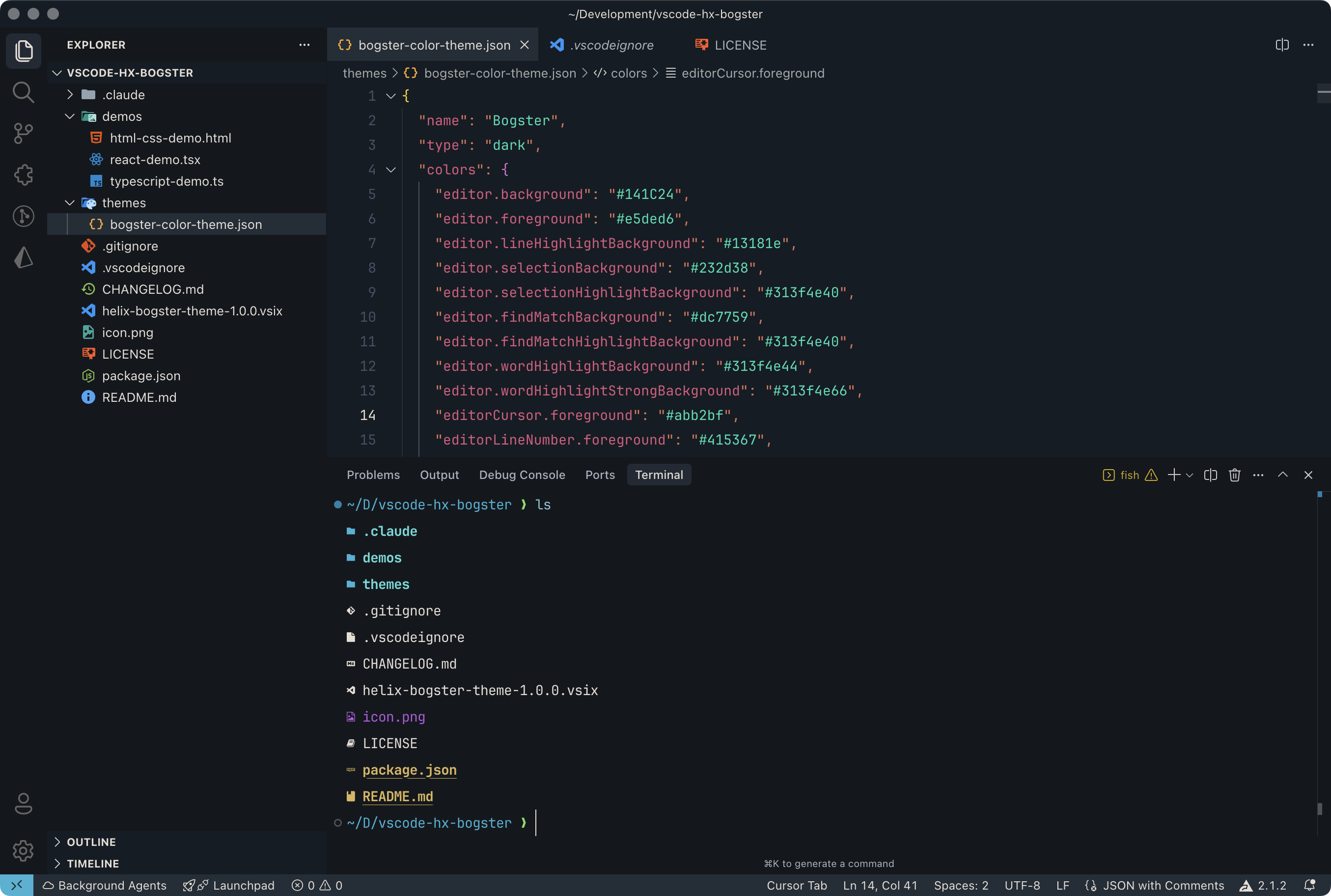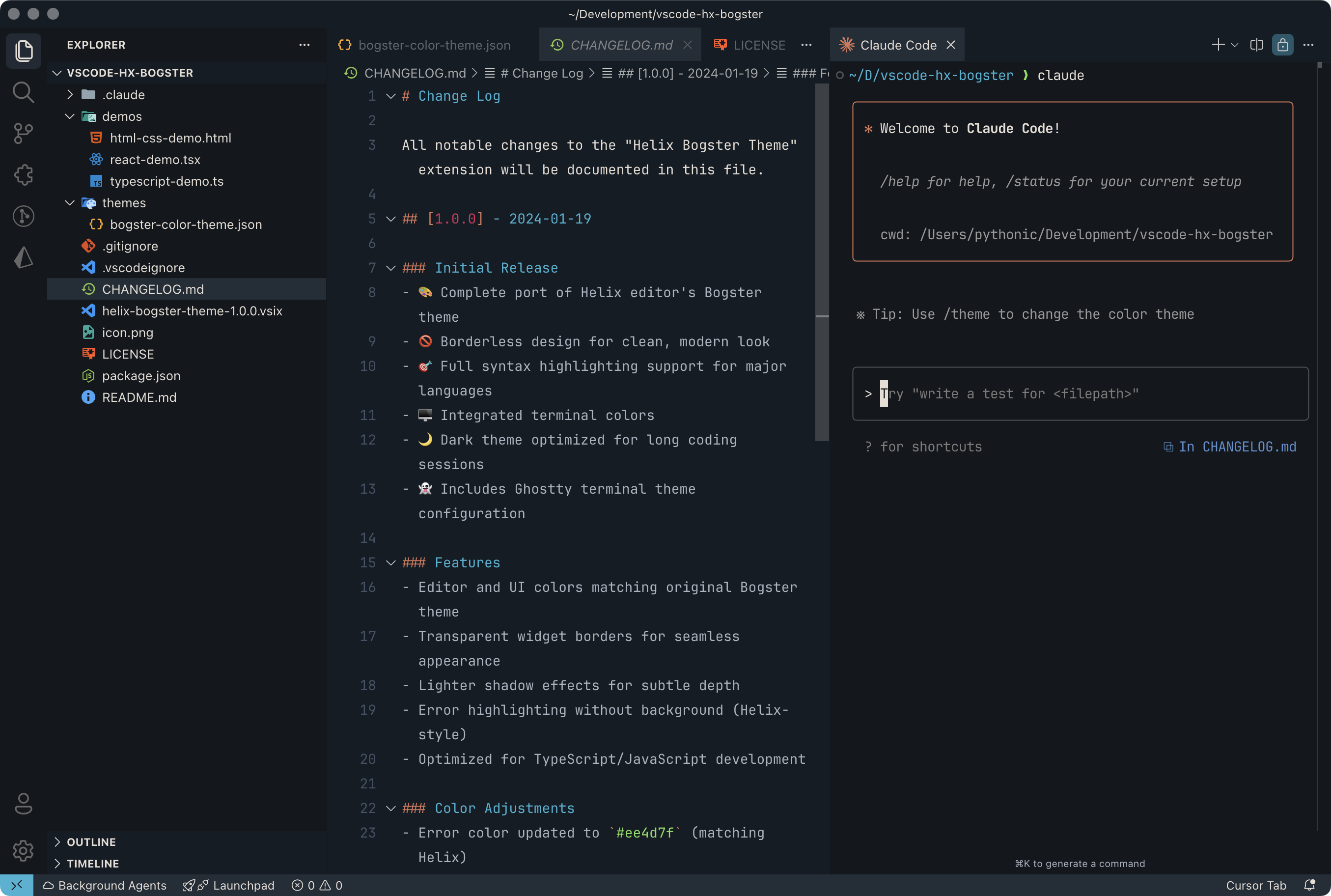🎨 Helix Bogster Theme for VS Code



A meticulously crafted dark theme for Visual Studio Code, inspired by the popular Bogster theme from the Helix editor. Experience a modern, borderless design that's easy on the eyes during those long coding sessions.
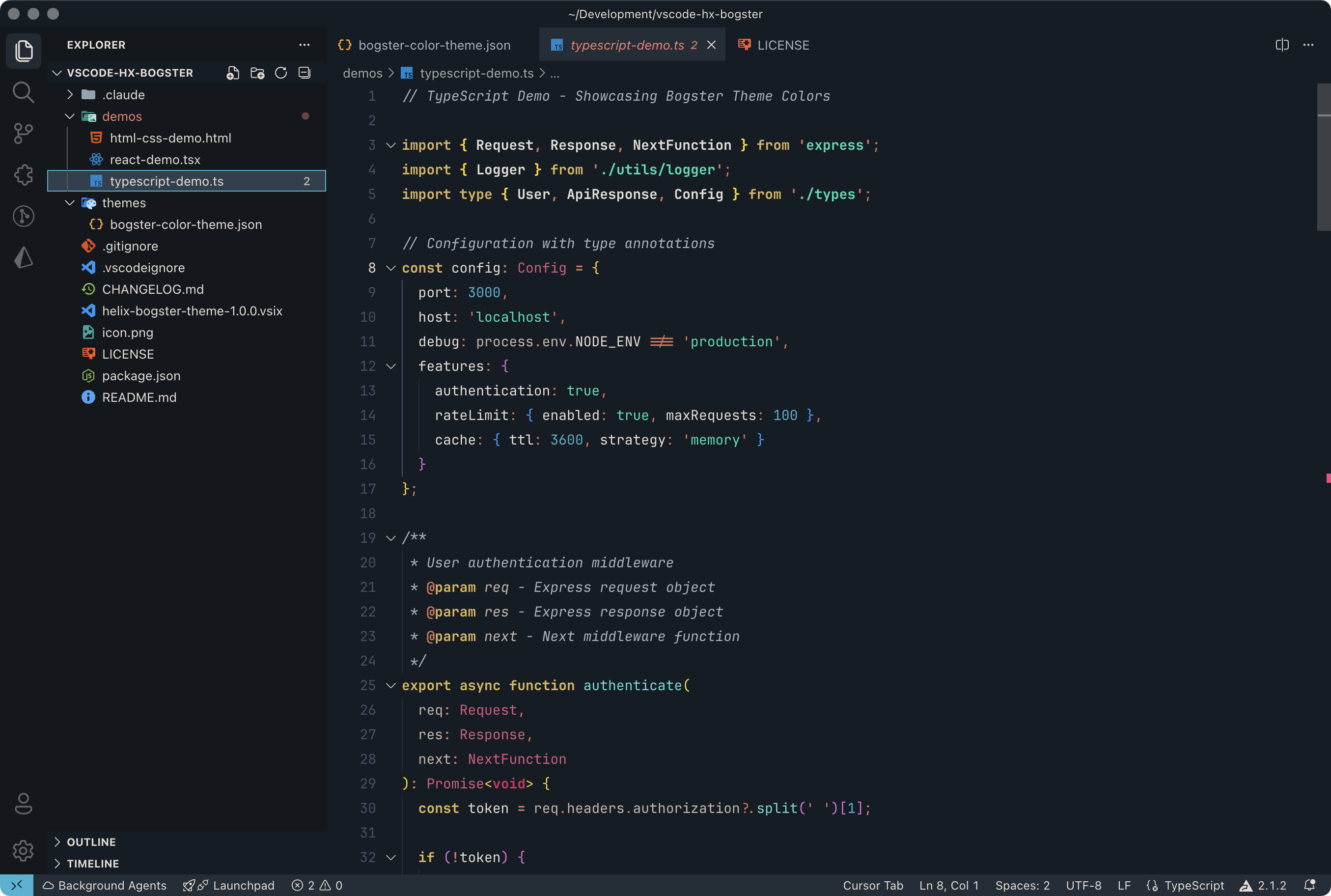
✨ Features
- 🚫 Borderless Design - Clean, distraction-free interface
- 🎯 Helix-Inspired - Faithful port maintaining the original aesthetic
- 🌈 Complete Syntax Support - Optimized for all major languages
- 🖥️ Integrated Terminal - Matching terminal colors for consistency
- 👁️ Eye-Friendly - Carefully balanced contrast and color choices
- 🔧 TypeScript/React Optimized - Special attention to modern web development
📸 Screenshots
TypeScript
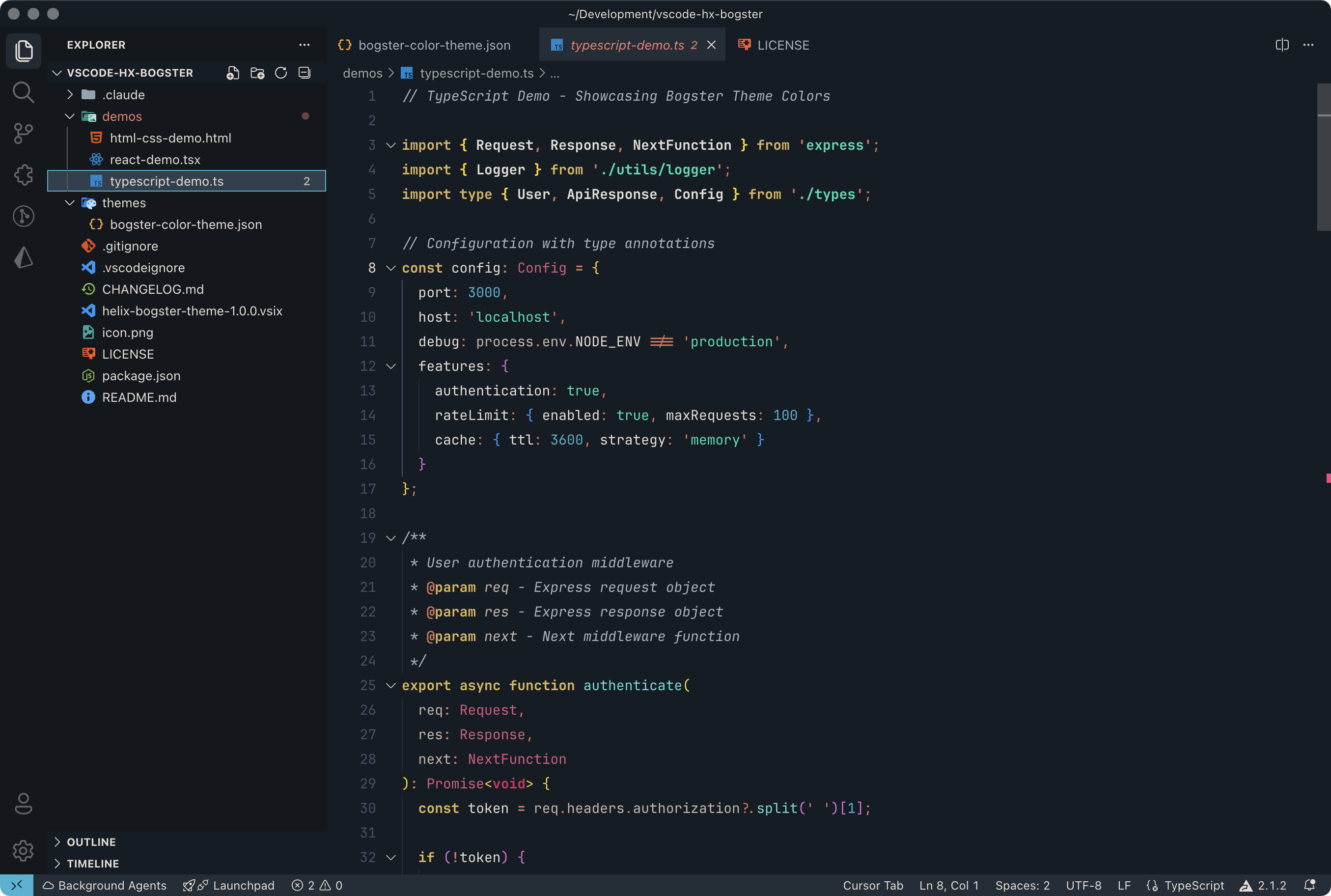
React / JSX
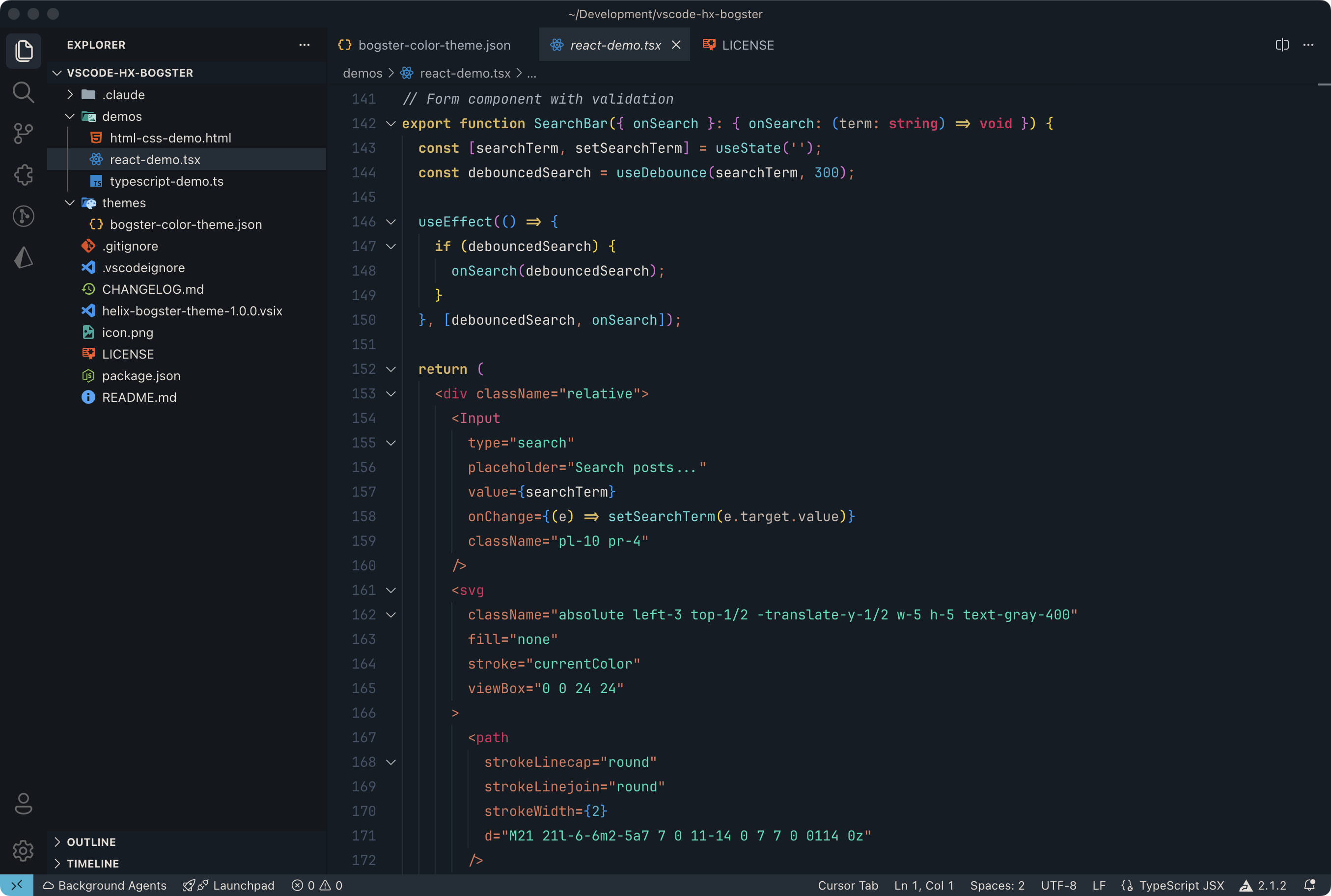
HTML / CSS
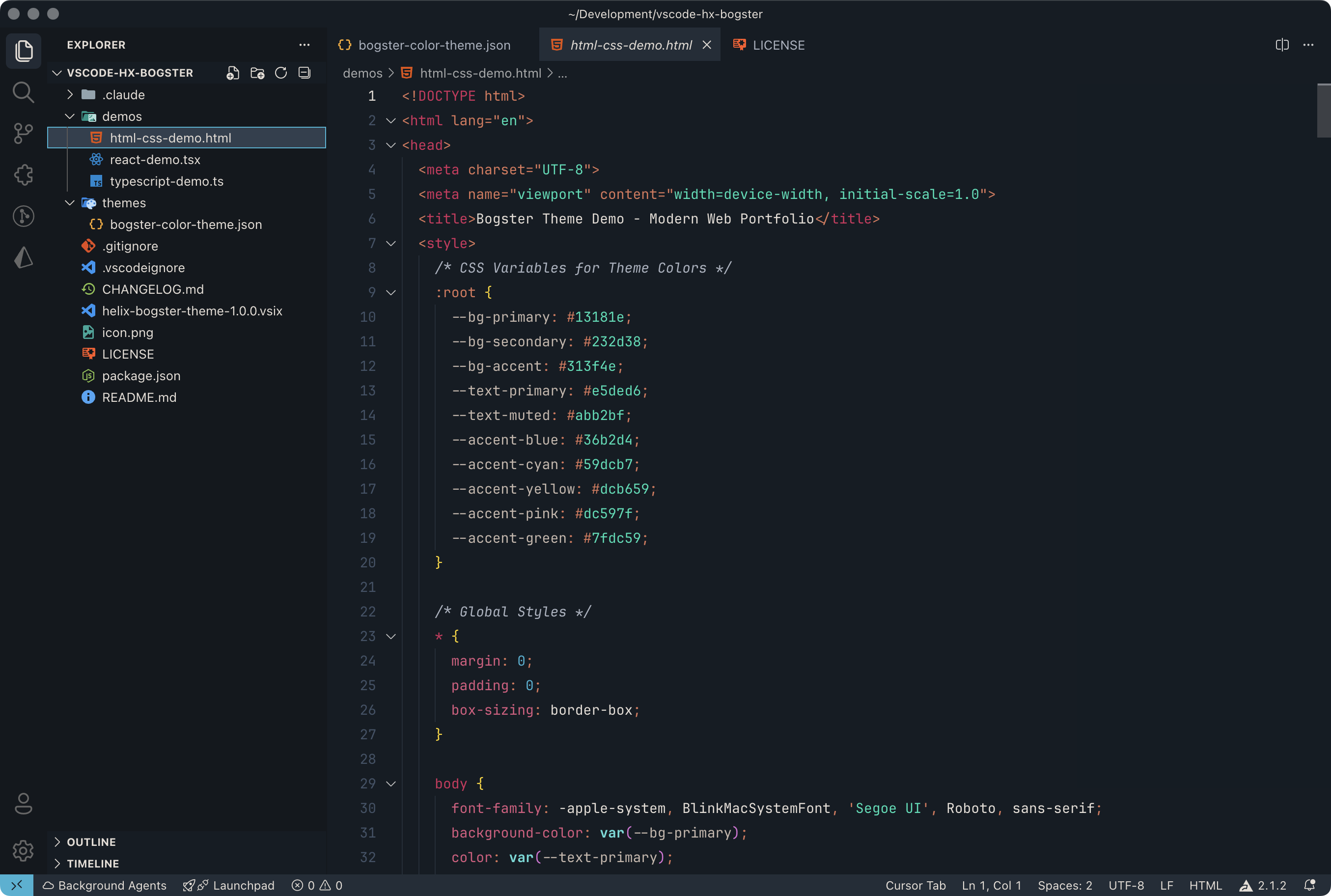
Terminal
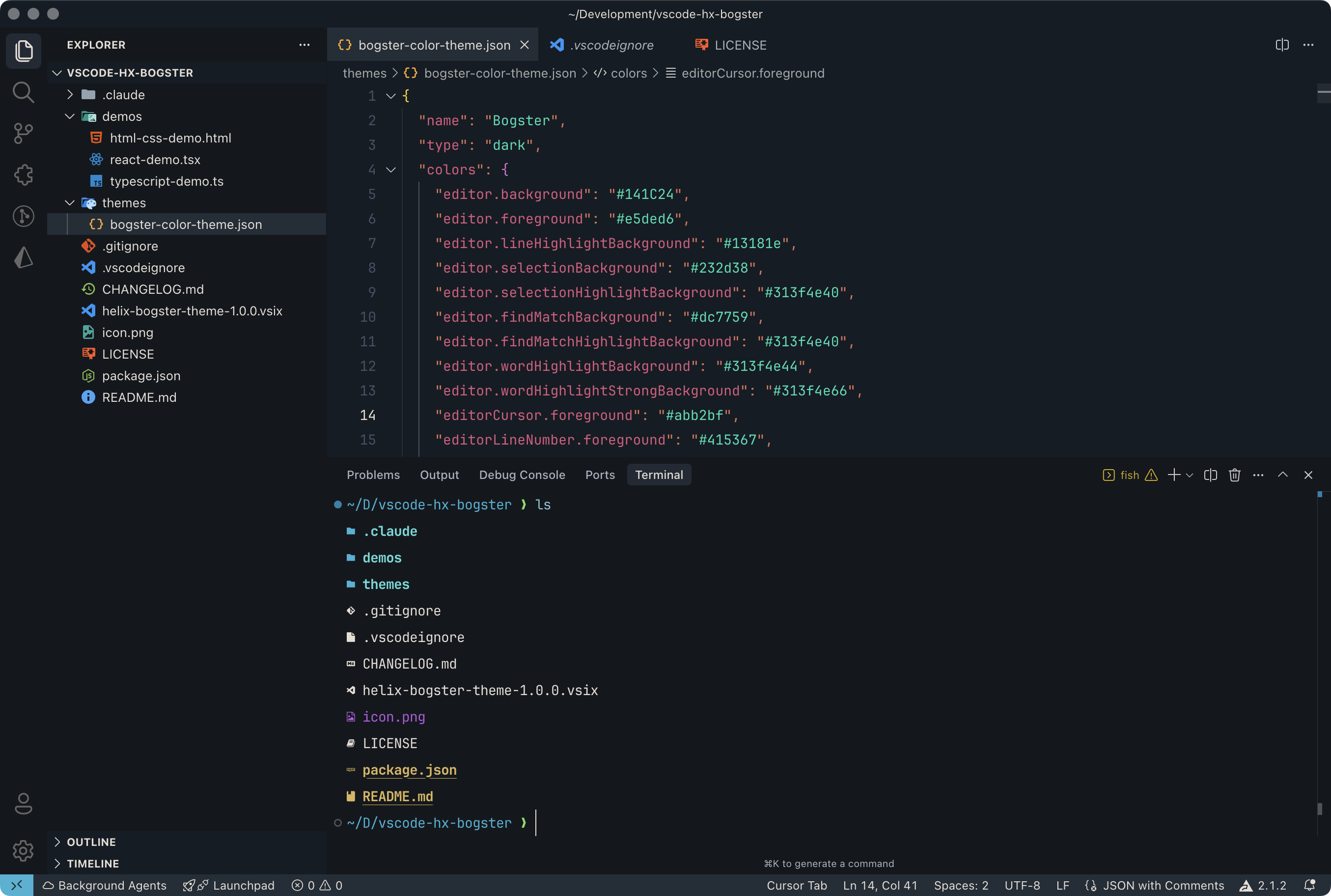
AI Assistant Integration
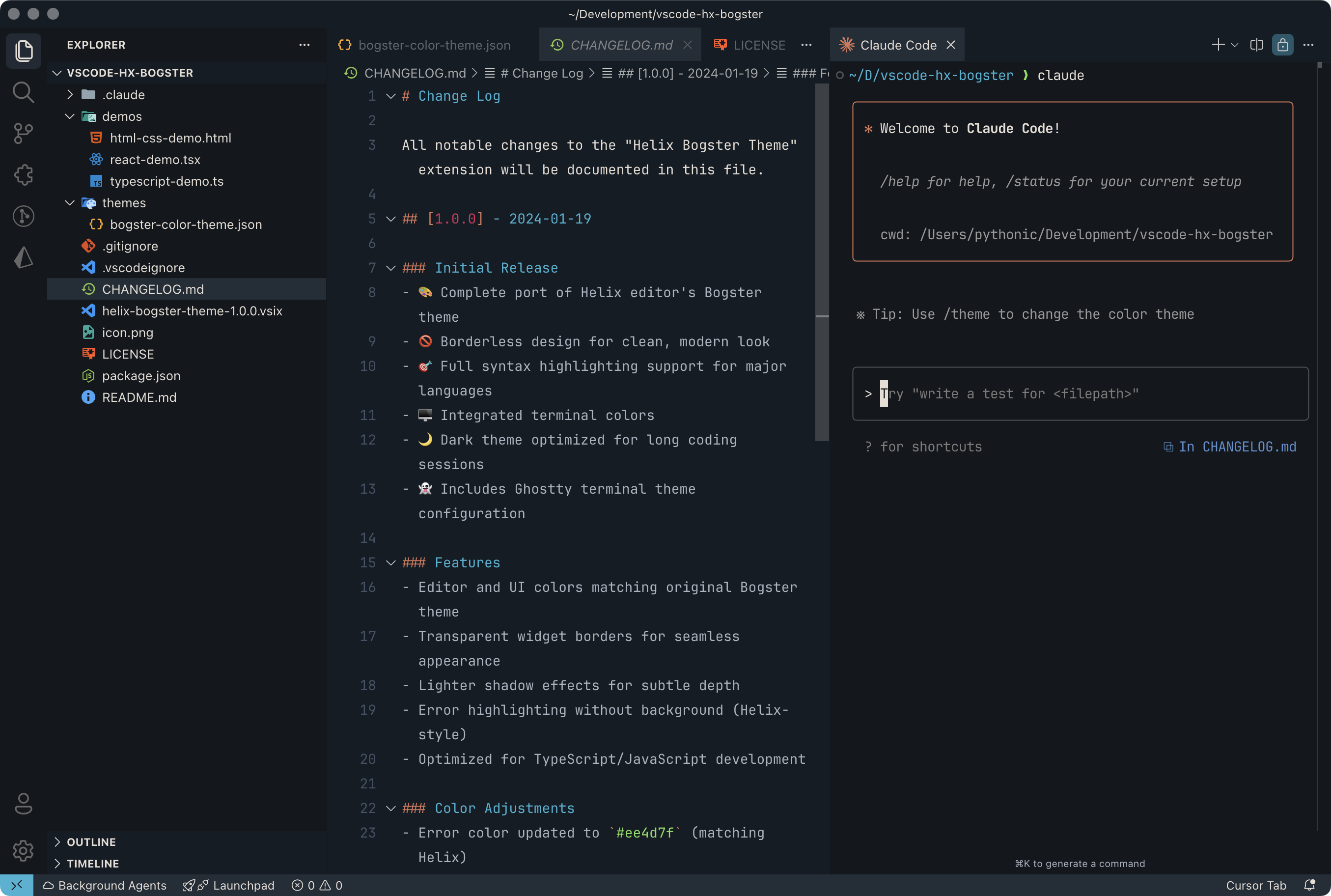
🚀 Installation
Via VS Code Marketplace
- Open Extensions sidebar panel in VS Code:
View → Extensions
- Search for "Helix Bogster"
- Click Install
- Click Reload to activate the theme
- Go to
Code → Preferences → Color Theme → Bogster
Via Command Line
code --install-extension boosted.helix-bogster-theme
Manual Installation
- Download the
.vsix file from Releases
- Run:
code --install-extension helix-bogster-theme-*.vsix
🎨 Color Palette
| Syntax |
Color |
Hex |
| Background |
Dark Blue-Gray |
#13181e |
| Foreground |
Light Cream |
#e5ded6 |
| Comments |
Muted Cyan |
#59dcb7 |
| Keywords |
Golden Yellow |
#dcb659 |
| Strings |
Aqua Green |
#59dcb7 |
| Functions |
Sky Blue |
#59dcd8 |
| Types |
Soft Pink |
#dc597f |
| Errors |
Bright Pink |
#ee4d7f |
🛠️ Customization
If you want to customize any colors, add this to your settings.json:
"workbench.colorCustomizations": {
"[Bogster]": {
"editor.background": "#161c23",
"editor.foreground": "#e5ded6"
}
}
For token color customization:
"editor.tokenColorCustomizations": {
"[Bogster]": {
"comments": "#59dcb7"
}
}
🖥️ Terminal Theme
This extension includes a matching Ghostty terminal theme! Check out ghostty-bogster-theme for installation instructions.
Quick Install for Ghostty:
cat ghostty-bogster-theme >> ~/.config/ghostty/config
🤝 Contributing
Found a bug or have a suggestion? Feel free to:
📝 License
MIT License - see LICENSE file for details.
🙏 Credits
Enjoy coding with Bogster! 🚀
If you like this theme, please consider: