vscode-ts-rename-allOnce rename a file name, then symbols are also renamed. Why?I'm working with typescript files (including React components), and often do refactoring module names, or create a new module by copying a existing file and renaming it. In that cases, I need to:
It becomes more burden when there are many files to rename. This extension do that repetitive tasks by just a single renaming operation. UsageRename a fileRight-click a file in the explorer, then After entering a new file name, all symbols in the file are renamed automatically. 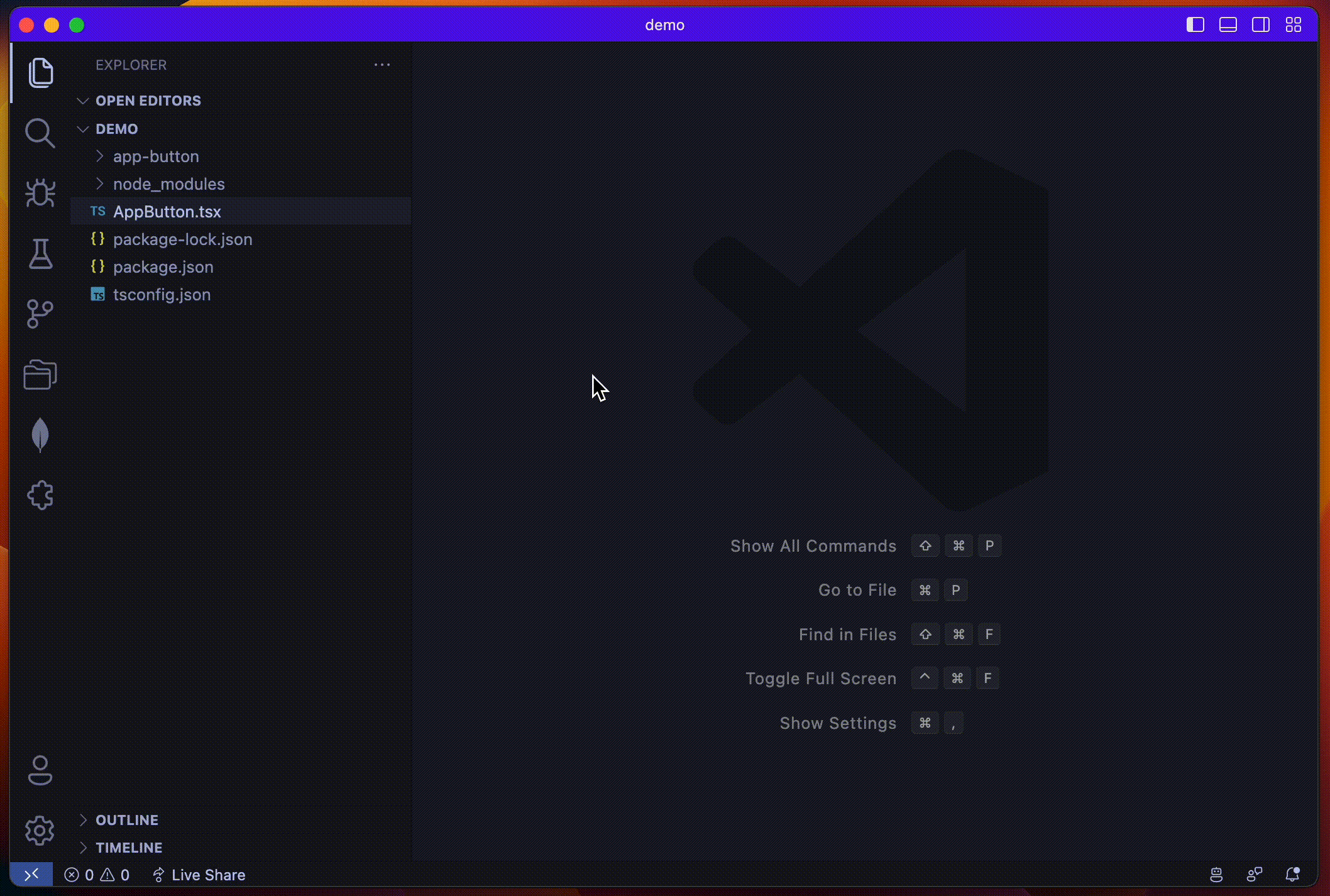
Rename a directoryThis extension also supports renaming a directory. Right-click a directory in the explorer, then All files and symbols in the directory are renamed automatically. 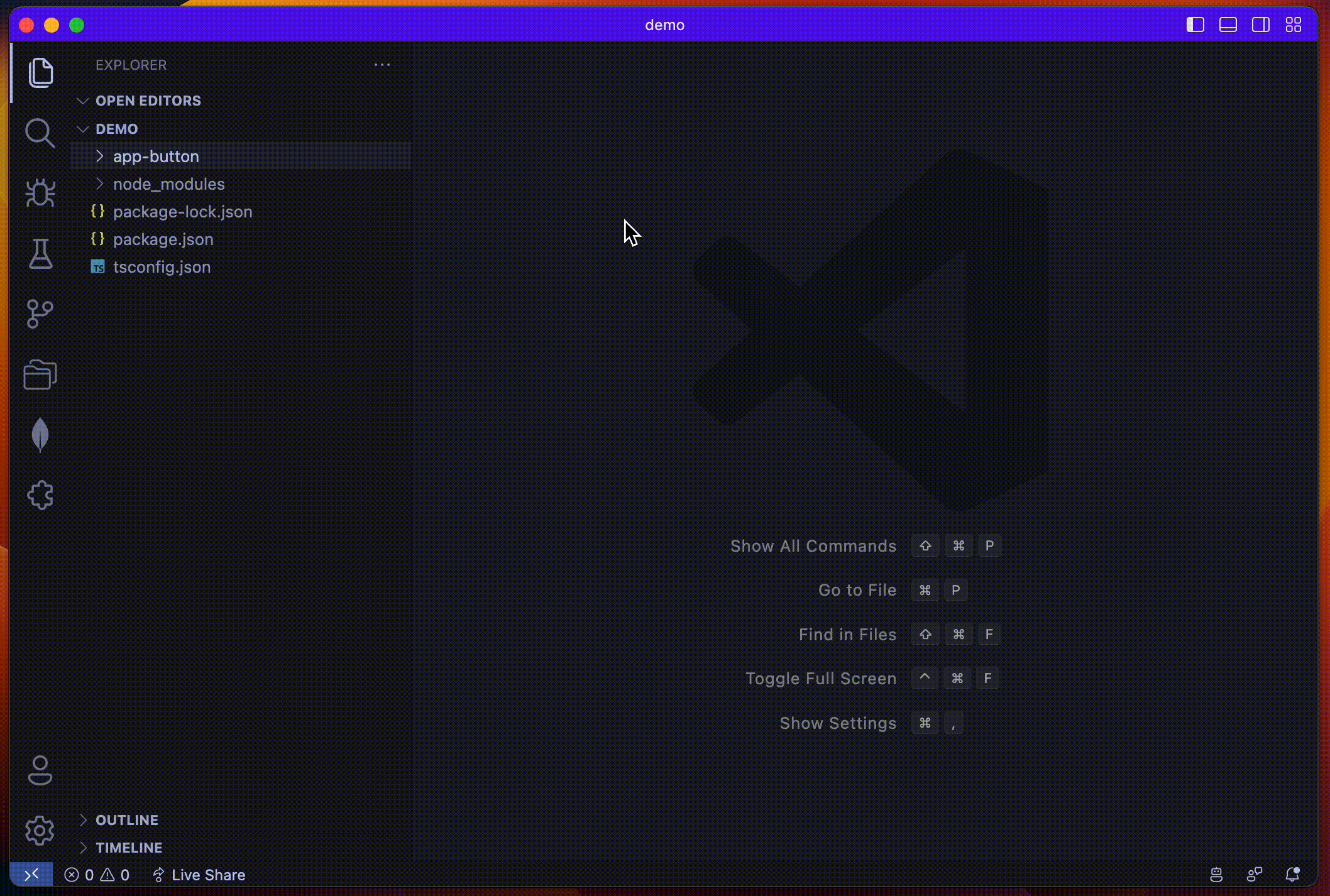
Rename symbolsIf you want to rename symbols without renaming file name, you can use 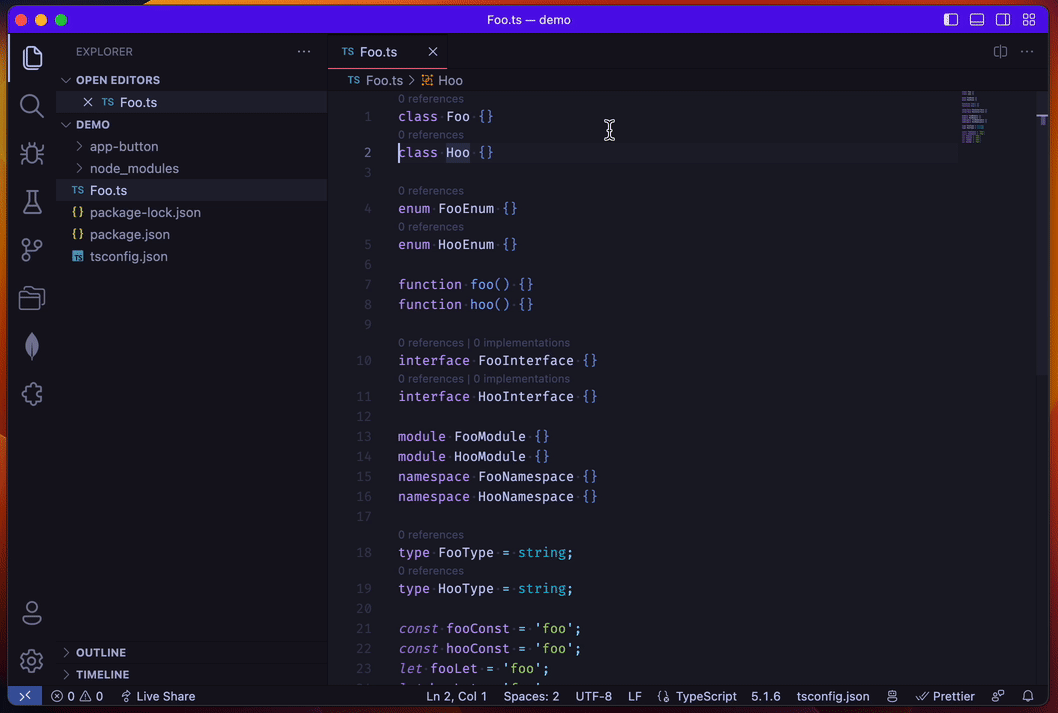
How it worksThis extension derives the pattern of symbols to be changed from the file name changes. For example, if you rename
Renaming are operated by ts-morph, TypeScript compiler API wrapper, so the references are also updated properly. |


