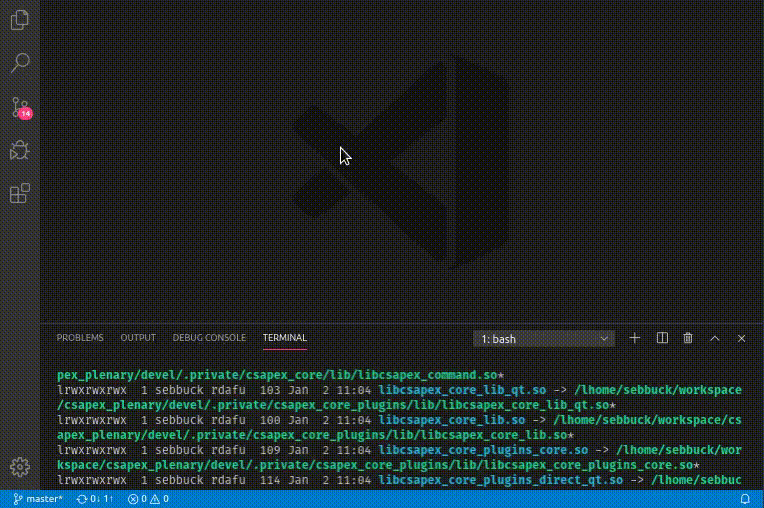Linux Binary Preview

   
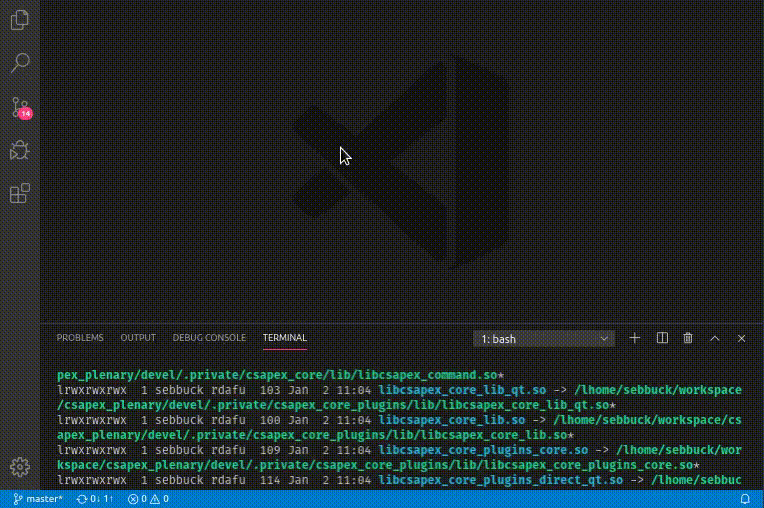
Open binary Linux files and display information about the symbols contained.
Supported file types
- Shared objects (.so)
- Archives (.a)
- Executable binary files
- Compressed Archives (.tar, .rar, .zip, .7z)
Displayed information for shared objects / archives is the output of the commands
file (File information)ldd (Linked libraries, if available)nm (Contained symbols)
which have to be installed in your system.
For compressed archives, the contained file names are displayed.
| Tool |
Debian / Ubuntu Package |
| file |
file |
| nm |
binutils |
| ldd |
libc-bin |
| zip |
zip |
| tar |
tar |
| 7z |
p7zip-full |
| unrar |
unrar |
Install them with apt-get install <pkg> if you want to see the relavant output.
All tools paths can be configured via vscode-linux-binary-preview.<tool>_command, e.g.
{
"vscode-linux-binary-preview.nm_command": "/usr/local/bin/nm"
}
| |