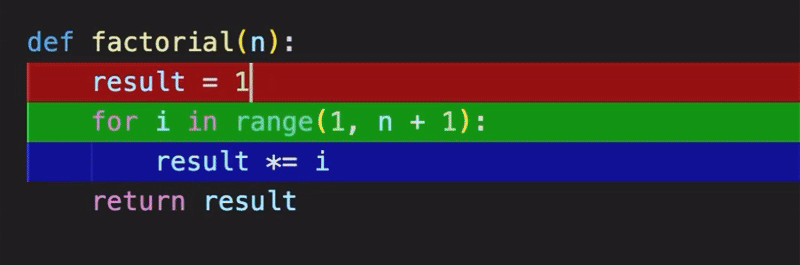LineColors allows you to color the background of any specific line of code. Usefull as immediate recognition, cross referencing or grouping for different lines of code. The possibilities of simply coloring lines of code could be endless. This extension is only visual and does not change your files or code.
Features
Commands
Referenceshttps://code.visualstudio.com/api/get-started/your-first-extension https://github.com/microsoft/vscode-extension-samples/tree/main/webview-view-sample https://code.visualstudio.com/api/working-with-extensions/publishing-extension https://code.visualstudio.com/api/references/extension-manifest https://code.visualstudio.com/api/references/vscode-api#TextDocumentChangeEvent https://code.visualstudio.com/api/references/icons-in-labels#icon-listing https://code.visualstudio.com/api/ux-guidelines/status-bar https://code.visualstudio.com/api/references/vscode-api#FileRenameEvent |