InSights


Minimal code stats extension for VScode
See your project details in status bar to motivate yourself
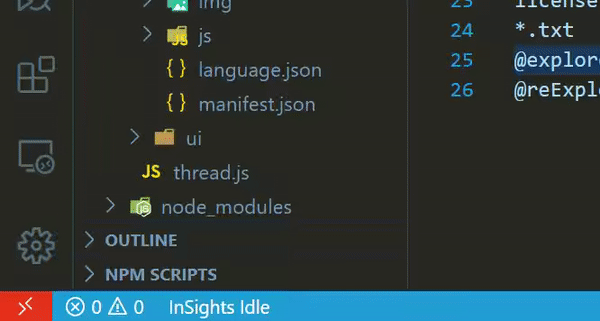
How to ignore files ?
- Press
Shift+Tab+P or F1 to open commands
- Type
Create InSights Ignore File
- Now you can change prefences
.insightIgnore syntax rules
- You can ignore file extensions like *.[fileExtension]
- You can add settings like @[settingName]=[value]
- You have to write all rules line by line without ','(Comma)
- You cannot add comment end of the rule. Example: e.js //Test File
- You cannot add multiple rules to one line
- You are free to delete this comment
- Settings as default
-
- @exploreTimeout=7000 - Max 25000 Min 2000 Timeout between reports
-
- @noIgnoreNodeModules=false - Overrides default node_modules ignore
-
- @reExploreTimeout=5000 - Min 5000 Timeout for reExploring project
Example .insightsIgnore file
package.json
package-lock.json
.gitignore
.eslintrc.yml
.vscodeignore
LICENSE
.npmignore
.travis.yml
.jshintrc
gulpfile.js
license
*.txt
@exploreTimeout=2001
@reExploreTimeout=20000
Copyright (c) 2020, behemehal All rights reserved.
| |