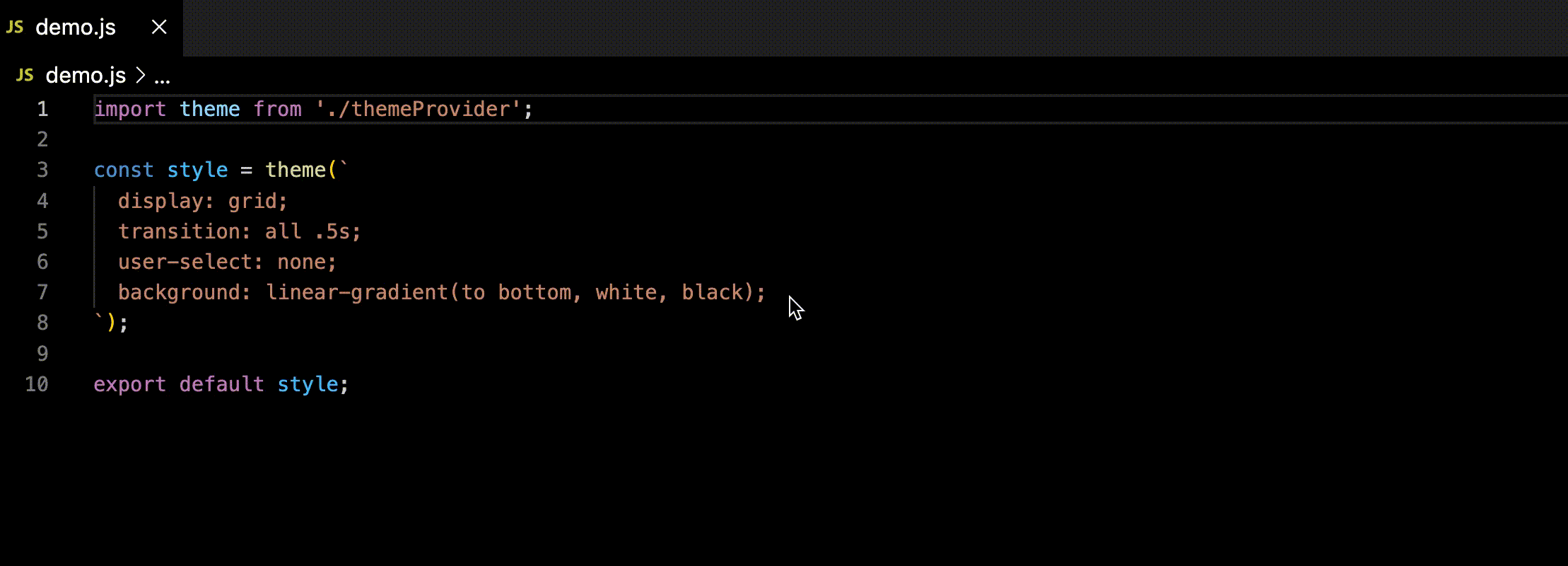CSS Js Prefixer
CSS JS Prefixer is a powerful extension designed to streamline your development process by converting CSS properties into JavaScript object notation. Simply select your CSS code, trigger the extension, and watch as it transforms your styles into a clean and structured JavaScript object format. With support for popular CSS properties and seamless integration into your workflow, this extension helps you maintain consistency and efficiency in your projects. Say goodbye to manual conversions and hello to effortless CSS to JS transformation with CSS JS Prefixer.
ExampleCSS included code Selected from CSS in js code InstallationTo install search css-js-prefixer in extensions and install SettingsIn your vscode Here's how you can structure your settings: Config Example 1:Config Example 2:Config Example 3:Keyboard shortcutsTo run this VS Code extension, simply select code and press LicenseThis extension is licensed under the MIT License |