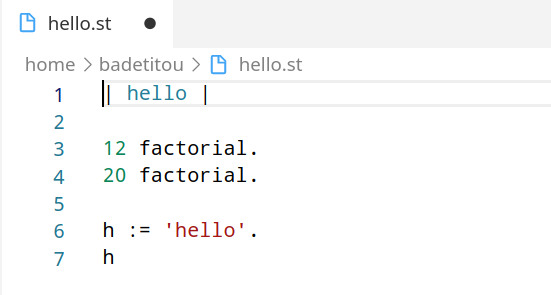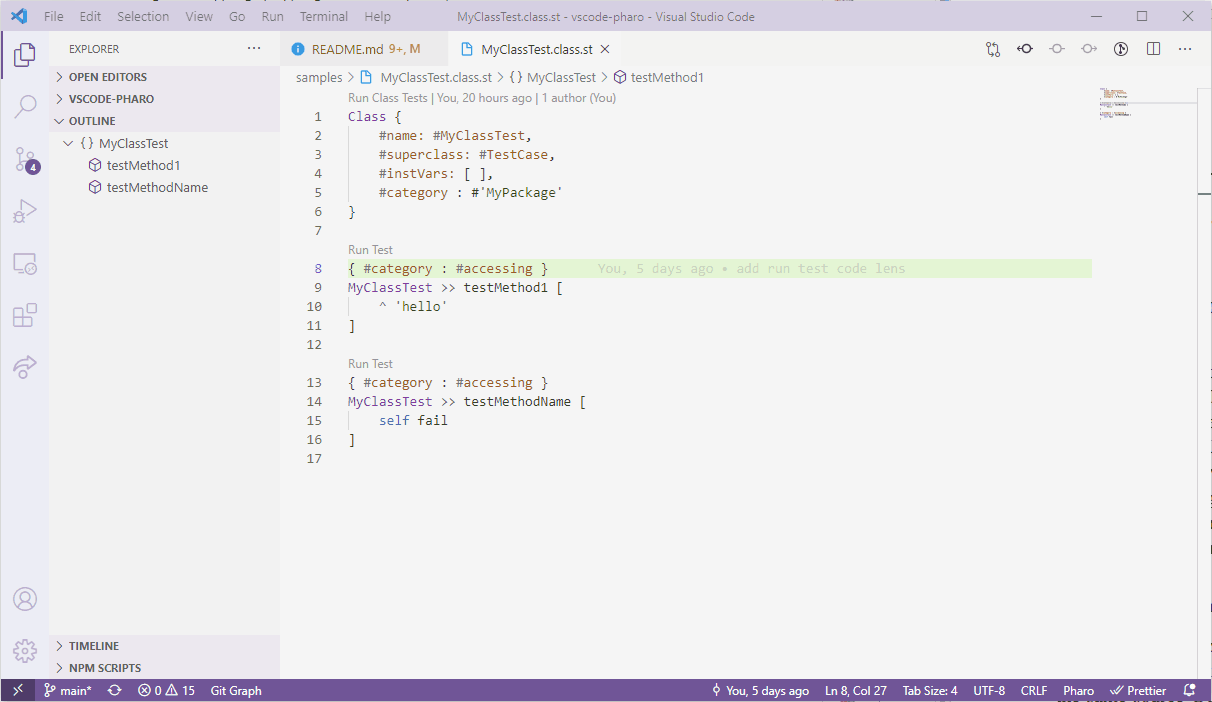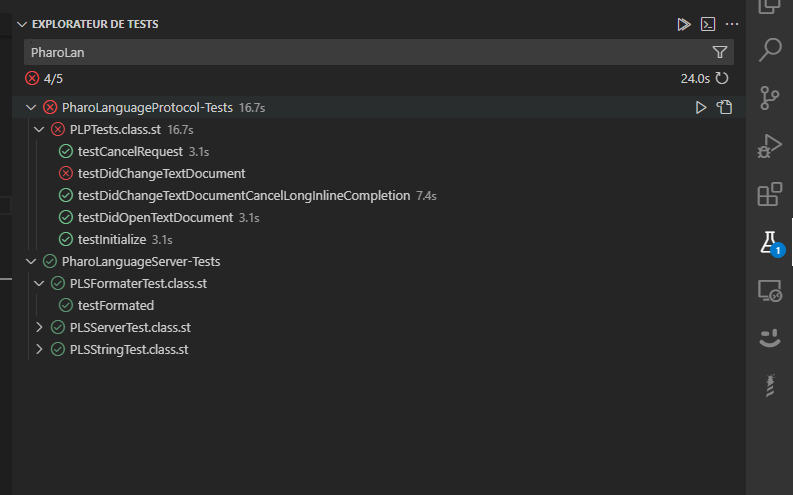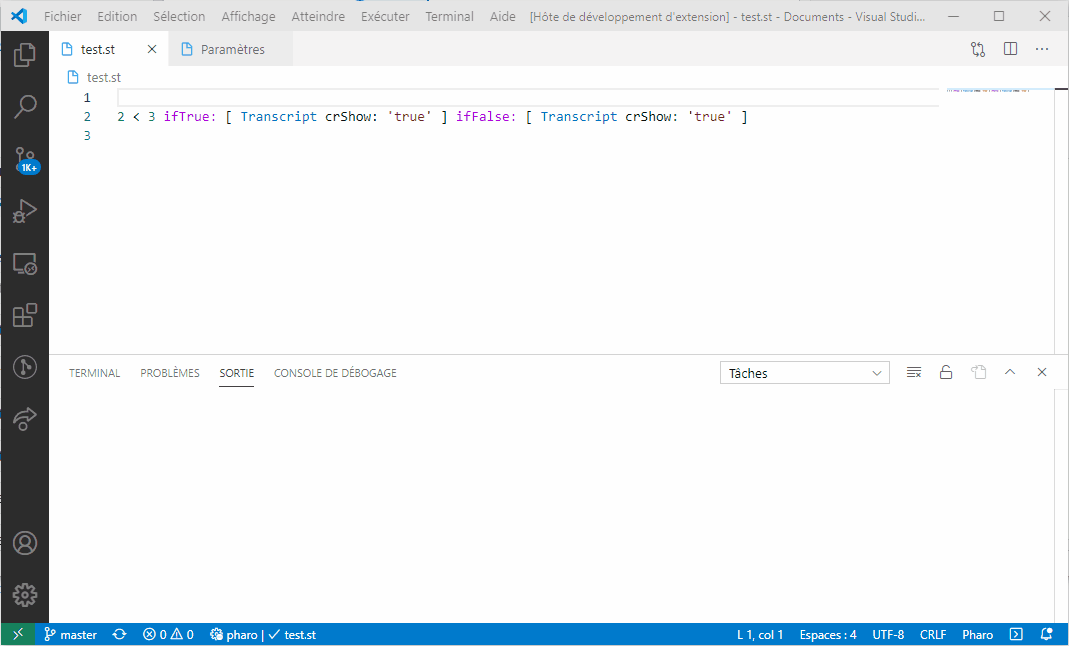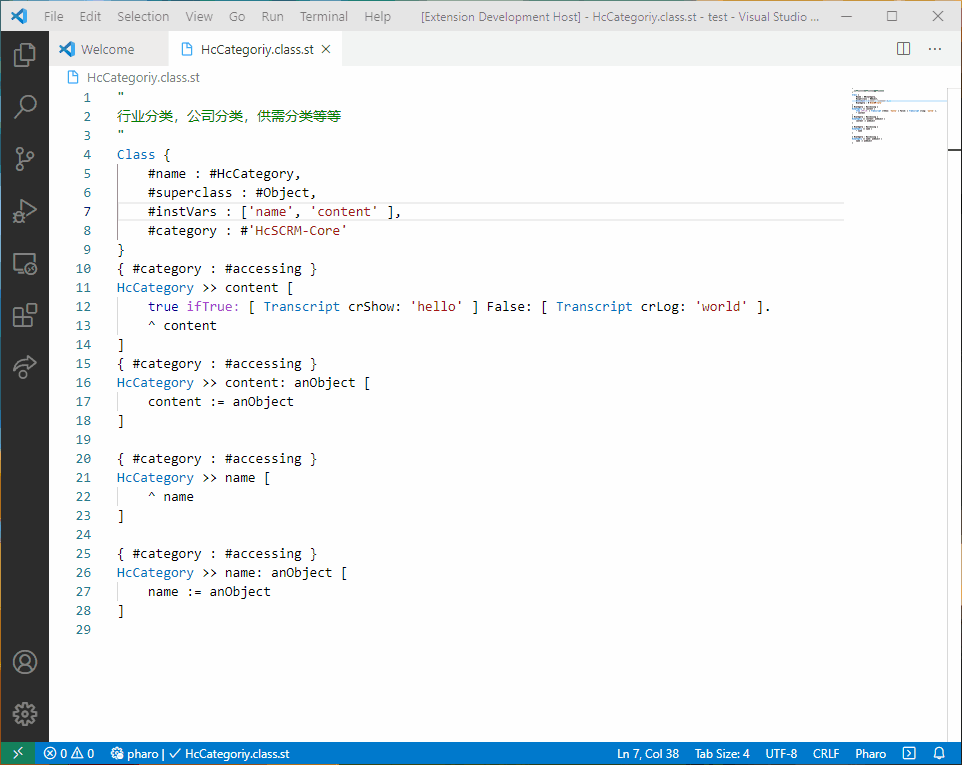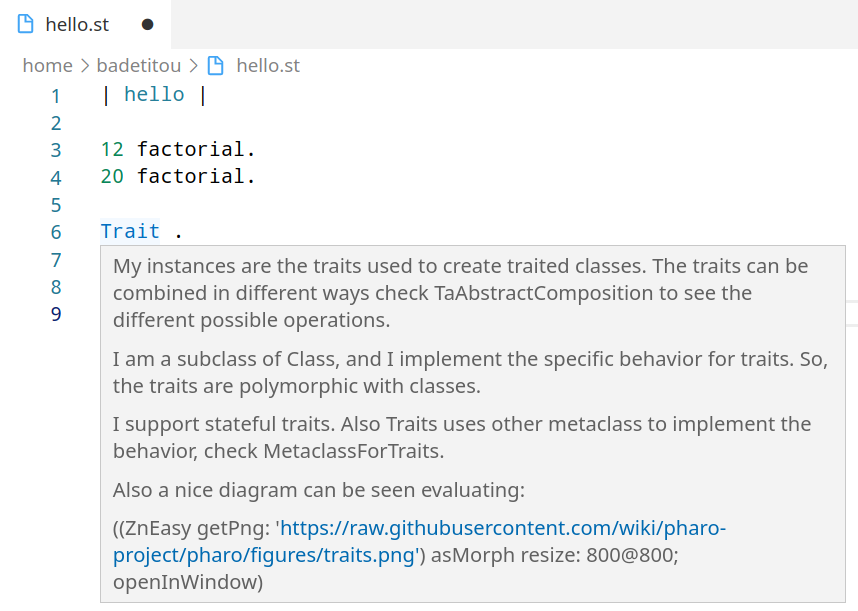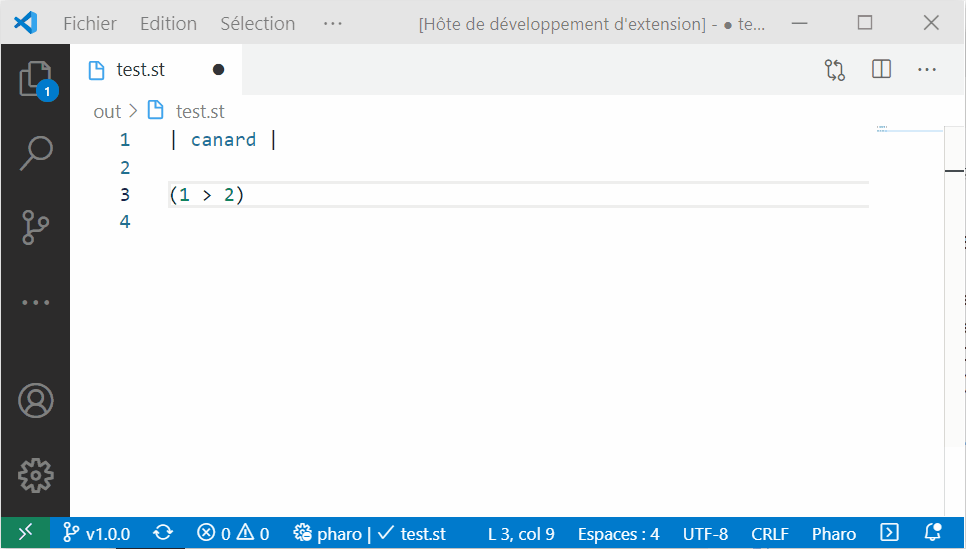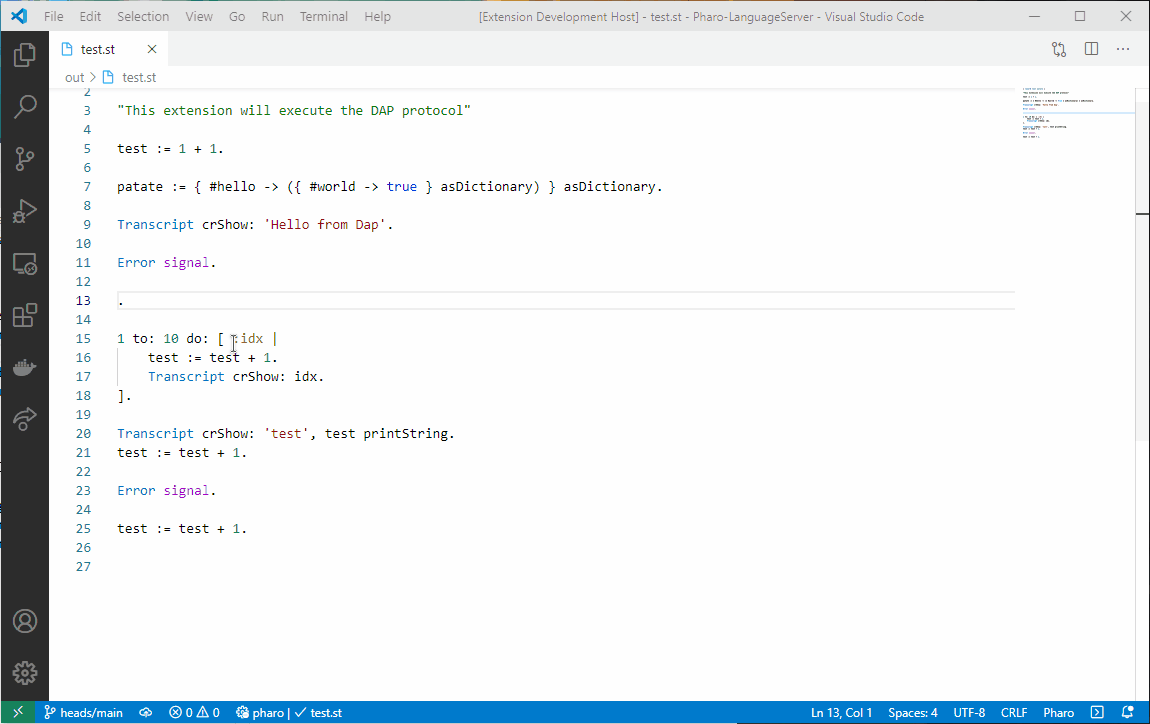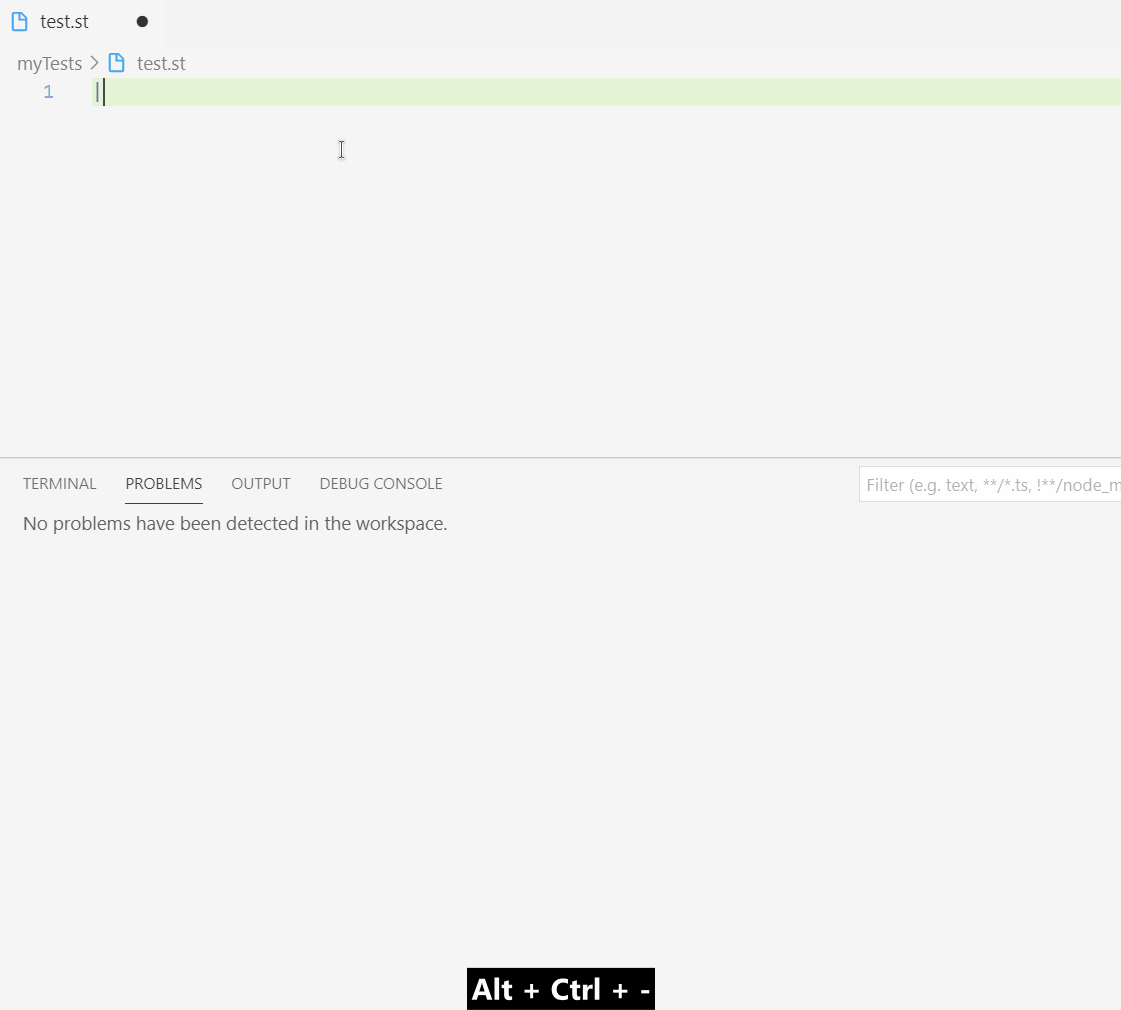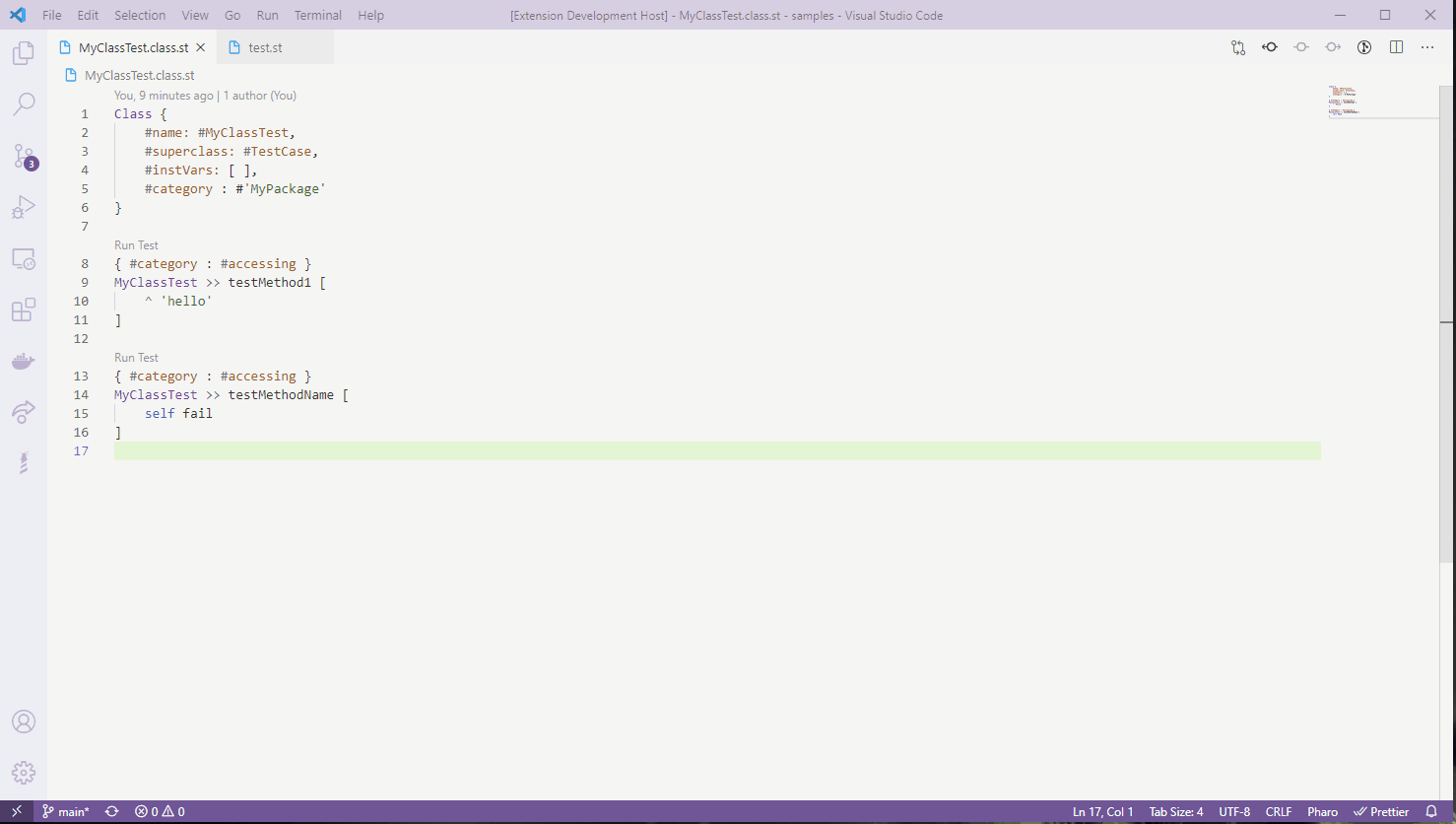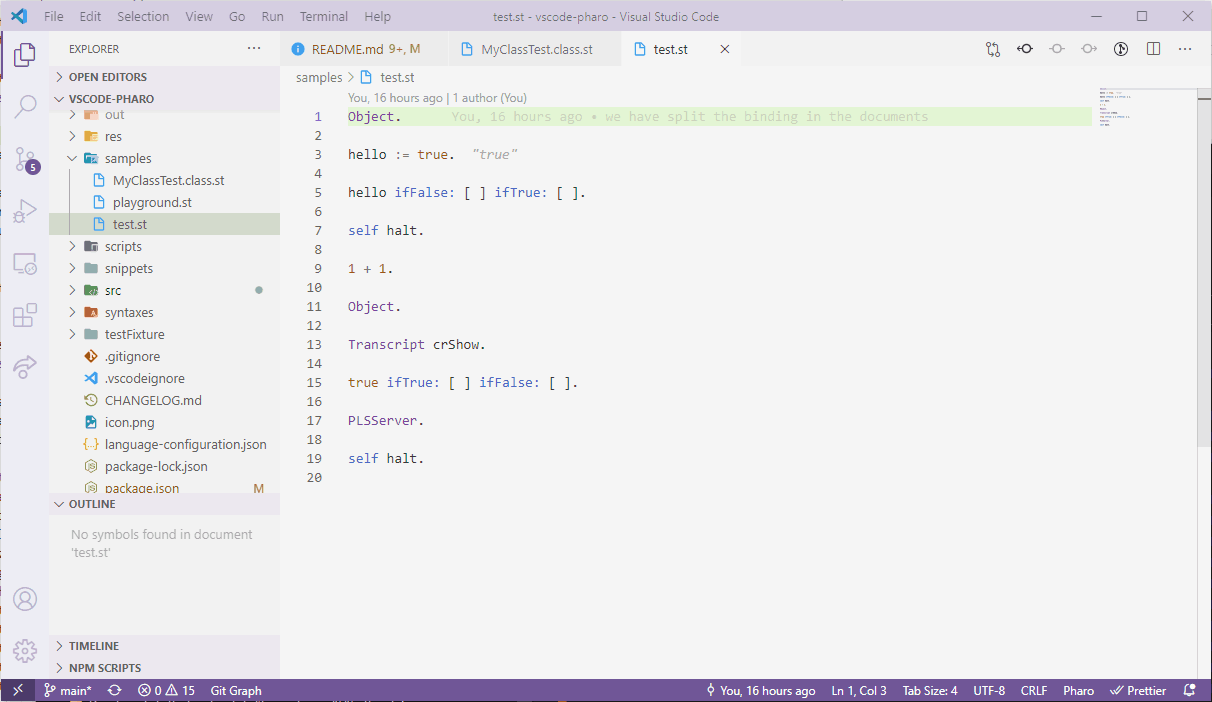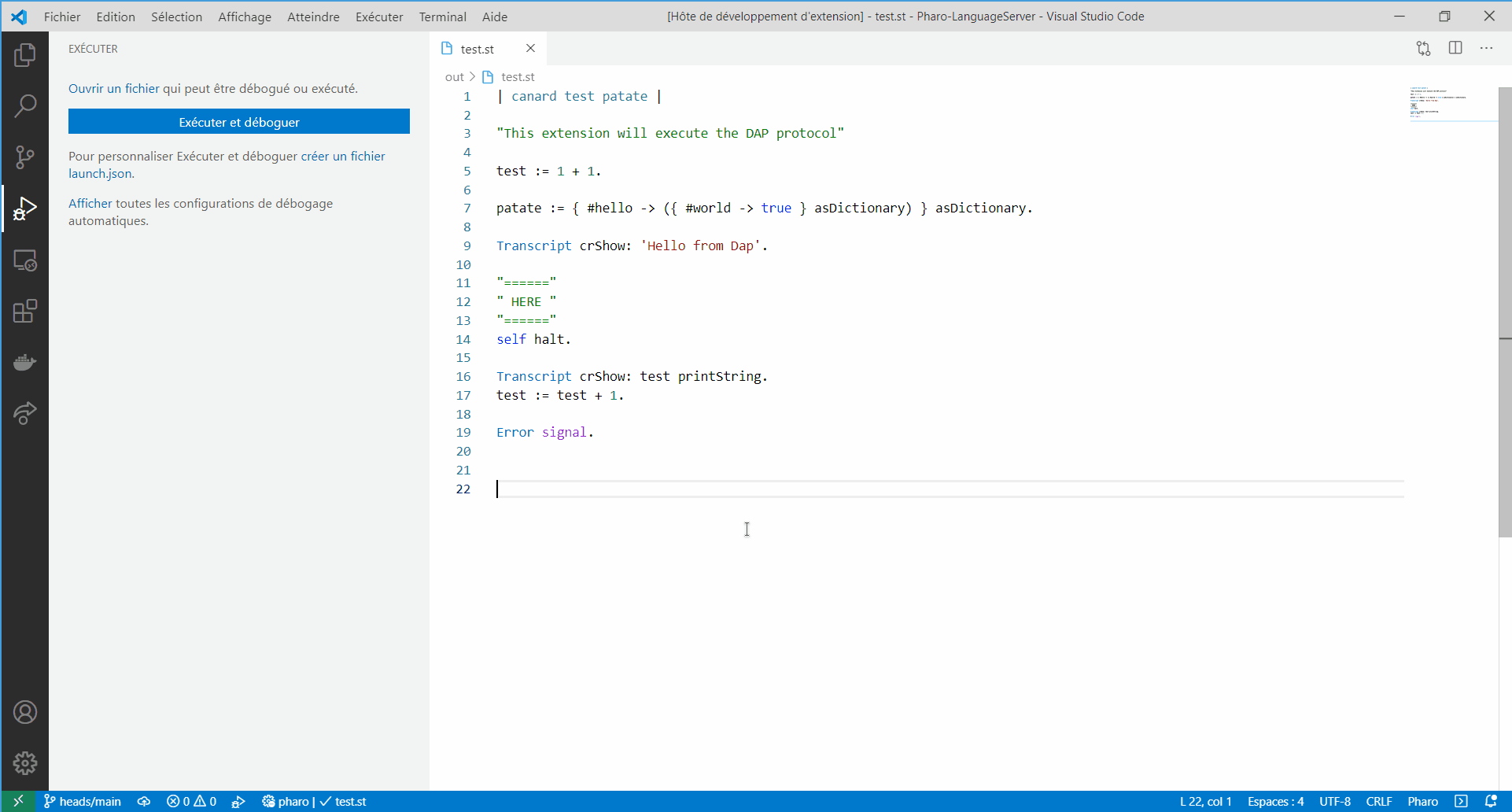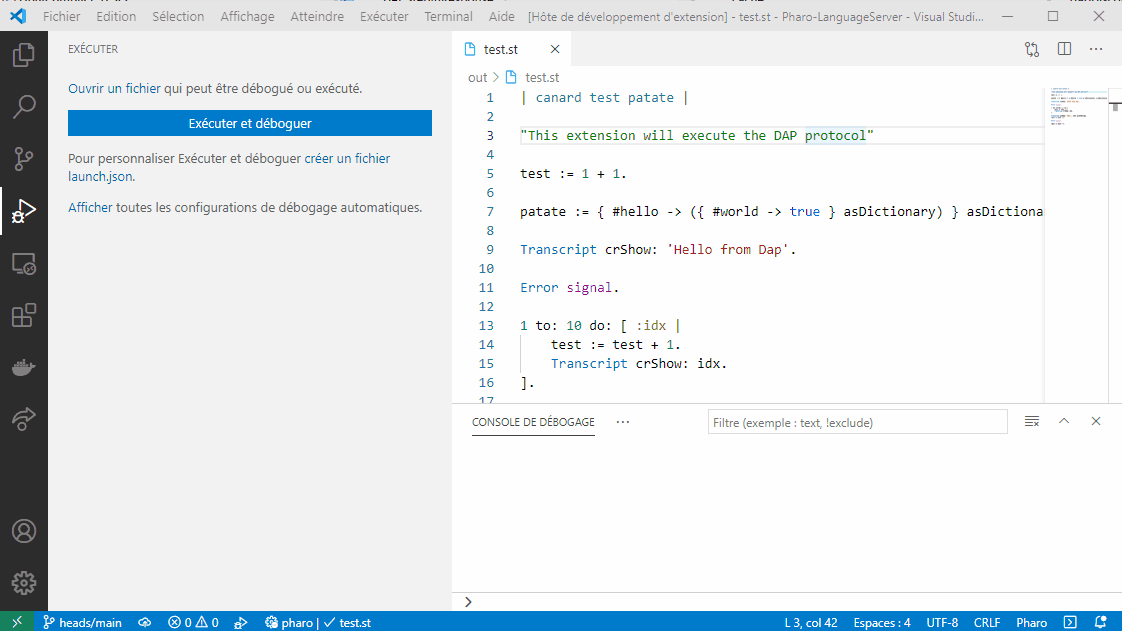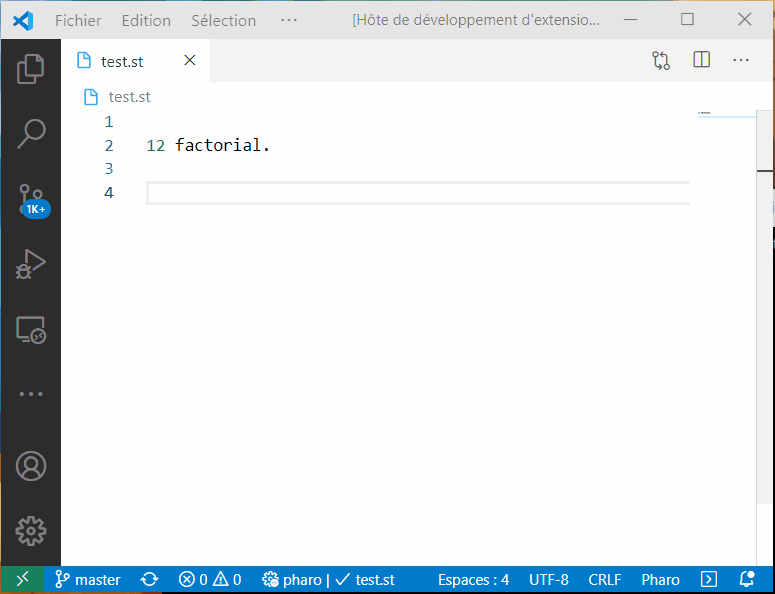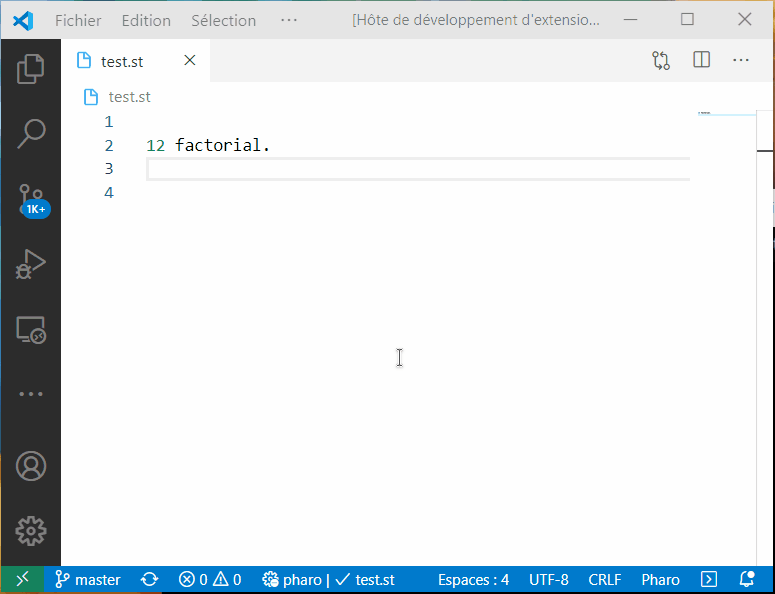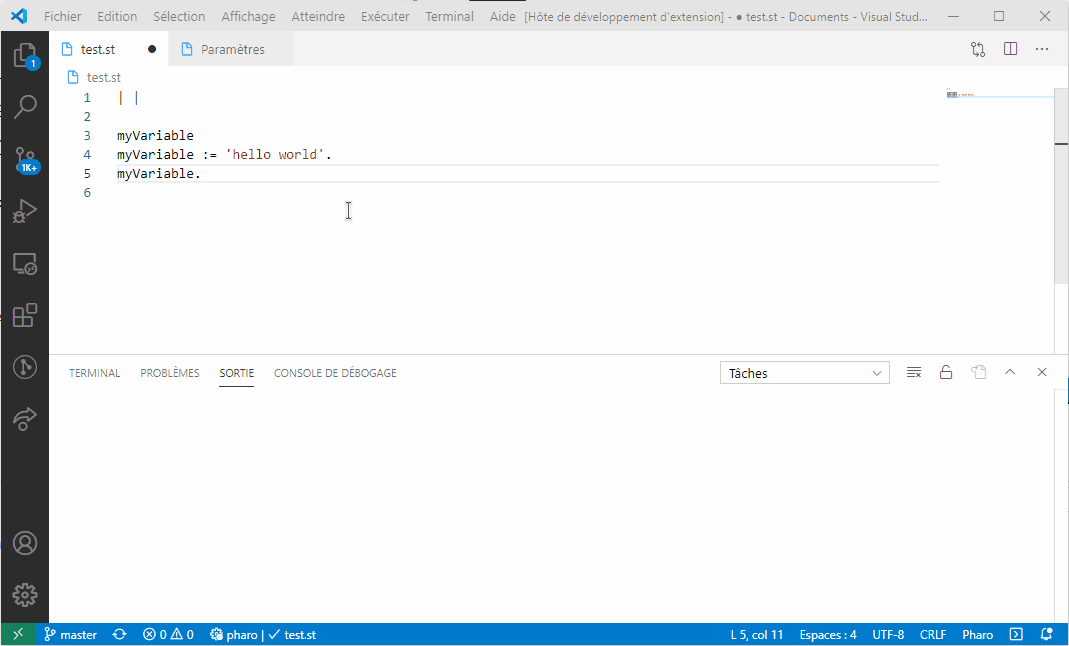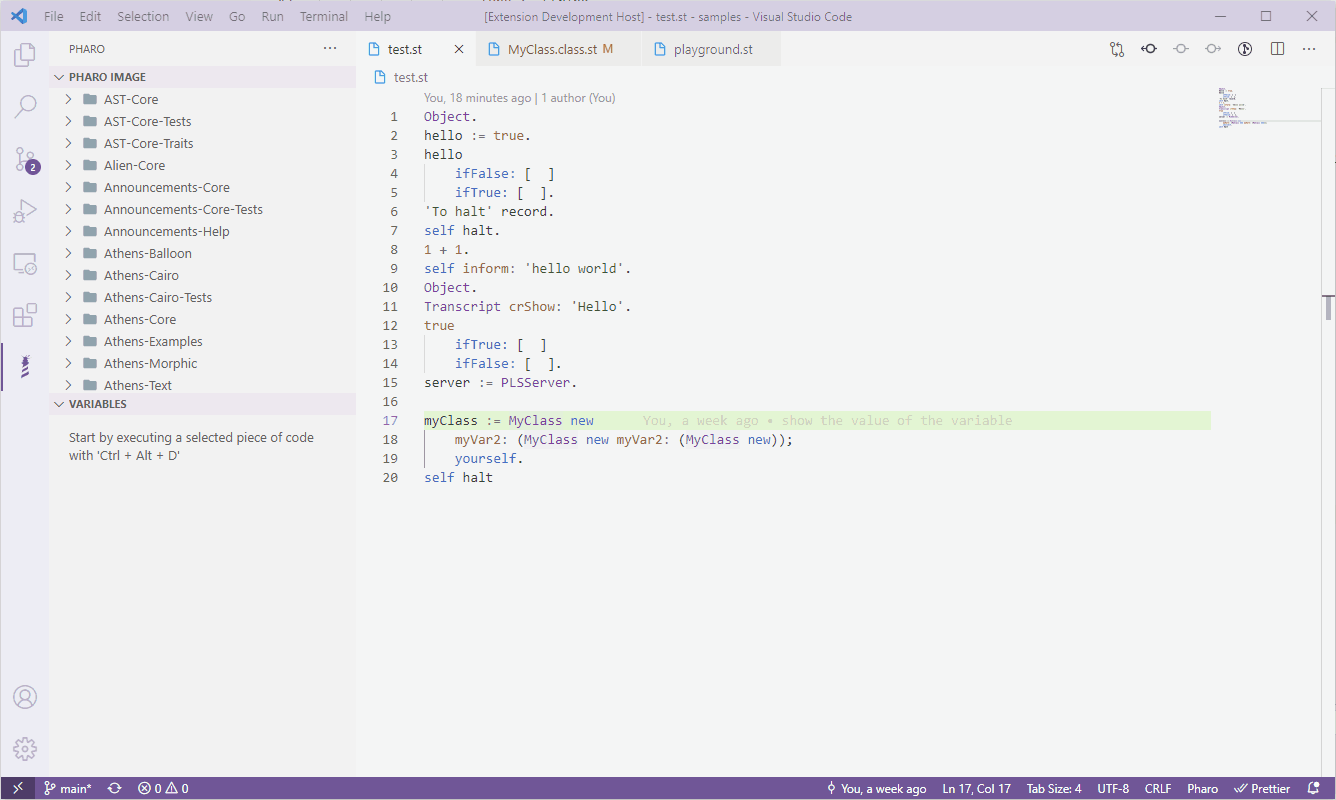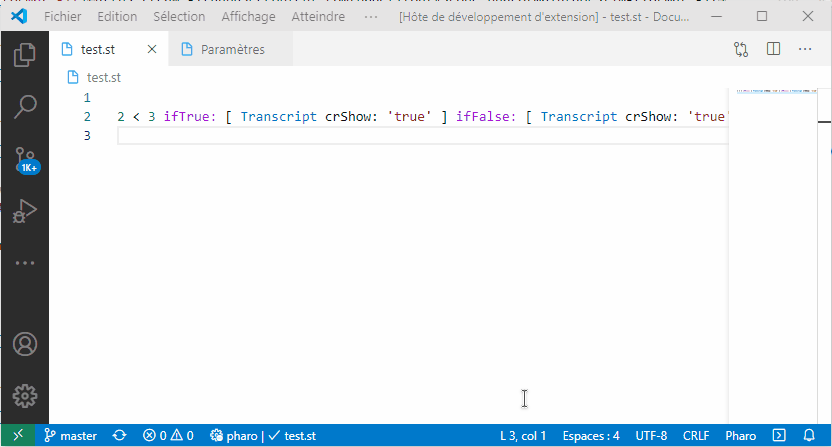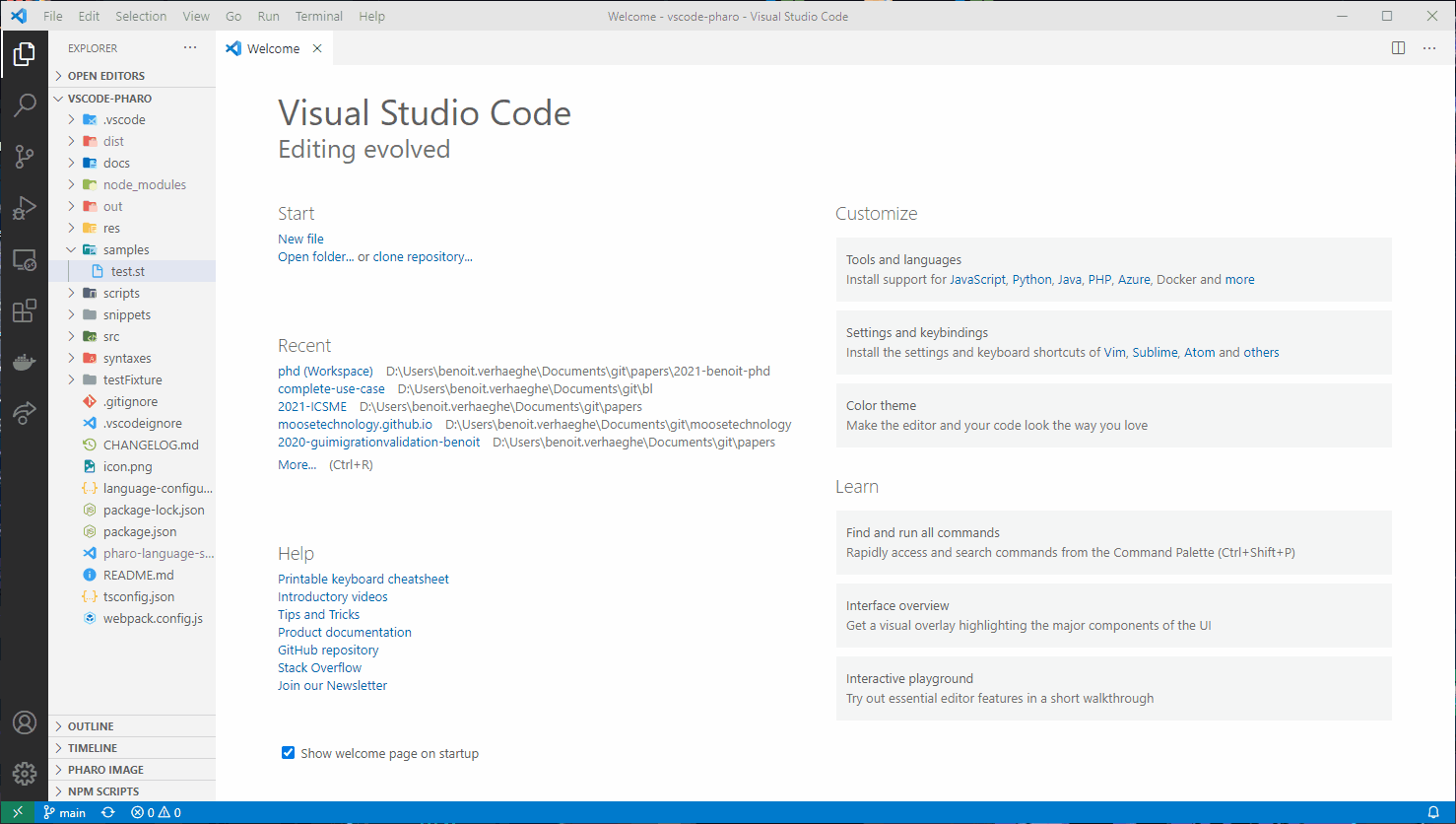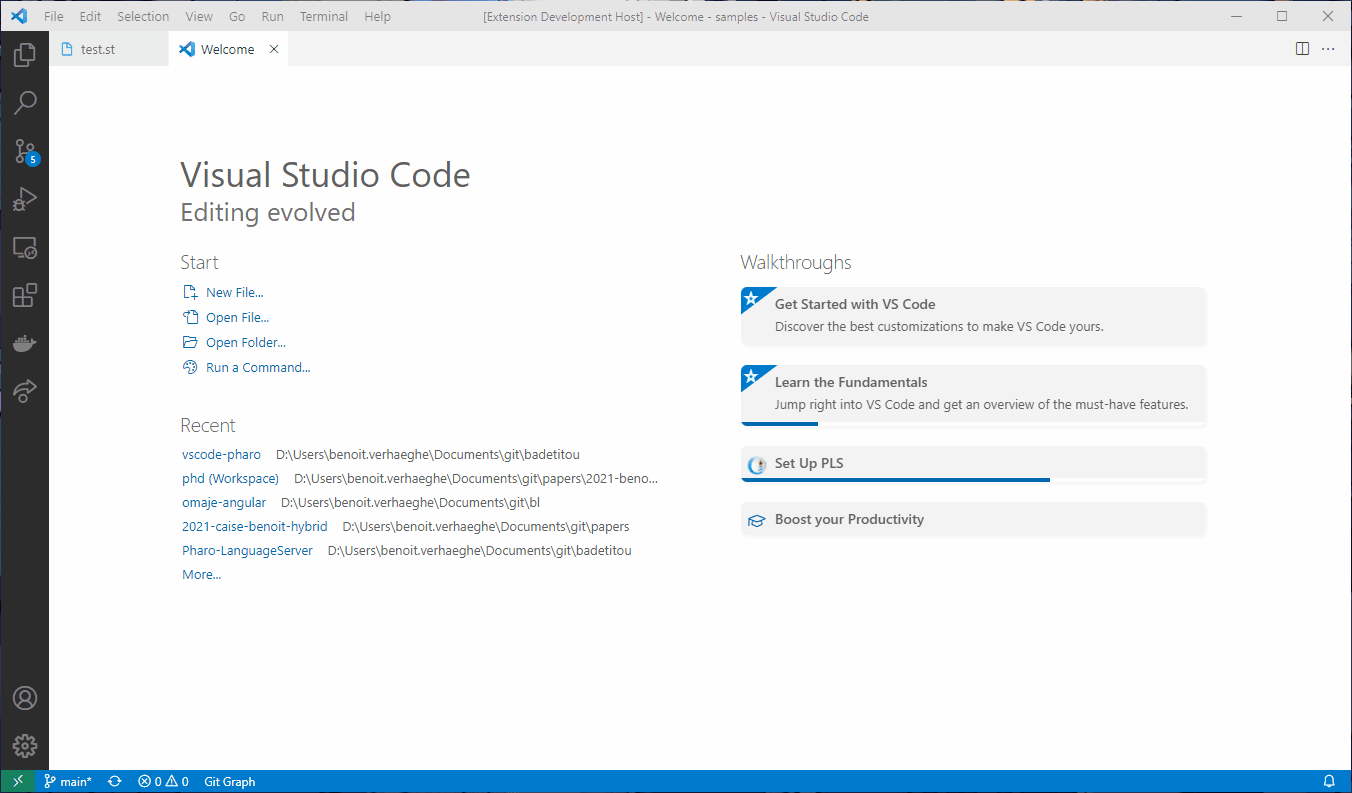vscode-pharoA Pharo client extension for VSCode. Supported filesThis extension support .st files and .class.st files (tonel format) FeaturesWe present here the existing features Generic featureCode highlighting
Breadcrumbs & Outline
Native tests support
Supported Language Server featureCode formatting
Tonel file formatting
Hover
Auto-completion
Help with method signature
Diagnostics
Code Lens (Run Tests)
Jump type Definition
Debug Adapter Protocol feature
Moose Book (Notebook for Moose/Pharo)MooseBook is a way to use a notebook with Pharo Additional featureThe additional feature can be access using the command palette of VSCode
InstallationThe easiest way is to execute the Specific version of the language serverYou can also follow the walkthroughs to download a pre-configured version of the Language Server.
Or, to install the extension in an existing image :
Using VMs from the Pharo LauncherAssuming you have the official Pharo Launcher installed, you can also configure the extension to use the launcher's VMs along with the language server image like so: https://user-images.githubusercontent.com/3588798/230201074-90226504-fc32-4aac-8bab-89d23ea8f660.mp4 (The example above is using VSCode with macOS 13) ThanksThis extension is inspired from the one of Leonardo Nascimento for smalltalk.
|