VS Code Linkify
A VS Code extension that makes it super easy to link local npm packages to your project. Link local npm packages directly from your editor without needing the terminal or memorizing complex commands. What is this extension for?If you're developing multiple npm packages simultaneously or frequently testing changes in your libraries, you probably use these commands often: This can be inconvenient and time-consuming. VS Code Linkify simplifies this process, allowing you to link packages directly from your editor without using the terminal or memorizing complex commands. Features
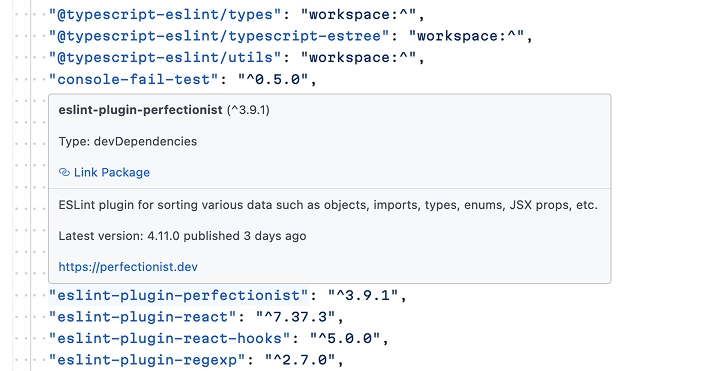
InstallationInstall the extension from the Marketplace or search for "Linkify" in the Extensions view ( How to useUsing this extension is very simple:
The extension automatically completes the linking and notifies you upon successful completion! Use Cases
TroubleshootingIf you encounter any issues:
ContributingSee Contributing Guide. You can also support this project by giving this repository a star on GitHub or rate this extension with five stars on Marketplace. LicenseMIT © Azat S. |





