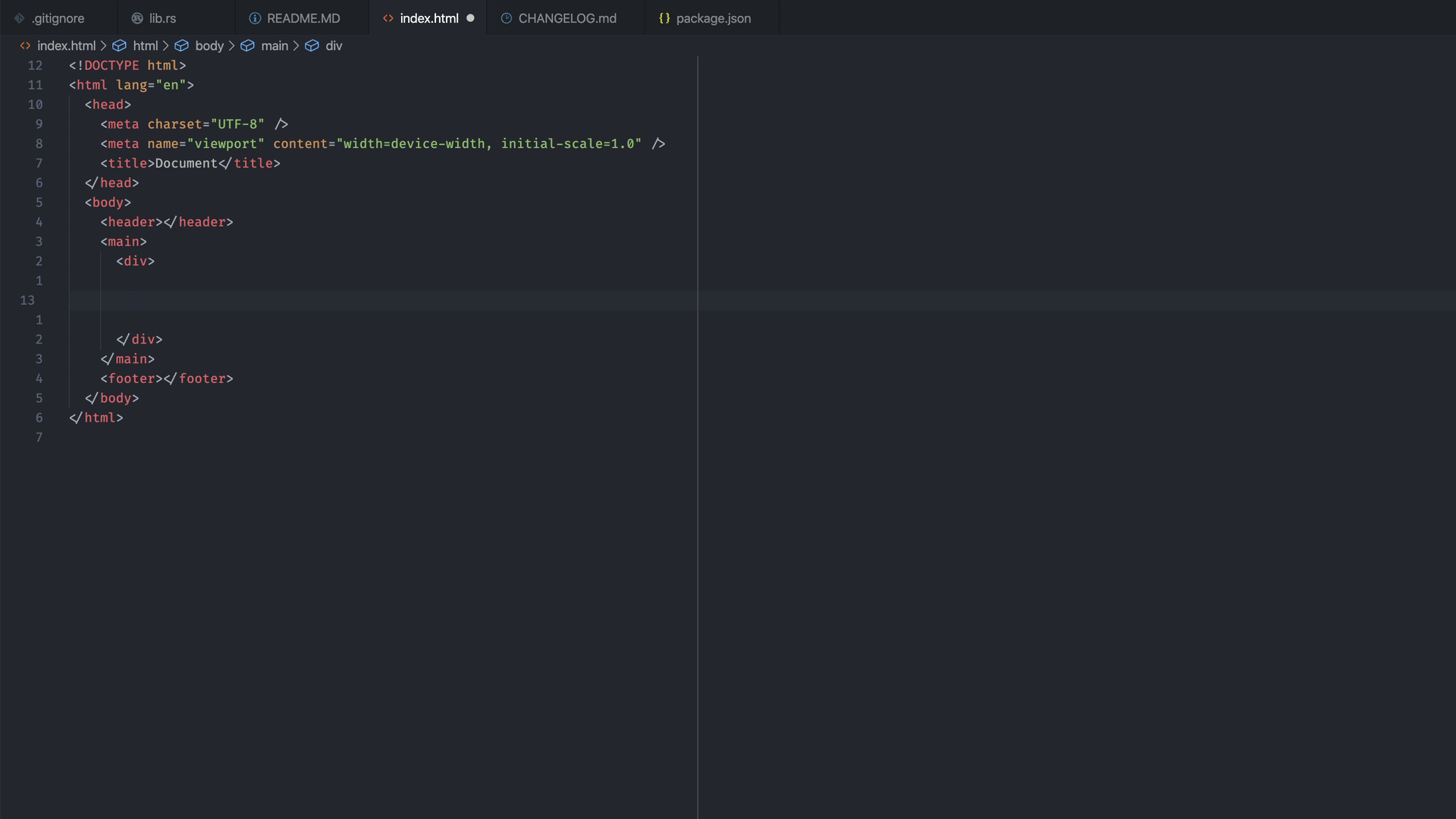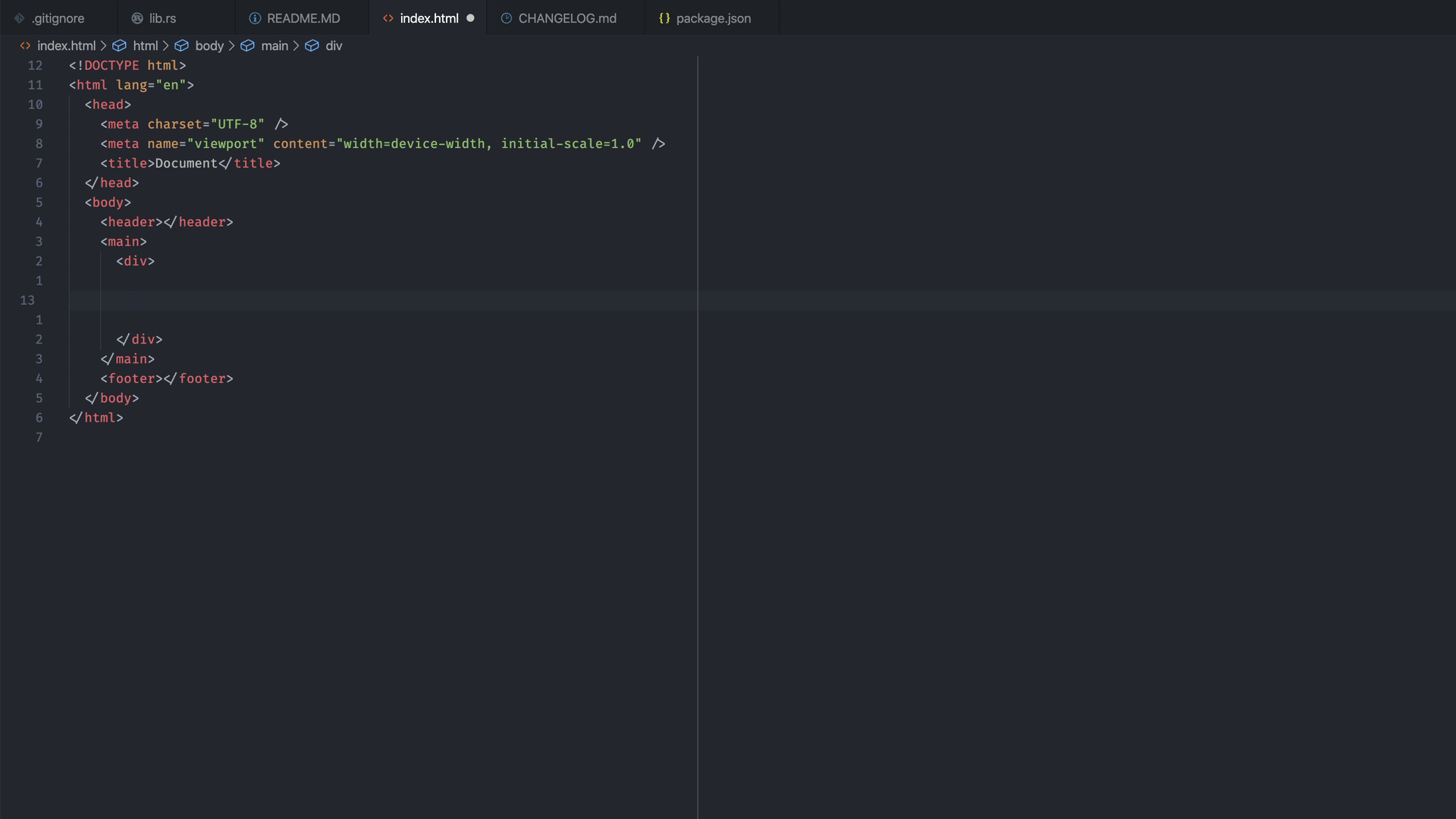SVGMini    
Usage
Run SVGMini: Minify SVGs in Current File from the command palette.
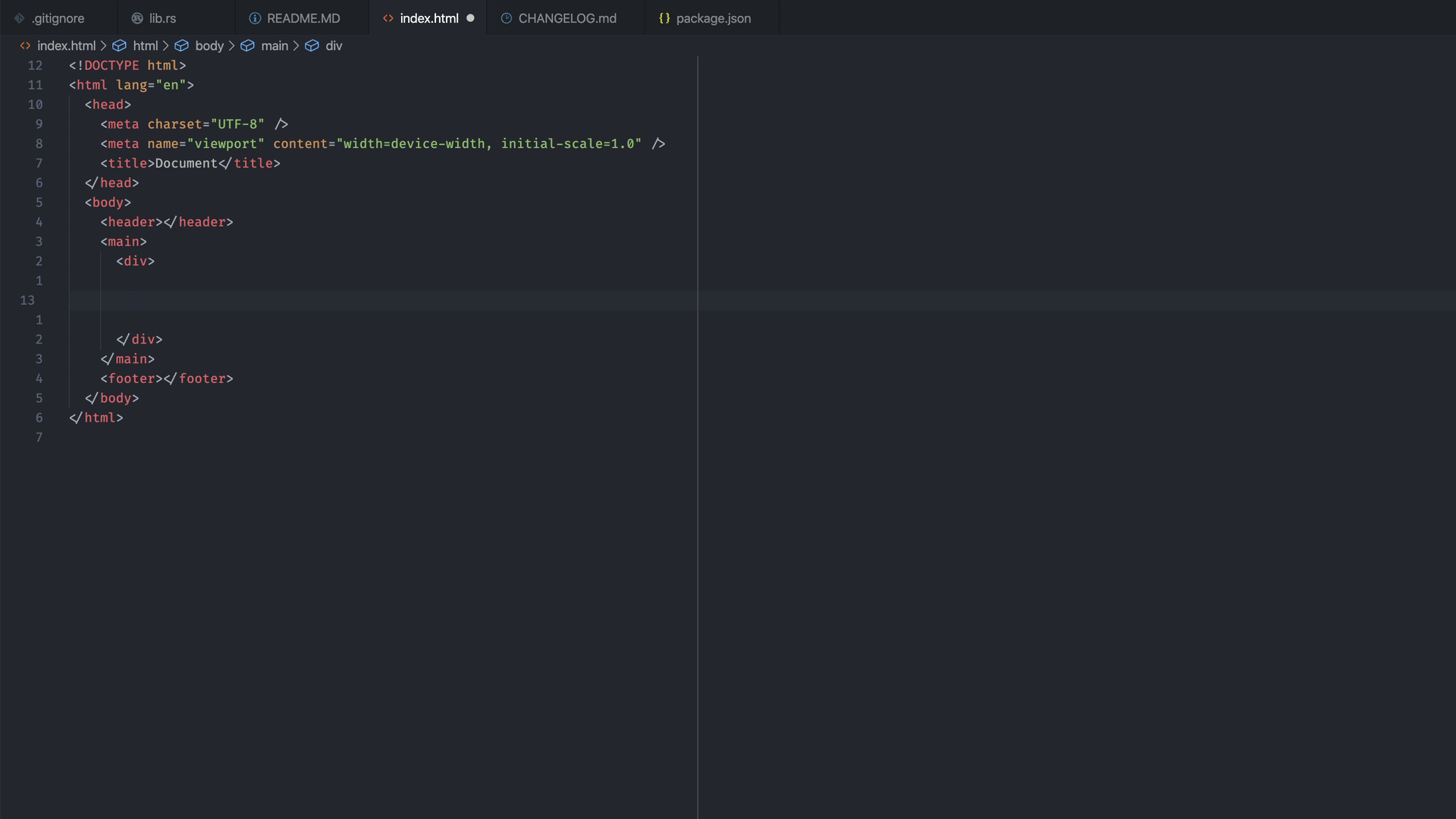
Config
svgmini.replaceFill
When set SVGMini will replace all fill attributes in SVGs with currentColor. Defaults to false.
"svgmini.replaceFill": true
What?
A tool to minify SVGs that are contained in other documents (for example HTML or JSX files).
Why?
Lots of tools and plugins exist to minify SVGs for example:
However none of them did what I wanted, which was to minify SVGs within my HTML files.
Issues or Suggestions?
Post in the GitHub Repo: http://github.com/avencera/svgmini
| |