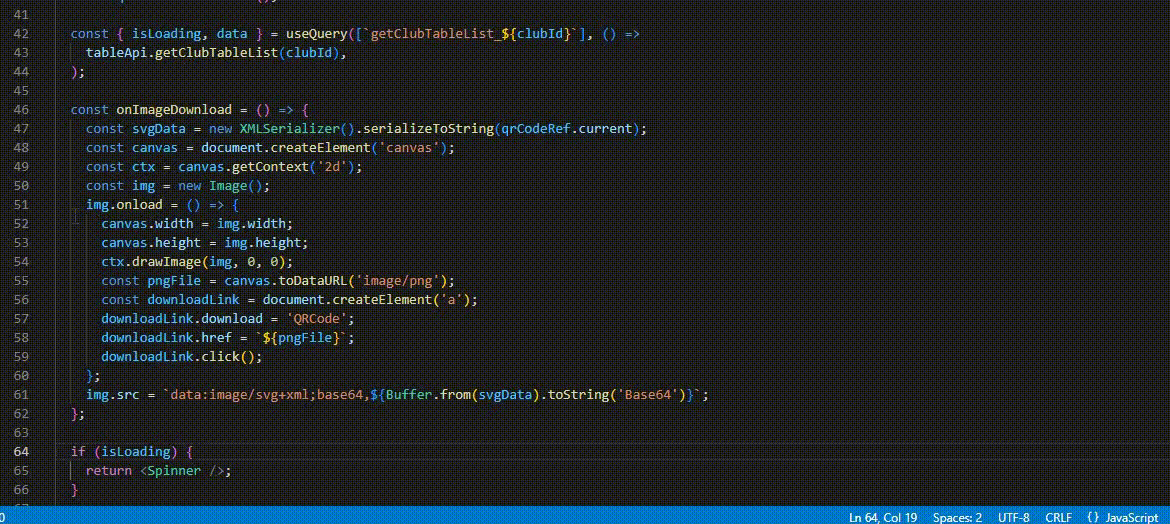俳句ファイ - HaikufyCode speaks in logic, 問題 - ProblemLife's fleeting moments, 解決策 - SolutionHaikufy's magic,
設置 - InstallationHaikufy awaits, 設定 - ConfigurationTo Haikufy's heart,
Disclaimer: this extension sends your code to OpenAI to generate comments. I decline all responsibilities for any damage or harm that this may cause. Copyright (c) 2023 Donato Rimenti |