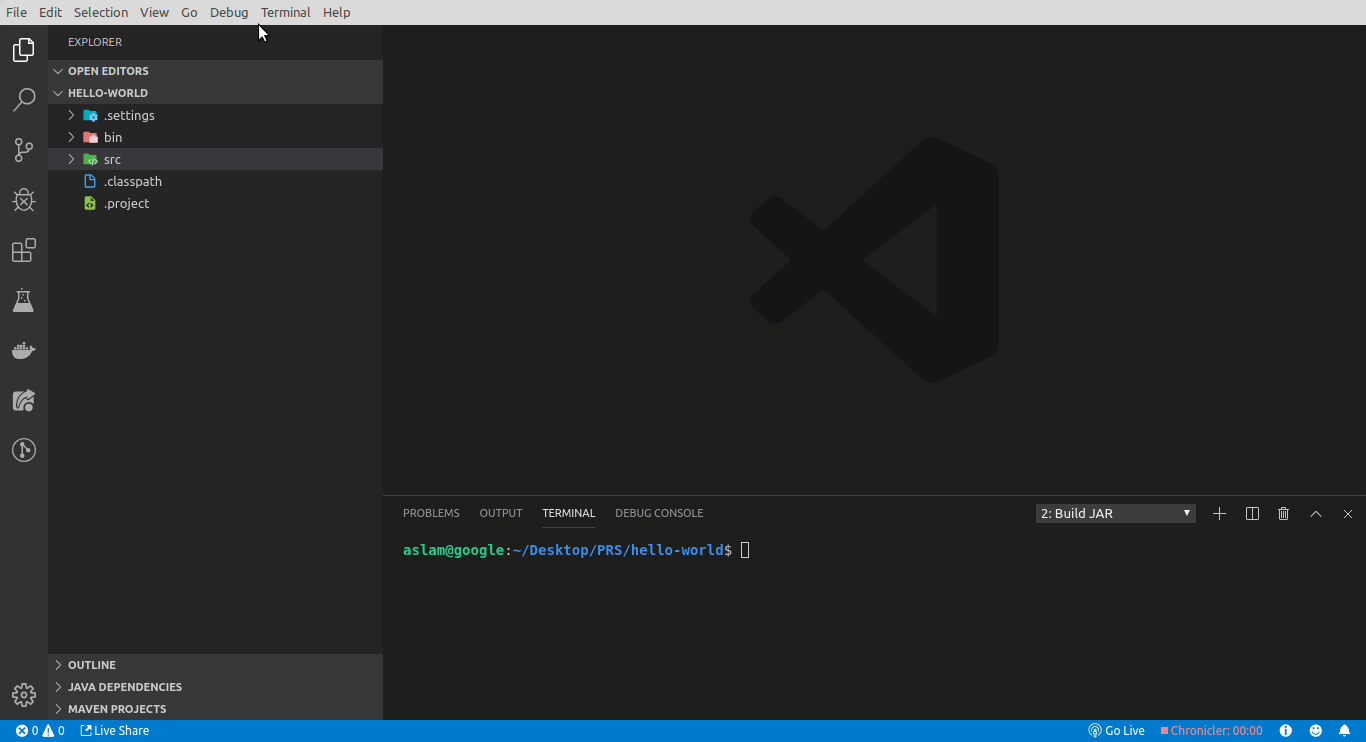JAR BuilderThis extension helps you to compile and build your Java files to Just in one command, this will build a RequirementsYou need Java installed on your system with the proper configuration of system variables. Supports only Bash and Powershell. InstallingYou can install the latest version of the extension via the Visual Studio Marketplace here. Alternatively, open Visual Studio code, press Note: Don't forget to reload the window to activate the extension! Instructions
That's it check your terminal for more information. Known IssuesNothing for now. TODO
Source CodeThe source code is available on GitHub here. Enjoy! |