Bambang Theme for Visual Studio Code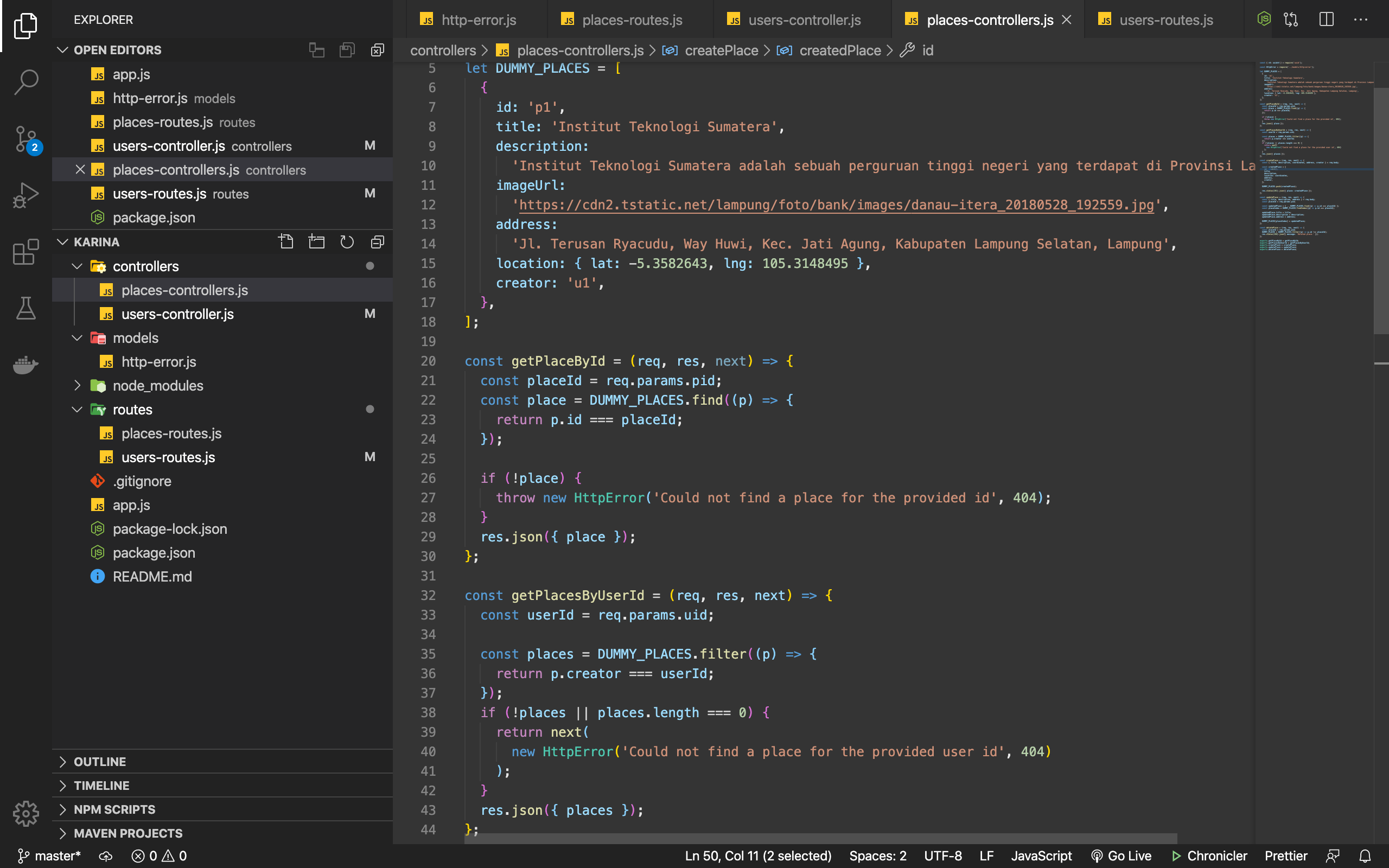
InstallThis extension is available in the Visual Studio Code Marketplace:
TeamThis theme is maintained by the following person(s)
LicenseMIT License - Bambang Theme |
Bambang Theme for Visual Studio Code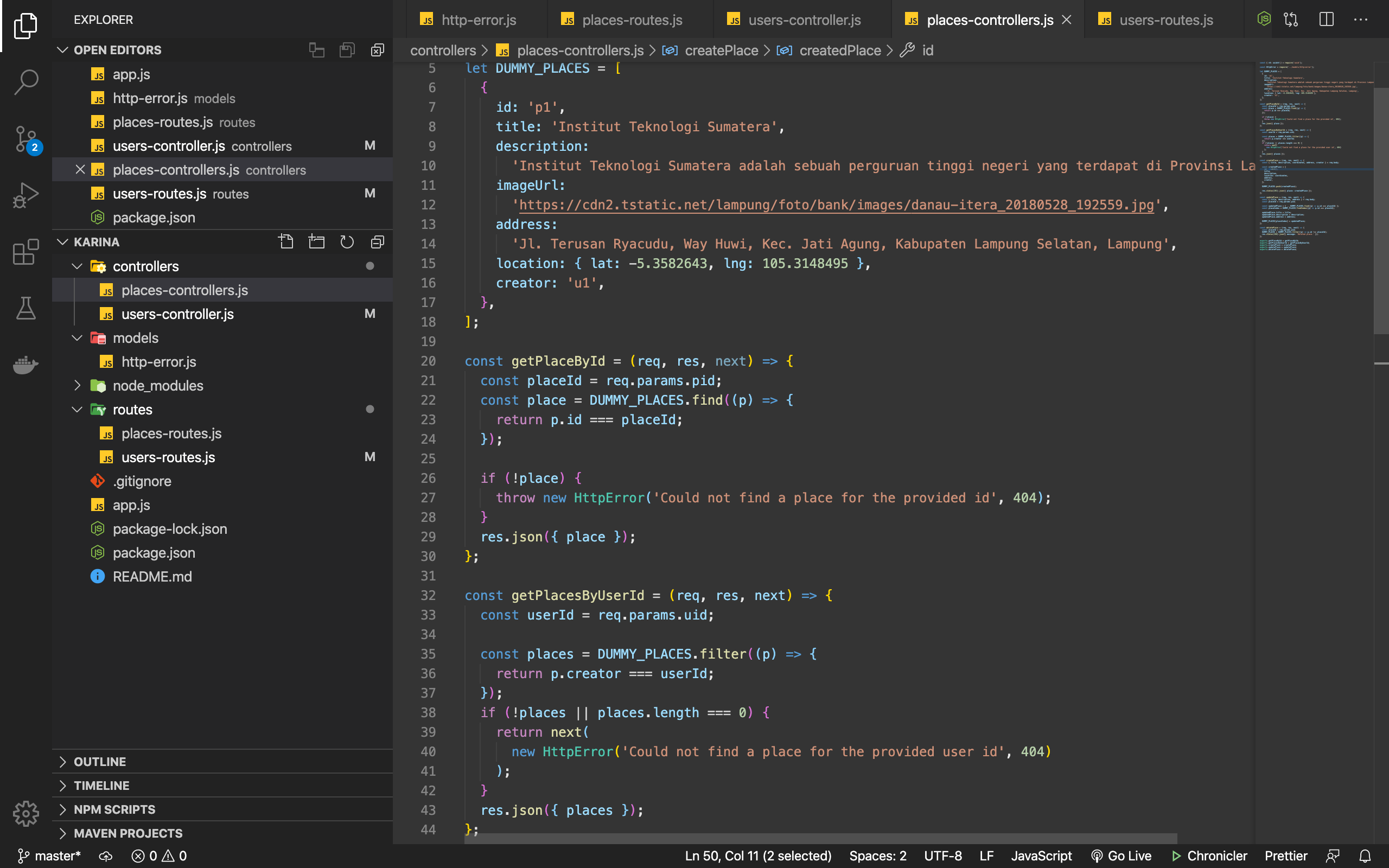
InstallThis extension is available in the Visual Studio Code Marketplace:
TeamThis theme is maintained by the following person(s)
LicenseMIT License - Bambang Theme |