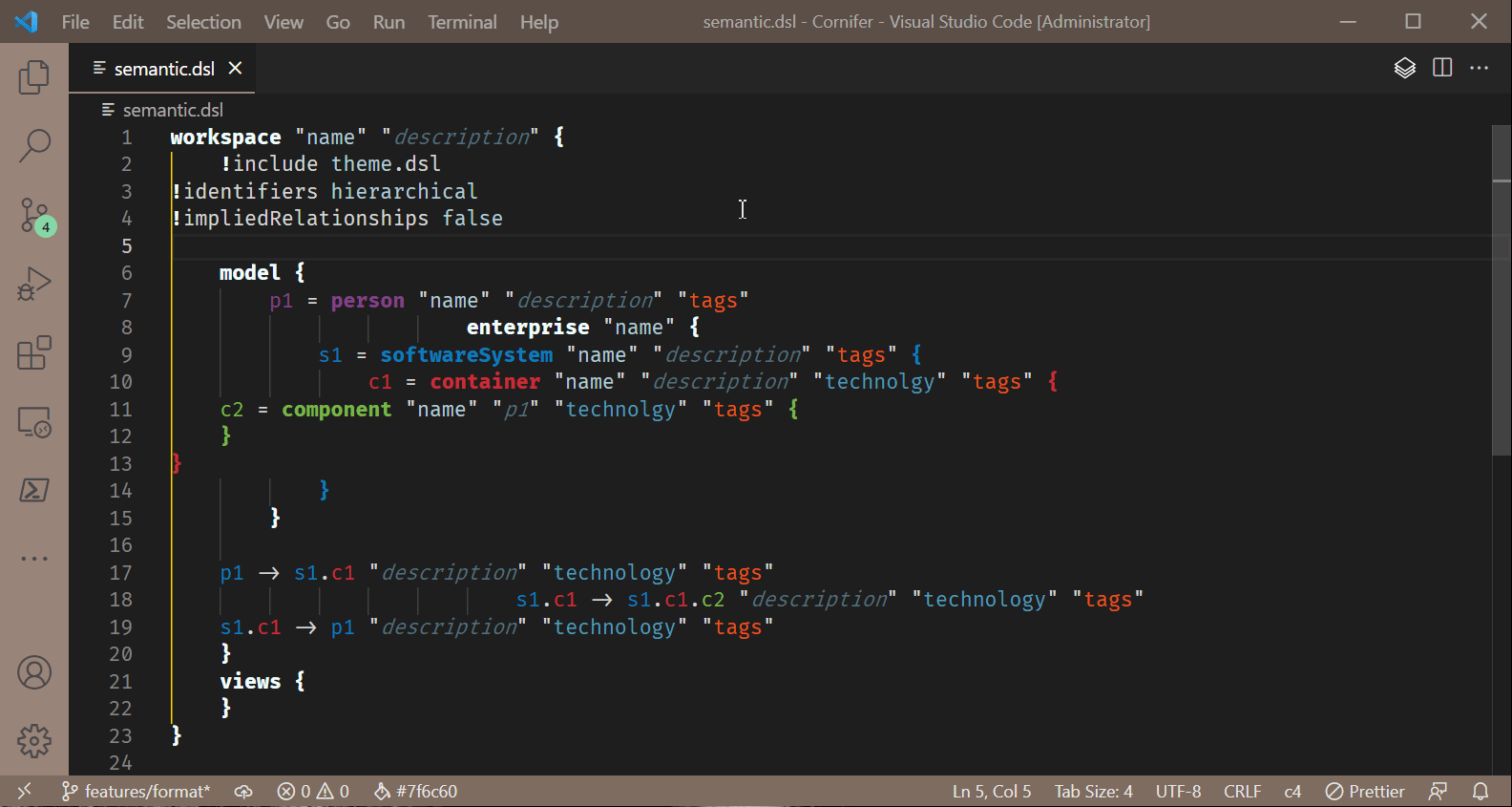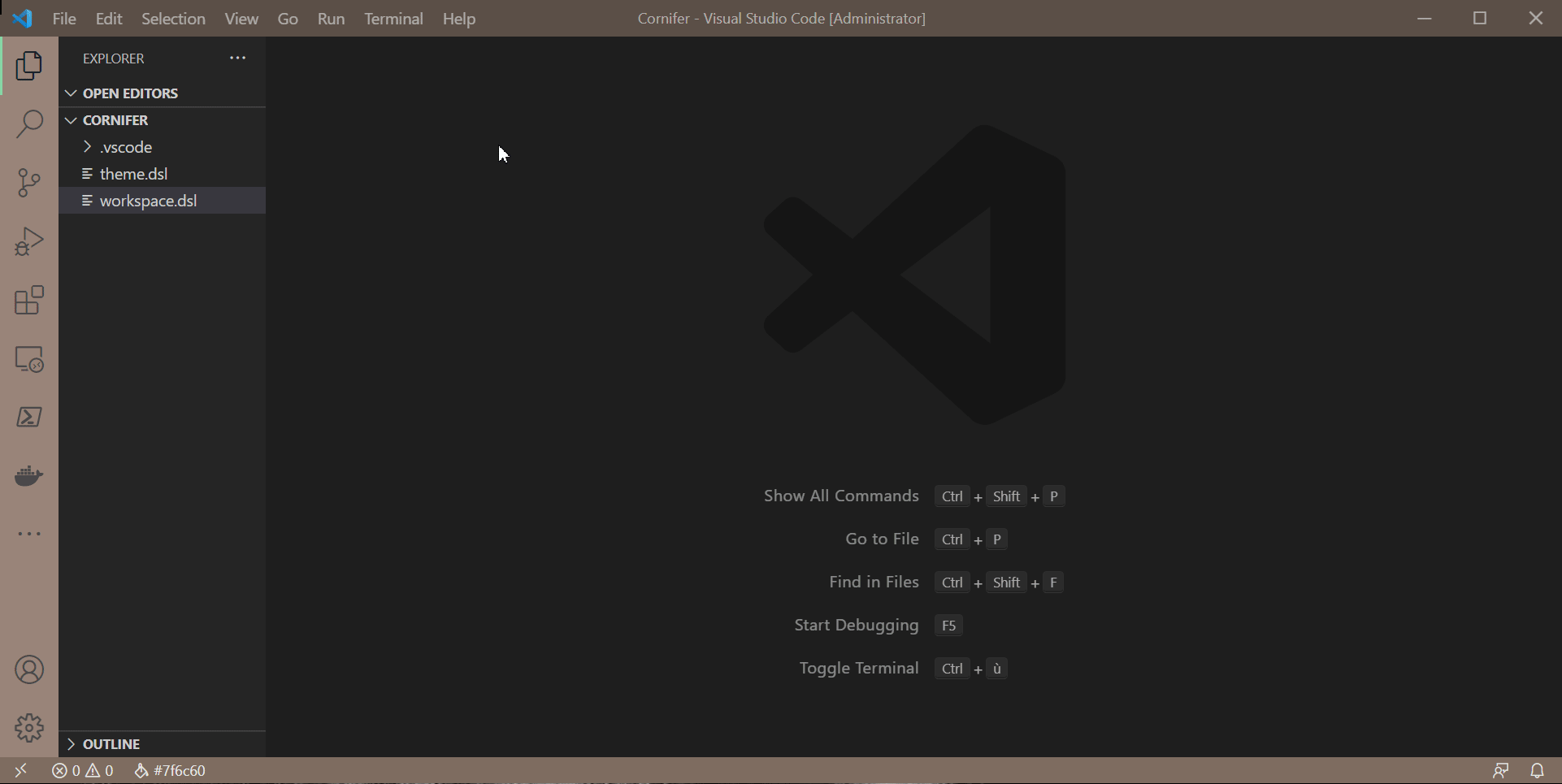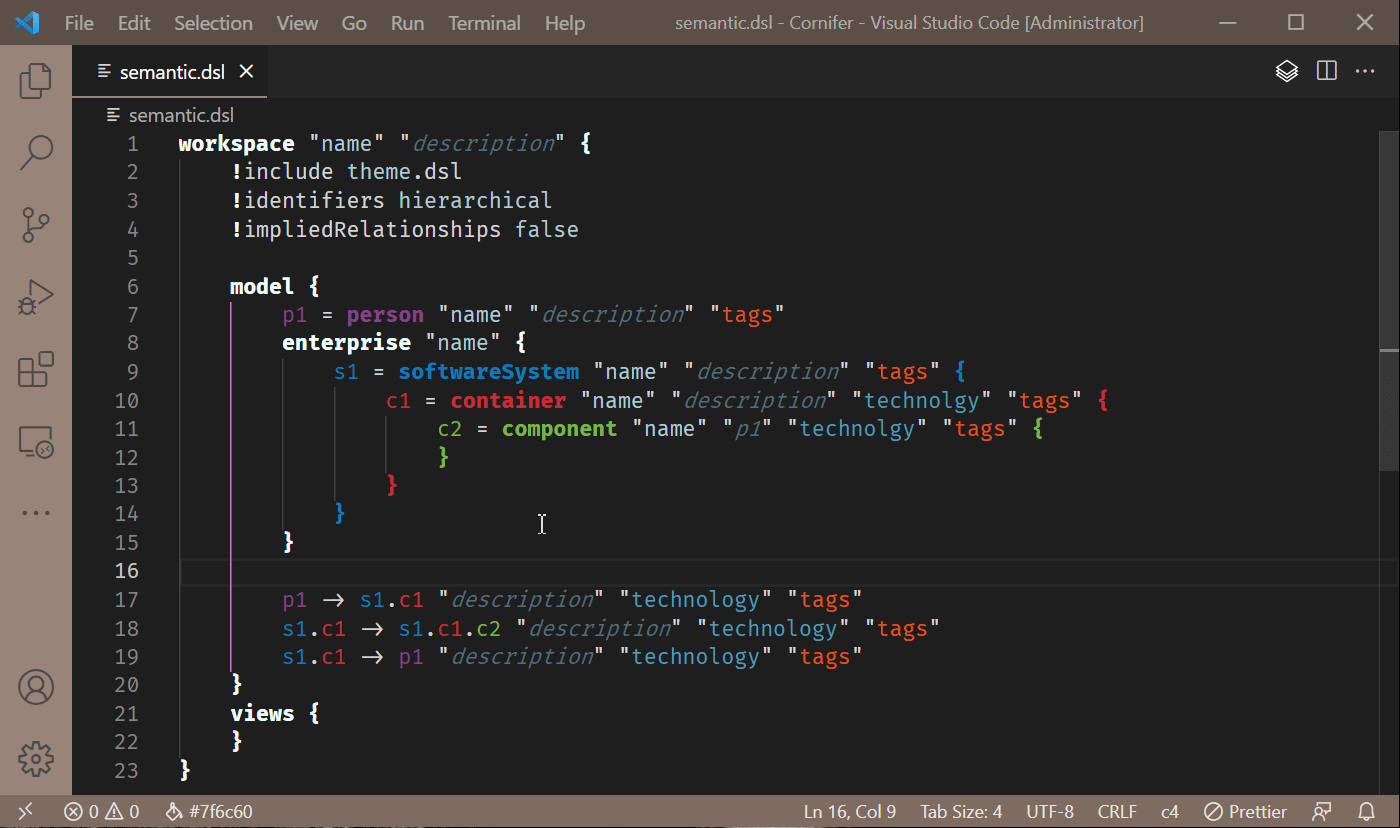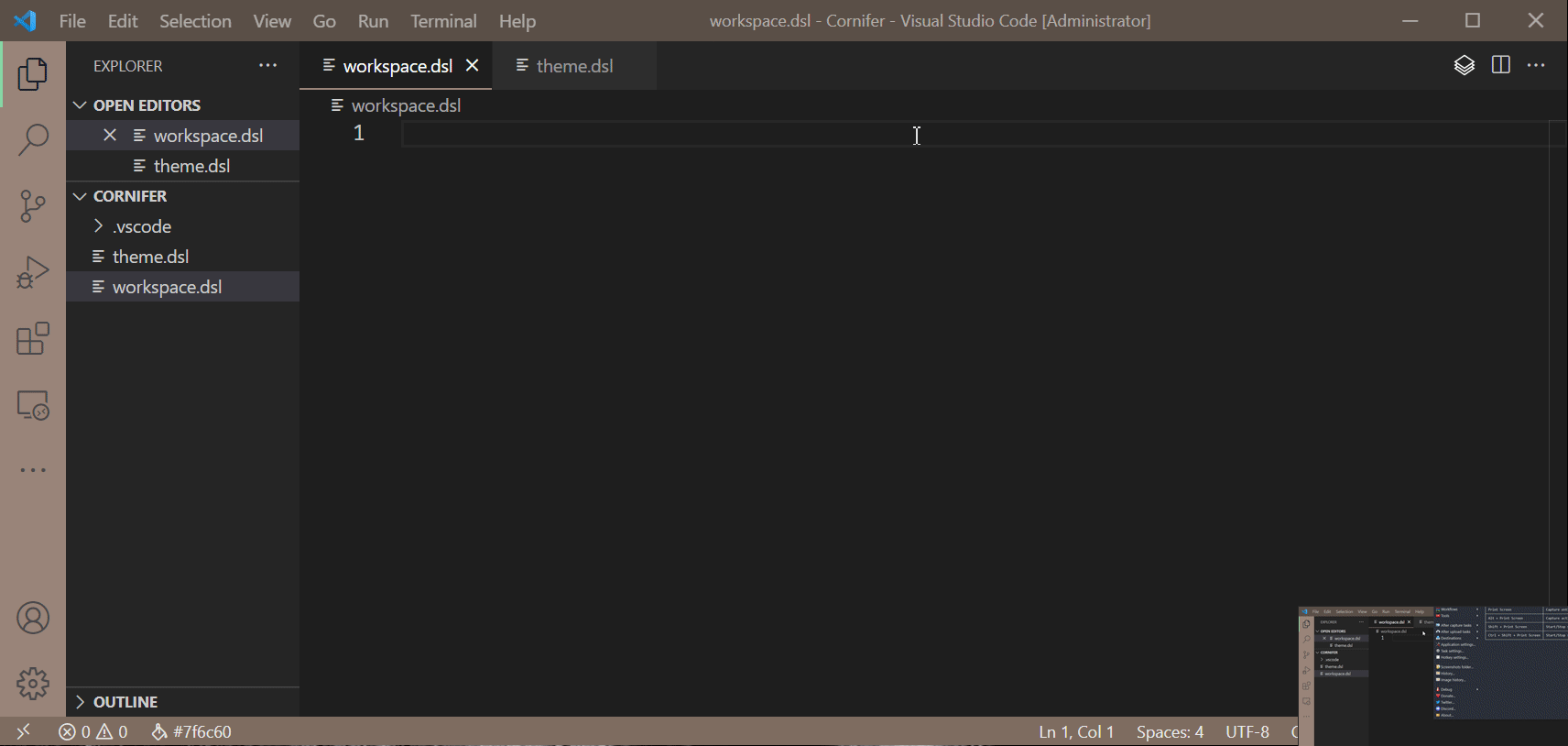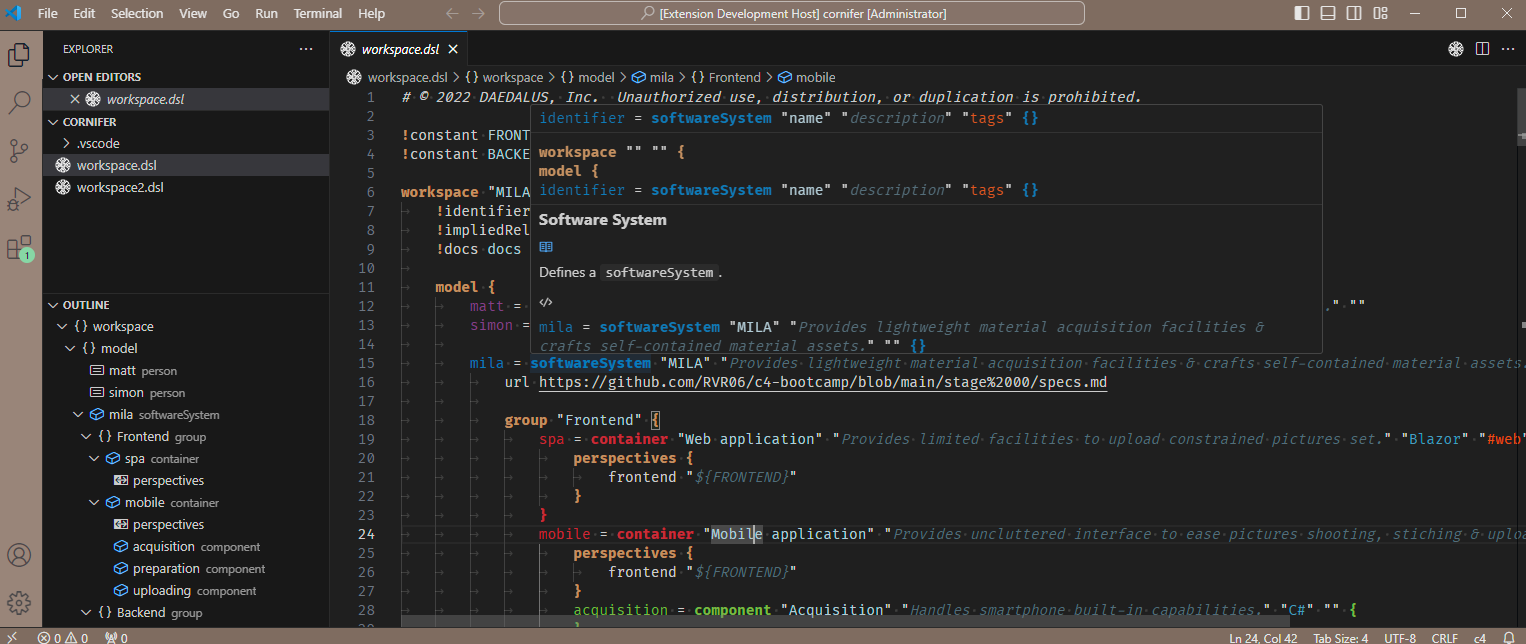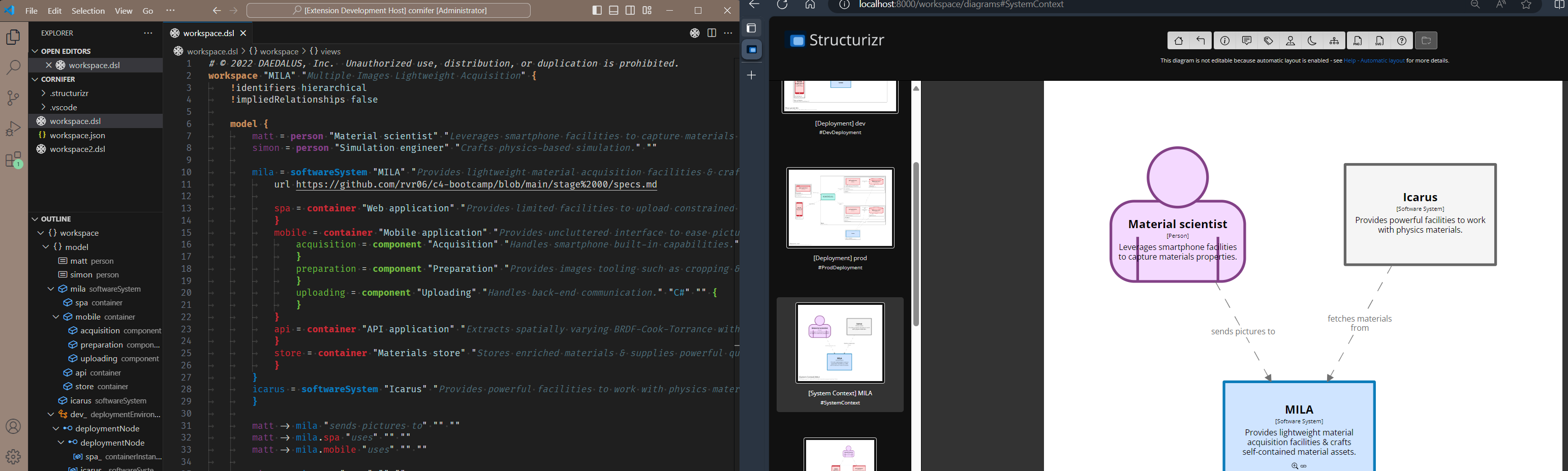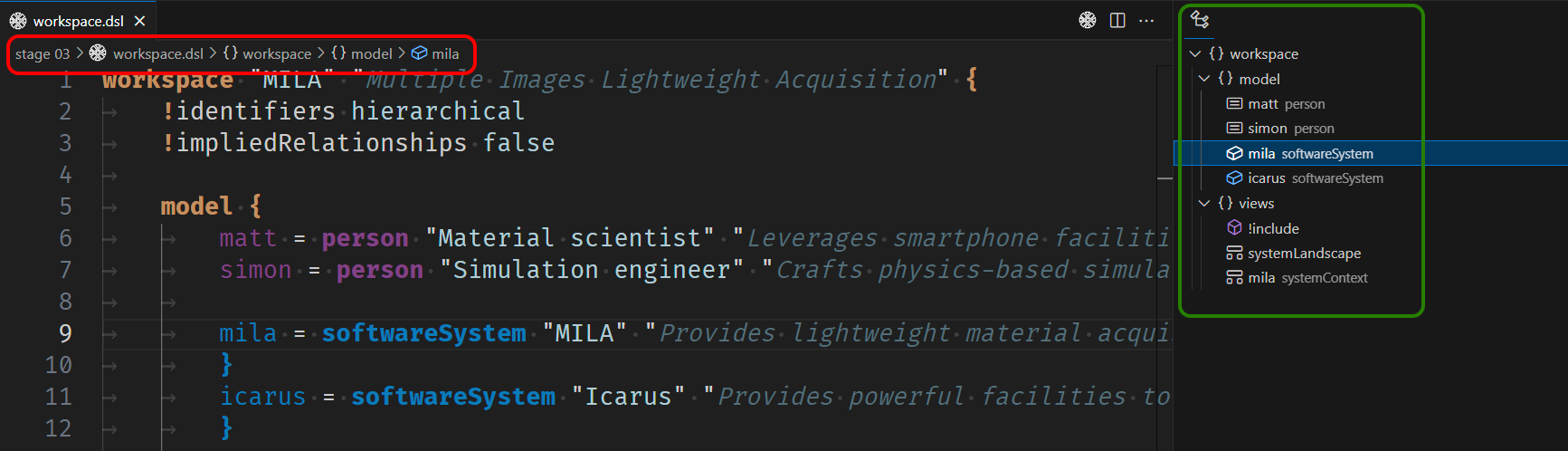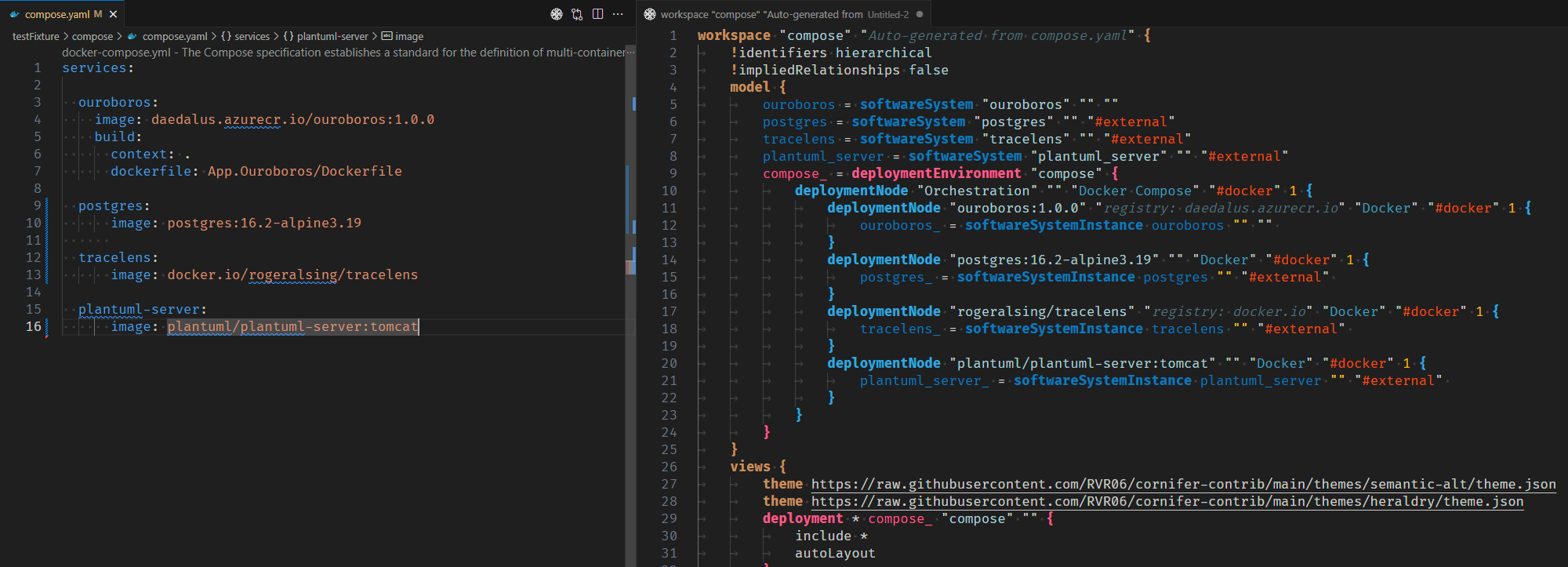C4 DSL Visual Studio Code Extension
Whether you are a seasoned C4 DSL author or plan to start your architecture as code journey, InstallationVisual Studio Code MarketplaceBrowse to the Visual Studio Code Marketplace and install the extension.
Alternatively, you can search for Manual installationNavigate to the latest release and download the Then, within VSCode, open the Overview of the extension featuresFormat document
Syntax highlighting
Semantic highlighting
Code completion
Hover
Live preview
Outline preview
Docker compose transpiler
|