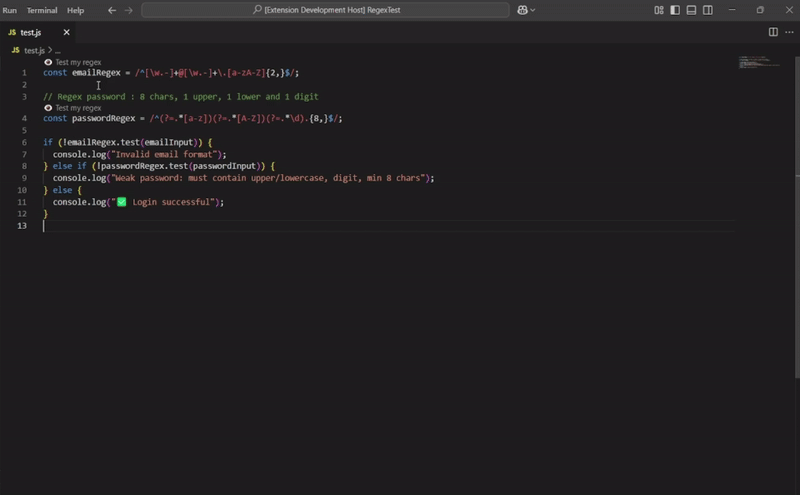🔤 Regex TesterRegex Tester is a lightweight VS Code extension that detects regex patterns in your code and lets you test them instantly with custom input. 🔗 View on GitHub✨ Features
🚀 How to Use1: Open any supported file containing a regular expression. 2: When a regex is detected, you'll see a 👁️ Test my regex button appear above it. 3: Click the button to enter a test string in the input box. 4: A result message will show whether the input matches the regex:
🧠 Supported LanguagesRegex Tester supports the following languages:
📦 InstallYou can install Regex Tester in two ways:
You're ready to start testing your regexes right inside VS Code ! 💡 LicenseMIT – Do whatever you want 😄
|