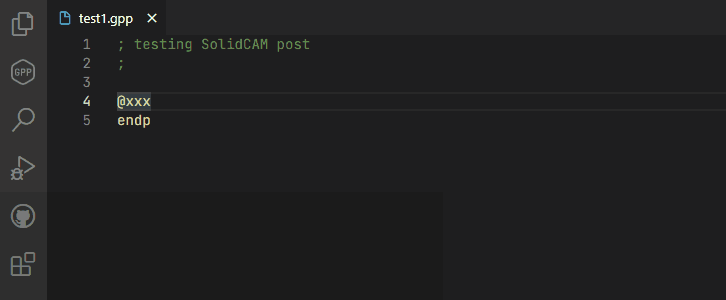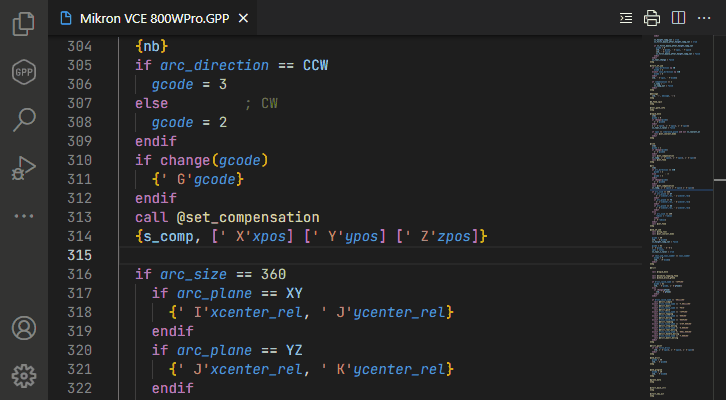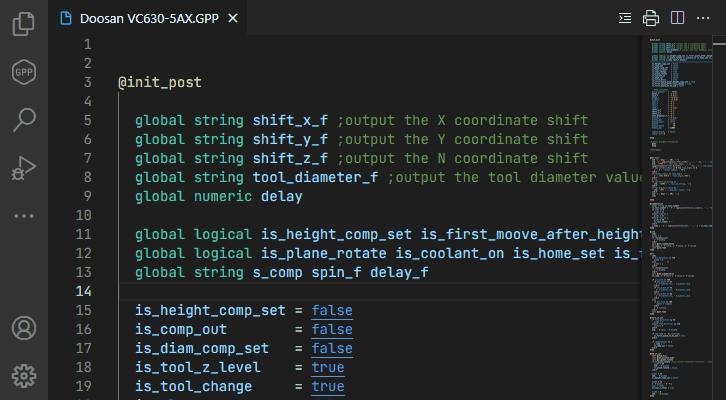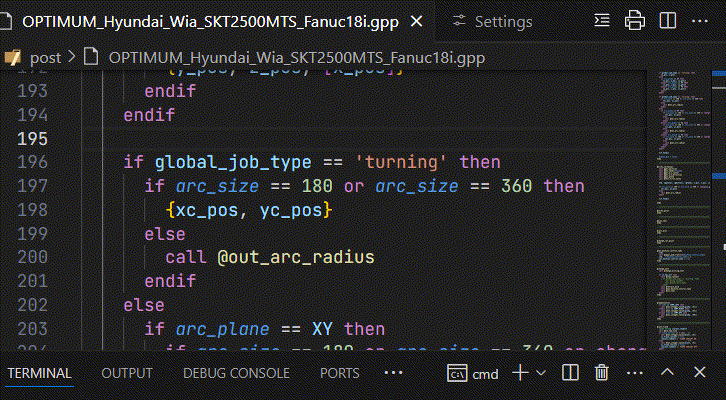GPPL Support for VSCode
Enhance your SolidCAM postprocessor development with full GPPL language support in Visual Studio Code. Enjoy syntax highlighting, code formatting, autocompletion, snippets, and document symbols in the Outline panel — all in one extension!
Features
- Document Symbols in the Outline Window
- Syntax Highlighting: Fully customizable via
settings.json.
- Code Formatting: Simple and reliable document formatting.
- Go to Definition: Jump to definitions of procedures and variables with ease.
- Find All References: Locate all references to procedures and user variables.
- Autocompletion: Smart auto-complete and auto-indentation for faster coding.
- Hover Hints: Get helpful hints by hovering over code elements.
- Function Wrapping: Highlight a variable, type a function name, and watch it wrap automatically.
- Internationalization: Multi-language support for autocompletion.
- SolidCAM Integration: Seamless compatibility with the SolidCAM debugger.
Document Symbols:
New: Document Symbols in the Outline Window

Tip: You can now use search and filtering in the Outline panel for quick symbol lookup. Use Ctrl+Alt+F in the Outline panel to search and filter items.
Reminder: Don't forget to enable breadcrumbs in VSCode (View -> Appearance -> Breadcrumbs or setting Breadcrumbs: Enabled) for better code structure navigation.
Autocompletion:
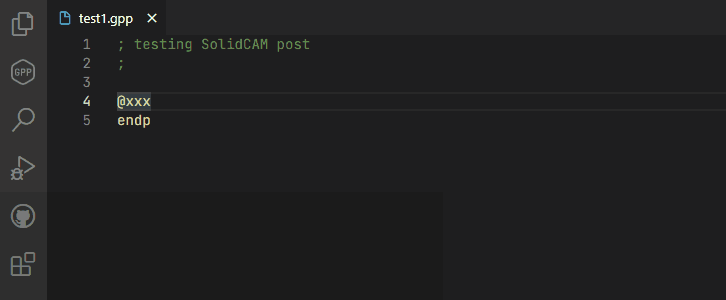
Go to Definition and Find All References:
(by Ctrl+Click, or RightClick -> Go to Definition, or F12)
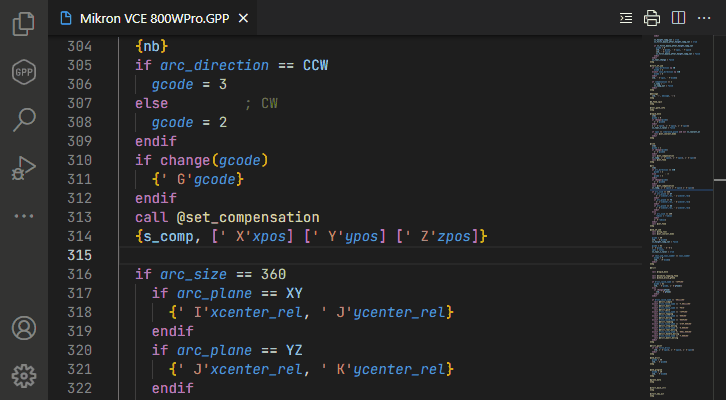
Tip: You can open the definition to the side with Ctrl+Alt+Click.
Hover Hints:
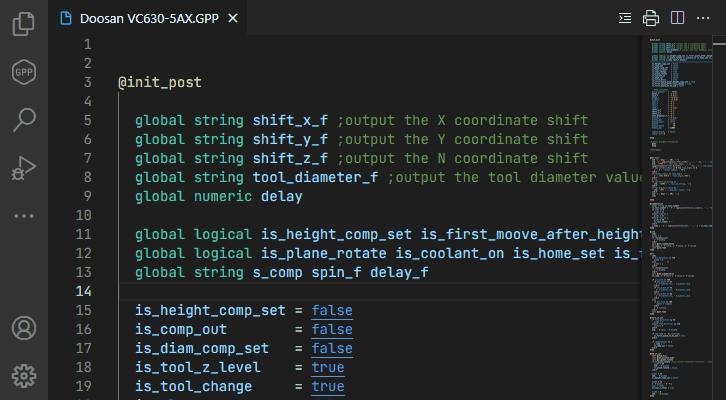
Internationalization:
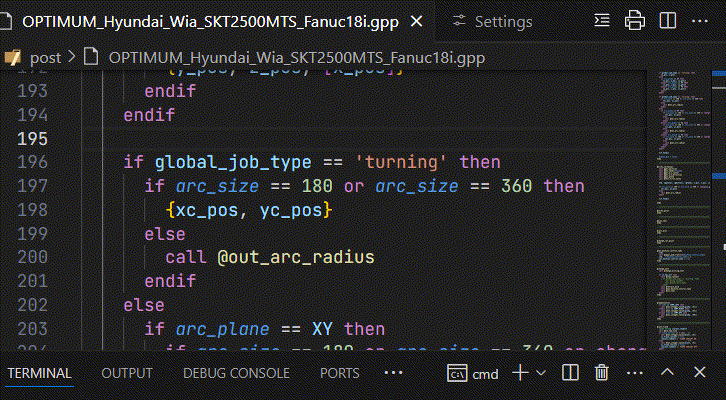
Installation
- Open VSCode.
- Go to Extensions Marketplace.
- Search for
anzory.vscode-gppl-support and click Install.
Extension Settings
There are a few settings for this extension:
(File -> Preferenses -> Settins -> Extensions)
Editor: Default Formatter: you must specify 'anzory.vscode-gppl-support' to be able to format GPPL documents (by default)Format: Enable: specifies whether or not the document can be formattedFormat: Insert Spaces: indicates whether or not to replace tabs with spacesFormat: Tab Size: specifies the indent sizeFiles: Encoding: one of the common encodings
In addition, the formatting behavior depends on the following settings:
(File -> Preferenses -> Settins -> Text Editor -> Formatting)
Format On Save: defines whether or not the document will be formatted when it is saved
Dependencies
There are no hard dependencies here, but I highly recommend using:
Known Issues
There are no known issues with this extension.
See a issue? feel free to open the issues.
Release Notes
1.7.13
Added
- Search and filtering functionality in the Outline panel for quick symbol lookup
- Keyboard shortcuts documentation for Outline panel features
Improved
- Updated README.md with tips for using Outline panel search and breadcrumbs navigation
1.7.12
Removed
- Custom Procedures Tree View panel (replaced with standard Outline panel for document symbols)
Improved
- Simplified extension architecture by removing custom tree view implementation
Plan to implement
It is a good text editor with GPPL language support for SolidCAM postprocessor editing at the moment. But I want even better. The next version will be 2.0.0, and I'll implement in it:
- LSP functionality to improve performance
- a semantic analyzer for the GPPL
- here should be a complete project with a settings file, parsing of all dependent files, deploy functionality and packaging into an archive
- and more ...
Help Make This Project Better
Love this extension? Here’s how you can help:
- ⭐ Leave a star on GitHub.
- 📝 Write a review or share your feedback.
- 🌍 Add language files for your locale — email me at andrey.a.zorin@gmail.com!
- 💻 Contribute code or report issues via pull requests.