
Catalog Lens VS Code


Show versions inline for pnpm · yarn · bun catalog: fields.

Configs
[!IMPORTANT]
The pnpmCatalogLens.* configuration options are deprecated and will be removed in a future version. Please use catalogLens.* instead.
| Key |
Description |
Type |
Default |
catalogLens.enabled |
Enable inlay hints |
boolean |
true |
catalogLens.hover |
Show dependency info on hover |
boolean |
true |
catalogLens.namedCatalogsColors |
Give each named catalog a unique color |
boolean |
true |
catalogLens.namedCatalogsColorsSalt |
A random string to adding as the salt for the named catalogs colors |
string |
"catalog-lens" |
catalogLens.namedCatalogsLabel |
Show a small label for named catalog in the inlay hint |
boolean |
true |
pnpmCatalogLens.enabled |
Enable inlay hints |
boolean |
true |
pnpmCatalogLens.hover |
Show dependency info on hover |
boolean |
true |
pnpmCatalogLens.namedCatalogsColors |
Give each named catalog a unique color |
boolean |
true |
pnpmCatalogLens.namedCatalogsColorsSalt |
A random string to adding as the salt for the named catalogs colors |
string |
"catalog-lens" |
pnpmCatalogLens.namedCatalogsLabel |
Show a small label for named catalog in the inlay hint |
boolean |
true |
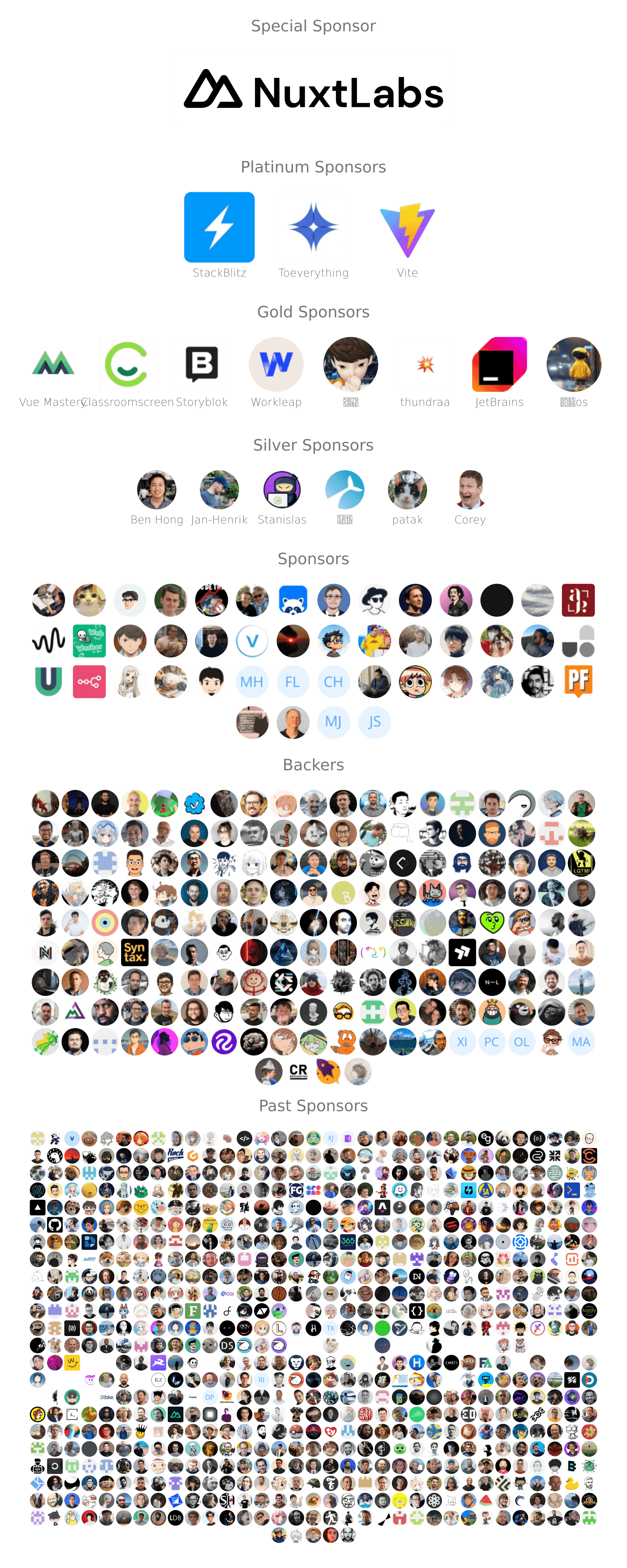
Credits
Logo is modified from Catppuccin Icons (pnpm.svg), licensed under MIT.
License
MIT License © 2022 Anthony Fu
| |