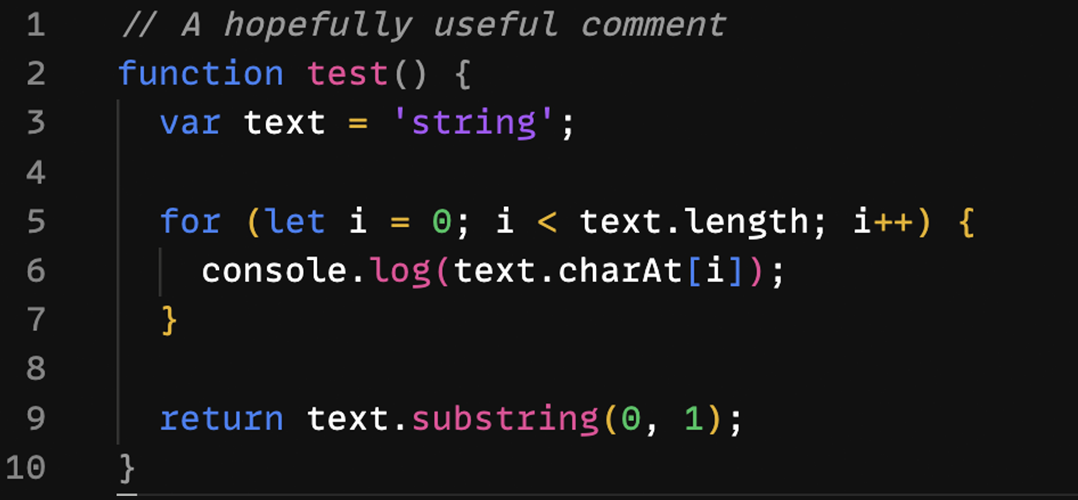Table of contentsTheme based off of colors used on my personal website antfroze.me. You can help by reporting issues here. Getting startedYou can install this fantastic theme through the Visual Studio Code Marketplace. InstallationLaunch Quick Open: Activate themeLaunch Quick Open: Type |