NuGet Package Manager GUI For VSCode
An extension for Visual Studio Code that lets you easily update/remove/install packages from NuGet public/private servers for .NET Core/.Net 5+ projects






Features
- Simple & Fast
- An easy user interface
- Handles workspaces with multiple
.csproj or .fsproj files
- Update all packages with one click
- Remove a package from the projects
- Search and install new packages from NuGet Server
- Support several NuGet servers (
NuGet, BaGet, GitLab, Nexus, Azure, ProGet)
- Compatible with Linux and Windows
- Indenting XML output
- Support basic authentication for private registries
How it works
- Open your project workspace in VSCode
- Open the Command Palette (Ctrl+Shift+P)
- Select
> NuGet Package Manager GUI
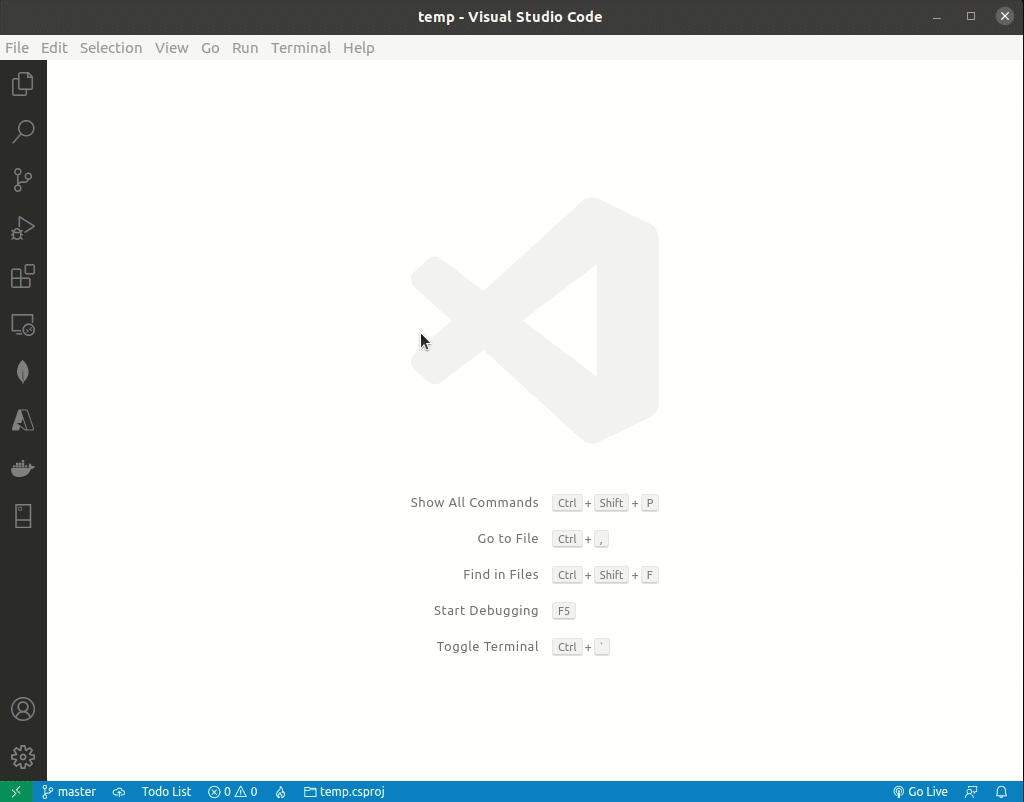
Settings
You can override the following settings in the User or Workspace settings.json:
{
//The maximum duration for completing a request from this extension
"nugetpackagemanagergui.requestTimeout": 9000,
// The package sources
// The supported package sources: Azure/GitLab/GitHub/BaGet/Nexus/NuGet
"nugetpackagemanagergui.packageSources": [{
// The package source name
"sourceName": "Azure",
// True or false determining whether to include pre-release packages
"preRelease": true,
// The package source authentication settings
"authorization": {
// The auth types (basicAuth / none)
"authType": "basicAuth",
// It is required if authType is equal to basicAuth
"username": "ali.asadi",
// It is required if authType is equal to basicAuth
"password": "ACCESS_TOKEN_KEY"
},
//The NuGet endpoint address for getting package versions
//* The extension injects {{packageName}} property automatically
// NuGet Host "https://api.nuget.org/v3-flatcontainer/{{packageName}}/index.json"
// BaGet Host "http://localhost/v3/package/{{packageName}}/index.json"
// GitHub Host "https://nuget.pkg.github.com/username/download/{{packageName}}/index.json"
// GitLab Host "https://gitlab.com/api/v4/projects/x/packages/nuget/download/{{packageName}}/index.json"
// Nexus Host "http://localhost/repository/nuget-hosted/v3/content/{{packageName}}/index.json"
// Azure Host "https://pkgs.dev.azure.com/username/guid/_packaging/guid/nuget/v3/flat2/{{packageName}}/index.json"
// ProGet Host: "http://localhost/nuget/Test-Feed/v3/flatcontainer/{{packageName}}/index.json"
"packageVersionsUrl": "https://api.nuget.org/v3-flatcontainer/{{packageName}}/index.json",
// The package url in the host server
// NuGet Host "https://www.nuget.org/packages/{{packageName}}"
// Azure Host "https://dev.azure.com/user/project/_artifacts/feed/feed-name/NuGet/{{packageName}}/{{version}}/overview"
// GitHub Host "https://nuget.pkg.github.com/username/{{packageName}}/index.json"
// GitLab Host "https://gitlab.com/user/project/-/packages?type=&orderBy=name&sort=asc&search[]={{packageName}}"
// ProGet Host: "http://localhost/feeds/Test-Feed/{{packageName}}/versions"
"packageUrl": "https://www.nuget.org/packages/{{packageName}}",
//The NuGet endpoint address for searching packages
// NuGet Host "https://azuresearch-usnc.nuget.org/query"
// BaGet Host "http://localhost/v3/search"
// GitHub Host ""https://nuget.pkg.github.com/username/query""
// GitLab Host "https://gitlab.com/api/v4/projects/x/packages/nuget/query"
// Nexus Host "http://localhost/repository/nuget-hosted/v3/query/0"
// Azure Host "https://pkgs.dev.azure.com/username/guid/_packaging/guid/nuget/v3/query2"
// ProGet Host:"http://localhost/nuget/Test-Feed/v3/search"
"searchUrl": "https://azuresearch-usnc.nuget.org/query",
// The source types (server / local)
// * local type isn't supported.
"sourceType": "server",
}]
}
What's New
Version 2.1.1 - Aug 19, 2024
Added
- Add copy package name functionality into install page
Version 2.1.0 - March 19, 2024
Added
- Support star in PackageReference's version
<PackageReference Include="SixLaborsCaptcha.Core" Version="1.*" />
Fixed
- Persist view in memory for continuous accessibility
Version 2.0.6 - Jan 14, 2023
Fixed
- Fixed known bugs
- Use a custom XML module and remove xml-js package
Version 2.0.5 - Nov 9, 2022
Fixed
- Fixed the empty screen in VS Code version 1.73.0
Version 2.0.4 - Aug 7, 2022
Changed
- Auto detect csproj/fsproj indention style and keep the file style
Removed
- Removed ~~nugetpackagemanagergui.indentType~~ property form the setting
Version 2.0.3 - July 31, 2022
Added
- Auto detect VSCode theme
- Perform search when pressing enter in the install package tab
Version 2.0.2 - Apr 18, 2022
Fixed
- Fixed unordered version list
- Fixed an issue in ProGet registry
authors property
Version 2.0.1 - Mar 13, 2022
Changed
Version 2.0.0 - Mar 13, 2022
⚠ WARNING: This version incompatible with the previous versions
Added
- Add support for basic auth to package sources
- Add the package sources drop-down list into the install package page
- Add
packageUrl setting to see the packages in the package source host
Changed
- Improve the speed of load package versions functionality
- Improve extension
Settings config
Fixed
Version 1.1.9 - Oct 4, 2021
Fixed
Version 1.1.8 - Sep 28, 2021
Fixed
Version 1.1.7 - Sep 27, 2021
Added
- Add pagination to the package search results
- Add search box in the project list
- Add new setting
nugetpackagemanagergui.indentType for indenting XML output
Fixed
Changed
Deprecated
- ~~nugetpackagemanagergui.nuget.searchPackage.defaultTake~~ is deprecated
Version 1.1.6 - Jan 30, 2021
Added
Changed
- Both ~~
nuget.packageVersionsUrl~~ and ~~nuget.searchPackage.url~~ properties changed to nuget.packageVersionsUrls and nuget.searchPackage.urls
Version 1.1.5 - Jan 24, 2021
Added
- Log error detail in VSCode Developer Tools
Fixed
- Find projects in all workspace folders (#8 by @m4ss1m0g)
Version 1.1.4 - Jan 14, 2021
Added
Version 1.1.3 - Jan 08, 2021
Changed
Fixed
- Install new package bug fixed
Version 1.1.2 - Dec 25, 2020
Changed
- Improve the speed of loading package versions from NuGet server(
4x faster than the older versions)
Added
- Some variables overridable in
settings.json
JetBrains kindly provides vscode-npm-gui with a free open-source licence for their Rider.

| |