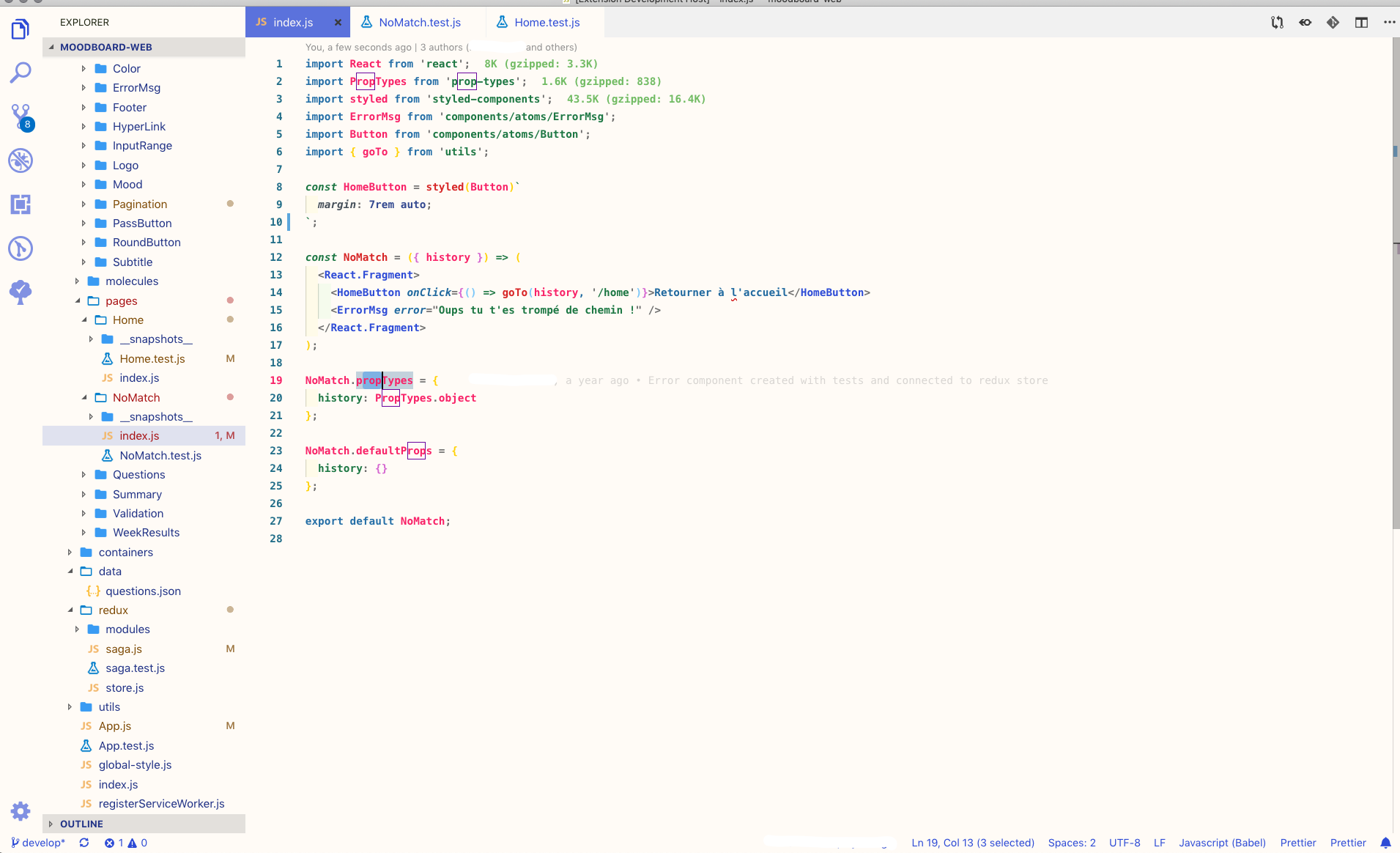Save Your EyesThis extension try to be as much as accessible as possible. Colors are chosen to have a high contrast so you don't lose track when selecting or coding.
Installation
ConfigurationTo have a clean look, I use VSCode Great Icons and those customisations: ContributingAs this theme is still on |