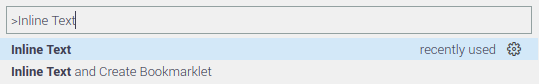Inline Text and Convert to BookmarkletA VS Code extension to remove indent and line break(change to one line), and an additional command to create bookmarklet from JavaScript code(inline text and add bookmarklet wrapper). Features
Installationhttps://marketplace.visualstudio.com/items?itemName=ahgood.vscode-inline-text-and-create-bookmarklet UsageLinux/Windows: Ctrl + Shift + p -> Type macOS: command + shift + p -> Type
Credit
|