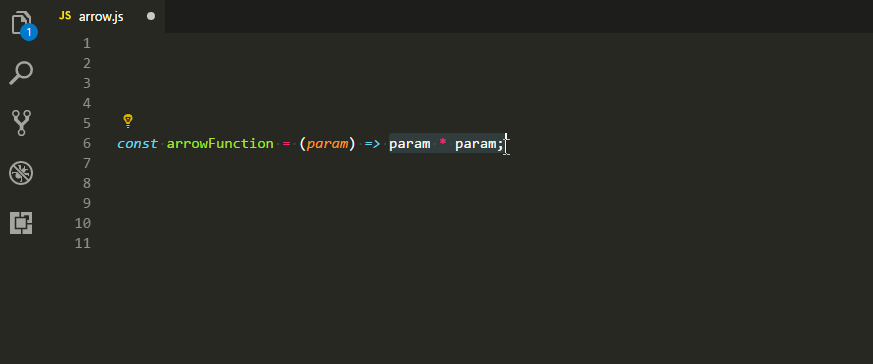vscode-debug-arrow-functionvscode-debug-arrow-functionTo help debugging you can create usual "block body" to your arrow function and later convert it back
InstallingThis extension is available for free in the Visual Studio Code Marketplace UsageDebug arrow function:
Compact function body:
License |