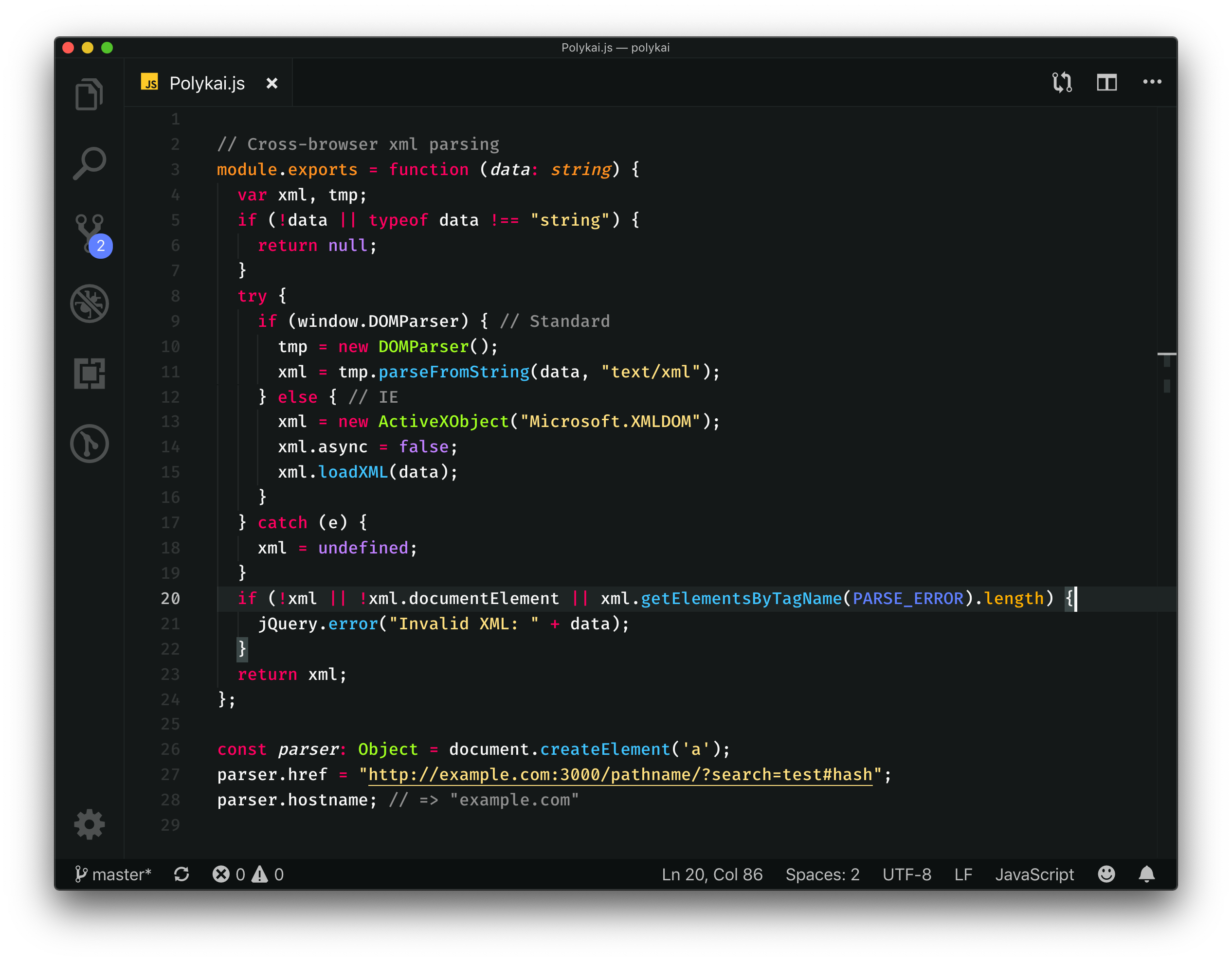Polykai
Color Palette
Getting startedYou can install this theme through the Visual Studio Code Marketplace. InstallationLaunch Quick Open: Paste the following command and press Pick the theme by author Adam Graham (me). Packaged VSIX ExtensionDownload the latest .vsix release file from the marketplace and install it from the command line or from within VS Code by launching Quick Open and running the Install from VSIX... command. GitHub Repository CloneOpen your
Clone the Polykai theme repository as Activate themeLaunch Quick Open: Type Resources |