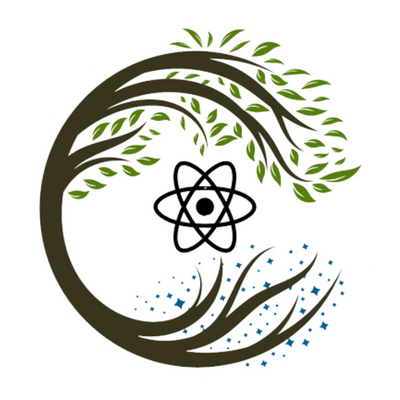
ReacTreeV2
A VS Code extension with a dynamic and interactive hierarchy visualizer for React applications. (Forked from original )
Overview
This is the fixed and customized version of original Repository https://github.com/oslabs-beta/ReacTree/
As the original extension stopped working, have forked and continued the enhancements. Thanks to the original contributor for the project. (check below)
Installation
The ReacTreeV2 extension can be easily installed via the VS Code Marketplace. Bring up the Extensions view by clicking on the Extensions icon in the Activity Bar on the side of VS Code or by using the View: Extensions command (Ctrl+Shift+X). Type ‘reacTreeV2’ in the search box and select the Install button. VS Code will download and install the extension from the Marketplace.

Usage
Instead of selecting a file from the browser now it supports the current open active editor window when the "View Tree" in the nav bar is clicked.
A tree is generated if the ReacTree window is not opened or brought in focus if its already generated.

Articles
Important Documents to understand the working of ReacTree
Checkout out our medium article for more information about ReacTree!
Additionally, we realized documentation on building a VSCode Webview Panel with React and Messaging is scarce. Don't worry, we wrote this article which goes in depth to easily understand how to build a Webview Panel!
Original Team/Contributor
License
ReacTree is developed under the MIT license