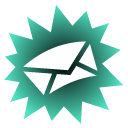 Codex Autocommit
Codex Autocommit
VSCode extension to automatically stage and commit changes on an interval.
Documentation
This extension is not particularly the best practice for code,
it was built to support using VSCode as a writing platform.
Every ten minutes (configurable) this extension will
add all new and changed files from the git working tree to the index.
Then commit the changeset to the repo, and if applicable,
push to a remote repository.
Which is the detailed version of: Every ten minutes, it will push all changes to GitHub (or whatever remote git provider you use.)
Limitations
- Only works with git.
- Does not support multi-root workspaces.
- It adds, commit and pushes everything in the workspace (unless excluded by .gitignore), do not create files in the workspace with sensitive information (passwords, credit card numbers, etc.) while autocommit is active.
Getting Started
You still need to initialize your git repo
and configure your remotes as per normal.
It just uses the git configuration in the workspace.
(Github)[https://github.com] has spent a lot of time and resources on explaining version control and how to set it up for your work than I ever will, so instead of trying I'll point to their hard work.
Installation
Configure your git in your workspace
by whichever method you normally use.
In VSCode, choose the extension activities
and this extension can be found by searching for codex-autocommit.
Click the install button, and you're off to the races.
Configuration
By default, this extension doesn't do anything,
you'll need to at least set codex-autocommit.active to true
before it will start working.
There are two settings for this extension.
codex-autocommit.active
By default this is off,
and should probably be activated on a per-workspace basis.
codex-autocommit.intervalMinutes
How many minutes the extension will sleep between autocommits.
Feedback
For feature request, comments or bug reports, please create an issue on Github
License
MIT
Here are some other VSCode extensions I wrote to support my
writing instead of writing.
Codex Autocommit -
Automatically take a snapshot of the manuscript every interval and store it on a remote git server.
Codex Manuscript File Operations - A set of file operations to facilitate splitting and merging scenes and to maintaining the fileorder of the manuscript.
Codex Manuscript Wordcount - Show whole manuscript word counts and set manuscript and writing session targets.
Authors
@nephlm
Logo
by Lorc under CC BY 3.0